00
Days
00
Hours
00
Minutes
00
Seconds
Increase your average order value (AOV) and profits with our all-in-one WooCommerce upsell plugin, “UpsellWP.” Easily create customized Pre-purchase and Post-purchase one-click Upsells, Cross-sells, Frequently Bought Together bundles, Order Bumps, Product add-ons, and more to enhance your customer experience and boost sales.
4.8 rating based on 76+ reviews
*14-day Money back guarantee. Buy with confidence
Redefine your Upsell and Cross-sell strategies with the 9 attractive offers to increase your profits.
Show WooCommerce upsells on checkout pages as order bumps to 1.5X your revenue.
Offer one-click WooCommerce upsells after checkout with a countdown timer to double your sales quickly.
Help customers explore more products using the “Bought Together” bundle products recommendation.
Motivate customers to add additional products to their cart with customized cross-sells and upsell suggestions.
Simplify customers’ checkout process by enabling the “2x order” option to double their order.
Offer next-order coupons to drive customers back to your store for their next purchases.
Make sales even on the thank you page by recommending related upsell and cross-sell items.
Display attractive popups with exclusive upsell and cross-sell offers to increase cart value.
Enhance customer experience by providing product customization options or related item offers on each product.
Show upsells and cross-sells on every step of customers’ purchasing journey and easily increase your revenue.

With our upsell WooCommerce plugin, create customer-oriented upsell, cross-sell, and order bumps to multiply your sales by 1.5x and engage customers at every stage of their purchase journey.
Create WooCommerce upsells (or) order bumps on checkout and customers can order the product with a click.
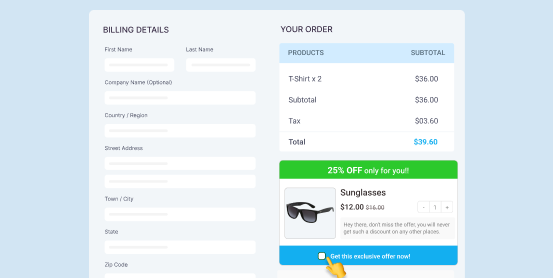
Show exclusive upsell offers on the special full-size offer page with a timer to create urgency and get immediate sales.
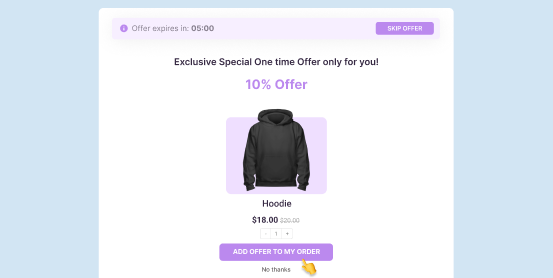
Recommend related or complimentary products as a bundle on each product page and open doors to new products.
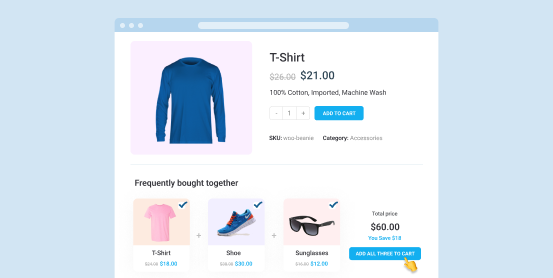
Display upsell or cross-sell offers on cart pages and increase order value before checkout.
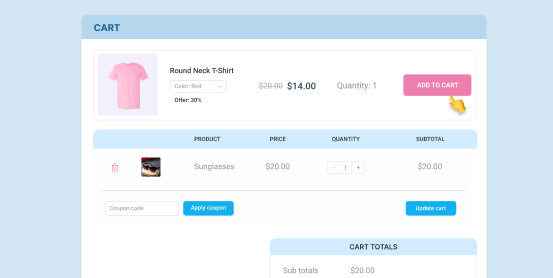
Help customers double their existing order in a click and enhance their checkout experience.
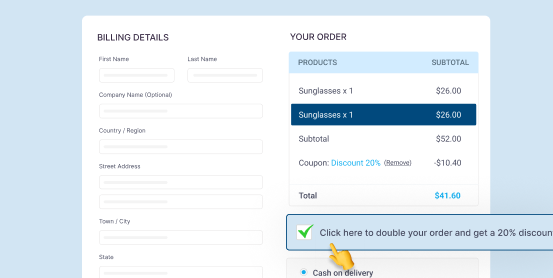
Show related product suggestions when conveying your gratitude to retain customers for repeat orders.
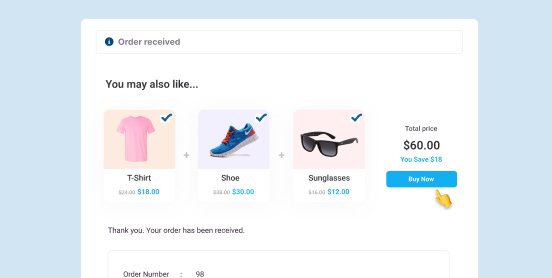
Use the next order coupon to motivate customers to come back to your store and purchase more with savings.
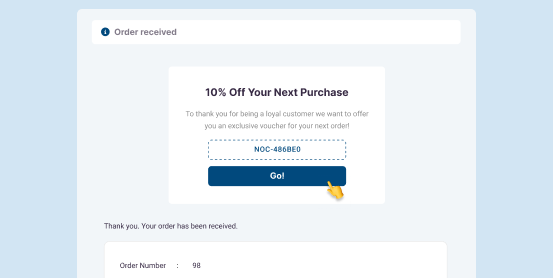
Display an instant upsell popup when customers click the “Add to Cart/ Proceed to Checkout” button.
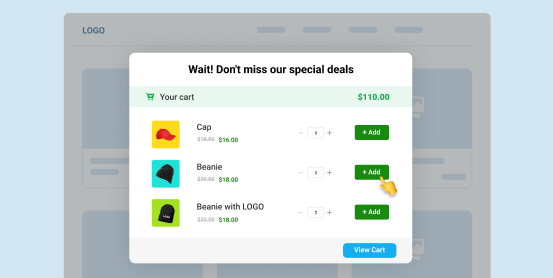
Help customers with product customization options or related product ideas to purchase their favorite products.
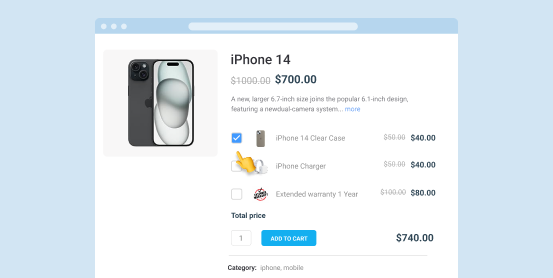
Suggest related items or low-cost gift wrap or warranty options on each product on the cart pages.
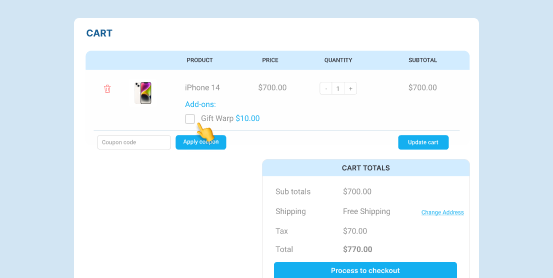
Experience sales growth and increased customer satisfaction with our all-in-one upsell solution
Create upsells and order bumps offers that inspire customers to add more items to their cart, leading to significant sales and order value growth.
By suggesting complementary products, you can introduce customers to items they may not have otherwise discovered, boosting your store's product visibility.
Create upsell offers based on individual customer behavior, purchase history, or browsing patterns, ensuring relevant product suggestions that resonate with each shopper.
By offering products that enhance or complement a customer's original purchase, you build trust and loyalty, turning first-time buyers into repeat customers.
Upsell offers can encourage customers to make additional purchases sooner, increasing the likelihood of repeat business.
Targeted upsell offers presented at the right time (e.g., post-purchase) can encourage customers to take advantage of discounts or deals they might not have considered otherwise.
Our Upsell WooCommerce Plugin helps store owners like you to elevate store sales with easy-to-use features
Offer special percentage or fixed-cost discounts on upsell and cross-sell products when customers purchase a specific item or reach a purchase milestone, encouraging them to spend more.
Customize upsell offers to appear only when certain conditions are met (e.g., based on cart value, specific product category, or quantity purchased). For example, show an upsell offer only if the cart total exceeds a set amount.
Select the ideal location for your upsell products to appear on the product, cart, and checkout pages, ensuring maximum visibility and engagement.
Experiment with different offer variations to identify which ones generate the highest conversion rates, allowing you to fine-tune your strategy for better results.
Use 10 pre-designed campaign templates that can be easily personalized to craft compelling upsell offers that captivate customers and drive sales.
Plan and schedule upsell campaigns to run at specific times, ensuring your offers are presented when they’re most likely to convert.
Engage customers at every page with tailored offers and upsells that match their preferences to higher your sales.
Offer a variety of discounts, including percentage off, fixed amount discounts, or free gifts. You can also highlight products as special promotions, even without any discounts, to create compelling value for your customers.
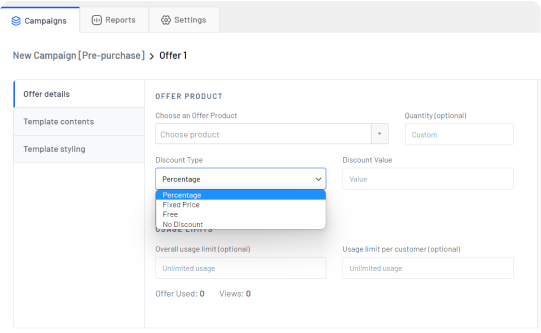
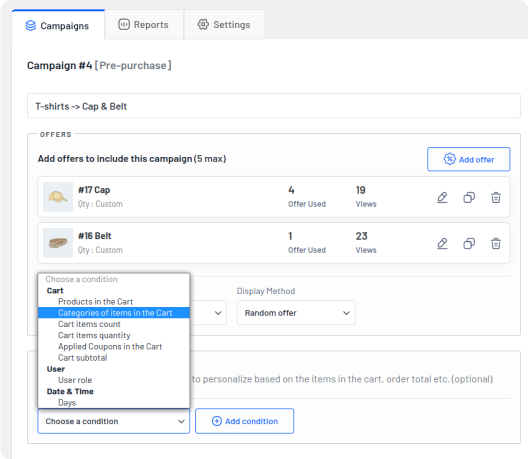
Enhance the shopping experience by creating custom cart conditions that trigger personalized upsell offers. Display relevant products when customers meet specific criteria, delighting them at checkout, increasing order value, and encouraging repeat visits. Tailored offers that leave a lasting impression and drive customer loyalty.
Timing and placement are key to successful upselling. Select the optimal location for your targeted offers—whether before or after the payment gateway, before the “Place Order” button, or after the order is completed. Strategically placing upsell offers without disrupting the checkout process can significantly boost conversion rates and enhance the customer experience.
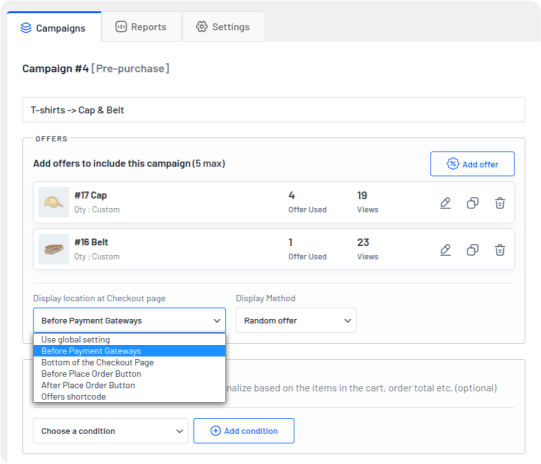
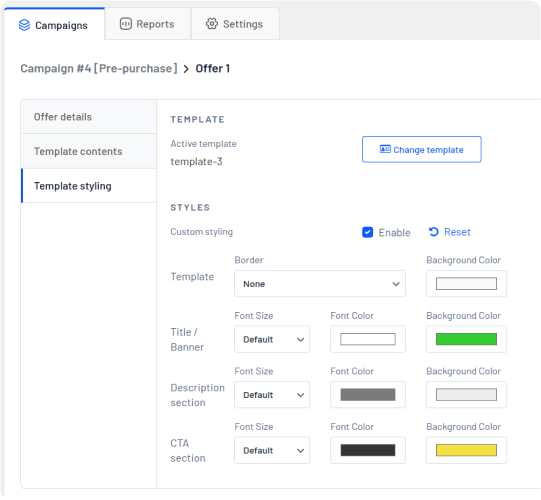
Make your upsell offers irresistible by customizing your offer cards with engaging content and compelling descriptions. Choose from our pre-built templates to craft an attention-grabbing title, paired with persuasive product descriptions that motivate action. Use clear, action-oriented text like “Get Offer” and enhance your offers with high-quality product images that leave a lasting impression.
Monitor the effectiveness of your upsell campaigns with real-time data and analytics. Track metrics like the number of offers accepted, total revenue generated, and the time users spend on the page before accepting or declining an offer. Identify which upsells are driving the most revenue over a specific period and use these insights to scale and optimize for even greater growth.
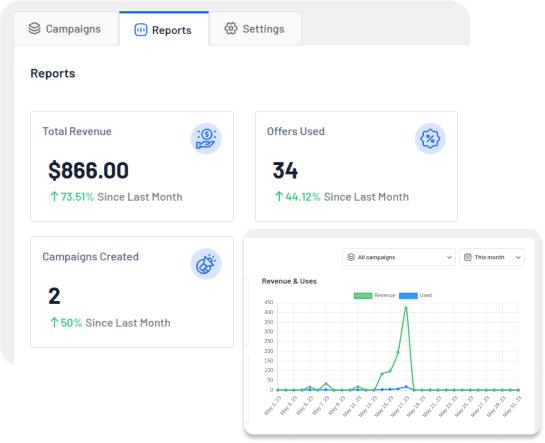
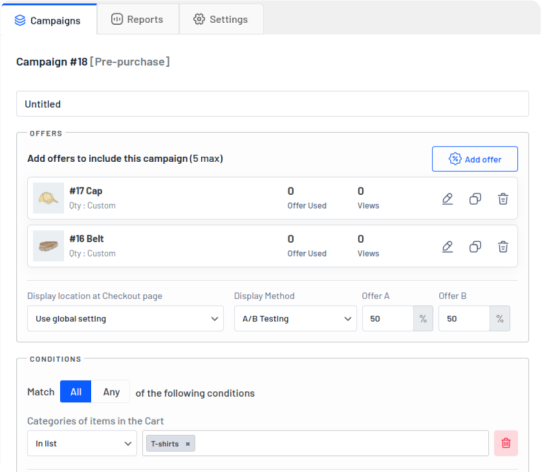
Remove the guesswork and optimize your offers with A/B testing. Discover which offer performs best, at what price point, and with the most effective messaging. The A/B testing tool lets you split your traffic into custom percentages, displaying different variants to assess their effectiveness and maximize conversions.
To set up a WooCommerce Order Bump, follow these steps:
1. Install and activate the “UpsellWP” plugin.
2. Go to “UpsellWP” -> “Campaigns” -> “Checkout Upsells.”
3. In the “Offer” section, select the product to show as an order bump on checkout.
4. Customize the product and choose the display location & method.
5. Optionally set purchase conditions to the order bumps.
6. Finally activate or schedule your order bump offer.
Now your customers will see the order bump at the WooCommerce Checkout page.
To create a WooCommerce One-click Upsell offer:
1. Install and activate the “UpsellWP” plugin.
2. Go to “UpsellWP” -> “Campaigns.” Choose pre-purchase or post-purchase upsell campaigns.
3. Choose the offer product (or) choose the upsell suggestion method.
4. Set up the conditions to display the offer.
5. Also, set the offer display location and method.
6. Save and activate the offer or schedule it for upcoming promotions.
Yes. You can fully customize the offer templates—adjust the text, background, colors, images, and more to align with your brand’s unique look and feel.
When setting up your upsell campaign, simply select the “Items in Cart” condition and choose the specific products. The order bump will then appear only when those selected items are present in the customer’s cart.
With the PRO version, you can easily display multiple order bumps on the checkout page, giving customers more opportunities to add value to their purchases.
With the PRO version, you can create multiple offers within the same campaign and enable the “A/B Testing” mode to compare and measure the performance of each offer, helping you optimize for the best results.
The plugin allows you to display order bumps in four strategic locations on the checkout page: before the “Place Order” button, after the “Place Order” button, at the bottom of the checkout page, or before the payment methods. Simply adjust the location in your upsell campaign settings to suit your preference.
A WooCommerce Upsell and Order Bump Plugin is a tool designed to help increase your store’s revenue by offering customers additional, higher-value products or upgrades during their shopping journey.
It displays targeted upsell offers at strategic points, such as on product pages or at checkout, encouraging customers to add more items to their cart. By suggesting complementary or premium products, the upsell WooCommerce plugin helps boost the average order value, enhancing your overall sales and customer experience.
A WooCommerce Order Bump is a strategically placed, attention-grabbing offer on the checkout page that encourages customers to add an extra item to their order, such as an accessory, upgrade, or related product. It’s a quick and effective way to increase your average order value without disrupting the shopping experience.
With our WooCommerce upsell plugin, you can easily create compelling and customized order bump offers that drive more sales and enhance your store’s profitability.
Absolutely! You have complete control over the design, content, and placement of your upsell and order bump offers. Tailor them to reflect your brand’s style and messaging, ensuring that they align with your customer’s needs and enhance their shopping experience.
Get the WooCommerce Upsell plugin today!