Driving traffic to the website can be done effortlessly, but to retain the longevity of loyal customers, a quiet lot to take in. To cope with it, WooCommerce’s next order discount came to the market. Creating an enticing next order discount causes the customer to make more purchases in an eCommerce store.
You can even create an attractive WooCommerce next order coupon to redeem discounts. Getting confused, where to get started. Don’t worry. In this guide, we’ll start from the basics to creating advanced next order discounts in WooCommerce.
Next Order WooCommerce discount
How long are you going to stay with the static type of discount rules in your WooCommerce store? Don’t you want to alter your online pricing strategy? Well, a dynamic discount plugin is what you need to improve your WooCommerce revenue. Discount Rules for WooCommerce PRO is a variation plugin that allows you to create many advanced WooCommerce discounts. The plugin’s extensive discount rule allows you to create discounts based on product attributes, volume pricing deals, user role specific discounts, etc.
Want an advanced WooCommerce discount to WOW your customers?
WooCommerce next order discount is created based on the customer’s previous order history. The following are some quick screens that will help you to create and add a purchase history based advanced discount.
How to add next order WooCommerce discount
Before you start, please download and install the WooCommerce Discount Rules PRO plugin. The guide assumes that you already have the plugin installed and activated.
User-role based next order discount
- User role discounts are special offers created for particular user roles in your WooCommerce store.
- Price discount rules create a discount on the product page in your WooCommerce store.
- To add a discount based on a previous order, start by clicking on “Add New Rule” in the plugin dashboard as illustrated below,
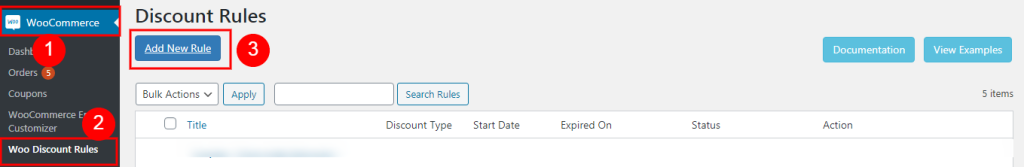
On the rule page, enter the rule name and choose the discount type as “Product Adjustment” as shown below,
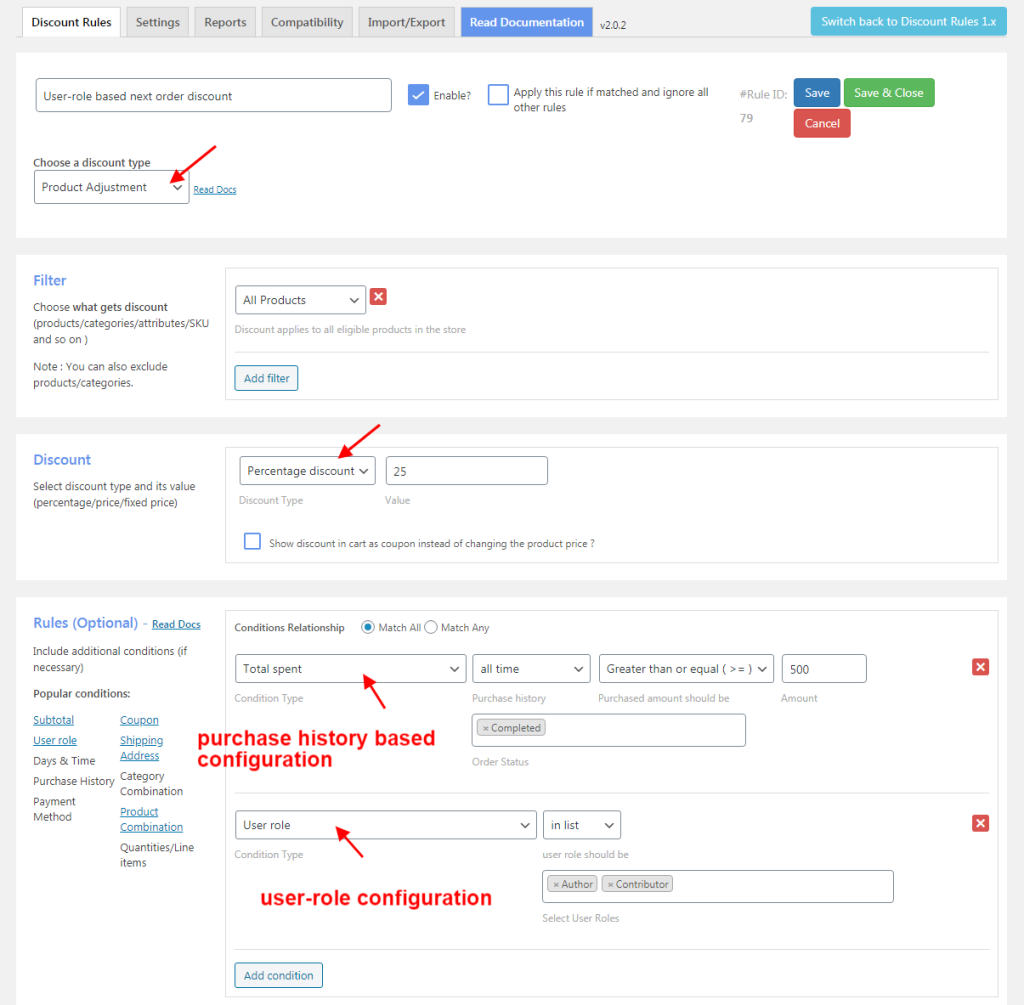
In the filter section,
Choose “All products” as it is a store-wide discount.
In the discount section,
Configure a percentage discount of 25%.
To configure next order coupons in WooCommerce, create conditional discounts types as shown below.
In the rules section,
Condition 1:
Condition Type – Total Spent
Purchase history – all time
Purchased amount – greater than or equal to $500
Order status – Completed.
Condition 2:
Condition Type – User-Role and choose the specific user-roles in the list (Author and Contributor).
The user-roles Author and Contributor can avail a discount of 25% when their amount spent is above $500 at your store.
FREE Shipping discount on next order discount
- The free shipping offer is a cart discount rule.
- Cart discount rules will apply to the cart page of your WooCommerce store.
- The biggest advantage of creating WooCommerce cart discounts is that it reduces the rate of customer cart abandonment in your online store.
- What happens when cart abandonment reduces? Your sales conversion gets boosted.
On the rule page, enter the rule name and choose the discount type as “Free Shipping” as shown below,
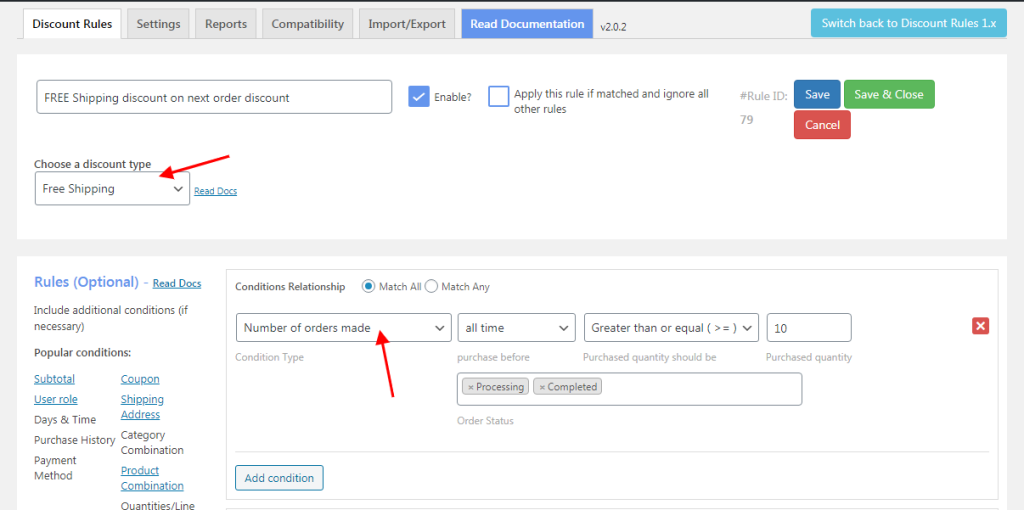
The discount offered here is free shipping.
In the rules section,
Condition Type – Number of orders made to date with its value greater than or equal to 10 considering both processing and completed orders.
Next order BOGO discount
Automatic next order coupon in WooCommerce for BOGO discount is an advanced WooCommerce discount rule. It combines both a BOGO offer and discount based on previous order history.
On the rule page, enter the rule name and choose the discount type as “Buy X and Get Y” as illustrated below,
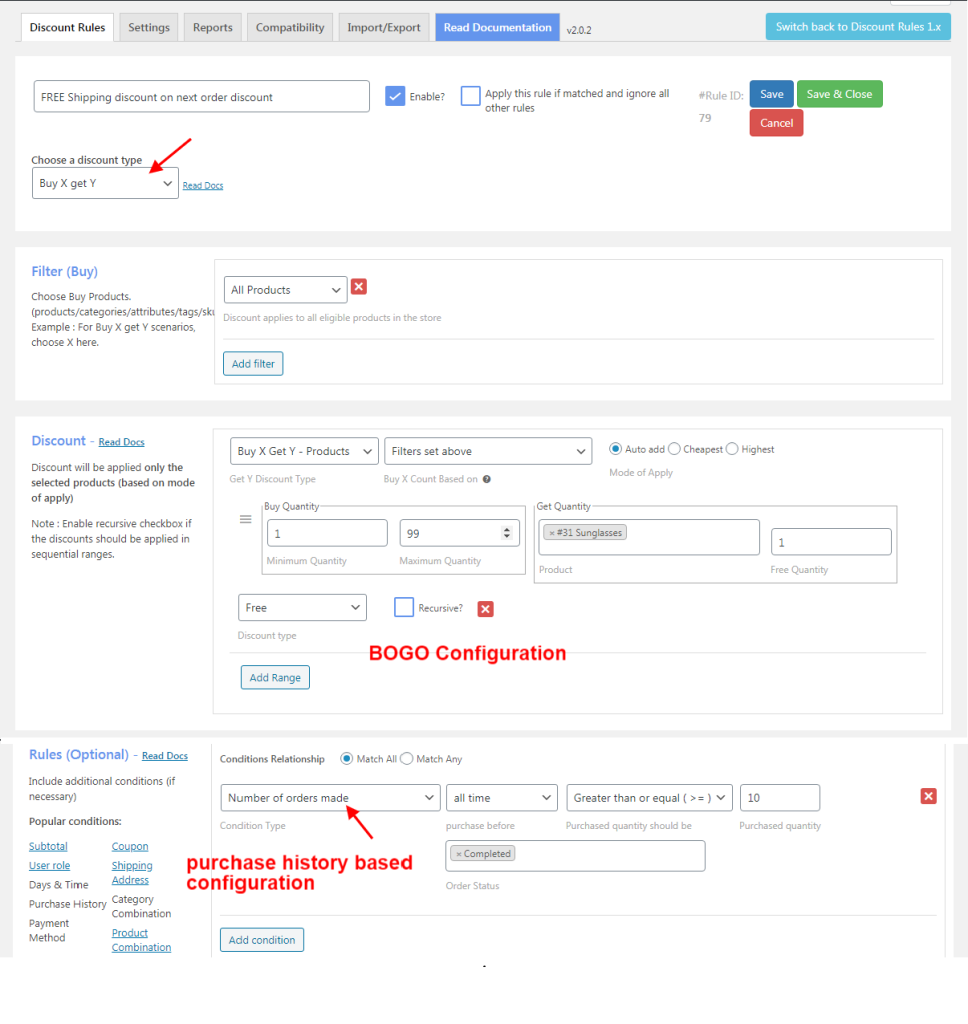
In the filter section,
Choose “All Products”.
In the discount section,
Get Y Discount Type as “Buy X Get Y – Products” with Filters set above to count the items cumulatively.
Enable the Auto-Add button so that the free product is added automatically to the cart if the condition is met.
Enter the minimum and maximum quantity to be purchased along with the free product(Sunglass) and its quantity.
In the rules section,
Condition Type – Number of orders made to date with its value greater than or equal to 10 considering both processing and completed orders.
When the purchase history based condition is met the customer will receive the free product in his/her next order.
Doesn’t it look simple to create some of the advanced WooCommerce discounts?
Well, that’s the guarantee this WooCommerce variation plugin assures- Easy Installation, Easy discount Creation, and Excellent Customer Support.
Discount Rules for WooCommerce- PRO is one variation pricing plugin which allows you to create multiple discount rules like WooCommerce next purchase discount, simple percentage discounts, User-role coupon discount, shipping discounts, volume priced discounts, quantity-based discounts, multiple discount coupon code and much more.





