Would you like to change the default send name and email address in your WordPress ? Guess, you have already noticed that the emails from your WordPress site would be carrying the default sender name as “WordPress”
By default, any emails sent from WordPress would have the default from name as “WordPress” and the from email would look like “[email protected]“
WooCommerce, when sending the order notification emails, inherits these settings from WordPress. As a result, the emails from WooCommerce like New Order email will have these default values.
You can change this easily.
Please go to WooCommerce -> Settings -> Emails tab.
You will find the fields to set a “From Name” and “From Address”
Here is a screenshot showing the fields
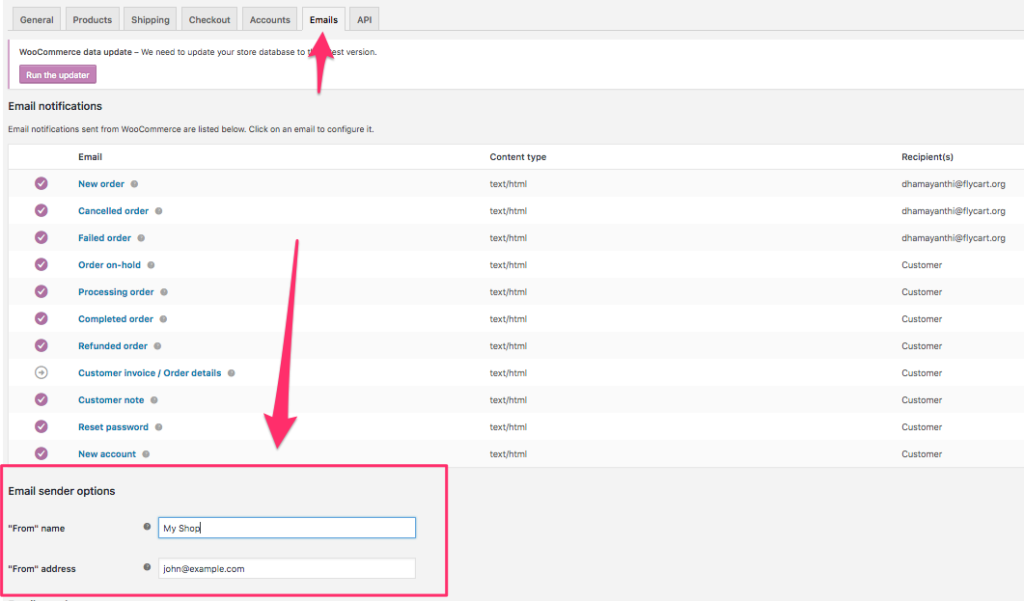
Hope this article helps you.
Now, you can customize the WooCommerce Emails using a drag and drop builder and create beautiful email templates using the Email Customizer for WooCommerce plugin with Drag and Drop Builder for emails





