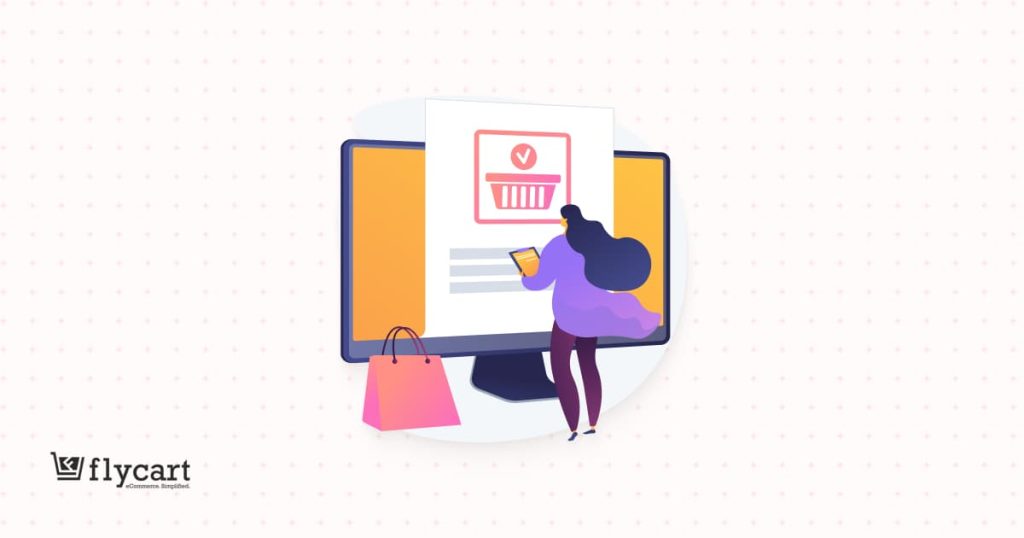Did you know that 67% of customers are more likely to make a purchase when offered a discount? Therefore, a WooCommerce discount plugin is important.
The built-in WooCommerce discount feature is good only for basic discounts. Moreover, if you want more advanced dynamic pricing & discounts for woocommerce, you’ll need something more powerful.
The right plugin should handle all of these while also supporting various WooCommerce discount payment methods. As a result, you can boost your sales without extra effort.
Furthermore, we’ve explored 10+ of the best WooCommerce discount plugins for 2025 to make things easier. Consequently, these plugins can simplify discount setup. Hence, helps you increase conversions by attracting more customers.
Set up dynamic pricing in minutes and increase conversions effortlessly with WooDiscount Rules.
What is a WooCommerce Discount Plugin?
A WooCommerce discount plugin makes it easy to set up and manage all kinds of discounts on your WooCommerce store without any manual effort.
Every business needs different WooCommerce discount rules. Notably, some stores need bulk pricing, while others require WooCommerce discounts on multiple products or even special WooCommerce storewide discounts.
In addition, with the right tool, you can:
- Create complex WooCommerce discount rules to attract more buyers
- Set up WooCommerce dynamic pricing to adjust prices automatically
- Offer bulk discounts to boost average order value
- Provide exclusive user role discounts for VIP customers
- Bundle products together for bigger savings
Moreover, you don’t have to struggle with calculations; these plugins handle everything. Therefore, you can get the discount price in WooCommerce right every time.
10+ Best WooCommerce Discount Plugins
The best WooCommerce discount plugins are:
- Discount Rules for WooCommerce by Flycart
- ELEX WooCommerce Dynamic Pricing & Discounts Plugin
- Dynamic Pricing With Discount Rules for WooCommerce by Acowebs
- Advanced Coupons for WooCommerce by Josh Kohlbach
- YayPricing – WooCommerce Dynamic Pricing & Discounts
- Payment Gateway-Based Fees and Discounts for WooCommerce
- YITH WooCommerce Dynamic Pricing and Discounts
- Dynamic Pricing for WooCommerce
- Dynamic and Role-Based Pricing for WooCommerce
- WooCommerce Custom Discount Plugin
- Bulk Discounts for WooCommerce
1. Discount Rules for WooCommerce by Flycart
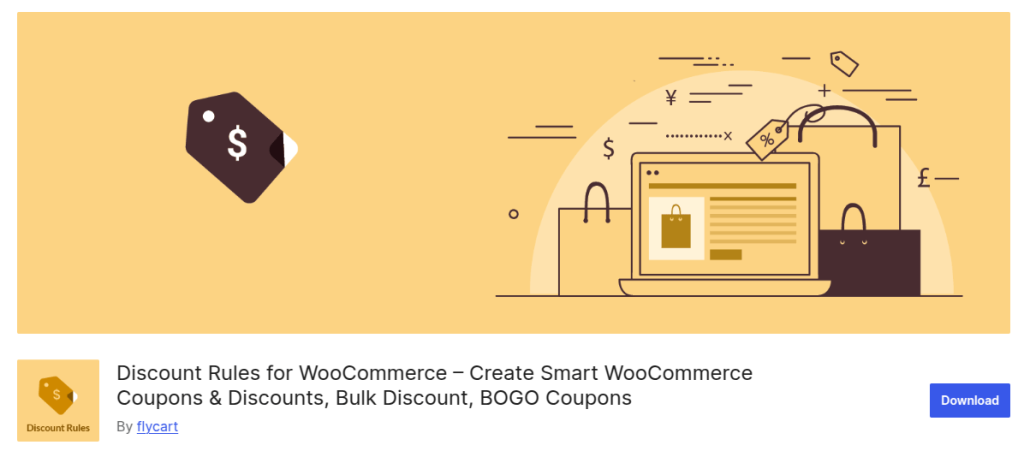
If you need a discount plugin for WooCommerce that’s easy to use and has many features, then Discount Rules for WooCommerce is the right choice.
Furthermore, it supports bulk pricing, BOGO offers, cart-based discounts, etc. Consequently, you can set and manage all this without coding.
Key Features
- Create bulk, tiered, and quantity-based discounts to encourage larger purchases.
- Set up dynamic pricing based on products, categories, SKUs, or user roles.
- Offer BOGO deals or cart-based discounts to boost conversions.
- Auto-apply discounts at checkout, as it helps create a seamless shopping experience.
- Display sale badges and discount tables in your WooCommerce store to highlight offers.
- Provide cart-based and order total discounts. As a result, you can reward higher spending.
- Customize discount rules for specific customers, locations, or purchase history.
- Offer free shipping discounts and thus increase conversions.
Pros
- Saves time with automated discounts.
- Encourages higher spending with smart WooCommerce pricing rules.
- Helps increase AOV (Average Order Value), encouraging bulk purchases and upsells.
Con
- The free version has limited features compared to the PRO version.
Pricing
- 1 site – $79 /year
- 5 sites – $109 /year
- 25 sites – $169 /year
2. ELEX WooCommerce Dynamic Pricing & Discounts Plugin
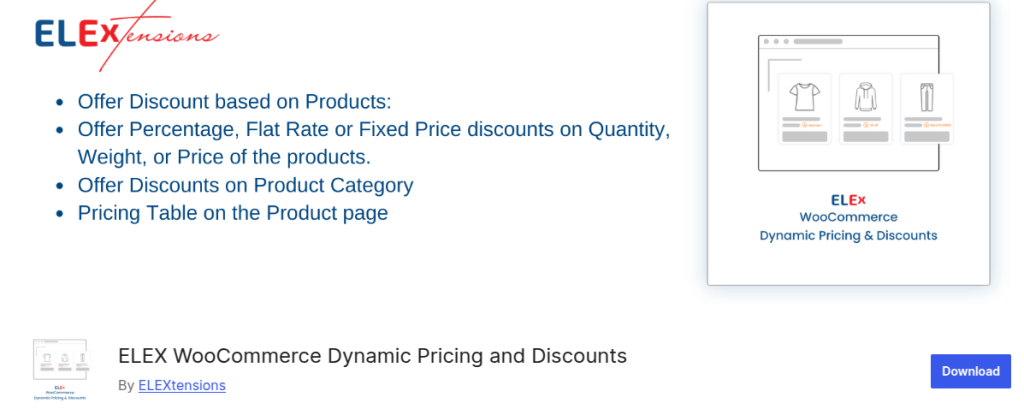
Notably, for advanced control over pricing rules, the ELEX WooCommerce Dynamic Pricing & Discounts plugin gives you flexibility.
Furthermore, you can set up percentage-based, fixed-price, or quantity discounts. Additionally, you can apply them based on cart total, product price, or customer type within minutes.
Key Features
- Set WooCommerce discount per product rules, and then you will get more control over pricing.
- Offer category-based discounts to drive sales, especially in specific product groups.
- Show dynamic pricing tables on product pages. Thus, you can offer better transparency.
- Schedule discounts with expiry dates to create urgency.
- Limit discounts based on user roles. Thus, it’s great for member pricing in WooCommerce.
- Set a maximum discount cap. Subsequently, this protects profit margins.
Pro
- Advanced pricing customization for different customer segments.
- Time-sensitive discounts create urgency and drive impulse purchases.
Con
- The multiple rule settings can feel overwhelming at first.
Pricing
- 1 site – $99 /year
- 5 sites – $199 /year
- 25 sites – $499 /year
3. Dynamic Pricing With Discount Rules for WooCommerce by Acowebs

If you want flexible, automated discounts, this WooCommerce discount plugin makes it simple.
You can set up percentage-based, fixed-price, or quantity discounts. Additionally, you can apply them based on cart total, product price, or customer type within minutes.
Key Features
- Create unlimited pricing rules with percentage or fixed-price discounts.
- Set a WooCommerce discount percentage based on cart total or product price.
- Schedule discounts for future promotions or flash sales. As a result, you can easily manage discount timing.
- Restrict discounts by user role, order history, or cart conditions.
- Customize offer text on product pages. Thus, you can highlight promotions.
Pros
- Increase sales with tiered pricing strategies.
- Automate promotions and usage limits.
- Encourage cost-effective payment methods with targeted offers.
Con
- No built-in analytics to track discount performance.
Pricing
- 1 site (1-year update) – $43 /year
- 1 site (lifetime update) – $99 /year
- 5 sites (1-year update) – $99 /year
- 5 sites (lifetime update) – $199 /year
4. Advanced Coupons for WooCommerce by Josh Kohlbach

WooCommerce has a default coupon system, but it cannot help create advanced discount rules.
Besides, with BOGO deals, store credit, auto-apply coupons, and cart-based discounts, you can create highly engaging promotions. Thus driving repeat sales.
Key Features
- Set up BOGO deals because this will encourage higher order values.
- Prevent coupon misuse with advanced cart conditions. Thus, only genuine customers will get a discount.
- Offer store credit as a reward. Thus, you can encourage further purchases and retain customers.
- Restrict coupons by user roles. Hence, targeting specific customers will be easy.
- Send coupons via email or push notifications. Thus, your customer engagement will be better.
Pros
- Increase conversions with smart coupon rules.
- Organized discount management system for better control.
- Maintain customer loyalty with store credit and referral WooCommerce discounts.
Con
- Some advanced features require the premium version.
Pricing
- Growth – $60 /year
- Plus – $100 /year
- Business – $150 /year
5. YayPricing – WooCommerce Dynamic Pricing & Discounts
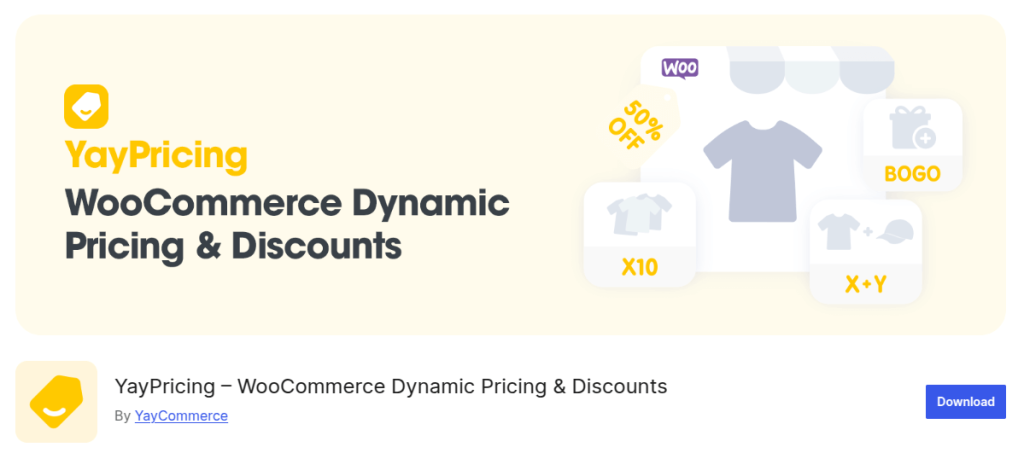
It is a woocommerce discount-rules plugin that gives you full control over product, cart, and shipping-based discounts.
Furthermore, you can even combine discounts with WooCommerce coupons. Consequently, you can analyze and optimize them for better results.
Key Features
- Create Buy X Get Y, BOGO, and category-based discounts to encourage more purchase quantity.
- Display upsell options to increase the order value of the customer.
- Offer shipping discounts like free shipping coupons or percentage-based shipping reductions.
- Display the discounts on cart pages, mini cart, etc. Hence, your visibility will increase.
- Set priority for discount combination. Then, you can decide if one or both are applied.
Pros
- No need to enter coupon codes. Hence, the discounts are applied automatically.
- Advanced cart conditions for customized pricing strategies.
- Supports both product and shipping discounts.
Con
- It can feel complex for beginners with multiple discount rules.
Pricing
- 1 site – $49 /year
- 3 sites – $99 /year
- Unlimited sites – $199 /year
Automate bulk discounts and BOGO offers to sell more without extra effort.
6. Payment Gateway-Based Fees and Discounts for WooCommerce
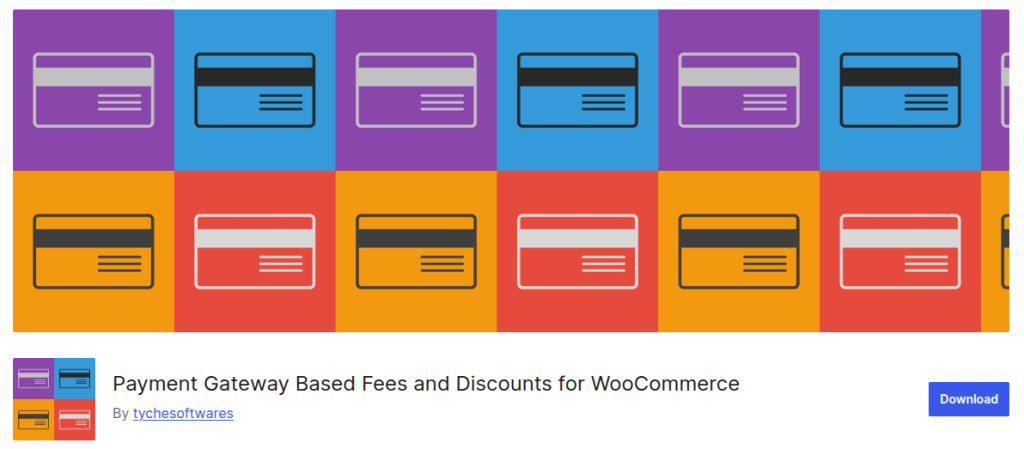
This is the best WooCommerce discount plugin for offering payment-method-based discounts or additional fees.
Furthermore, you can reward customers for using preferred payment methods and manage transaction costs effectively.
Key Features
- Apply payment-based discounts for cash, bank transfers, or specific gateways.
- Charge extra fees for high-cost payment methods like credit cards.
- Customize this fee and discount based on products, categories, or user role.
- Display the discounts and fees on the product page. Thus, there are no hidden costs.
- Exclude product categories if you don’t want fees or discounts to be applied to them.
Pros
- Encourage cost-effective payment choices with discounts.
- Easy to set up and integrates smoothly with WooCommerce.
- Helps boost conversions by making payment choices more attractive.
Con
- Doesn’t support recurring payments. Thus limiting the subscription-based stores.
Pricing
- Starter – $59 /year
- Business – $99 /year
- Enterprise – $149 /year
7. YITH WooCommerce Dynamic Pricing and Discounts
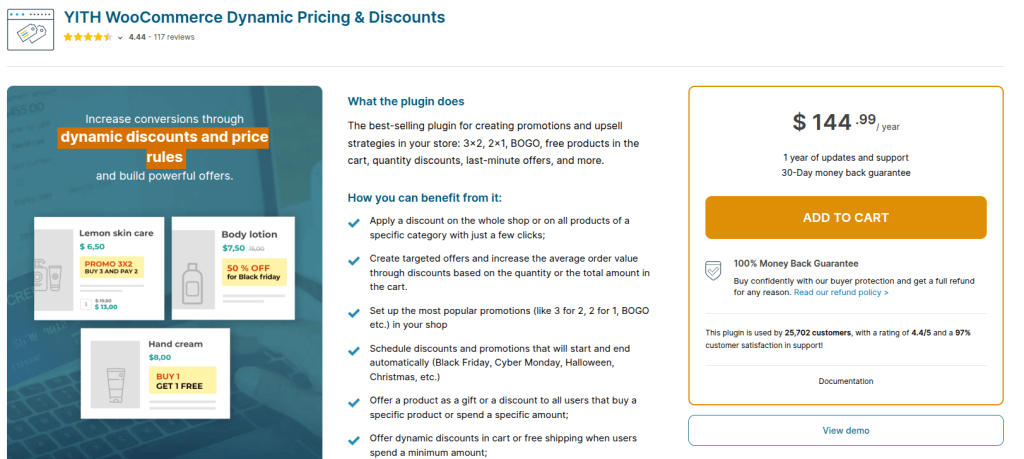
This custom WooCommerce discount plugin by YITH helps you create targeted promotions with dynamic pricing, BOGO offers, and cart discounts.
In addition, it’s a great tool for boosting average order value and rewarding loyal customers.
Key Features
- Create Buy One Get One Free (BOGO) offers to encourage higher purchase quantities.
- Apply discounts on all products or limit them to specific categories.
- Set pricing rules based on purchase quantity to offer bulk discounts.
- Schedule promotions with automatic activation. In addition, set an expiration for discount validity.
- Offer free shipping when with conditional discount and increase conversions.
Pros
- Easily customize discount rules based on user roles and conditions.
- Encourage bulk purchases with clear, volume-based discounts.
- Integrates smoothly with other YITH plugins for added functionality.
Con
- This WooCommerce discount code plugin requires a paid plan to access important discount rules.
Pricing
- 1 year: $150
8. Dynamic Pricing for WooCommerce
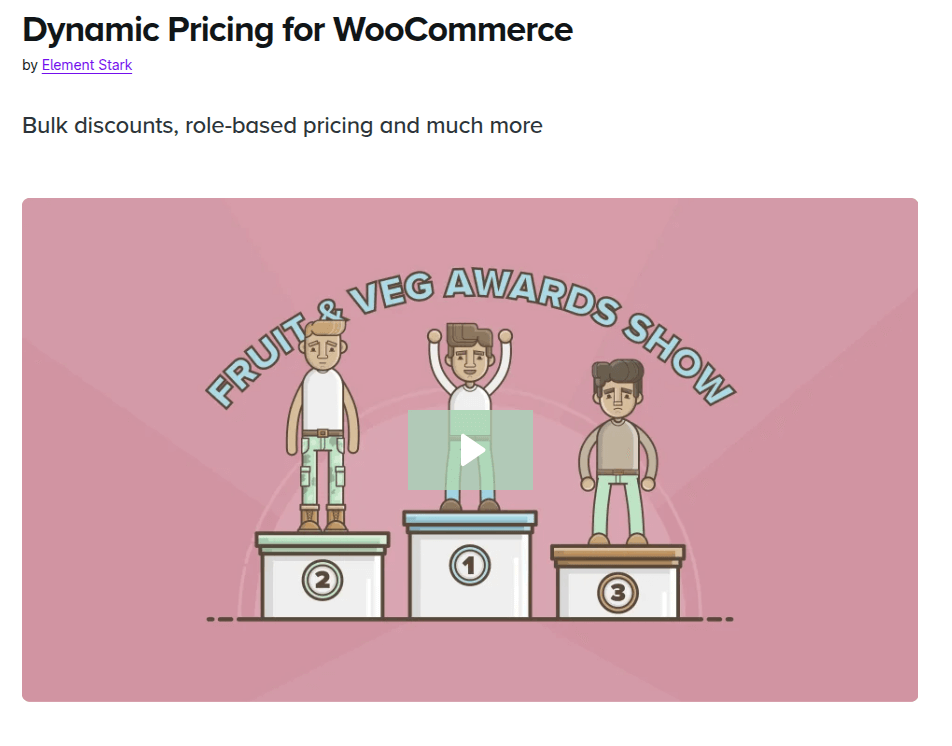
This free WooCommerce discount plugin by Element Stark lets you create dynamic WooCommerce pricing and discount rules for bulk purchases, user roles, and product categories.
Therefore, it’s perfect for stores that need flexible, automated discount strategies.
Key Features
- Apply bulk discounts with quantity-based price adjustments to encourage larger purchases and maximize sales.
- Use fixed or percentage-based discounts to create flexible pricing strategies for different products.
- Offer category-wide discounts to drive sales within specific product collections and boost revenue.
- Set role-based pricing to provide exclusive discounts for loyal customers or wholesale buyers.
- Customize dynamic pricing rules based on customer behavior.
Pros
- Increase conversions by offering strategic bulk discounts.
- Personalized pricing based on user groups and purchase behavior.
- Simplify discount management with an easy-to-use interface.
Con
- Multiple discount rules can get complex for beginners.
Pricing
- 1-year plan – $129 /year
- 2-year plan – $258 /year
9. Dynamic and Role-Based Pricing for WooCommerce
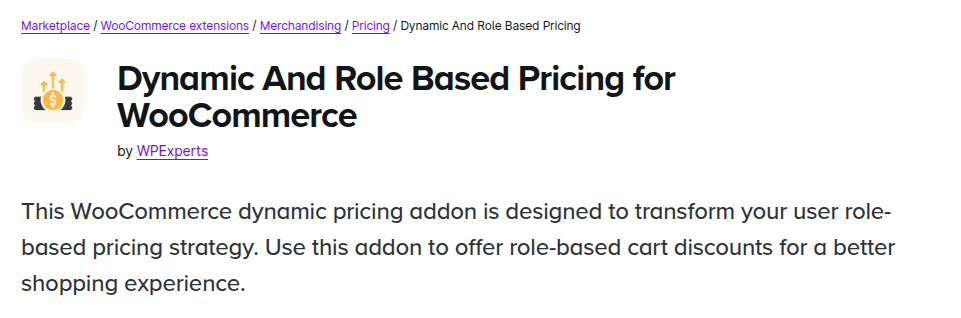
Dynamic and Role-Based Pricing for WooCommerce is the best WooCommerce discount plugin based on cart and user roles.
Therefore, if you sell to both wholesale stores and retail customers, this WooCommerce discount plugin helps you set role-based pricing effortlessly. Thus, you can get complete control over your discounts.
Key Features
- Set user role-based discounts to offer tiered pricing and maximize sales.
- Create personalized price rules to target different customer groups effectively.
- Apply dynamic pricing on the cart page based on the total cart value.
- Manage product-specific discounts with fixed or percentage-based adjustments.
- Reward loyal customers with special price reductions to encourage repeat purchases.
Pros
- Encourages customer retention with targeted discounts.
- Enhances user experience with personalized pricing.
- Offer bulk discounts to get higher order value.
Con
- Advanced pricing options are only available in the premium version.
Pricing
- 1-year plan – $49 /year
- 2-year plan – $98 /year
10. WooCommerce Custom Discount Plugin
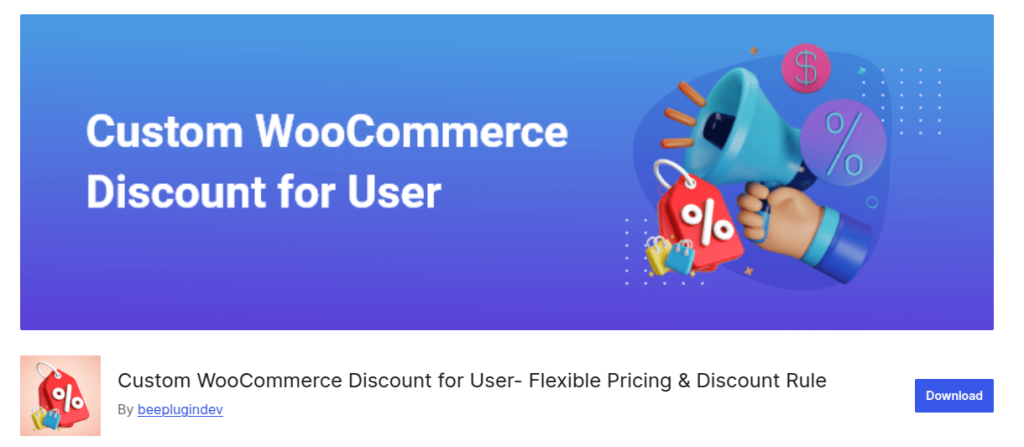
The WooCommerce Custom Discount is a free WooCommerce discount plugin that is perfect for creating site-wide discount offers, category-based deals, and role-specific pricing.
Additionally, you can set up custom pricing strategies. As a result, you can easily increase conversion and make customers buy more.
Key Features
- Set personalized discounts and create targeted pricing strategies for better reach.
- Offer fixed rate or percentage-based discounts based on your requirement.
- Schedule discounts in advance for events like Black Friday, seasonal sales, or special promotions.
- Create buy-one-get-one (BOGO) deals. Thus, it encourages more spending by customers.
- Restrict discounts to logged-in users. Hence, increase sign-ups and build a loyal customer base.
Pros
- Easily manage discounts without coding knowledge.
- Increase engagement with exclusive pricing for loyal customers.
Con
- The free version has limited features compared to premium plans.
Pricing
- 1 site – $109 /year
- 5 sites – $176 /year
- 15 sites – $999 /year
11. Bulk Discounts for WooCommerce
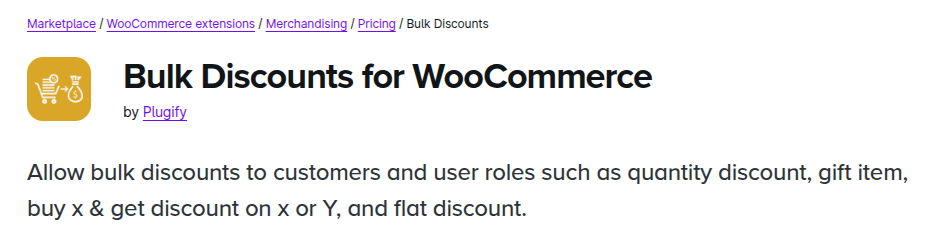
WooCommerce Bulk Discount plugin is a great choice for quantity-based discounts. It allows you to set fixed or percentage, discounts based on the cart order value of the customer.
By offering discounts for bulk orders, your customers will buy more. Thus, your average order value will increase.
Key Features
- Create bulk discounts for manufacturers to offer brand-specific deals.
- Apply global or individual product discounts to customize pricing strategies with ease.
- Display discount percentage directly on product pages to attract buyers and improve conversion rates.
- Set time-based promotions to automate discounts and maximize sales.
- Use pop-ups or headers to highlight ongoing discounts and grab customers’ attention instantly.
Pros
- Encourage bulk purchases with attractive discounts.
- Easily configure product-wide or category-wide deals.
- Automate seasonal discounts to simplify promotions.
Con
- Advanced discounting features require the pro version.
Pricing
- 1-year plan – $59 /year
- 2-year plan – $118 /year
Comparison of the Best Discount Plugins in WooCommerce
| Plugin | Complexity | Best Use Case | Unique Strength |
| Discount Rules by Flycart | Low | Quick discount implementation | Easy setup, automated discounts |
| ELEX Dynamic Pricing | Medium | Customizable discount strategies | Maximum discount capping |
| Dynamic Pricing With Discount Rules | Medium | Automated pricing and scheduled promotions | Flexible discount applications |
| Advanced Coupons | Medium | Customer retention and engagement | Store credit, coupon management |
| YayPricing | High | Complex Strategies | Multi-dimensional discounts |
| Payment Gateway-Based Discounts | Low | Transaction Optimization | Payment method incentives |
| YITH Dynamic Pricing | Medium | Average Order Value Boost | Easy BOGO and bulk pricing |
| Dynamic Pricing for WooCommerce | Low | Budget-Friendly Options | User role and category-wide discounts |
| Dynamic and Role-Based Pricing | Medium | B2B and Wholesale | Personalized pricing for different customers |
| WooCommerce Custom Discount Plugin | Medium | Targeted discount promotions | Flexible pricing on condition |
| Bulk Discounts for WooCommerce | Low | High-Volume Sellers | Straightforward bulk pricing |
How to Choose the Right Discount Plugin in WooCommerce?
WooCommerce beginner:
- Firstly, you can start with free versions. Later, based on what suits your needs, you can buy an upgraded version.
- Subsequently, prioritize the ease of use if you are still learning the discount strategies in WooCommerce.
- Moreover, focus on a simple WooCommerce discount. Consequently, explore advanced BOGO and bulk discount promotions.
Growing the WooCommerce store:
- Notably, consider a plugin with good analytics. Therefore, you can optimize discount rules for better results.
- Moreover, look for a discount plugin in WooCommerce that supports scaling. Consequently, you can grow your business without additional investment.
- Additionally, evaluate the integration potential of the plugin. Thus, by collaborating with other marketing plugins, you can grow your revenue effortlessly.
Large Enterprises:
- Firstly, in this stage, you can invest in comprehensive solutions that can handle all your discounting needs.
- Then, prioritize the customization. Customer specific discounts can help in customer retention.
- Furthermore, consider a long-term pricing strategy that offers good benefits for you.
In addition to this, ensure the WooCommerce plugin for the discount you choose offers regular updates and excellent customer support. Consequently, these will help you streamline work without hindrance.
Use a WooCommerce discount plugin to set up storewide and product-specific deals easily.
Conclusion
You can use the default WooCommerce feature only to set simple discounts.
However, to customize your discount strategies with specific rules like BOGO or bundles, you need a WooCommerce plugin that supports conditional discount features.
Therefore, based on the best WooCommerce discount plugins we have explored in this blog, you can easily select the right one that helps your scale your efforts.
Also Read
- 12 Best WooCommerce Coupon Plugins
- 5+ Best WooCommerce Free Gift Plugins
- 9 Best WooCommerce BOGO Free Plugins
Frequently Asked Questions
The four types of discounts are percentage discounts, fixed amount discounts, BOGO deals, and volume-based discounts. Ultimately, they all help to increase your conversion and sales.
In WooCommerce, discount code coupons are applied at the checkout by customers to receive a discount on their purchase. You can create and manage promo codes for your store using a plugin like Discount Rules for WooCommerce.
To set a discount, create a new discount rule. To do this, choose the discount type and apply conditions like minimum spending, BOGO, or product-based restrictions.
A WooCommerce quantity discount plugin is a tool to offer discounts based on the quantity they buy. Thus, you can encourage bulk purchases and increase order value.
No coding is needed to add a WooCommerce discount. A plugin lets you create dynamic discounts easily with a user-friendly interface.
To automatically apply a discount coupon in WooCommerce, use a plugin like WooCommerce Discount Rules and enable auto-apply conditions for eligible carts.