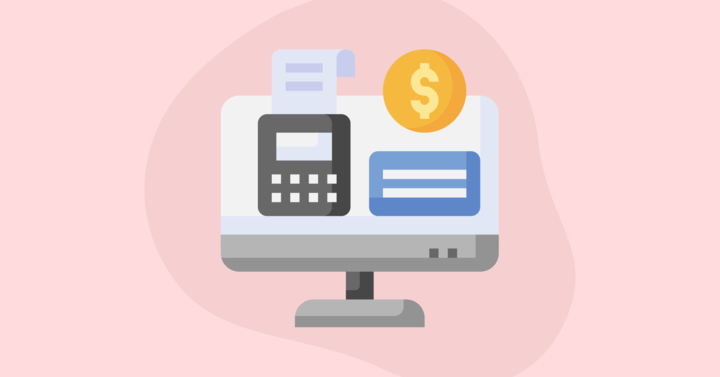A WooCommerce product filter helps customers narrow down their search by price, categories, attributes, colors, stock status, and more, making product discovery effortless.
Without it, customers are left scrolling endlessly through irrelevant products, leading to frustration, cart abandonment, and lost sales. In fact, 76% of websites have poor category navigation according to Baymard Institute. For online stores, this means one thing: if your WooCommerce site lacks intuitive filtering, you’re leaking revenue.
WooCommerce product filter plugins solve this problem by transforming cluttered product pages into organized, user-friendly hubs. They empower shoppers to:
- Instantly narrow down choices by price, color, size, or ratings.
- Explore live AJAX-filtered results without reloading pages.
- Mobile-friendly product filters that adapt to any device.
But not all plugins are created equal. In this guide, we’ve handpicked the 5 best WooCommerce product filter plugins including both free and paid options. Let’s get started.
For a quick decision, browse our recommended selections below.
| S. No | Plugins | Best for | Free version | Pricing |
| 1. | Barn2 Plugin | Instant AJAX or apply filters button | No | $79/year |
| 2. | YITH | Multiple filter presets, SEO-friendly URLs | Yes | $69.99/year |
| 3. | HUSKY | Dynamic product recount, ACF & WooCommerce integration | Yes | $42/year |
| 4. | Product Filter by WBW | Live preview, advanced price filter design | Yes | $89/year |
| 5. | XforWooCommerce | Adoptive filtering, smart filter analytics | No | $21/year |
How to Choose the Best Product Filter Plugin for WooCommerce
Here are some major factors to consider while choosing custom product filtering plugin for WooCommerce:
1. AJAX Filtering for Instant Results
A good product filter plugin should offer AJAX-powered filtering, ensuring customers get instant results without reloading the page.
2. Multiple Filter Criteria Support
Your plugin should allow filtering by various parameters such as:
- Categories
- Tags
- Attributes (size, color, material, etc.)
- Price range
- Stock status
- Ratings
- Custom taxonomies
3. Customizable Display Styles
Choose a WooCommerce filtering plugin that offers multiple display styles, such as:
- Checkboxes
- Dropdowns
- Radio buttons
- Color swatches
- Images
Customizable filters enhance user experience by making layered navigation intuitive and visually appealing.
4. Mobile-Friendly and Responsive Design
Since many shoppers use mobile devices, the custom product filters for WooCommerce should be mobile-friendly. Look for plugins that offer a slide-out panel or modal windows.
5. SEO-Friendly URLs
Filtered pages should have clean, SEO-friendly URLs to help search engines index filtered product pages.
6. Advanced Customization Options
A top-tier product filter plugin should allow deep customization, including:
- Creating custom filter widgets
- Using shortcode-based filtering
- Implementing dynamic product counts
- Styling elements to match your brand
The more flexible the plugin, the better it will fit your store’s needs.
7. Free vs. Premium Version
Some WooCommerce product filter plugins offer a free version with basic features, while premium versions. Determine whether the free version meets your needs or if investing in a premium version makes sense for your store.
10. Pricing and Value for Money
Compare the pricing plans and features offered by different plugins. Some plugins offer premium versions at an affordable price, while others cost more but provide additional features.
5 Best WooCommerce Product Filter Plugins
1. WooCommerce product filters plugin by Barn2 Plugins
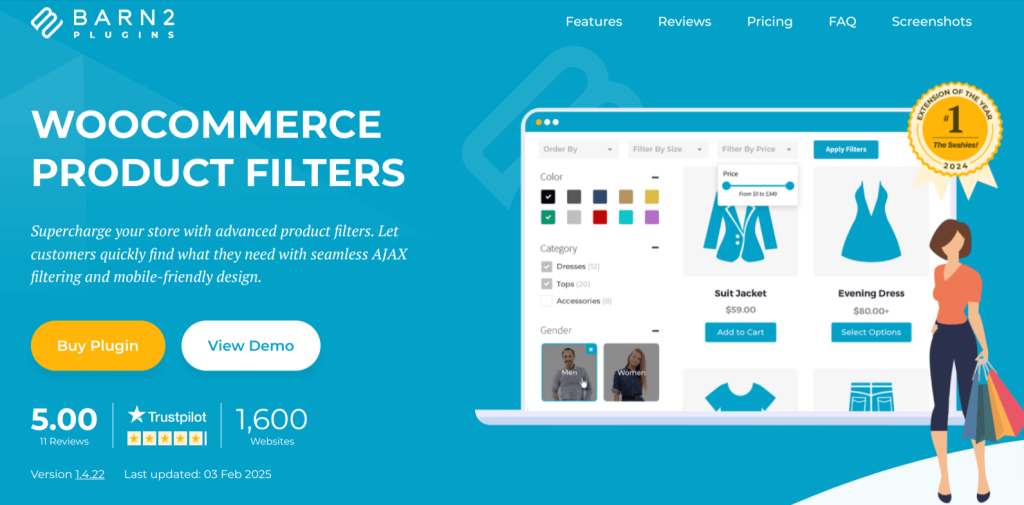
Barn2 is the best product filter plugin for WooCommerce which helps you filter anything by category, price, size, color, attributes, taxonomies, stock, on sale, rating, and more.
It has multiple style options for each filter where you can choose from dropdowns, checkboxes, radio buttons or tag clouds.
You can even create more visual filters using images or colour swatches. Moreover, you can display filters in a mobile-friendly slide out panel.
The plugin comes with two filter modes ie., you can filter products instantly using AJAX or make multiple selections and apply filters button.
The one defect of this plugin is its inability to list products in an order form layout. To do so, you need to use it with the “WooCommerce Product Table” plugin.
Key features:
- AJAX-powered updates for instant results or apply button mode for bulk selections.
- Multiple display styles: Choose from dropdowns, checkboxes, radio buttons, or tag clouds.
- Visual filters: Use images or color swatches for attributes like size or color.
- Mobile-optimized slide-out panel: Ensures smooth filtering on smartphones and tablets.
- Multi-criteria filtering: Sort by category, price, attributes, taxonomies, stock status, ratings, and more.
- Layered navigation: Allow shoppers to combine multiple filters.
- Custom filter widgets: Create dedicated filters for specific product categories or pages.
Pricing
- $79/year for a single site.
- 30 day money back guarantee.
- You can buy a bundle of both Product Filters + Product Table for $129.
2. YITH WooCommerce Ajax Product Filter
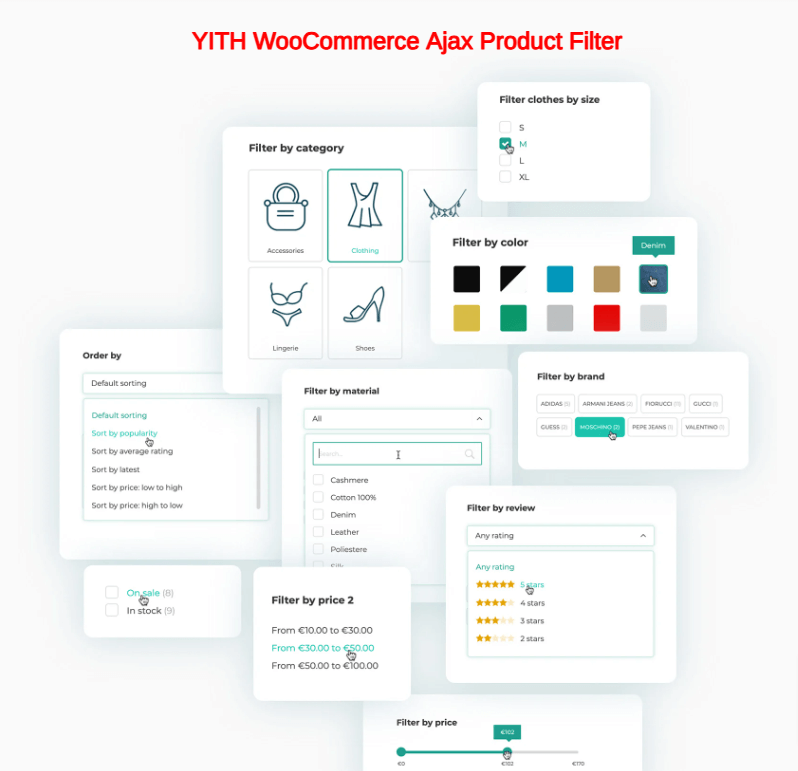
YITH Ajax product filter plugin for WooCommerce in another best free WooCommerce product filter plugin which has features to filter products dynamically by categories, tags, attributes, price, and more, all without requiring page reloads.
This real-time filtering improves user experience by allowing shoppers to quickly find products that meet their specific criteria.
The plugin comes with a default preset containing all the filters. Also you have options to show the filters on the standard WooCommerce pages (like the Shop page or the category pages) or in any other custom page.
To start it up, you can consider using a free version with basic filtering features.
Key Features:
- Multiple filter presets: Create and customize multiple filter presets to display on various pages, including standard WooCommerce pages and custom pages.
- Multiple Filter Types: Offer a range of filter styles such as checkboxes, radio buttons, dropdowns, color swatches, and labels.
- AJAX-Powered Filtering: Utilize AJAX technology to update product listings instantly as users apply filters.
- Responsive Design: The plugin has mobile-friendly customer filters, featuring a modal window for filters.
- SEO-Friendly URLs: Generate clean, indexable URLs for filtered pages.
- Integration with Page Builders: Seamlessly integrate filters into pages designed with popular page builders like Gutenberg and Elementor.
Pricing:
- YITH WooCommerce Ajax Product Filter offers both free and premium versions.
- The premium version, priced at $69.99 per year
- 30-Day money back guarantee
3. HUSKY – Products Filter Professional for WooCommerce
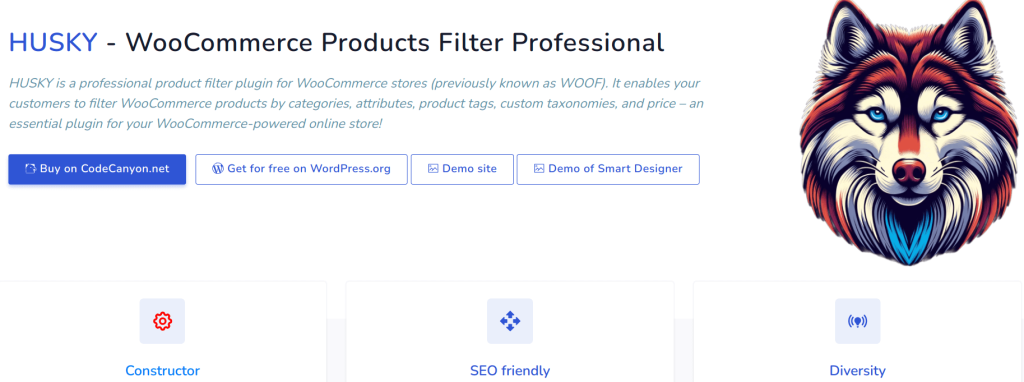
HUSKY was formerly known as WOOF which lets you easily search and filter woocommerce products based on: categories, tags, attributes, taxonomies, meta fields, and product price.
Designed for scalability, it supports stores with thousands of products and offers unparalleled customization, including SEO-friendly URLs, AJAX filtering, and a drag-and-drop frontend builder.
One thing to notice is that you need to buy an annual license to get access to support. For non-technical users, the setup may be quite difficult, but for the free option it’s actually a great offer.
Key features:
- Frontend Filter Builder: Assemble custom filter forms directly on your site using the shortcode.
- AJAX & Redirect Modes: Filter products instantly or reload pages, compatible with 95% of WordPress themes.
- Dynamic Product Recount: Show customers how many items match their selected filters in real time.
- Meta Data & SKU Filtering: Search by custom meta fields or SKU codes.
- Price Range Slider/Dropdown: Flexible price filtering with a slider or predefined ranges.
- Smart Designer: Customize filter elements to match your brand.
- Turbo Mode: Handle massive catalogs without slow MySQL queries.
- Developer-Friendly API: Create custom HTML elements, connectors, or loop templates.
- ACF & WooCommerce Integration: Filter by Advanced Custom Fields (ACF) and sync with WooCommerce plugins.
Pricing
- Both free and premium versions available
- Premium version $42 per year
4. Product Filter by WBW
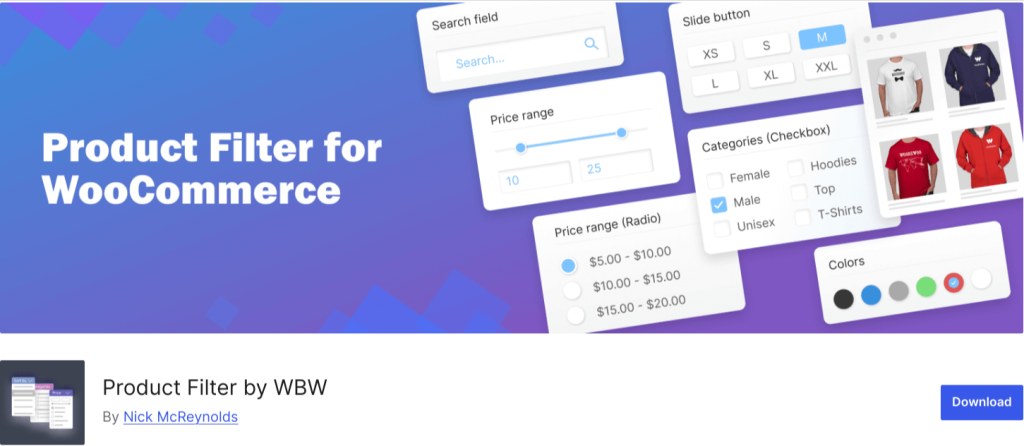
Product Filter by WBW is a user-friendly, feature-rich plugin ideal for enhancing WooCommerce store navigation with AJAX-driven live filtering and fluent Elementor compatibility.
It allows customers to narrow products down by price, categories, tags, attributes, ratings, and more, while providing store owners with powerful analytics and customizable presentation features.
Perfect for Elementor users and stores with a mid-range size, this plugin finds the perfect balance between simplicity and high-level functionality.
Key Features
- AJAX Live Search: Instant filtering without page reloads for faster, smoother shopping.
- Elementor Integration: Build and customize filters directly within Elementor’s drag-and-drop interface.
- Flexible Display Formats: Choose from radio buttons, dropdowns, checkboxes, or icons (e.g., color swatches, size labels).
- Comprehensive Filter Criteria: Price ranges, categories, tags, stock status, ratings, on-sale items, and custom attributes.
- Advanced Price Filter Design: 7+ skins (modern, flat, round) with customizable colors, currency symbols, and input fields.
- Automatic/Manual Price Ranges: Set fixed steps or customize ranges
- Product Count & Recount: Display real-time counts of items matching selected filters.
- Sorting Options: Organize products by popularity, price, rating, newness, or alphabetically.
- Live Preview: Test filter changes in real-time during setup.
Pricing
- Free version available
- The premium version starts at $89/per year.
5. Product Filter for WooCommerce by XforWooCommerce
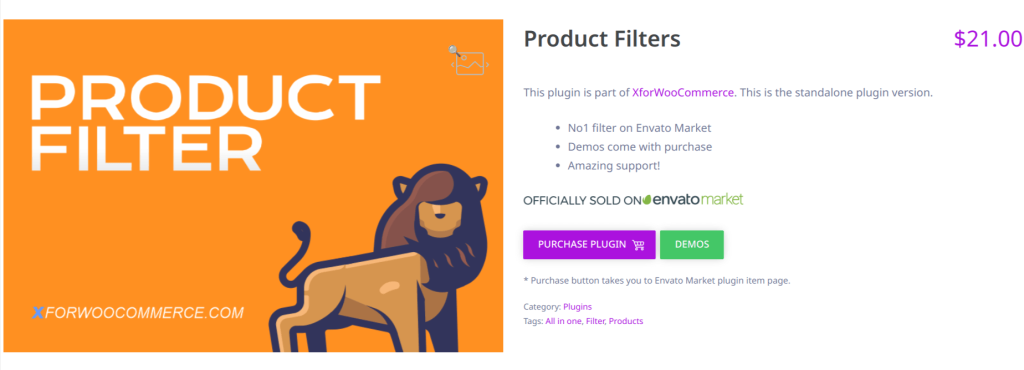
Product Filter for WooCommerce by XforWooCommerce is a top-rated selling product filter on Envato Market. It combines speed, flexibility, and advanced features like adoptive filtering and smart analytics.
Setup is quick and easy. Also, the plugin comes with unlimited layouts and display options, criteria filter terms, and filter presets.
One defect of this plugin is that it has no free option to try out the product. But, you have a demo option to go through.
Key features
- AJAX-Powered Filtering: Instant results without page reloads, ensuring a smooth shopping experience.
- Filter resets Manager: Create unlimited filter presets for categories, taxonomies, or custom criteria via an intuitive admin interface.
- Adoptive Filtering: Automatically hide irrelevant filter terms as customers narrow their search.
- Smart Filter Analytics: Track popular search criteria to optimize inventory and marketing strategies.
- Range Filters: Apply numerical ranges for price, attributes, or custom meta fields.
- Full Customization: Style filters with thumbnails, color swatches, checkboxes, dropdowns, or custom layouts.
- Theme Compatibility: Works seamlessly with Avada, Divi, Flatsome, Astra, and other major themes.
- In-Stock Support: Filter products by stock status, including variable product inventory.
- WPML & Translation Ready: Fully compatible with multilingual stores.
- Sidebar & Widget Filters: Display filters in sidebars, headers, or sticky panels.
Pricing
Free version not available
Premium version – $21/year
Final Thoughts
The best WooCommerce product filter plugin depends on your store’s specific needs. If you want instant AJAX filtering and a customizable UI, Barn2 or YITH could be a great choice.
For SEO-friendly URLs and metadata filtering, HUSKY is a solid option. Stores relying on Elementor page builder may prefer WBW, while those looking for affordable premium filters can check out XforWooCommerce.
Before purchasing, test the free version (if available), check compatibility, and ensure the plugin meets your store’s filtering requirements. A well-optimized product filter improves customer experience, leading to more conversions and higher sales.
Frequently Asked Question
A product filter plugin enhances the shopping experience by allowing customers to refine search results based on categories, attributes, price, stock status, and other criteria, leading to improved conversion rates.
If you have a large store with thousands of products, look for a plugin optimized for performance, like HUSKY (Turbo Mode) or Barn2 (advanced caching) to prevent slow queries and improve filtering speed.
Yes, plugins like YITH WooCommerce Ajax Product Filter and Product Filter by WBW offer seamless integration with Elementor and other page builders, making it easier to customize filtering options.
Yes, some plugins, like HUSKY and YITH Ajax Product Filter, offer free versions with basic filtering options. However, premium versions unlock advanced features like range filters, analytics, and adaptive filtering.