Integrating the WooCommerce PDF Invoice plugin is essential to automate the invoice generation process for your store. It helps you provide clear payment details to your customer, helping them understand what they are buying.
To do so, you need a PDF invoice plugin for WooCommerce. With many plugins available, choosing the best one for your store can be confusing. To make the decision easier, we’ve compiled a list of the best WooCommerce PDF invoice plugins for you. Let’s get right into the list!
Offer fixed or percentage discounts using Discount rules and include them in your Invoice.
Why You Need a PDF Invoice Plugin for WooCommerce?
Here’s why you need a PDF invoice plugin for WooCommerce:
1. Professionalism and Branding
By including a logo, company details, and personalized messages, you can add professionalism to your business. This way, you can offer a polished, professional invoice that showcases your brand identity and builds trust.
2. Simplify Record Keeping
A PDF invoice plugin automates the process of generating invoices for each order. By simplifying record-keeping, you can easily access past transactions and maintain accurate financial records.
3. Legal and Tax Compliance
The invoice plugin ensures that each invoice consists of necessary details like tax information, VAT numbers, and order summaries. This ensures compliance with local laws and regulations.
4. Enhanced Customer Experience
Providing an automatic PDF invoice for each order will give your customers a clear, easy-to-read document for their purchases. This is useful for customers who might need an invoice for business or tax purposes.
5. Save Time and Reduce Errors
By automating the process of generating invoices, you can reduce the chances of human error. This eliminates the need for manual invoice creation, thus saving your time and effort.
6. Easy Invoice Customizations
With a plugin, you can customize the design and content of your invoices. You can also adjust the layout, select details to include, and even offer multilingual options to cater to international customers.
7. Streamline Payment Reminders
Some PDF plugins are integrated with payment reminder features. This automatically reminds customers of outstanding invoices, and helps you improve cash flow and reduce the likelihood of missed payments.
Criteria to Choose a WooCommerce PDF Invoice Plugin
Here are some of the factors you need to consider before choosing the right plugin for your store:
- Customization Options to add logo, customize color, fonts, and layout to match your store’s branding.
- Automatic Invoice Generation to automate the invoicing process for new and completed orders.
- Tax and Legal Compliance to ensure tax information is automatically calculated and displayed on the invoice.
- Multi-Currency & Multi-Language Support to expand your business globally and ensure the invoices are clear and professional for customers in different countries.
- Integration with Payment Gateways for handling payments, refunds, and subscriptions to ensure accurate and clear payment status of your invoices.
- Invoice Delivery Methods to send invoices as email attachments and letting customers download invoices directly from their account page.
- Support for Bulk Invoice Generation to quickly generate and download invoices for multiple orders at once.
- Pricing is the main factor while choosing a plugin. Evaluate your needs and budget before purchasing one.
Carefully consider these features before buying one for your store.
5 Best WooCommerce PDF Invoice Plugins
The seven best PDF invoice plugins for WooCommerce are:
- PDF Invoices & Packaging Slips for WooCommerce
- YITH WooCommerce PDF Invoice & Shipping List
- WooCommerce PDF Invoices Plugin by WebToffee
- Flexible PDF Invoices for WooCommerce & WordPress
- WooCommerce PDF Invoice Builder
1. PDF Invoices & Packaging Slips for WooCommerce
PDF invoices & packaging slips is the best plugin to automate invoice generation and packing slips for your shopping store. It attaches generated slips to order confirmation emails. Plus, the plugin comes with customization options to add branding to the invoice.
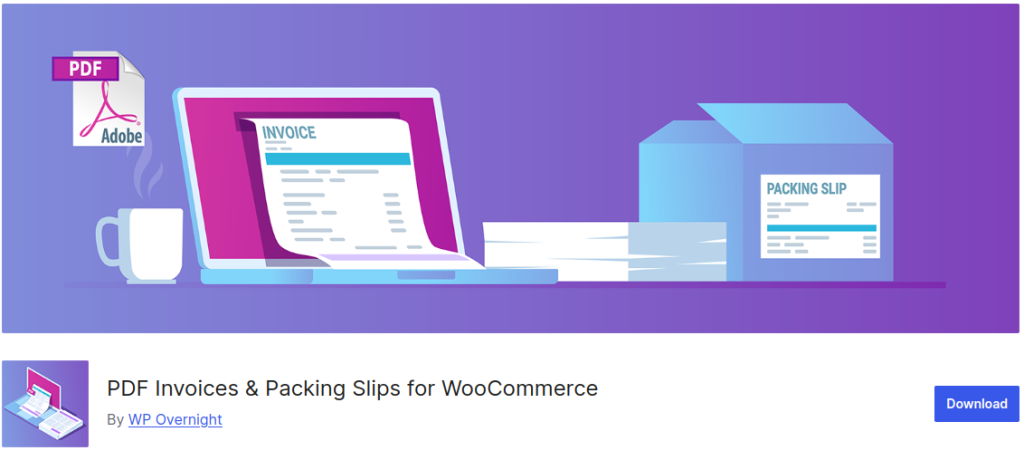
Features
- Automated Invoice Generation: Generates invoices and packing slips for every order placed.
- Customizable Templates: Customize the layout and design of invoices and packing slips.
- Sequential Invoice Numbering: Invoices are numbered sequentially for easy tracking and organization.
- Email Attachments: Attach slips and invoices directly to order confirmation emails.
- VAT and Tax Calculation: Include VAT and tax details on invoices.
Pricing
Paid plan starts at €69 for a single site.
2. YITH WooCommerce PDF Invoice & Shipping List
With the YITH WooCommerce PDF invoice & shipping list plugin, you can automate invoice generation, credit notes, and shipping lists that are attached to confirmation emails.
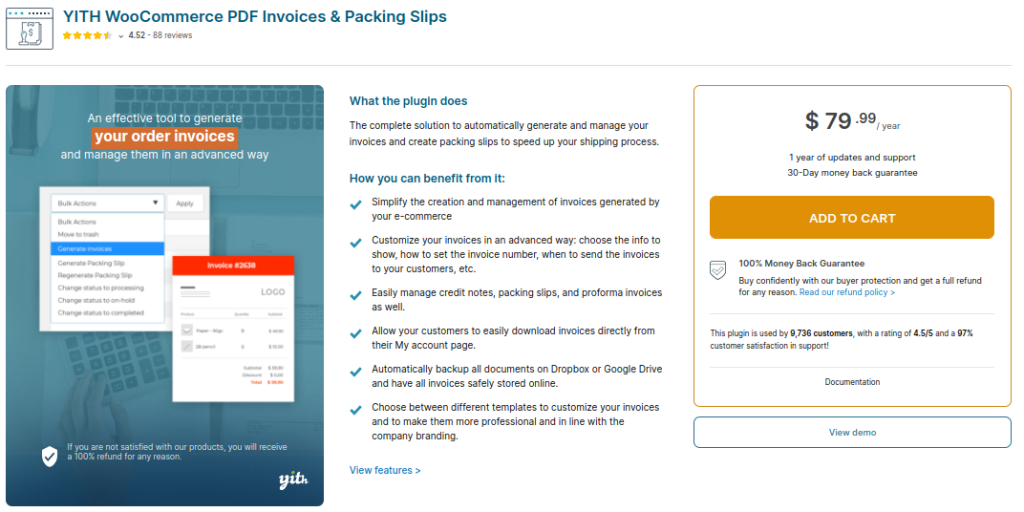
Features
- Customizable Templates: Customize invoice layouts by adding logos, colors, and fonts.
- Credit Note Generation: Create and manage credit notes for returned or refunded products.
- Automated Email Attachments: Automatically attach PDF invoices and shipping lists to order confirmation emails.
- Sequential Invoice Numbering: Organize invoices with sequential numbering for easy tracking.
- Tax and Shipping Details: This contains details like taxes, shipping costs, and customer information.
Pricing
Paid plan starts at $79.99 per year.
3. WooCommerce PDF Invoices Plugin by WebToffee
WooCommerce PDF invoices plugin streamlines the invoicing process by creating professional invoices, packing slips, and credit notes with just a few clicks and attaches them to order confirmation emails.
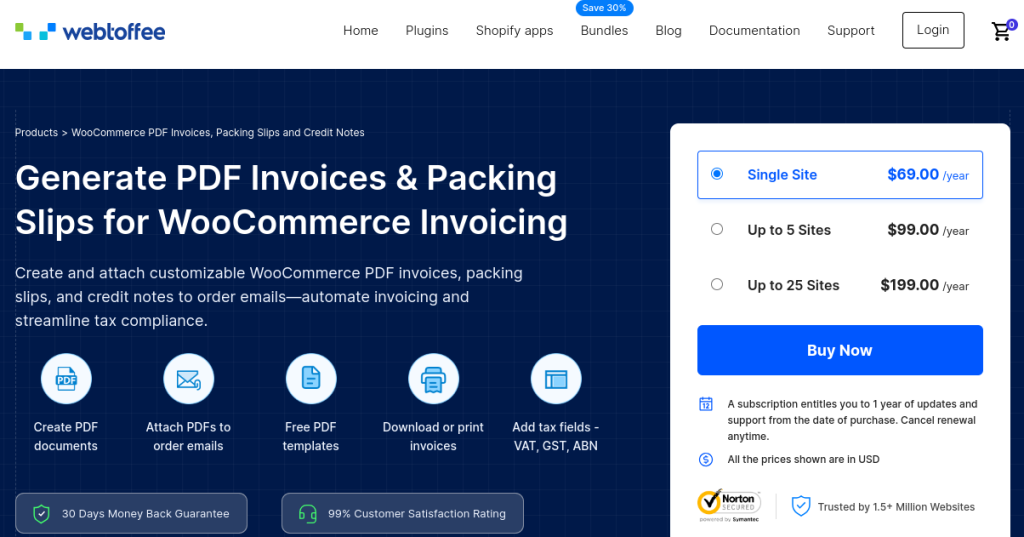
Features
- Custom Tax Rates: Define tax rates to ensure accuracy in invoicing.
- Proforma Invoices: Generate proforma invoices for pending payments or as order previews
- Bulk Download/Email: Download or email multiple invoices at once.
- Downloadable Invoices: Let customers download their invoices directly from the account page.
- Multi-Language and Multi-Currency Support: Supports different languages and currencies for international stores.
Pricing
The paid plan starts at $69 per year.
4. Flexible PDF Invoices for WooCommerce & WordPress
As the name suggests, Flexible PDF invoices for WooCommerce & WordPress streamlines the invoicing process for both WooCommerce and WordPress sites.
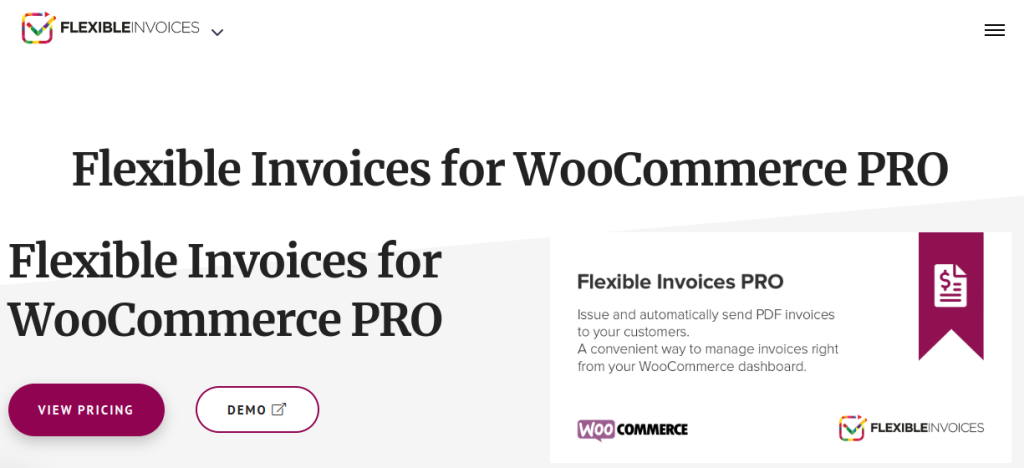
Features
- 3 Document Types: Create invoices, proforma invoices, and correction invoices.
- EU VAT Compliance: Generate VAT invoices that are compliant with EU regulations.
- Advanced Reporting: Detailed reports summarizing issued documents with filtering options.
- Multi-Language Support: Translate invoices into different languages, supporting different business operations.
Pricing
It has a free version. Paid plan starts at €59 per year.
5. WooCommerce PDF Invoice Builder
WooCommerce PDF invoice builder simplifies the creation and customization of PDF documents such as invoices, packing slips, and credit notes. With its drag-and-drop builder, you can design documents without any coding skills.
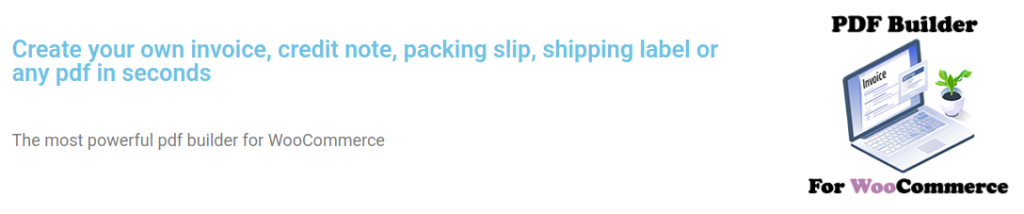
Features
- Drag-and-Drop Builder: Design and customize PDF documents using a drag-and-drop interface.
- Customizable Fields and Tables: Add or remove columns, adjust styles, and incorporate custom data.
- Styling Options: Adjust fonts, colors, and other styling elements.
- Pre-Built Templates: Offers a range of templates for invoices, packing slips, and credit notes.
Pricing
Pricing starts at $59.99 for a single site.
Conclusion
By integrating a WooCommerce PDF invoice plugin, you can simplify the invoicing process and enhance the professionalism of your online store. With a plugin, you can automate invoice creation for detailed customization and tax compliance.
Whether you run a small business or an established company, using an invoice plugin is suggested to handle the administrative tasks of your business.
Related Reads:
- Best WooCommerce Custom Product Designer Plugins
- Best WooCommerce Coupon Plugins
- Best WooCommerce Print On Demand Plugins
- Best WooCommerce Product Add-on Plugins
- 7 Best WooCommerce Cross-Sell Plugins
Frequently Asked Questions
With a PDF invoice plugin, you can support subscription-based products and generate recurring invoices. You can include subscription details such as billing cycles and payment schedules in these invoices.
Yes, you can print and download bulk invoices when managing high volumes of orders.
Yes, with an invoice plugin, you can add custom fields and include extra details such as customer notes and special instructions.
Yes, you can manually generate and send invoices, or schedule them to send later.
Yes, some plugins offer multi-store or site compatibility, allowing you to generate invoices for orders from different WooCommerce sites under a single license. But check the plugin’s documentation for multi-site support before buying one.





