The WooCommerce payment gateway you select for your store is the key to seamless transactions and a hassle-free customer experience.
With so many choices at your disposal, each with its own set of features, charges, and integrations, picking one might become your biggest headache.
In this blog, we’ll explore why payment gateways are so valuable, the key features to look for when choosing one, and then review the 5 best WooCommerce product configurator plugins available – complete with features, pricing, pros, and cons for each.
Why Payment Gateways are Important in WooCommerce?
Payment gateways are essential in WooCommerce because they act as the bridge between your online store and your customers’ payment methods. Also, it ensures that the transactions are secure and efficient.
Without a reliable payment gateway, customers wouldn’t be able to make purchases, and your business wouldn’t receive payments. Here’s why they’re very important:
- Customer Trust and Convenience: A trusted payment gateway makes the checkout process smooth and secure, reducing cart abandonment. Customers will complete purchases when they can use familiar, reliable payment methods (credit cards, digital wallets, etc.).
- Security: Payment gateways protect sensitive customer information by encrypting data and ensuring compliance with industry standards like PCI-DSS.
- Payment Method Variety: Offering multiple payment options (credit cards, PayPal, Apple Pay, etc.) caters to different customer preferences.
- Global Reach: For businesses looking to expand internationally, payment gateways support various currencies and international payment methods.
- Streamlined Transactions: Payment gateways process payments in real-time, ensuring quick and seamless transactions, which is crucial for both cash flow and customer satisfaction.
How to Choose the Best Payment Gateways for WooCommerce?
When selecting a WooCommerce payment gateway, consider the following key features to ensure security, usability, and scalability for your online store:
1. Security & Compliance
- PCI-DSS Compliance: Ensures adherence to security standards for handling card data.
- SSL Encryption: Protects data during transactions.
- Fraud Prevention: Tools like 3D Secure, AVS, and CVV checks.
2. Payment Methods Supported
- Credit/Debit Cards (Visa, Mastercard, etc.).
- Digital Wallets (Apple Pay, Google Pay, PayPal).
- Local/Regional Options (e.g., iDEAL, Alipay).
- Alternative Methods (Bank transfers, Buy Now Pay Later, Cryptocurrencies).
3. Cost Structure
- Transparent transaction fees (per-transaction or monthly).
- No hidden costs (setup, chargeback, or currency conversion fees).
4. Integration & Compatibility
- WooCommerce Plugin Availability: Easy setup via dedicated plugin or API.
- Compatibility with other plugins (e.g., tax, inventory tools).
5. User Experience (UX)
- Seamless Checkout: Embedded or redirect options that minimize cart abandonment.
- Mobile Optimization: Smooth mobile payment processing.
- Features like one-click checkout and saved payment info.
6. Global & Local Reach
- Supports your target countries/regions.
- Multi-currency support and localized payment methods.
7. Customer Support & Reliability
- 24/7 support via multiple channels (chat, email, phone).
- High uptime (99%+) and positive user reviews.
8. Subscription & Recurring Billing
- Supports automated recurring payments for subscription models.
7 Best WooCommerce Payment Gateways
The 7 best WooCommerce payment gateways are:
Let’s look at each of the payment gateways for WooCommerce in detail.
1. PayPal
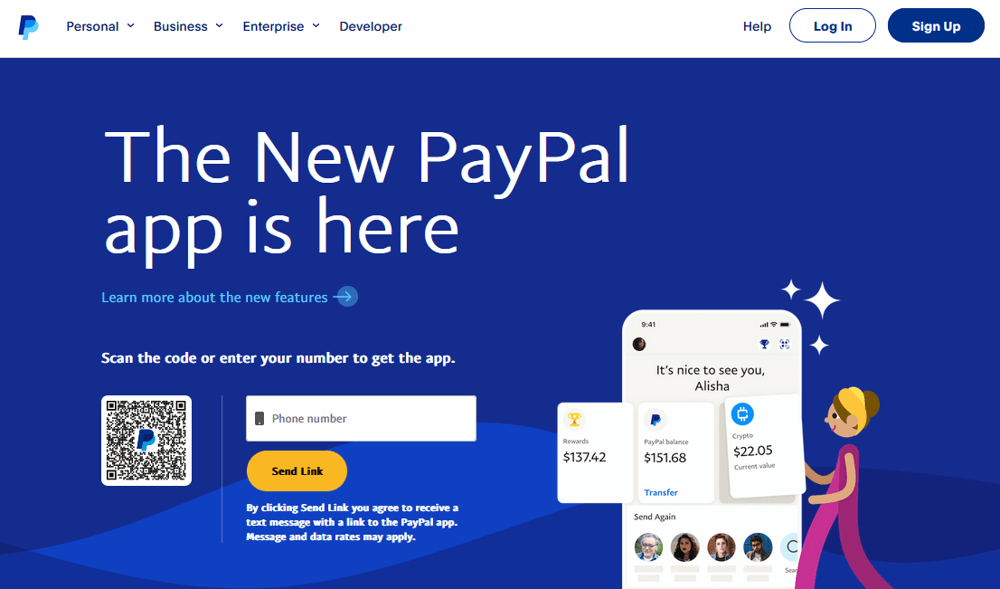
PayPal’s platform is one of the most widely used WooCommerce payment gateways, offering both online and mobile payment services.
PayPal with WooCommerce is a household name in online payments, known for its long history and trustworthiness. It’s easy to set up for WooCommerce – you simply connect a PayPal account via the official plugin.
Moreover, its reputation for security is strong, with features like automatic fraud screening and a Seller Protection policy that help safeguard transactions.
With over 200 countries supported and hundreds of millions of active accounts, PayPal gives even small businesses instant global reach.
Key Features
- Multiple Payment Methods: Accepts major credit/debit cards, bank transfers, PayPal balance, and PayPal Credit.
- One-Touch Checkout: Shoppers with PayPal can pay by simply logging in, without re-entering card or address details.
- Invoicing and Billing: Allows merchants to send professional invoices via email and supports subscription payments and recurring billing.
- On-Site WooCommerce Integration: The free WooCommerce PayPal extension lets customers pay on your site (via PayPal Checkout or PayPal Pro), minimizing redirects and cart abandonment
- Quick Access to Funds: Payments typically appear in your PayPal account within minutes, improving cash flow for your business.
- PayPal Terminal for POS: Includes options to accept in-person payments (useful if you also sell offline) through PayPal’s virtual terminal and card readers.
Pros
- Easy to Use – Setup is straightforward and the interface is user-friendly.
- No Monthly Fee (Standard) – It costs nothing to start using basic PayPal on WooCommerce.
- No Monthly Fee (Standard) – It costs nothing to start using basic PayPal on WooCommerce; you only pay per transaction.
Cons:
- Transaction Fees – The fees can add up (around 2.9% + $0.30 per sale in the U.S., with extras for certain transactions)
Pricing
Standard PayPal has no setup or monthly fee – you pay a transaction fee of 2.9% + $0.30 per sale domestically. International transactions incur an extra 1.5% surcharge.
If you opt for PayPal Pro (which lets customers enter card details directly on your site), there’s an additional $30 monthly fee on top of the same per-transaction charges.
Best For
Virtually any size business in the USA – PayPal is often the first choice for small businesses and startups because of its simplicity and zero upfront cost.
2. Stripe
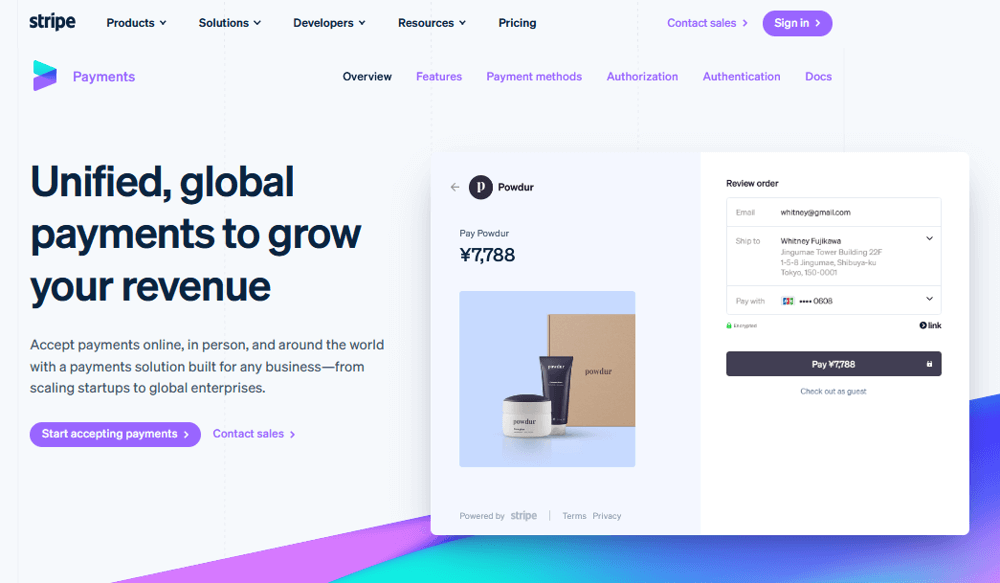
Stripe’s checkout page can be embedded directly on your WooCommerce site, offering a smooth credit card payment experience.
It is a modern payment gateway known for its developer-friendly design and powerful features. It started in the U.S. and quickly became a go-to solution for online businesses worldwide. WooCommerce integrates with Stripe seamlessly through a free plugin, allowing you to handle payments inside your store without redirecting customers.
Stripe offers a clean, branded checkout experience and the ability to accept a wide array of payment methods.
Key Features
- Broad Payment Support: Accepts all major credit and debit cards, plus Apple Pay, Google Pay, Alipay, ACH, and more – over a dozen payment methods.
- On-Site Checkout: Stripe allows you to embed the entire checkout form on your WooCommerce site (via Stripe Elements or Checkout).
- Advanced Fraud Protection: Includes Stripe Radar, a machine-learning fraud detection system that adapts to your business and helps block suspicious transactions
Security is PCI DSS Level 1 compliant by default, and sensitive data is tokenized to protect customer info. - Recurring Payments & Subscriptions: Stripe natively supports subscription billing and recurring charges, which is great for WooCommerce sites selling memberships or subscription products. It also works with WooCommerce Subscriptions plugin for more complex billing.
- Developer-Friendly API: For those who want customizations, Stripe’s API and documentation are industry-leading.
- Dashboard & Reporting: Stripe’s dashboard offers detailed financial reports, analytics, and the ability to manage refunds, disputes, and payouts in one place.
Pros
- No Monthly Fees – Stripe has no setup, monthly, or hidden fees for its standard service.
- Additional Services – Stripe offers value-adds like integrated fraud protection, support for Buy Now, Pay Later options, one-click checkout via Link,and more.
Cons
- Transaction Fees Add Up – Stripe’s fees are similar to PayPal (2.9% + $0.30), but it also charges extra for certain things.
- Potential Account Holds – Stripe has automated risk controls, and some users have reported sudden account freezes or holds on payouts if Stripe flags something unusual.
Pricing
Stripe’s pricing is transparent and standard. You’ll pay 2.9% + $0.30 per successful charge.
There are no monthly fees, setup fees, or cancellation fees– you only pay when you earn.
Best For
Stripe is an excellent choice for small businesses and startups that want professional payment processing without monthly costs, as well as for mid-sized and large e-commerce sites that need scalability.
3. WooCommerce Square
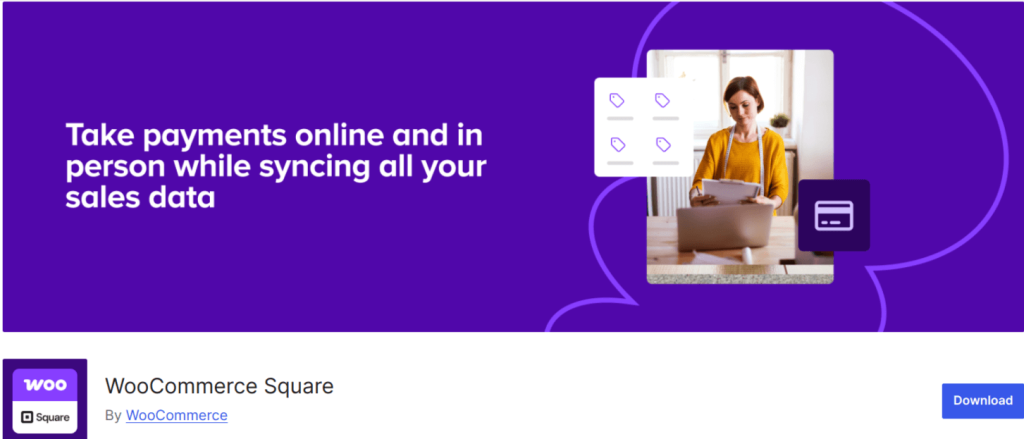
Square’s ecosystem connects in-person point-of-sale (POS) systems with online WooCommerce stores, helping businesses sell seamlessly across channels. It provides a unified solution for both online and in-person payments.
For WooCommerce stores, Square offers a dedicated extension that effortlessly syncs your online store with any physical retail operations.
The gateway is known for transparent flat-rate pricing and a solid set of features like support for mobile wallets (Apple Pay/Google Pay).
Key Features
- Omni-Channel Integration: Square’s WooCommerce plugin connects your online store with your offline POS. Your catalog and inventory can sync between WooCommerce and Square.
- In-Person Payments & Hardware: Square provides hardware like card readers, stands, and terminals for face-to-face sales. You can take payments on the go or at a checkout counter, then have all those transactions appear in the same dashboard as your online orders.
- Digital Wallets and Gift Cards: The Square for WooCommerce integration supports Apple Pay, Google Pay, and even Square’s own gift cards as payment methods.
- Advanced Features for Retail: It includes tools for inventory management, sales reporting, and even employee management (time tracking, permissions) via its POS app.
- Subscription Support: Square now integrates with WooCommerce Subscriptions, allowing you to handle recurring payments.
Pros
- Ease of Use – Both the Square WooCommerce plugin and the Square dashboard are very user-friendly.
- Transparent Flat Fees – Square charges the same rate for most standard transactions (2.9% + 30¢), with no monthly fee for the basic plan.
- Add-On Services – You can optionally use other Square services like payroll, loans (Square Capital), or loyalty programs in your offline store.
Cons
- Limited Global Reach – Square’s geographic availability is narrower than some competitors.
Pricing
It has a free version with basic features. Square keeps it simple with flat-rate pricing. The standard rate is 2.9% + $0.30 per online transaction
There are no monthly fees for the basic usage; you get the WooCommerce integration and even the POS app for free.
Best For: Square is the top choice for businesses that have both online and physical sales. If you run a local boutique, cafe, or stall and also sell through WooCommerce, Square lets you unify payment handling.
4. Authorize.Net
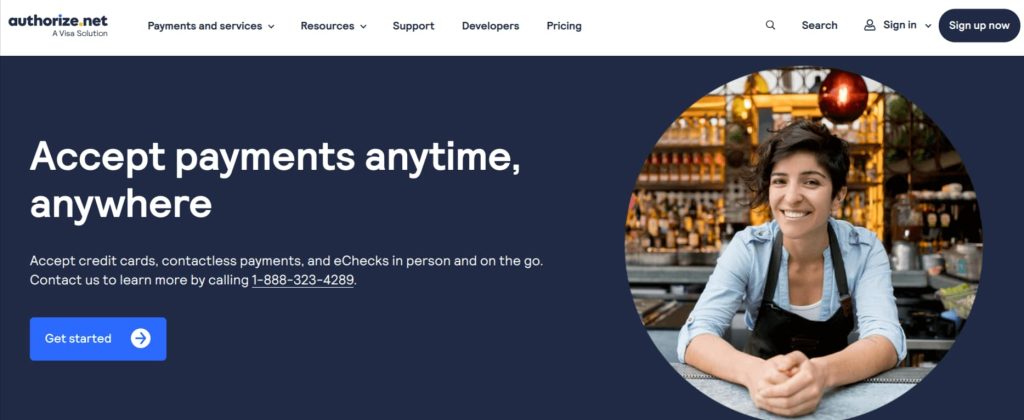
Authorize.Net is a veteran payment gateway that is now a subsidiary of Visa, known for its reliability and advanced features.
It functions as a full merchant account + gateway solution for businesses – meaning it can handle moving money to your bank much like a traditional credit card processor.
For WooCommerce, Authorize.Net offers an official extension (and several third-party plugins) that let you accept payments directly on your site.
Authorize.Net has over 430,000 merchants on its platform and processes more than a billion transactions per year, indicating the level of trust it’s built over decades.
Key Features
- Credit Cards and E-Checks: Authorize.Net allows acceptance of all major credit and debit cards (Visa, MasterCard, Amex, Discover, etc.) as well as eChecks (ACH).
- Customer Information Manager (CIM): It offers the ability to store customers’ payment details securely for future use.
- Advanced Fraud Detection Suite (AFDS): Authorize.Net includes robust fraud prevention tools that let you set up rules (like velocity filters, IP filters, transaction amount limits).
- Recurring Billing & Subscriptions: You can use Authorize.Net to manage recurring payments (it has an Automated Recurring Billing service).
- Extensive Reporting: The platform offers detailed transaction reports, batch settlement info, and reconciliation tools.
Pros
- Backed by Visa – Authorize.Net’s parent company is Visa, which gives it a lot of credibility and stability.
- Broad Payment Options – Few gateways let you accept as many types of payment: cards, PayPal (via Visa Checkout or integrations), Apple Pay, eChecks, even gift cards in some cases.
Cons
- Complex Setup – Getting started with Authorize.Net can be a bit more involved.
- Old-School DNA – The interface and approach are a bit old-fashioned compared to sleeker tools like Stripe.
Pricing
Authorize.Net’s pricing can come in two forms. If you use their all-in-one option (gateway + merchant account), the pricing is typically 2.9% + $0.30 per transaction (for cards) plus a $25 monthly gateway fee.
Best For
Authorize.Net is best suited for established small-to-medium businesses and enterprises that need a robust, feature-rich gateway.
5. WooCommerce Payments (WooPayments)
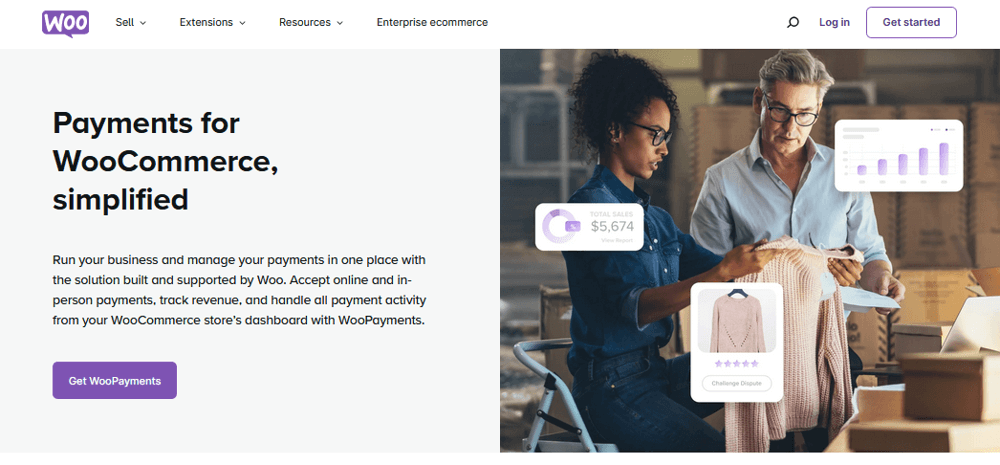
WooCommerce Payments is the official payment gateway developed for WooCommerce stores. It is essentially a white-labeled version of Stripe tailored for WooCommerce, meaning you get Stripe’s infrastructure and reliability, but managed entirely from your WordPress admin.
The big selling point of WooCommerce Payments is convenience: you can view payments, handle refunds, and manage disputes all from the WooCommerce dashboard, without needing to log into a separate processor portal.
Essentially, WooCommerce Payments aims to make processing payments on your store as simple as installing a plugin, while keeping everything under one roof.
Key Features
- Native Dashboard Integration: Once set up, you’ll see a WooCommerce Payments overview in your WP Admin. You can track deposits, see daily sales, initiate refunds, and monitor transactions from there.
- On-Site Checkout: Customers can pay directly on your site without redirection, and the checkout is optimized by WooCommerce.
- Multi-Currency Support: WooPayments lets you accept payments in 135+ currencies even if your store’s base currency is USD.
- Apple Pay and Google Pay: The gateway has built-in support for popular digital wallets. Eligible customers on Apple or Android devices will see an Apple Pay or Google Pay button at checkout.
- Subscriptions and Deposits: WooCommerce Payments was built with recurring payments in mind. It fully supports WooCommerce Subscriptions (for recurring billing) and WooCommerce Deposits (for partial payments) plugins.
- Fraud Protection & Dispute Handling: Behind the scenes, because it’s powered by Stripe, it uses Stripe’s Radar fraud detection.
- No Additional Merchant Account Needed: You don’t have to go get a separate merchant account or third-party gateway contract; WooPayments acts as the merchant of record.
Pros
- Seamless WooCommerce Experience – Since it’s made by the same team, WooPayments feels like a native part of WooCommerce.
- No Setup or Monthly Fees – There are no monthly fees or setup fees to use WooCommerce Payments.
Cons
- Stripe-Dependent – Under the hood, WooPayments uses Stripe. This means that the terms of service and some limitations of Stripe apply here too.
Pricing
WooCommerce Payments uses a pay-as-you-go pricing model very similar to Stripe’s. For U.S.-issued cards, the fee is 2.9% + $0.30 per transaction.
There are no monthly fees, setup fees, or hidden fees to maintain the account. If you accept international cards, there’s an additional 1% fee on those transaction.
Best For
WooCommerce Payments is ideal for WooCommerce store owners who want simplicity and integration. If you’re a new WooCommerce user, this gateway is a no-brainer to try first.
6. Amazon Pay
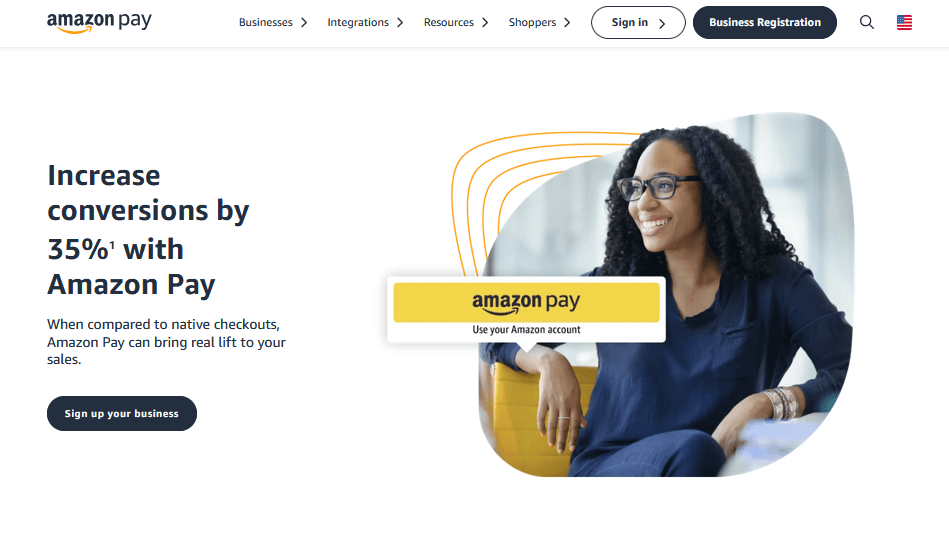
Amazon Pay allows customers to check out using their Amazon accounts, offering a familiar and trusted WooCommerce payment experience.
It enables millions of Amazon account holders to make purchases on your WooCommerce store using the payment and address information stored in their Amazon accounts.
Amazon Pay integrates into WooCommerce via an official plugin, adding a Pay with Amazon button to your checkout.
It is known for speedy checkout, high trust, and potentially higher conversion rates, since Amazon advertises that using their payment can reduce cart abandonment (“Increase conversions by 35%” according to Amazon’s own marketing).
Key Features
- Amazon Account Integration: Customers can use their Amazon login on your site. Once logged in, they can choose from their Amazon-saved payment methods and shipping addresses.
- Trust and Security of Amazon: Transactions are backed by Amazon’s fraud detection and security.
- Voice Commerce (Alexa Integration): A unique feature: if you enable it, Amazon Pay can integrate with Amazon’s Alexa. This allows customers with Alexa devices to purchase from your store via voice commands for certain scenarios
- Recurring Payments Support: Amazon Pay supports charging recurring payments (like subscriptions or installments). It’s compatible with WooCommerce Subscription extensions.
- Automatic Updates and Analytics: The Amazon Pay plugin receives regular updates from Amazon for security and performance.
- Multi-Currency for Global Sellers: If your site is international, Amazon Pay can process multiple currencies (it supports about 12 currencies such as USD, EUR, GBP, JPY, etc.).
Pros
- Frictionless Checkout – By using Amazon Pay, you tap into the convenience of Amazon’s 1-click style purchasing.
- Good for Mobile – Because Amazon Pay can use the addresses and payment info already stored, it’s super mobile-friendly.
Cons
- You Don’t Get Customer Data (Fully) – When a customer checks out with Amazon Pay, you receive the necessary details to fulfill the order, but Amazon keeps a lot of the customer’s payment data private.
- Requires Amazon Account – Obvious but worth noting: if a shopper doesn’t have an Amazon account (rare, but some intentionally avoid Amazon), they can’t use Amazon Pay.
Pricing
Amazon Pay’s pricing for U.S. merchants is straightforward and very similar to other gateways.
For domestic transactions (customer’s card from U.S., paying in USD), the fee is 2.9% + $0.30 per transaction.
For cross-border transactions (e.g., a customer using an international card or paying in a different currency), the rate is typically 3.9% + $0.30.
Best For
Amazon Pay is best for stores that have a significant overlap with Amazon’s customer base or want to reduce friction for returning shoppers.
7. Apple Pay
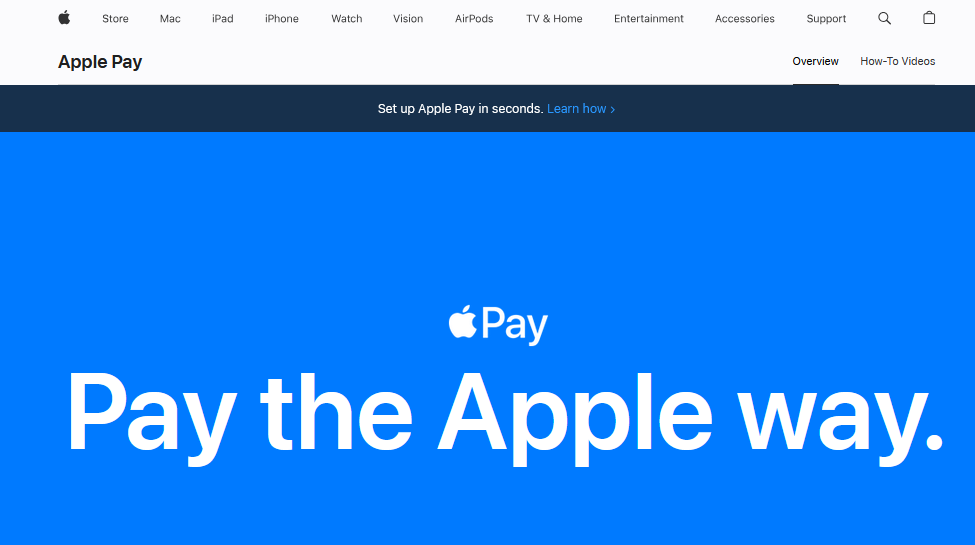
Apple Pay isn’t a standalone gateway in the traditional sense; it’s a digital wallet that allows customers to pay using cards saved in their Apple Wallet.
In the context of WooCommerce, Apple Pay is usually offered via gateways like Stripe or WooCommerce Payments.
However, it’s worth highlighting as one of the best payment methods for U.S. businesses because of its popularity among iPhone users and the superior checkout experience it provides.
With Apple Pay enabled, any customer on an Apple device will see an option to “Buy with Apple Pay” and can complete the purchase using Face ID/Touch ID authentication.
Apple Pay’s transactions are extremely secure (tokenized card numbers for each transaction) and fast.
Key Features
- One-Touch Payment: Apple Pay allows customers to complete a payment with Face ID, Touch ID, or their device passcode – essentially a one-touch checkout.
- Device and Browser Integration: Apple Pay works on Safari browser (on Mac, iPhone, iPad) and in iOS apps. For WooCommerce, that means if a customer is using Safari, they can use Apple Pay directly on your site.
- Security via Tokenization: When a customer pays, their card number isn’t shared with you. Apple Pay uses a device-specific account number and unique transaction codes.
- Supports Multiple Cards and Types: Apple Pay can handle credit and debit cards, and in the U.S. it also supports some store cards and Apple Cash. So whatever card your customer has loaded (Visa, MasterCard, Amex, Discover, etc.), they can use through Apple Pay.
- No Additional Fees to Merchants: Apple doesn’t charge merchants for using Apple Pay (the standard card processing fees still apply through your gateway, but Apple itself is free to use)
- Order Accuracy: Since Apple Pay supplies the shipping address and contact info, there’s less chance of typo errors in the info (versus a customer typing manually).
- Growing Acceptance: Apple Pay is now supported in 80+ countries worldwide and is accepted by many major online retailers and apps.
Pros
- Ultra-Fast Checkout – For Apple device users, it’s arguably the fastest way to pay. A customer can literally complete a purchase in seconds with a double-click and Face ID scan.
- Enhanced Security – Apple Pay is often safer than traditional card entry.
Cons
- Apple-Only – The obvious limitation is that Apple Pay only works for customers using Apple devices.
Pricing
Accepting Apple Pay doesn’t add any extra fees on top of your normal credit card processing fees.
In practice, a transaction via Apple Pay will be processed by your chosen gateway (e.g., Stripe) as a Card-Not-Present transaction with the same rate (around 2.9% + $0.30).
Best For
Apple Pay is best for any WooCommerce store that has a sizable portion of Apple device visitors, which in the U.S. is almost all consumer-focused stores.
Conclusion
Choosing the right WooCommerce payment gateway is a critical decision that directly impacts your store’s success, customer trust, and operational efficiency.
The ideal gateway balances security, cost-effectiveness, global reach, and seamless user experience to reduce cart abandonment and drive conversions.
When deciding, prioritize:
- Your audience’s payment preferences (credit cards, digital wallets, BNPL options).
- Geographic coverage and multi-currency support for global sales.
- Total costs, including transaction fees, hidden charges, and scalability.
- Integration ease with your WooCommerce setup and existing tools.
Other helpful resources:
- How to Sell WooCommerce Digital Download Products?
- How to Set Up WooCommerce Shipping Options
- How to Set Up WooCommerce Dynamic Pricing and Discounts?
- 5 Best WooCommerce Product filter plugins (Free + Paid)
- 5 Best WooCommerce Subscription Plugins in 2025
- 5 Best WooCommerce Discount Plugins (Free & Paid)
- 7 Best Bulk Discount Plugins For WooCommerce Stores
- 5 Best WooCommerce Coupon Code Generator
Frequently Asked Question
PayPal and Stripe are top-rated WooCommerce payment gateways, offering robust security, global support, low transaction fees, and seamless integration for online businesses.
WooCommerce Payments is their native payment solution, enabling direct credit card payments, simplified management, and integrated tracking within the WooCommerce dashboard.
Developers can create custom payment gateways using WordPress plugins, PHP coding, and WooCommerce’s extension framework to develop specialized payment integration methods.
WooCommerce supports multiple payment methods, including credit cards, PayPal, bank transfers, Apple Pay, Google Pay, and various international and local payment processors.





