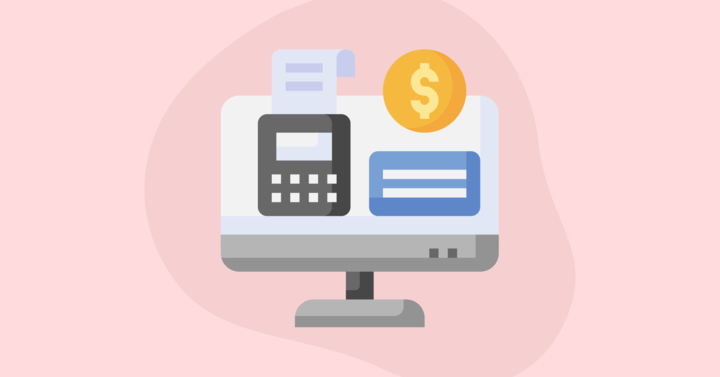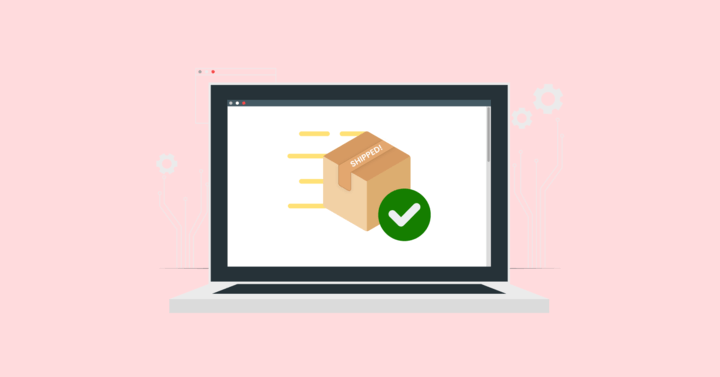Whether you want to create a community, provide exclusive content, or offer member-only discounts, WooCommerce memberships can help you achieve your goals. WooCommerce Memberships plugin can be used to create subscription-based websites, offering a variety of features that allow store owners to offer exclusive content and benefits to members.
When building a successful online store, offering memberships can be a game-changer. WooCommerce provides a range of membership plugins that can enhance your store’s offerings.
With the right WooCommerce membership plugin, you can easily manage memberships and subscriptions, making it simple for store owners to offer exclusive benefits such as discounts, content access, and more. In this blog, we’ll explore the top 5 WooCommerce membership plugins for 2025 and guide you through choosing the best one for your business.
Maximize customer loyalty by providing discounts to select customers using the Discount Rules for WooCommerce plugin.
Key Features of WooCommerce Membership Plugins
When considering WooCommerce Memberships, it’s important to understand the key features that make these plugins valuable for eCommerce store owners. Here are some of the top features:
- Content Restriction: One of the main advantages of using a WooCommerce Membership Plugin is the ability to restrict access to content. Whether it’s blog posts, products, or video tutorials, you can limit access to paying members only.
- Drip Content: Many businesses rely on drip content to keep members engaged over time. This feature allows you to release content gradually, ensuring that your members are always looking forward to new content.
- Recurring Payments: The ability to handle recurring payments is a critical feature of any membership plugin. WooCommerce Memberships make it easy to set up recurring billing for subscriptions, ensuring that your members are billed at regular intervals.
Related Read: 5 Best WooCommerce Subscription Plugins 2025.
- Member Discounts: Offering member discounts is a great way to incentivize users to sign up for memberships. With a WooCommerce Membership Plugin, you can provide exclusive discounts on products or services to your paying members.
- Payment Gateway Integration: Integration with various payment gateways ensures that your store can accept payments from a wide range of users. This flexibility is essential for businesses that want to cater to international customers.
Related Read: 7 Best WooCommerce Payment Gateways 2025.
By leveraging these features, you can turn your WooCommerce store into a membership-based platform that enhances engagement, boosts customer loyalty, and increases recurring revenue.
Top 5 WooCommerce Membership Plugins for 2025
1. WooCommerce Memberships
WooCommerce Memberships is a versatile plugin that integrates seamlessly with WooCommerce, providing a broad range of features for membership-based businesses.
Key Features:
- Unlimited membership plans.
- Content protection and access control.
- Drip content release functionality.
- Members-only discounts (user role discounts) on products.
Pros:
- Seamless WooCommerce Integration: Since it’s developed by the same team behind WooCommerce, the plugin integrates perfectly with the WooCommerce ecosystem, ensuring compatibility with existing WooCommerce features and products.
- Unlimited Memberships and Customization: You can create as many membership plans as you need, with different pricing models and access control. The plugin allows extensive customization of membership rules, tiered pricing, and access levels.
- Drip Content Functionality: With the built-in content dripping feature, you can release content over time, keeping your members engaged and subscribed.
- Member Discounts and Coupons: Offering member-only discounts for products adds more value to your memberships, making them more attractive to potential subscribers.
Cons:
- Limited Third-Party Integrations: While it works well within the WooCommerce ecosystem, it doesn’t always integrate seamlessly with third-party plugins. For example, integrating it with certain email marketing tools such as Retainful or CRM systems can be tricky.
- Advanced Features Require Add-Ons: Some advanced features, like content protection for specific product categories or additional payment integrations, require purchasing additional add-ons.
- Complex for Beginners: While it’s powerful, the plugin may be overwhelming for newcomers who are not familiar with membership setups or WooCommerce itself.
2. MemberPress

MemberPress is one of the most powerful membership plugins available for WooCommerce, designed to handle more complex membership sites.
Key Features:
- Built-in content protection for pages, posts, and custom content.
- Integrates with PayPal, Stripe, and Authorize.net for seamless payments.
- Subscription management tools for recurring billing.
- Automated member communications and reporting.
Pros:
- All-In-One Solution: MemberPress offers a complete package for membership site management, including subscription billing, content protection, and integration with WooCommerce, making it ideal for serious membership businesses.
- User-Friendly Interface: It’s easy to set up and manage memberships, thanks to its clean and intuitive user interface. You don’t need a lot of technical experience to get started.
- Advanced Reporting and Analytics: The plugin offers robust reporting tools to track your members, revenue, and subscription progress, providing you with actionable insights.
- Flexible Payment Integrations: MemberPress integrates with multiple payment gateways, allowing you to offer a variety of payment options, including credit cards and digital wallets.
Cons:
- Pricing: While the plugin offers a great set of features, it is more expensive than some other membership plugins. It might not be the best fit for small businesses or those just getting started.
- Learning Curve for Advanced Features: Although the basic setup is easy, advanced features (like content protection based on tags and categories) can be somewhat difficult for beginners to implement.
- Limited Free Support: MemberPress offers support based on the level of the plan you purchase, and the basic plans may not include all forms of customer support.
3. Restrict Content Pro

Restrict Content Pro is a straightforward and easy-to-use plugin designed to provide content restriction and manage memberships effectively.
Key Features:
- Restrict access to posts, pages, and custom content types.
- Multiple membership levels with customizable access controls.
- Payment gateway integrations with PayPal, Stripe, and Authorize.net.
- Automatic member renewals and expiration management.
Pros:
- Simple Setup and User-Friendly: Restrict Content Pro’s straightforward approach makes it easy for beginners to implement membership features quickly without needing deep technical knowledge.
- Affordable Pricing: Compared to other membership plugins, Restrict Content Pro is competitively priced, making it a great option for smaller membership sites or businesses just starting.
- Multiple Payment Integrations: It supports a variety of payment gateways, including PayPal and Stripe, providing flexible options for your membership site.
- Content Protection for Custom Content: You can restrict access to any type of content, including custom post types, providing flexibility in how you structure your site.
Cons:
- Limited Features on Lower Plans: Some features, such as integrations with email marketing platforms or advanced content protection options, are only available on higher-tier pricing plans.
- Lack of Advanced Marketing Tools: While it excels at content restriction and basic membership management, it lacks more advanced marketing and automation tools found in other plugins, like MemberPress or WooCommerce Memberships.
- Limited Customization: While easy to use, Restrict Content Pro doesn’t offer as many advanced customization options for membership tiers or member benefits as some of its competitors.
4. Paid Memberships Pro
Paid Memberships Pro is one of the most comprehensive membership plugins for WooCommerce, offering a wide array of features to manage memberships, subscriptions, and content access.
Key Features:
- Free trials, discounts, and promotional codes.
- Membership tiers with varying benefits and pricing.
- Recurring billing and subscription management.
- Integrates with various email marketing and CRM tools.
Pros:
- Highly Customizable: Paid Memberships Pro allows you to create detailed membership plans with varying access levels, payment options, and features. You can customize membership tiers and the content users can access.
- Built-in Email Marketing Integration: It integrates with various email marketing platforms, allowing you to keep your members informed and engaged through automated email campaigns.
- Robust Reporting and Analytics: The plugin provides in-depth reporting on membership status, renewal rates, revenue, and more, helping you make data-driven decisions to improve your membership site.
- Comprehensive Support: Paid Memberships Pro offers detailed documentation, helpful customer support, and an active community forum to assist you with any issues.
Cons:
- Premium Features Locked Behind Paywall: While the free version offers basic features, many advanced features (like integrations with more payment gateways and access to premium add-ons) require a paid plan.
- Complex for Beginners: Due to its vast range of features, the plugin can feel overwhelming to new users. You might need additional time to fully understand all its capabilities.
- Higher Cost for Advanced Features: The cost of the premium plans might be a deterrent for smaller businesses, especially those who are just starting.
Increase customer retention by providing exclusive discounts for WooCommerce subscription renewals using the Discount Rules plugin.
5. S2Member

S2Member is a flexible and powerful membership plugin for WooCommerce, offering both free and pro versions. It’s a great option for content creators and businesses offering digital products or services.
Key Features:
- Content protection is based on membership levels.
- Supports unlimited membership levels and subscription models.
- Integration with payment gateways like PayPal.
- Advanced custom fields for member profiles.
Pros:
- Free Version Available: The free version of S2Member offers significant functionality, making it an excellent choice for small businesses or content creators on a tight budget.
- Flexible Payment Options: The plugin integrates with PayPal and other gateways, offering flexibility in how you accept payments for memberships and digital products.
- Customizable Content Protection: You can restrict content based on custom fields and membership levels, giving you flexibility in how you manage access to your site.
- Advanced Member Profiles: The pro version allows you to create custom member profiles and advanced access rules, giving you full control over your membership site.
Cons:
- Free Version is Limited: While the free version offers basic functionality, the pro version is required to unlock more advanced features like recurring billing and detailed content protection.
- Requires Technical Know-How: The pro version is highly customizable, but it may require technical knowledge (PHP, CSS) to fully take advantage of all the features.
- Support Limited in Free Version: The free version doesn’t include direct customer support, and you may need to rely on community forums for help.
How to Choose the Right WooCommerce Membership Plugin
Choosing the right WooCommerce Membership Plugin can be a daunting task, but it doesn’t have to be. Here are some key factors to consider when making your decision:
- Pricing: Make sure the plugin fits within your budget. Some plugins offer free versions with limited features, while others require a monthly or yearly subscription.
- Ease of Use: Look for a plugin with an easy-to-use interface, especially if you don’t have a lot of technical expertise. Plugins like WooCommerce Memberships and MemberPress are known for their user-friendly designs.
- Integration with Payment Gateways: It’s essential that the plugin integrates seamlessly with your existing payment processors. WooCommerce Memberships and Restrict Content Pro offer a wide range of payment gateway integrations.
- Customization: Consider how much customization you need. Some plugins, like WooCommerce Memberships, offer extensive customization options, while others might be more basic.
- Customer Support: Look for plugins that offer excellent customer support. Having access to prompt and helpful support can save you time and hassle down the road.
Optimizing Your WooCommerce Memberships Site for Maximum Member Engagement
Once you’ve chosen the right WooCommerce Membership Plugin, the next step is to focus on member engagement. Here are some strategies to keep your members engaged:
- Offer Member-Only Discounts: Use your WooCommerce Membership Plugin to provide exclusive discounts on your products and services. This is a great way to encourage members to stay subscribed.
- Create Multiple Membership Tiers: Offering different levels of membership allows you to cater to a broader audience. WooCommerce Memberships make it easy to create different membership levels with varying benefits.
Related Read: How to Create Tiered Pricing in WooCommerce.
- Engage with Members Regularly: Send out newsletters, offer sneak peeks at new content, and keep your members informed about upcoming product releases.
- Gamification: Consider gamifying your membership site by offering points, badges, or rewards for active members. This encourages users to engage more with your site.
Pricing and Monetization Strategies for WooCommerce Memberships
To ensure that your membership site is profitable, it’s essential to choose the right pricing strategy. Here are some options:
- Free Trials: Offering a free trial can encourage users to sign up and experience the benefits of membership. You can implement this feature with WooCommerce Memberships or Paid Memberships Pro.
- Recurring Billing: Set up recurring payments for members so that they are billed on a regular basis. This ensures a stable stream of income and can help with budgeting and forecasting.
- Offer Discounts: Consider offering discounts to long-term members or those who renew their subscriptions early. This can incentivize users to stay subscribed and reduce churn.
Common Issues and Solutions with WooCommerce Membership Plugins
While WooCommerce Memberships and other membership plugins are incredibly powerful, they may sometimes come with issues. Here are some common challenges and their solutions:
- Payment Failures: Sometimes, payments may fail due to gateway issues. Ensure that your payment gateway is properly configured, and offer members multiple payment options.
- Content Protection Errors: Occasionally, content might not be protected correctly. Double-check the content protection settings in your WooCommerce Membership Plugin to ensure that only members have access.
Maximize your store’s profit by increasing the average order value by providing membership discounts using the Discount Rules plugin.
Conclusion and Final Recommendations
In conclusion, WooCommerce Memberships offer a fantastic way to build a membership-based business. The key to success is choosing the right membership plugin and ensuring that you have a solid engagement strategy in place.
Whether you opt for WooCommerce Memberships, MemberPress, or another plugin, make sure that it meets your business needs and helps you achieve your goals.
In 2025, as online communities grow and the demand for exclusive content increases, WooCommerce memberships have become a powerful way for eCommerce stores to enhance customer loyalty and increase revenue. By integrating memberships into your store, you can unlock new revenue streams and create lasting relationships with your customers.
Related Reads:
- How to Create a User Group Discount in WooCommerce
- How to Setup Refer a Friend Program in WooCommerce
Frequently Asked Questions
In WooCommerce, a membership typically grants users access to exclusive content or benefits, while a subscription focuses on recurring payments for services or products. The WooCommerce Memberships Plugin can be used to set up memberships with varying levels, while subscriptions can be managed with plugins like WooCommerce Subscriptions.
Yes, WooCommerce offers a WooCommerce Memberships Plugin that allows you to create membership sites, restrict content, offer discounts, and set up member-exclusive areas. It can be customized to fit various WooCommerce Memberships Price structures, making it easy for store owners to manage membership plans.
WooCommerce allows subscriptions through the WooCommerce Memberships Plugin and WooCommerce Subscriptions plugin. These tools enable recurring billing and member subscriptions, perfect for businesses looking to generate regular revenue through membership-based services or products.
The WooCommerce Memberships Plugin allows you to create various membership levels with specific access rules, restrict content, offer exclusive WooCommerce Memberships Price discounts, and even manage member renewals. You can also integrate this with WooCommerce Memberships Skyverge to enhance functionality and automate subscription renewals.