As an e-commerce store owner, you know how important it is to keep your customers engaged and coming back for more. And one of the best ways to do that is by offering a loyalty program that rewards them for their repeat business.
That’s where the WPLoyalty – WooCommerce Loyalty Points and Rewards Plugin comes in. This powerful plugin allows you to create a customized loyalty program for your store, offering points or rewards to customers based on their purchases, referrals, or other actions.
In this ultimate guide, we’ll walk you through everything you need to know about the WooCommerce Loyalty Points and Rewards Plugin, from installation and steps to creating and managing your loyalty program.
Whether you’re a seasoned WooCommerce pro or just getting started with your online store, this guide has something for everyone. So let’s dive in and start building a loyalty program that will keep your customers coming back for more!
Launch WPLoyalty – The Best WooCommerce Loyalty plugin and start rewarding your customers in an easy way.
What is WooCommerce Loyalty Points and Rewards Plugin?
WooCommerce Loyalty Points and Rewards Plugin is one of the effective ways for store owners to implement a loyalty program in their store. Customers can earn points for making purchases and then redeem those points for rewards or discounts on future purchases.
With this plugin, store owners can configure various aspects of their loyalty program, such as how many points customers earn for each dollar spent, how many points are required to earn a reward, and what types of rewards are available. Customers can track their loyalty points balance and redeem rewards through their account on the store’s website.
The WooCommerce Loyalty Points and Rewards Plugin is a useful tool for store owners who want to incentivize repeat business and increase customer loyalty. By offering rewards and discounts to customers who make multiple purchases, store owners can encourage them to return and continue shopping on their site.
Why set up a reward system at your WooCommerce store?
Setting up a reward system at your WooCommerce store can be a powerful tool for increasing customer loyalty, retention, and engagement and ultimately driving sales and revenue at your WooCommerce store.
Imagine having a WooCommerce store that stands out from the rest. Customers keep coming back to your store, leaving glowing reviews, and telling all their friends about their amazing shopping experience. How did you achieve this level of success? By implementing a unique and engaging reward system!
A well-designed reward system can be a game-changer for your WooCommerce store. It can help you increase customer loyalty and retention, attract new customers, and ultimately drive sales and revenue.
But let’s take it a step further. What if your reward system was not only effective but also fun and exciting for customers? You could create a sense of anticipation and excitement around earning rewards, making shopping at your store an experience in itself.
For example, you could offer exclusive rewards to customers who have completed a certain number of purchases or reached a certain spending threshold. Or you could create a points-based system that allows customers to earn rewards by writing product reviews, and following you on social-media and on their birthdays.
You could also personalize rewards based on each customer’s shopping behavior, showing them that you value their loyalty and are willing to go above and beyond to keep them coming back for more.
Create a personalized rewards program for your customers using WPLoyalty.
How do I install and set up the plugin on my website?
To install and set up WooCommerce points and rewards plugins, you only need to purchase WPLoyalty. You can download the plugin from your account. Once the plugin is downloaded, follow the steps given below to install.
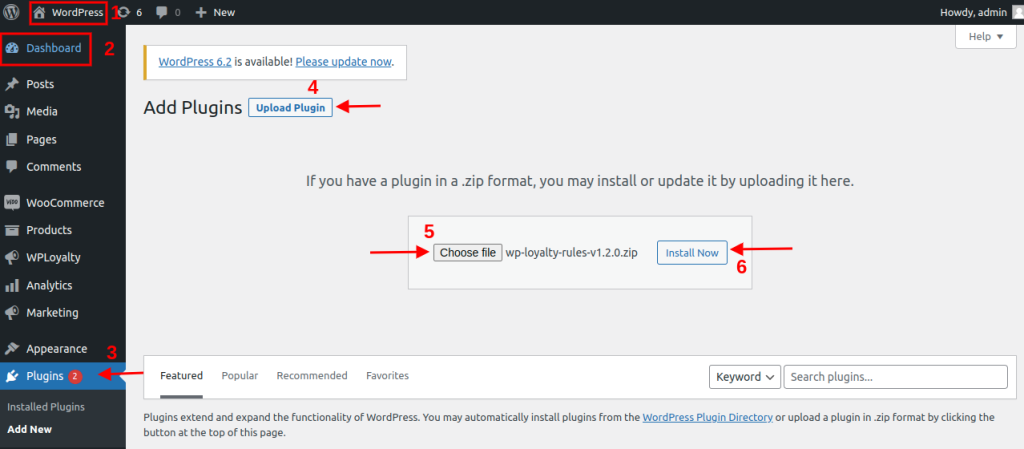
Step 1: Visit your WordPress Dashboard
Step 2: Click on ‘Plugins’
Step 3: Click on ‘Add New’
Step 4: Upload Plugin
Step 5: Choose File – ‘WPLoyalty zip file’
Step 6: Click on ‘Install Now’
Now that you have followed all the steps, you have successfully installed and activated the WPLoyalty plugin. You can now implement a loyalty program for your customers with this amazing plugin.
Note: To know more about installation, do read our documentation.
What types of rewards can I offer my customers using the plugin?
There are various types of rewards you can offer to your customers using the WPLoyalty plugin. All these rewards can be customized according to your store’s needs and preferences. Some of the common rewards includes,
Point Conversion – Your customers can earn points and all those points can be converted for a reward on their future purchases.
Fixed or Percentage Discount – Reward your customers with discount coupons based on the dollar amount they spend.
Free Product – Based on your customers points or their purchasing behavior, you can reward your customers with free products.
Free Shipping – Reward customers with a free shipping coupon when they bulk orders or spend above the purchase limit.
Additionally, with WPLoyalty you can also reward customers with certain conditional rules. Based on,
- Cart Subtotal
- Line Item Count
- Cart Weight
- Products
- Product Attributes
- Product Category
- Product SKU
- Payment Method
How to set up loyalty points at your WooCommerce store?
To set up loyalty points at your WooCommerce store easily is by using the WPLoyalty – WooCommerce points and rewards plugin. Now, let’s see how to set up WooCommerce loyalty points and rewards with this plugin. To make it easier, we’ll outlook two examples,
Example 1: ‘Points for Purchases’ Campaign and ‘Point Conversion’ Reward
Example 2: ‘Points for Signup’ Campaign and ‘Free Product’ Reward
Points for Purchases
Points for Purchases campaign allows customers to earn points for every dollar they spend. For example, ‘Earn one point for every $1 spent.’ To create this campaign, visit WPLoyalty dashboard. Now click on Campaigns -> Create new campaign -> Points for Purchases -> Create Campaign
Now fill out the necessary fields as shown in the screenshot below and click on save and close.
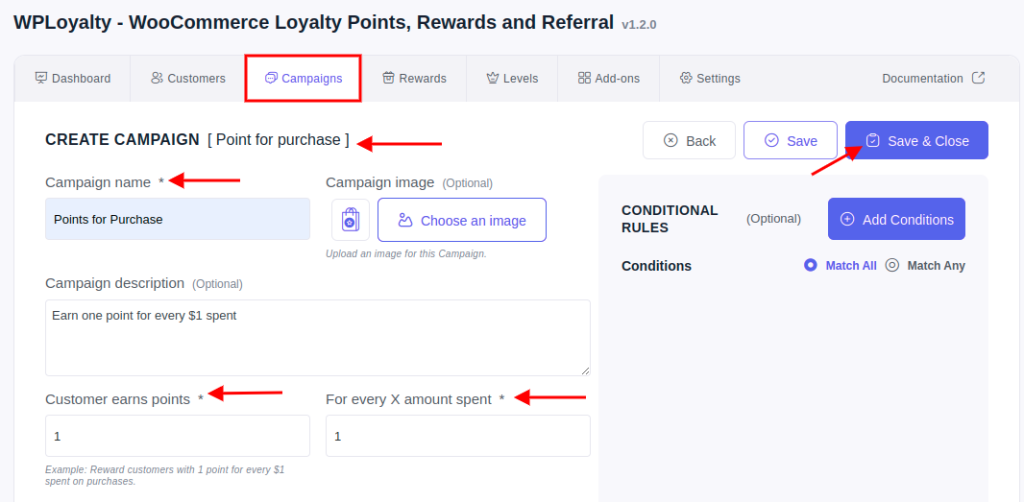
Once you click on save and close, points for purchases campaign will be created. Now, let’s see how to create a point conversion reward.
Point Conversion
With this reward, your customers will get a coupon which can be used on their future purchases. For example, ‘Redeem 500 points for $5’.
To create the reward, visit WPLoyalty dashboard -> Rewards -> Create new reward -> Point Conversion -> Create Reward. Now fill out the necessary fields as shown in the screenshot below and click on save and close.
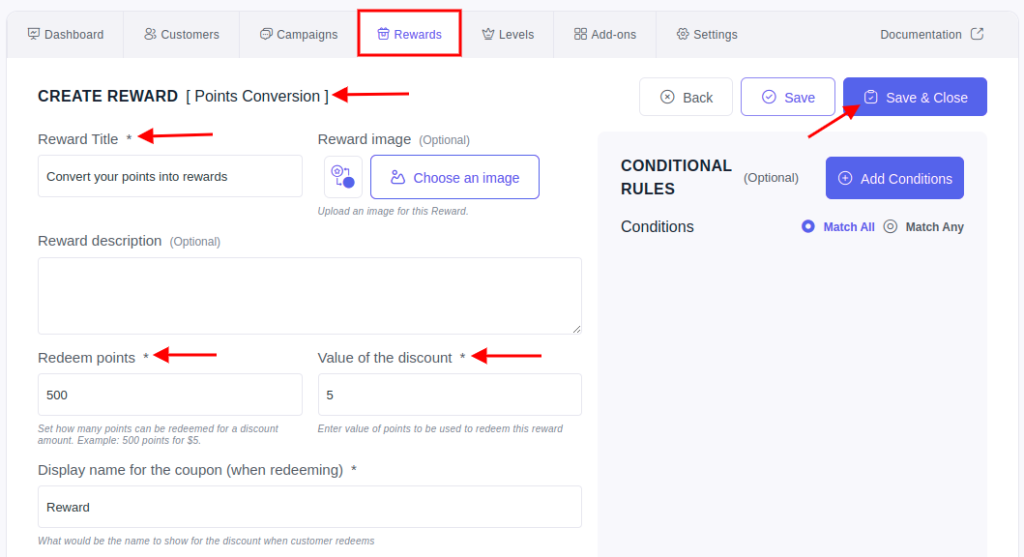
Let’s look into one more example for your better understanding.
Points for Sign Up
Points for Sign Up campaign allows customers to earn WooCommerce loyalty points and rewards when they sign up to your store. For example, ‘Earn Ten points when you sign up to our store.’ To create this campaign, visit WPLoyalty dashboard. Now click on Campaigns -> Create new campaign -> Sign Up -> Create Campaign
Now fill out the necessary fields as shown in the screenshot below and click on save and close.
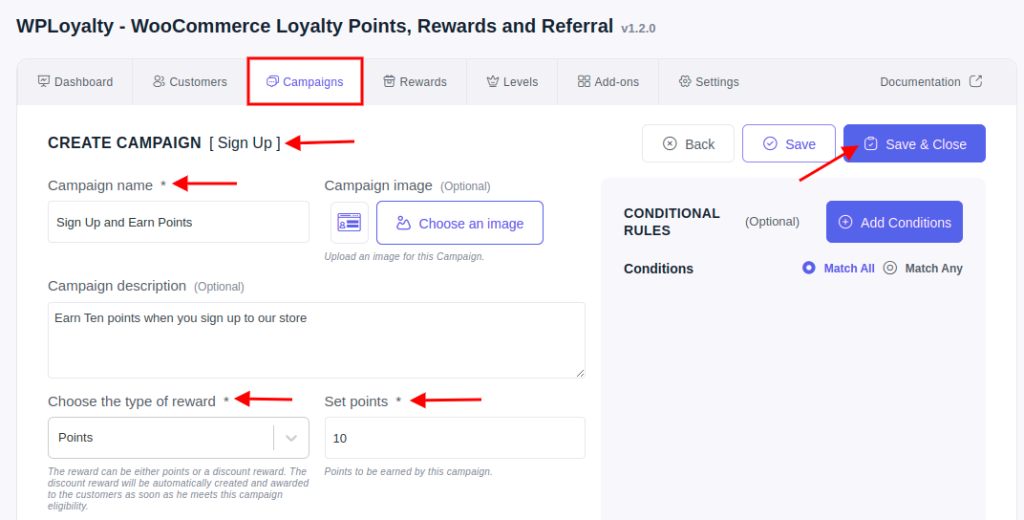
Now, let’s see how to create a free product reward using WPLoyalty plugin.
Free Product
With this reward, your customers will get a free product coupon when they collect certain points. For example, ‘Collect 500 points and get a free product reward worth $10’.
To create the reward, visit WPLoyalty dashboard -> Rewards -> Create new reward -> Free Product -> Create Reward. Now fill out the necessary fields as shown in the screenshot below and click on save and close.
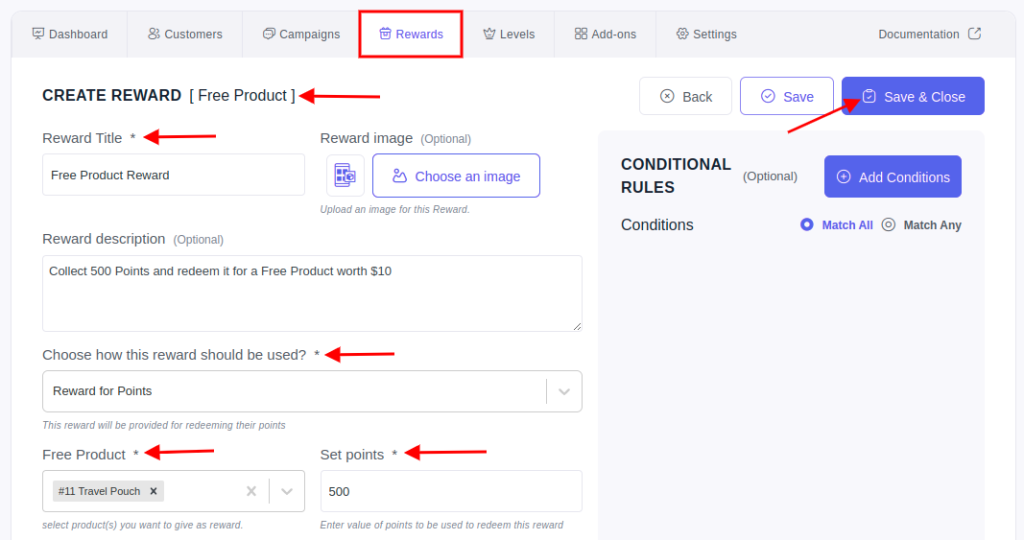
Now that you’ve created both campaigns and rewards, it’s time to let your customers discover your WooCommerce loyalty program.
What are the ways for customers to discover your loyalty points?
There are two different ways for customers to discover your loyalty points – Customer Reward Page and Launcher Widget.
Customer Reward Page
The rewards page for customers gives you an opportunity to remind customers about your rewards program and promote it to them. This is one of the easy ways to increase customer loyalty and improve customer engagement.
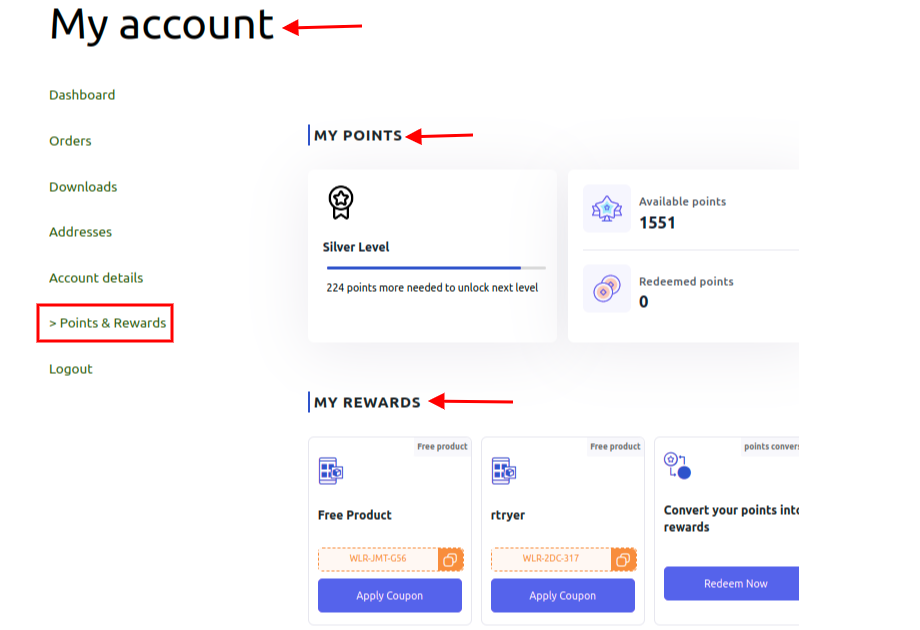
You can showcase the points and special discounts you offer to your customers on the customer rewards page. With this rewards page, customers can view their available points, transaction details and various ways to redeem their points.
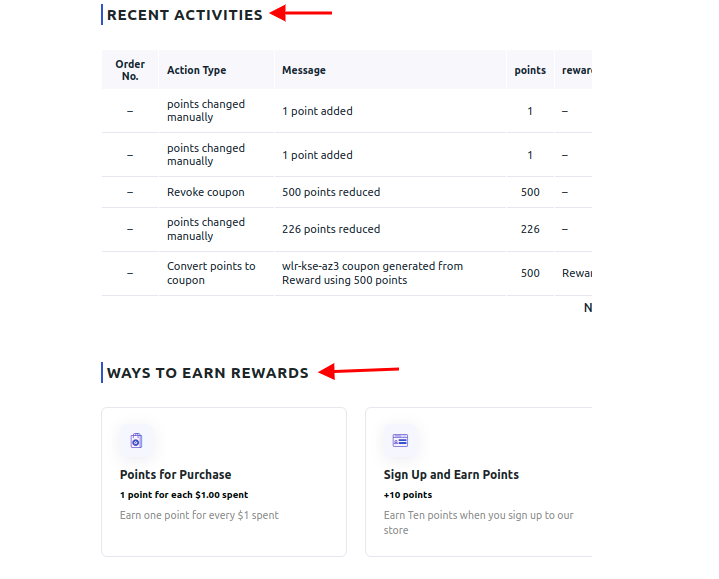
To view the point rewards you offered, your existing customers can log in to their account page (My Account) and visit the “Points and Rewards” (also known as the Customer Reward page) section.
Launcher Widget
Launcher Widget is one of the amazing features that WPLoyalty – Best WooCommerce loyalty points and rewards plugin have in it. Yes! You heard it right. This is a chat-like widget that can be customized to fit your store needs. It allows customers to view their points, ways to earn and redeem points.
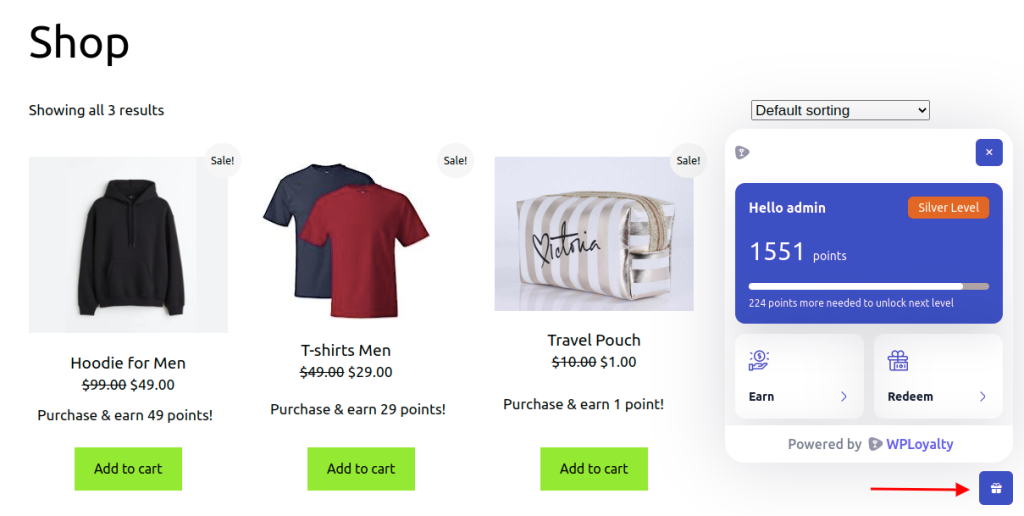
Customers can soon understand how to earn points, redeem discounts, and exchange rewards with the help of the Launcher Widget. It offers a straightforward and easy-to-use interface for learning about the incentives system.
This Launcher widget sits beautifully at every corner of your website. Also, this widget increases customer engagement, better branding and increases accessibility.
Turn your customers into repeat buyers with a points reward system using WPLoyalty.
Conclusion
WPLoyalty – Loyalty Points and Rewards for WooCommerce plugin is the ultimate tool for any eCommerce stores who wants to increase customer loyalty and retention. Rewarding customers with points for their purchases and allowing them to redeem those points for discounts or free products, the plugin creates a win-win situation for both the store owner and the customer.
Not only does it help increase customer satisfaction and encourage repeat purchases, but it also helps store owners to build a loyal customer base, which is essential for long-term success in the eCommerce industry.
Whether you’re a small business owner or a large eCommerce store, the WooCommerce Loyalty Points and Rewards Plugin is a must-have tool that will help you grow your business and take it to the next level.
So what are you waiting for? Install this powerful plugin today and start rewarding your customers for their loyalty and support!
Frequently Asked Question
WooCommerce points and rewards plugin allows you to reward your customers with points for various actions on your online store, such as making a purchase, leaving a review, or referring a friend. Customers can earn points and redeem them for discounts or free products. The plugin also comes with various customization options and integrations with other plugins.
The plugin can help increase customer engagement and loyalty by incentivizing repeat purchases and other desirable actions. It can also help you track customer behavior and make data-driven decisions about your marketing and sales strategies.
Yes, the plugin allows you to set up custom rules for earning points, including social media sharing and referrals. This can help drive more traffic to your store and increase your customer base.
If you encounter any issues with the plugin, you can first try checking the plugin documentation or contacting the plugin support team for assistance. You can also try disabling any conflicting plugins or themes and clearing your cache and cookies.
You can create custom rules for VIP customers, such as offering them more points per purchase or exclusive rewards. This can help incentivize loyalty and create a sense of exclusivity for your most valuable customers.






