Choosing the right WooCommerce brands plugin plays a key role in how customers experience your store.
It will help you showcase product brands clearly, build trust with shoppers, and make it easier for them to browse or filter products by their favorite brands. This not only improves navigation but also boosts conversions, especially for brand-conscious buyers.
Below are the five best brand plugins for WooCommerce, their features, pricing, ease of use, compatibility, and pros/cons, to help you decide which fits your store best.
Boost your brand showcase with targeted promotions! Try Flycart’s Discount Rules for WooCommerce to create brand-specific deals.
How to Choose the Best WooCommerce Brands Plugin?
- Feature Needs – Identify whether basic brand tagging is enough or if advanced features like filters, sliders, and multi-brand support are required.
- Ease of Use – Go for plugins that offer a smooth setup process and an intuitive user interface.
- Design Flexibility – Ensure the plugin offers shortcodes, widgets, or customization options to align with your store’s layout.
- Compatibility – Choose plugins built to work well with your current theme, page builders, and other WooCommerce tools.
- Performance – Opt for lightweight plugins that won’t slow down your store.
- SEO Support – Look for plugins that support schema markup or integrate with SEO plugins for better brand visibility.
- Multilingual & RTL Support – Important for stores serving global customers and non-English languages.
- Support & Updates – Reliable support and regular updates are crucial for long-term plugin stability.
- Pricing – Consider your budget and whether the WooCommerce brand plugin’s premium features justify the cost.
- Scalability – Pick a plugin that can handle your store’s growth and future feature needs.
5 Best WooCommerce Brands Plugins
The five best brand plugins for WooCommerce are:
- Perfect WooCommerce Brands
- YITH WooCommerce Brands Add-On
- Brands for WooCommerce by BeRocket
- Product Brands for WooCommerce by WP1
- Premmerce WooCommerce Brands
Let us see each of the plugins with a detailed review, ease of use, compatibility, pros, cons, and pricing to find the perfect fit for your store.
1. Perfect WooCommerce Brands
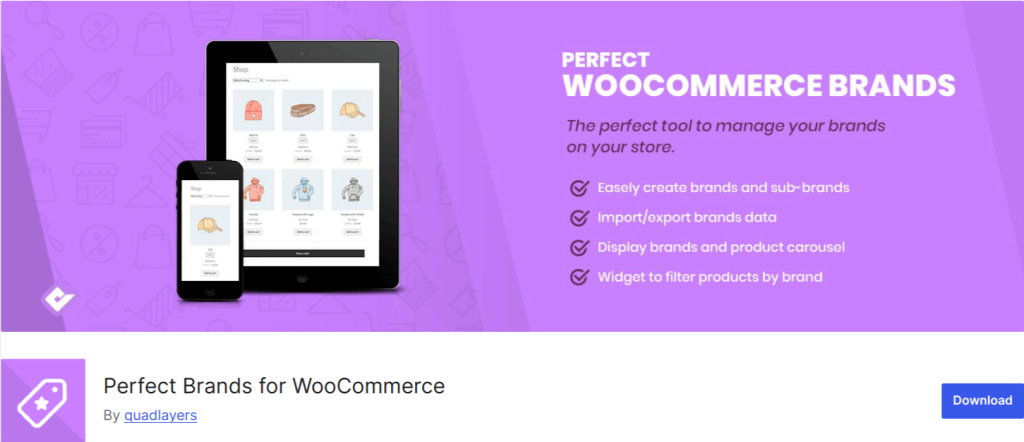
Perfect WooCommerce Brands is the best brand plugin for WooCommerce, which lets you assign brands to products and display them.
You can add a brand logo or banner image and a link for each brand, which appear on the brand’s page.
It includes multiple shortcodes and widgets, for example, to display a list of all brands, a carousel of brand logos, or to filter products by brand.
The plugin even supports importing brands from other WooCommerce brand plugins, and it adds a dedicated “Brands” tab on product pages for additional brand info.
Ease of Use
This plugin is very easy to use. The interface integrates into WooCommerce smoothly. You can manage brands in the Products menu, assign them to products, and use provided WooCommerce shortcodes/widgets to display brands on your site.
Compatibility
Perfect WooCommerce Brands is designed to work with any WooCommerce theme. It’s regularly updated to stay compatible with the latest WooCommerce versions (60,000+ active installations).
Pros
- Full-Featured: Offers a rich feature set (brand banners, filters, shortcodes, import/export).
- User-Friendly: Extremely easy setup and configuration – you can create and assign brands in minutes.
- Flexible Display Options: Provides multiple ways to showcase brands (carousel, list, A–Z index).
Cons
- No Dedicated Support: The free version does not provide support for the user queries.
Pricing
- Free base plugin available on WordPress.org
- The premium version costs around $49 for a single-site license.
2. YITH WooCommerce Brands Add-On
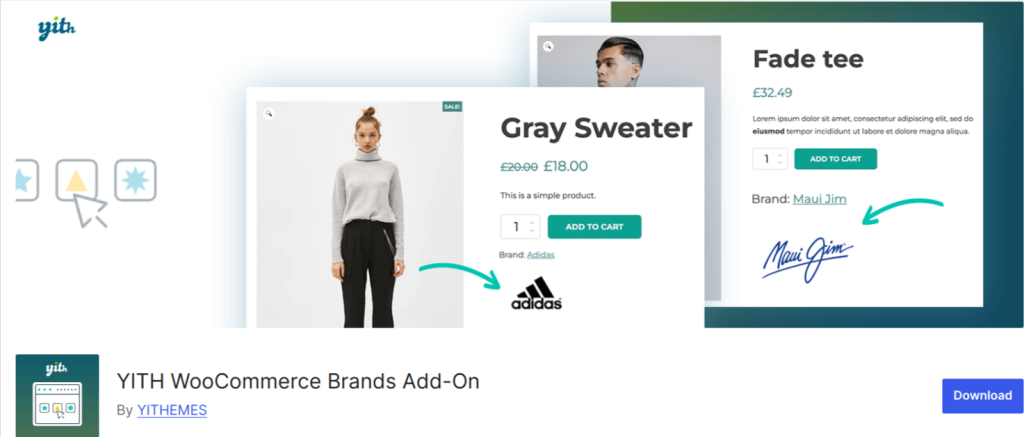
YITH WooCommerce Brands Add-On enables you to create unlimited product brands and assign them to your products with ease.
Moreover, it lets you define a brand name, description, and logo for each brand, and you can assign one or more brands to each product. Brands can be organized hierarchically (e.g. parent companies and sub-brands).
By default, the plugin adds the brand name or logo on the product detail page so customers can see the brand of each item. It also creates brand archive pages – clicking a brand shows all products of that brand.
You can upload a banner image for each brand to customize the brand page header, set a custom URL for the brand, and display brands on product listing pages (Shop/category pages) with options to choose the position (above title, below price, etc.)
Also, it includes 5 widgets and 9 shortcodes for showing brand lists, carousels, or filtered products by brand in various ways.
Ease of Use
YITH’s plugin is designed with an intuitive settings panel. Many users report that the setup is straightforward even for beginners.
Compatibility
Being a widely used plugin, YITH Brands Add-On is compatible with most themes and plugins.
Pros:
- Comprehensive Feature Set: The paid version offers a complete branding solution – from visual enhancements to SEO and filtering integrations.
- Multiple Brands per Product: Unlike some WooCommerce brand plugins that limit one brand per product, YITH allows assigning multiple brands.
Cons:
- Premium Cost: The price (~$79/year) is on the higher side compared to some alternatives.
Pricing
- Free base plugin available on WordPress.org
- The premium version costs around $79.
Pair your brand plugin with smart discount strategies! Create brand-based offers with Flycart’s Discount Rules for WooCommerce to drive more sales.
3. Brands for WooCommerce by BeRocket
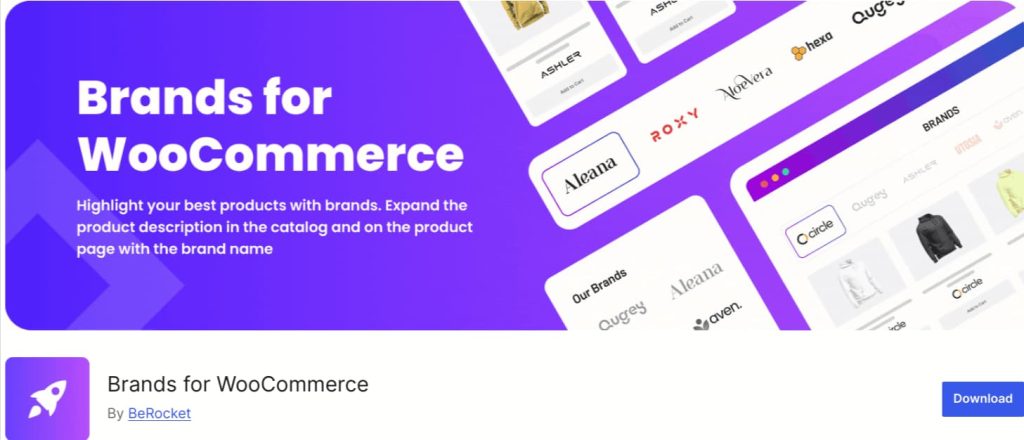
Brands for WooCommerce by BeRocket is the best free brand plugin for WooCommerce that adds a flexible “Brands” taxonomy to your store.
You can create unlimited brands, each with a name, description, and custom images (the plugin supports both a logo thumbnail and a larger banner image for brand pages).
It includes a rich set of shortcodes to showcase brands in various ways: for example, you can list all brands, group brands alphabetically, list brands by category, or even show a grid of products for a specific brand.
On individual product pages, Brands for WooCommerce can display the brand name and logo; it also adds a dedicated “Brand” tab in the product detail section, which you can use to show more information or the logo of the brand.
Notably, this plugin supports brand hierarchy, meaning you can have parent and child brands (or group brands into categories) if needed.
Ease of Use
Setting up Brands for WooCommerce is straightforward, but the plugin’s abundance of options means there might be a slight learning curve to utilize everything.
Compatibility
BeRocket designs its plugins to follow WooCommerce standards. Brands for WooCommerce works with WordPress 5.0+ and is tested up to the latest WooCommerce versions.
Pros:
- Comprehensively Featured (Free): You get features like brand image support, custom brand pages, multiple shortcodes, and a brand filter widget entirely for free.
- Customizable and Developer-Friendly: Because it relies on shortcodes and standard taxonomy templates, those who are tech-savvy can easily customize the output.
Cons:
- Limited Formal Support: The plugin is free, so support is community-based.
Pricing
- It is completely a free plugin available on WordPress.org
4. Product Brands for WooCommerce by WP1
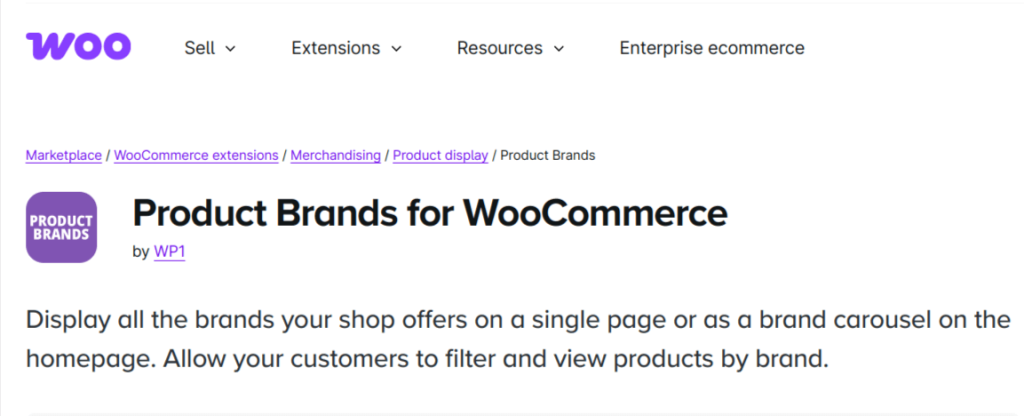
WP1 introduces a simple brand taxonomy, allowing you to create, edit, and delete brands just like you would categories.
For each brand, you can set a name, a description, and an image (typically used as a logo). Once brands are created, you can assign one brand to each product via a dropdown on the product edit page.
This extension also provides shortcodes to showcase brands on the frontend. For example, there’s a shortcode to display all brands in a grid or list, one to display a carousel of brand logos, and one to show products filtered by a specific brand.
An A–Z listing of brands can be achieved to let customers browse by initial (the documentation mentions an A–Z filter shortcode.
Additionally, the plugin comes with a widget for filtering products by brand or listing brands in the sidebar.
Ease of Use
One of the biggest strengths of the official Brands extension is its simplicity. If you’re already familiar with WooCommerce product categories or tags, managing brands will feel very similar.
Compatibility
As an extension from WooCommerce’s own marketplace, it is fully compatible with WooCommerce core and maintained to match new WooCommerce releases promptly.
Pros:
- Brand Filtering and Navigation: You have the tools to let customers shop by brand – the extension provides both an A–Z index and a sidebar widget for brand filtering.
- Affordable Entry Price: At $29/year, it’s one of the more affordable premium plugins.
Cons:
- No Free Version: The obvious downside is that you have to pay to use this plugin at all.
Pricing
- It is a premium-only plugin. It costs $29 per year for a single site license.
5. Premmerce WooCommerce Brands
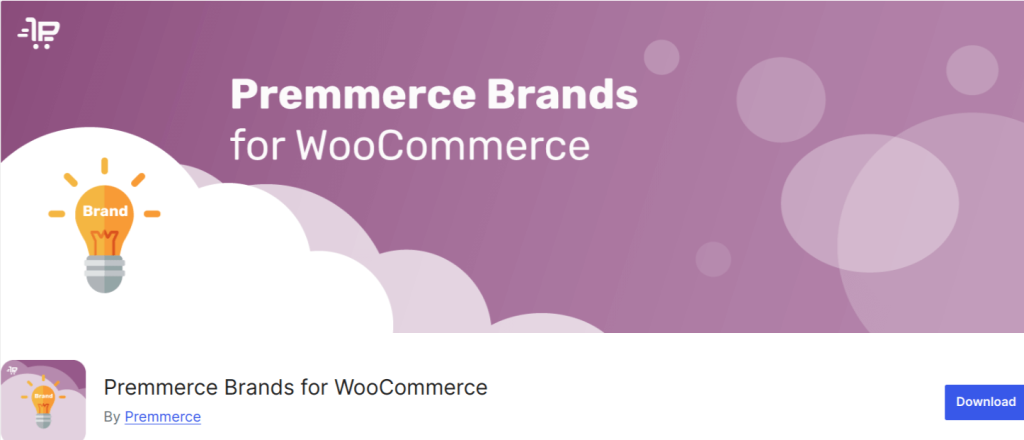
Premmerce WooCommerce Brands lets you create an unlimited number of brands and assign each product to one brand.
The plugin automatically generates brand archive pages – each brand’s page will list all products under that brand, and it even allows customers to filter those products by category on the brand page.
It offers a shortcode to display a list of brands, and a widget to show selected brands in any widget area.
While it doesn’t include fancy sliders or multiple images per brand, it ensures that the brand data is usable and optimized.
The plugin’s feature set is somewhat simpler than others: think of it as “add brands to WooCommerce, and allow basic listing/filtering by brand.” The real standout is its emphasis on SEO and integration.
Ease of Use
Premmerce’s plugin is built to be straightforward. After installation, you manage brands in a dedicated section under WooCommerce (or Products).
Compatibility
The Premmerce Brands plugin is tested with major plugins and themes: notably Yoast SEO, WPML (for multi-language), and Elementor and Divi page builders.
Pros:
- Focused on Essentials + SEO: It treats brands as a taxonomy, which is great for SEO and plugin integration.
- Lightweight and Fast: The plugin doesn’t add a lot of overhead. It’s relatively small in scope, which means it’s unlikely to slow down your site.
Cons:
- Fewer Display Options: Out-of-the-box, Premmerce doesn’t provide shortcodes for sliders or multiple layout variations.
Pricing
- It is completely a free plugin available on WordPress.org
Implement brand-specific promotions with Flycart’s Discount Rules for WooCommerce to convert browsers into loyal customers.
Conclusion
Each of these WooCommerce brand plugins has its own strengths.
- If budget is a primary concern and you want maximum features, Perfect WooCommerce Brands stands out as an all-in-one free solution.
- For those willing to invest in premium support and advanced customization, YITH WooCommerce Brands Add-On offers a rich feature set (at a higher price).
- Brands for WooCommerce (BeRocket) is a fantastic free choice if you want something community-supported with lots of shortcode-based options.
- The official WooCommerce Brands extension is ideal for stability and simplicity, especially at its modest price point.
- Whereas Premmerce WooCommerce Brands appeals to stores focusing on SEO integration and easy compatibility.
Also read:
- How to Sell WooCommerce Digital Download Products?
- How to Set Up WooCommerce Shipping Options
- How to Set Up WooCommerce Dynamic Pricing and Discounts?
- 5 Best WooCommerce Subscription Plugins in 2025
- 5 Best WooCommerce Discount Plugins (Free & Paid)
- 7 Best Bulk Discount Plugins For WooCommerce Stores
- 5 Best WooCommerce Coupon Code Generator
Frequently Asked Questions
Add brands in WooCommerce by creating a custom product taxonomy. Install plugins like “Perfect WooCommerce Brands” or “YITH WooCommerce Brands”. Once activated, you’ll see a “Brands” option in your dashboard to create and assign brands to products.
Get product brands in WooCommerce by installing a dedicated brands plugin. After setup, navigate to Products -> Brands to create brand names and logos. Then edit individual products and select the appropriate brand from the brand field.
Add a brand filter in WooCommerce by using a brands plugin that supports filtering. Most brand plugins automatically add widgets for sidebar filtering. You can also use shortcodes or customize shop templates to add brand filtering options.
Create brands in WordPress by installing a WooCommerce brand plugin. Go to Products -> Brands -> Add New Brand. Enter the brand name, description, and upload a logo. Save the brand, then assign it to relevant products when creating or editing them.





