Are you ready to unlock a new revenue stream for your WooCommerce store without breaking the bank on advertising? Adding a WooCommerce affiliate program can be a game-changer, driving traffic, boosting sales, and enhancing brand visibility through word-of-mouth marketing. In this article, you’ll learn step-by-step how to set up a WooCommerce affiliate program tailored to your business needs, even if you’re not tech-savvy.
A WooCommerce affiliate program incentivizes others to share your offerings, and you only pay for results. It’s a win-win situation that can significantly expand your reach and impact. However, identifying a plugin that helps you create a seamless affiliate marketing program can be challenging, given the abundance of plugins available in the market.
In this blog, we’ll guide you through the basics of affiliate marketing, explain why you need a WooCommerce affiliate program, and show you exactly how to add an affiliate program to your WooCommerce store. Ready to dive in and discover how to effortlessly boost your sales? Let’s get started!
Create a WooCommerce affiliate program in minutes with WPrelay’s easy-to-use interface.
What is WooCommerce Affiliate Marketing?
WooCommerce affiliate marketing is a powerful strategy where you partner with affiliates who promote your products in exchange for a commission on each sale they generate. By leveraging this approach, you can expand your reach and drive more traffic to your WooCommerce store without significant upfront advertising costs.
Affiliates promote products on platforms like social media, blogs, or websites and earn a commission on sales or related actions. In other words, affiliates work more like a distributed sales force.
Why Do You Need a WooCommerce Affiliate Program for Your Online Store?
Implementing a WooCommerce affiliate program for your online store can be a transformative strategy for driving growth and enhancing your marketing efforts. Here’s why a WooCommerce affiliate program is essential for your business:
- Cost-Effective Marketing
A WooCommerce affiliate program allows you to expand your marketing reach without significant upfront costs. Affiliates promote your products and only earn a commission when they generate sales. This performance-based model ensures you get the most value from your marketing budget. - Increased Sales and Traffic
Affiliates can drive substantial traffic to your online store. By tapping into their established audiences, you can reach potential customers who might not have discovered your store otherwise. This increased visibility can lead to higher conversion rates and more sales. - Enhanced Brand Awareness
Affiliates often have loyal followers who trust their recommendations. When affiliates promote your products, they lend their credibility to your brand. This trust transfer can significantly boost your brand awareness and reputation, making your store more recognizable and reliable to a broader audience. - Scalability
A WooCommerce affiliate program is highly scalable. As your business grows, you can easily expand your affiliate network by recruiting more affiliates. This scalability allows your marketing efforts to grow in tandem with your business, providing a steady stream of new customers. - Diversified Marketing Channels
Relying solely on traditional advertising methods can be limiting. An affiliate program diversifies your marketing channels, reducing dependence on any single source. This diversification can lead to a more balanced and resilient marketing strategy. - Improved SEO
Affiliates often create content that links back to your store, such as blog posts, reviews, and social media mentions. These backlinks can improve your search engine ranking, making it easier for potential customers to find your store online. - Access to Niche Markets
Affiliates typically specialize in specific niches. Partnering with affiliates in your industry can help you target niche markets more effectively. This targeted approach ensures that your marketing efforts resonate with the right audience, leading to higher engagement and sales.
How to add a WooCommerce Affiliate Program?
Adding an affiliate program in WooCommerce requires a plugin since WooCommerce doesn’t have an inbuilt feature. Identifying the best WooCommerce affiliate plugin that helps you set up and manage everything is a real task.
WPrelay is a user-friendly WooCommerce affiliate plugin tailor-made for WordPress. Here’s why WPrelay stands out!
- Seamless integration:
WPrelay offers simple integration, allowing you to access everything from your WordPress dashboard. - Comprehensive tracking:
Wprelay thoroughly tracks all the affiliate sales, clicks and performance metrics in no time and helps you gain valuable insights. - Customizable commission structure:
Create and set up flexible commission plans that suit your business model to reward your affiliates and customers appropriately. - User-friendly Interface:
The user-friendly interface makes all the tasks and navigation easier for you and your affiliates.
Reward your affiliates with WPrelay’s customizable and flexible commission plans to attract more affiliates.
Integrating WPRelay into your WooCommerce store is straightforward. To add a WooCommerce affiliate program, follow the simple steps mentioned below.
- Go to your WordPress dashboard → Plugins → Add New and then click on the upload plugin button at the top.
- Use the Browse option and choose the downloaded WPRelay plugin zip file.
- Click install now → activate plugin
- Once done, you can view the “WPRelay” menu on your left sidebar.
Now, Let’s look at a step-by-step process to create a WooCommece affiliate program.
Step 1: Create an affiliate program
Go to WPrelay dashboard → manage → create program
The first step is to set up the title and description of the affiliate program.
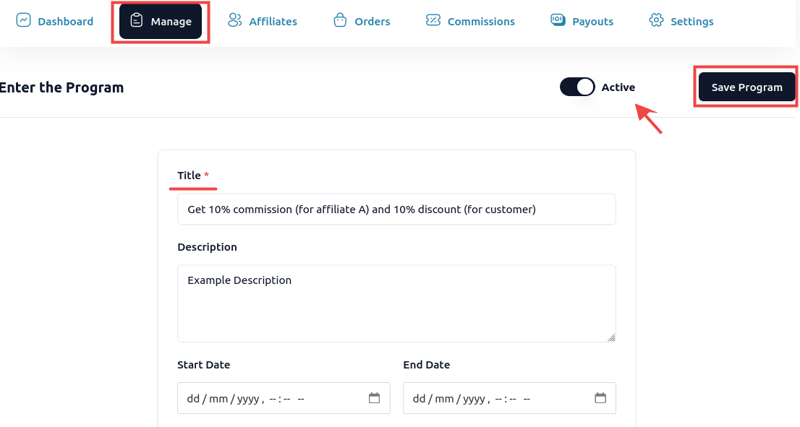
There are two types of affiliate programs in WPrelay.
- Simple program
- Advanced program
The simple affiliate program offers a basic approach to commissions. Affiliates can earn a percentage-based, fixed, or no commission.
The Advanced affiliate Program offers a tiered commission structure, which varies based on the number of referrals, number of sales count, or total sale amount.
Both programs offer discount options, such as percentage-based, fixed cart, fixed product or no discounts to customers.
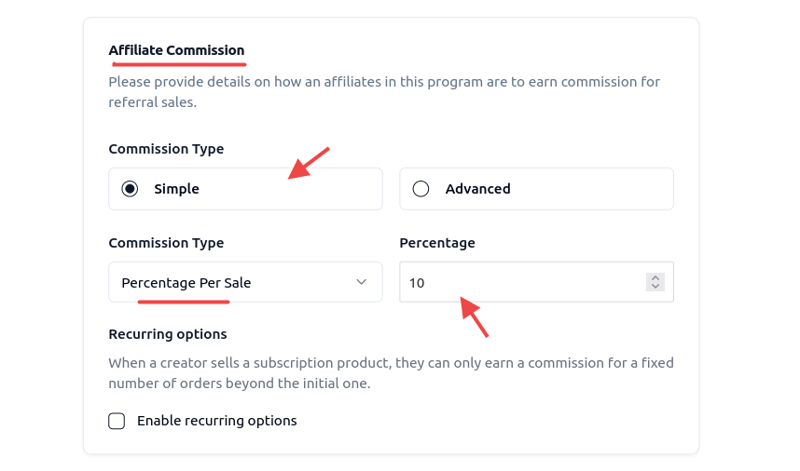
The above is a screenshot of a simple program that provides affiliates with a 10% commission and customers with a 10% discount on their purchases.
Enabling the recurring option allows you to set affiliates to earn commissions either for life or for a specified number of initial orders.
Similarly, you have options for configurations like shipping, and usage limit per user.
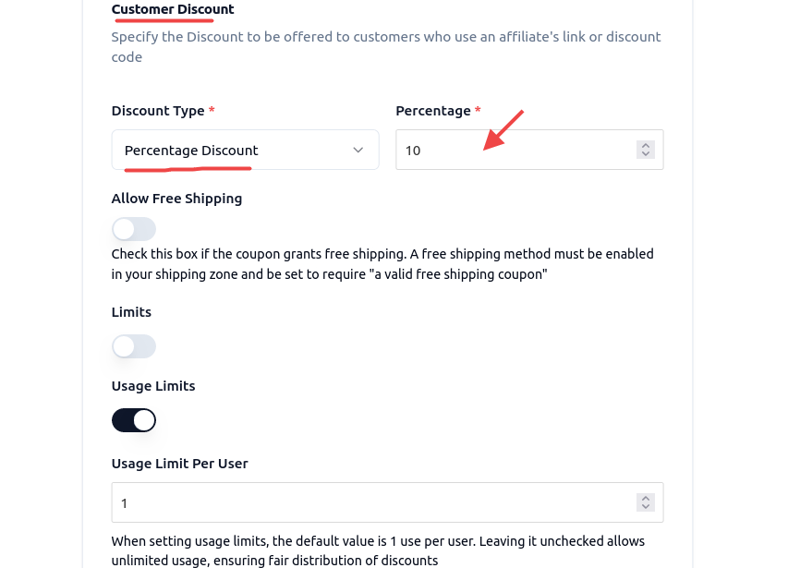
Step 2: Add affiliates
Wprelay offers two options to add affiliates to your WooCommerce affiliate Program.
- Using the affiliate form
- Adding affiliates using the admin dashboard
1. Using the affiliate form
You can use a sign-up form to invite affiliates to your WooCommerce affiliate program.
Go to WPrelay dashboard → settings → affiliate settings → registration page → select the program to generate the sign-up form.
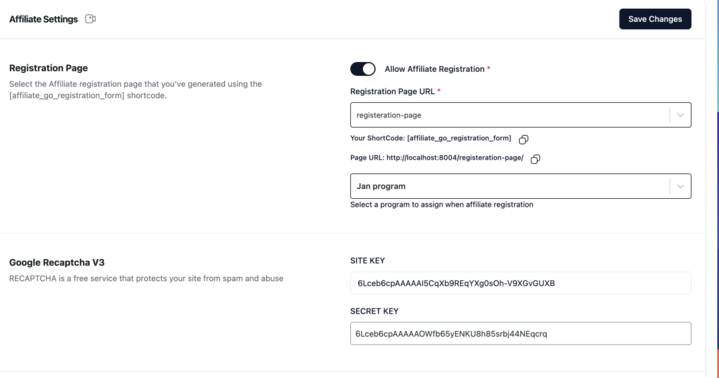
2. Adding affiliates using the admin dashboard
Another way to add affiliates to your WooCommerce affiliate program is by manually adding affiliates using the admin dashboard.
Go to affiliates in the WPrelay dashboard → create affiliate → fill in the details and click on the save affiliate button
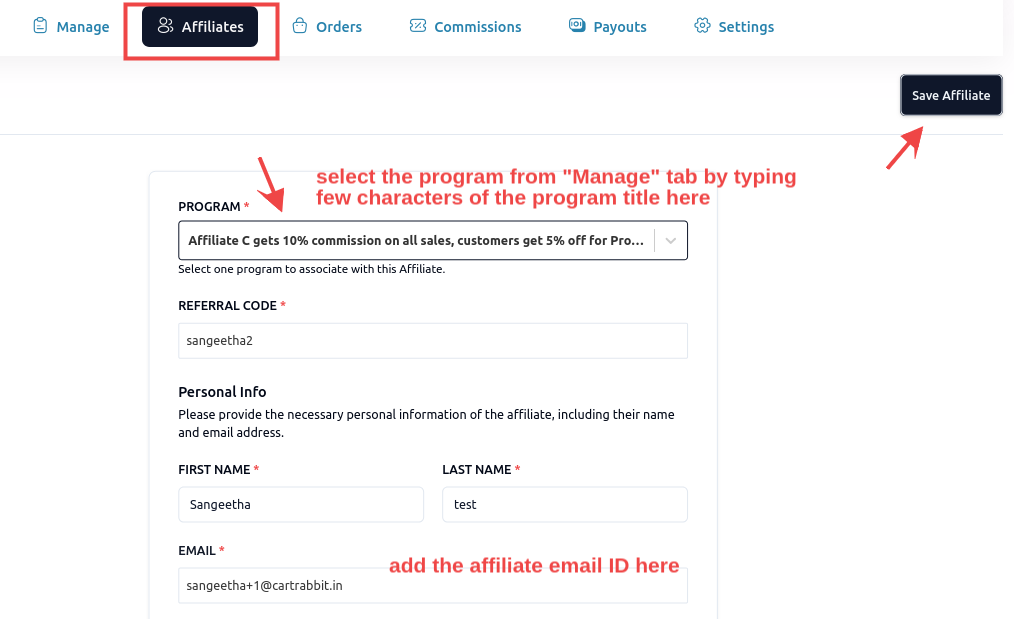
A WooCommerce affiliate can access their affiliate link through a dedicated affiliate portal. Using their registered email, affiliates can log in to the portal via the link provided by WooCommerce. Within this portal, they can also view their sales and commission details.
Step 3: Approve and Share the Affiliate link
Go to affiliates in the WPrelay dashboard → pending →click approve and click on the save changes button
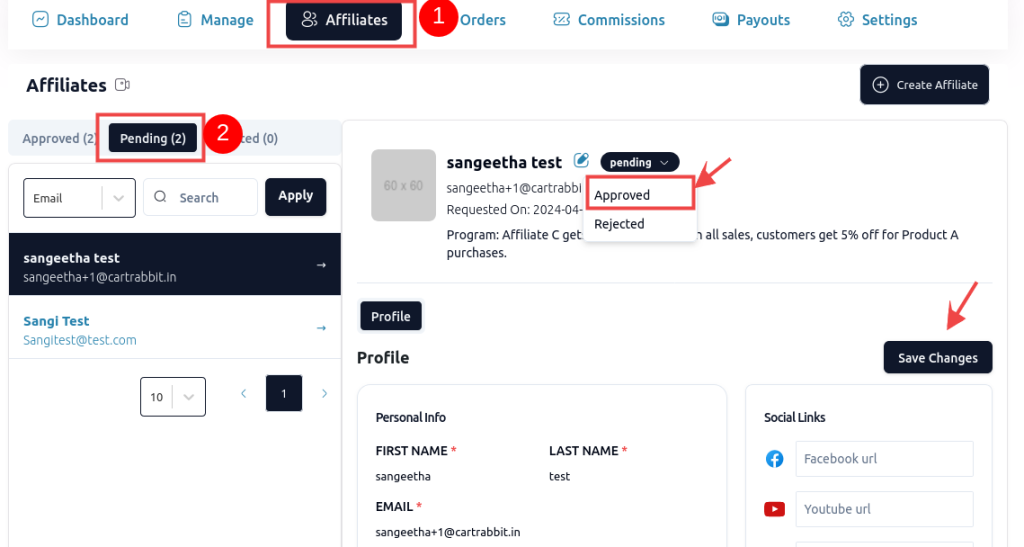
To share the affiliate link, Go to affiliates in the WPrelay dashboard → approved and copy the link and coupon code.
Step 4: Track affiliate performance and commission
To track affiliate sales using WPrelay, Go to your WPrelay dashboard → Orders.
Here is the screenshot showing the affiliate’s sales made through affiliate referrals.
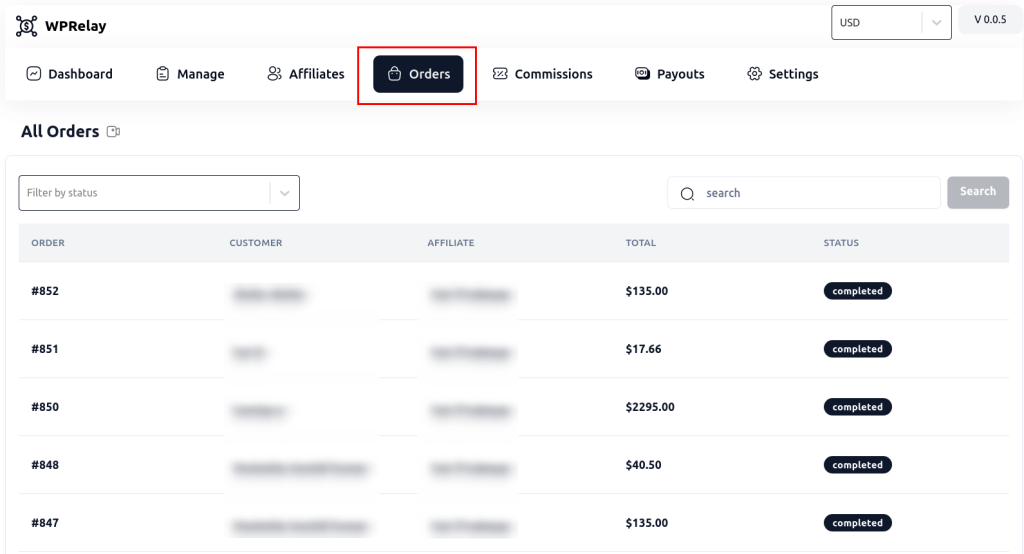
To track affiliate commission, Go to Wprelay dashboard → commissions.
Here is the screenshot showing all affiliate commissions made through affiliate referrals.
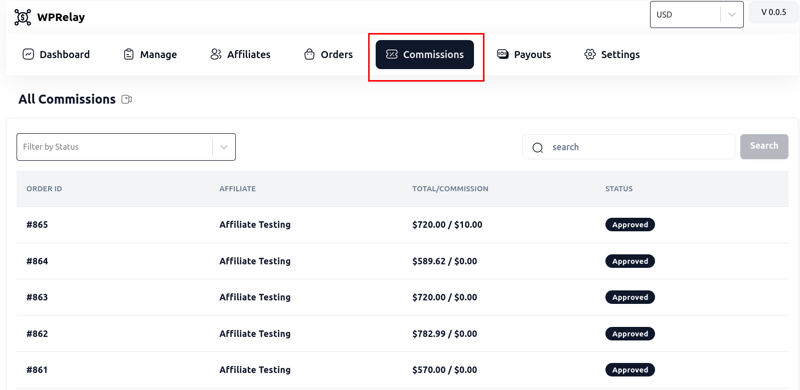
With WPrelay, you can customize your business operations by adding or removing successful or failed order statuses as needed.
Changes in the order status act as a determining factor in whether to show the affiliate sale in the dashboard or not.
To change order status, Go to WPrelay dashboard → settings →affiliates→ customize order status.
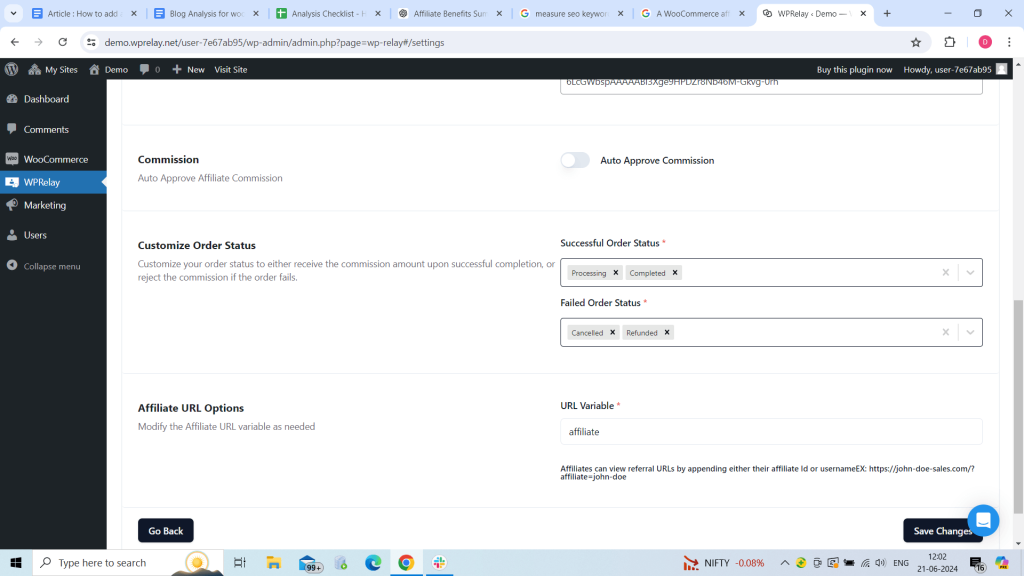
Step 5: Payout Commission to the affiliates
Paying out an affiliate commission is made easier with Wprelay. Eligible affiliates are automatically displayed for payment upon sale.
To process the payout, Go to WPrelay dashboard → Payouts.
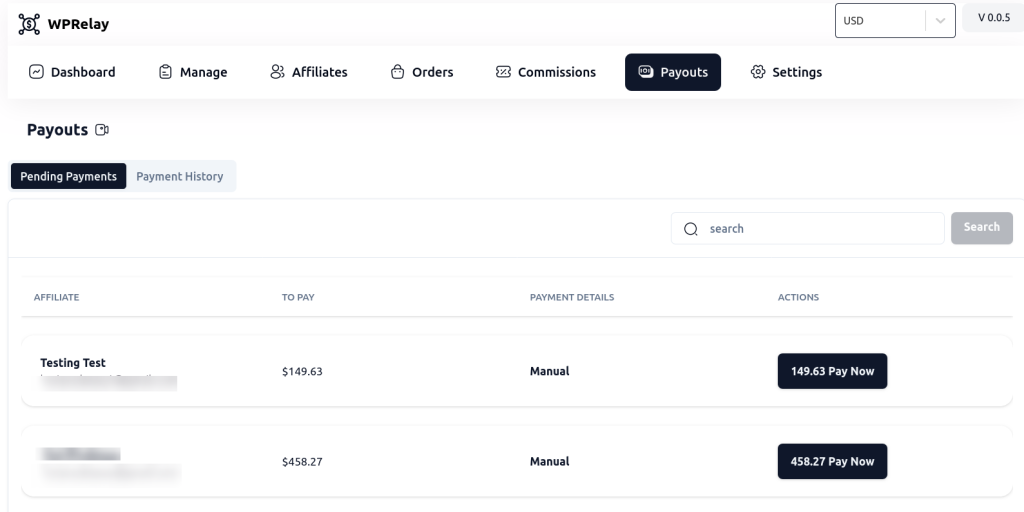
The pending payouts will be displayed as shown in the screenshot. You can simply click the pay button to issue a payout to affiliates.
With the help of the add-ons, you can choose payment modes such as PayPal or Tremendous.
Monitor your affiliate’s performance with WPrelay’s comprehensive tracking feature with just one click
Conclusion:
Adding an affiliate program for your WooCommerce store is an effective way to increase your sales and brand visibility through word-of-mouth marketing. WPRelay simplifies the entire process, from creating an affiliate program to paying commissions for affiliates.
By following the procedures mentioned above, you can add WooCommerce affiliate program to your store that drives sales and increases your customer base using a plugin like WPrelay.
Frequently Asked Question
There are two basic ways to identify if the website has an affiliate program,
1. Check the website’s footer or bottom of the homepage. Many companies will include a link to their affiliate program in the footer, often labeled as “Affiliate Program” or similar.
2. Search for “[company name] + affiliate program” on Google or another search engine. This can help uncover if the company has an affiliate program, even if it’s not prominently displayed on its website.
The average affiliate payout varies depending on factors such as the type of product or service and the average commission amount.
To create an affiliate program for your WooCommerce store:
1. Install and activate WPrelay
2. Create an affiliate program
3. add affiliates
4. Approve and Share the Affiliate link
5. Track affiliate performance and commission
6. Payout Commission to the affiliates
Yes, affiliate links do expire. The expiration period varies depending on the affiliate program and the specific link.
You can promote your affiliate links through social media, content marketing, video content, paid advertising, affiliate networks and email marketing.
To grow your affiliate program, regularly recruit new affiliates, choose the right plugin and payout scheme, diversify your program and promote it effectively.
1. Conduct a competitive analysis to determine competitive rates
2. Calculate customer lifetime value to ensure profitability
3. Offer flexible commission structures and consider bonuses to affiliates
Considering these points helps you to set up commissions for your affiliates.





