Imagine a world without online shops, a world where you have to power through a crowd of people to buy necessities and sacrifice hours of your day.
In practice, such a world would sustain but with great strife.
Online shopping has become an inseparable part of our daily lives. We purchase from sewing needles to airplanes online.
One of the most important reasons that people opt for online shopping is the luxury of time.
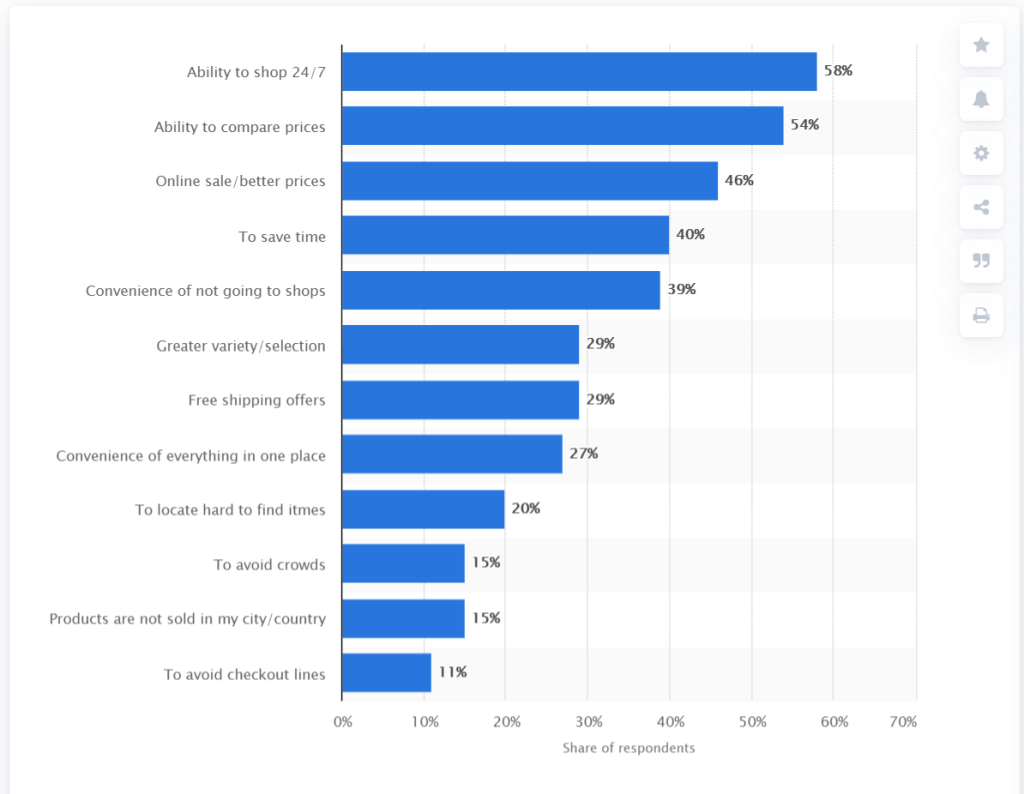
According to a survey, 40% of users stated that they prefer online shopping because it saves them time.
Time-saving will come across as the biggest reason for online shopping if you consider the following reasons as well:
- To avoid checkout lines
- The convenience of not going to shops
- The convenience of having everything in one place
- To search hard to find items
- To avoid crowds
- But not all stores extend the benefits of speed to their every functionality. Some eCommerce stores deal with the issues of a slow checkout process, and in turn, suffer heavy losses. Most customers abandon their cart due to a lengthy and sedated checkout.
So, in this article, I’ll discuss five tips to speed up your checkout process. It will help you lower cart abandonment rates, improve the shopping experience, and consequently boost sales and revenue.
1. Allow Guest Checkout
Ecommerce websites always encourage their users to create profiles. And It has some mighty benefits:
- Allows merchants to render personalized experience
- Enables customers to check orders and manage carts efficiently
- Increases brand loyalty among customers
- Strengthens customer-merchant relationship
Despite all these advantages, some users might not register in your store, but they’d still like to purchase your products.
But if you make it compulsory to sign up, it will elongate the checkout process and lead potential customers to abandon their carts.
The best thing you can do is automatically register guest users on checkout.
It will save a lot of time and convert guests to registered customers. Most eCommerce platforms have inbuilt functionality to register guest users; you just have to enable it.
Bottom line: Implement this method to speed up the checkout process of your WooCommerce store and get new customers too.
2. Implement a Digital Wallet System
A digital wallet system is an in-store payment method that registered customers can use to purchase your products and services. It essentially is a digital wallet service that registered users can exclusively access in an online store.
Benefits of the wallet system:
- Minimize transaction costs
- Enhance security and mitigate risk
- Improve user experience
- Streamline the checkout process
But how does it do that?
One of the factors for the slow checkout process is reentering the credit card or net banking details. People often forget their payment details or misplace their credit cards which takes time to get things right.
A wallet system is the most convenient payment method to implement in your online store. Customers can use their wallet balance to pay for products and services. It is a faster, more reliable, and more secure alternative to conventional payment methods.
To establish a digital wallet system on your WooCommerce store, you can use Wallet System for WooCommerce plugin.

Features for Customers
- Add balance into WooCommerce wallets.
- View wallet transactions (credit/debit).
- Transfer wallet amount to other users.
- Receive notifications on wallet top-up, the wallet credit, and wallet balance deduction.
- Provide the payment details to make withdrawal requests.
- The wallet will work both as a payment method and as a discount.
Features for Merchants
- View the wallet balance and the transaction history of all the users.
- Add or remove funds to the customers’ wallets in bulk or individually.
- View all wallet recharge orders (top-up by customers) in a separate order list in the WooCommerce section.
- Compatible with the Invoice System for WooCommerce plugin.
This digital wallet plugin offers all these features for FREE. It has a pro version as well with more splendid features.
The Wallet System for WooCommerce will not only speed up the checkout process but also reduce security risks.
3. Reduce the Number of Form Fields
Form fields during checkout collect information required for order authentication and shipping, but having too many of them will intimidate both customers and visitors. It also complicates the checkout process.
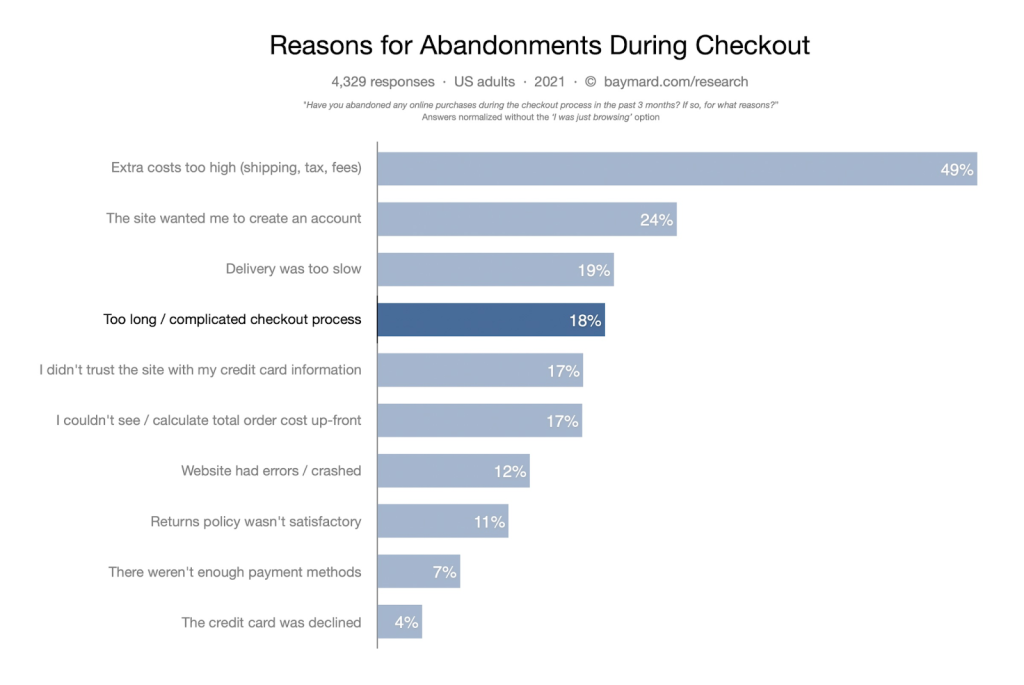
According to the Baymard Institute research, 18% of users abandon their carts due to long or complicated checkout processes.
For mobile phone users, it becomes an even bigger problem. According to loqate survey, 39% of mobile users abandoned their carts because it is difficult to enter their personal information.
The average checkout contains 14.88 form fields, and most sites can achieve a 20-60% reduction in the number of form fields displayed by default.
So what can you do to reduce the number of form fields?
You can merge the fields. For example, instead of two separate fields for Name and Surname, create a Full Name field. Set one field to input address instead of “Address Line 1 and Address Line 2”. Also, set the “Billing address = Shipping address” by default.
It’s important to take feedback from your users and customize your checkout form accordingly.
Bottom line: Lessen your checkout form fields to optimize checkout flow.
4. Optimize Your Store for International Visitors
Language is the greatest tool for human interaction. But it can also be a barrier to a seamless shopping experience.
Customers feel comfortable shopping from online stores that display information in their language. It builds trust and increases the ease of shopping.
Professional language has a direct impact on our shopping preferences. In fact, 40% of Europeans never buy anything in a non-native language.
If you are selling globally, then using the English language would be a profitable decision.
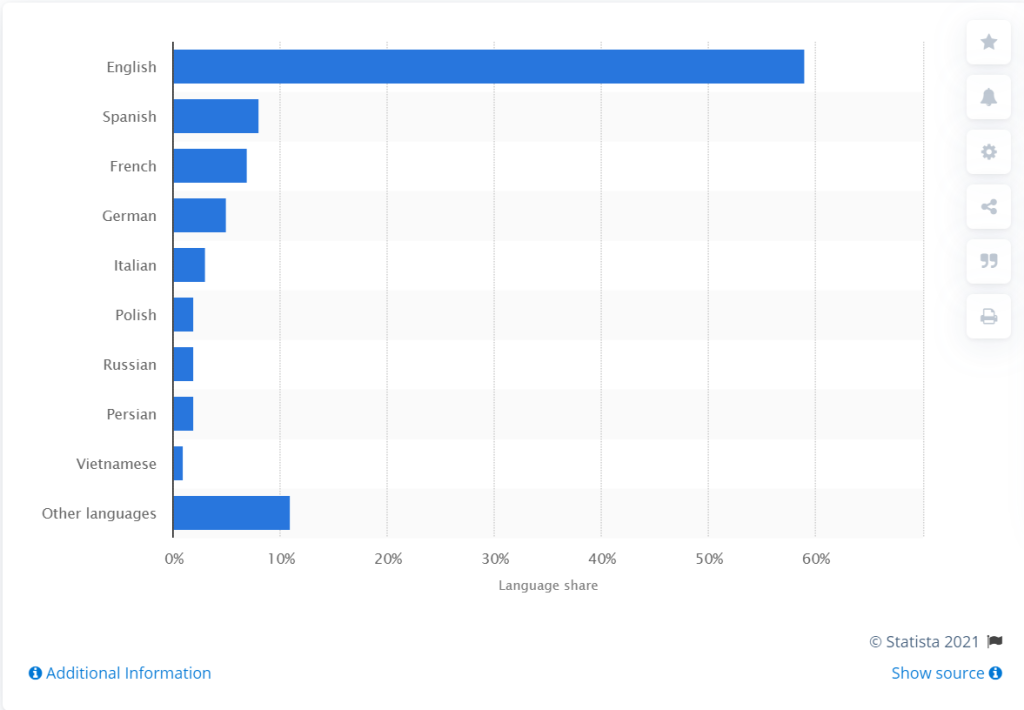
English is the most widely used language in the eCommerce world. Approximately 59% of eCommerce sites run in the English language.
Now, you can use WordPress geolocation and geotargeting plugins to automatically track the location of your users and show them the content in their language.
A familiar language will offer a seamless experience to your customers. It will also drive more conversions, speed up the WooCommerce checkout process, and set you apart from your competitors.
5. Autofill Information
Most people don’t fancy filling in the same details again and again while shopping online. Sometimes, it is a complete chore. On top of that, people also forget their account passwords.
According to a study, 78% of the 500 respondents accepted that they had to reset the passwords for one personal account in the last 90 days of their calendars.
The unwillingness to type personal information into checkout forms combined with the password reset absolutely disrupts the checkout flow.
That’s why you need to autofill information for your customers to speed up the WooCommerce checkout process.
You can use WordPress autofill plugins to allow your users to autofill information such as billing address, shipping address, company name, email address, etc.
This simple automation will help your customers fill the checkout forms and complete the purchase process faster.
Auto filling passwords, on the other hand, isn’t all that safe. As hard as it may be for your customers to remember passwords, I would advise against saving them because hackers can steal that data.
Tell your customers to get a decent password manager or use password extensions in their browsers.
So, these were the five tips to speed up the checkout process. Now, I’ll discuss the benefits of implementing these tips.
Benefits of a Fast Checkout Experience
The direct result of an optimized checkout is lower cart abandonment rates. But it does more than that. It also elevates numerous aspects relating to your customers’ shopping experience. Here’s how:
Higher Conversion Rates
Slow processing speed is a contributing factor to cart abandonment, but it’s not the only factor.
In different researches on cart abandonment, only 5% to 20% of respondents stated that the slow checkout process was their pain point. So, speed is not the biggest factor either.
But if you optimize the checkout flow for speed, it will certainly make a good percentage of your users convert.
Ease of Purchase
If something is easy to buy, it will sell frequently. And that’s what a fast eCommerce checkout process aims to do — make products easier to purchase.
This optimization will encourage users to buy from your store again because of the ease of shopping you provide.
Purchase ease is also important for impulse buyers because it enables them to buy fast and frequently.
Don’t let the checkout process become a hindrance to your customers. You could dramatically increase your number of sales by speeding up the process.
Increased Customer Satisfaction
All Of these benefits add up to provide great customer satisfaction. Every step I have mentioned above ultimately improves the customers’ shopping experience.
When your customers are able to buy your products quickly and smoothly, it makes them feel happy. They get a little rush of dopamine.
An optimized eCommerce checkout process lets them relive this experience over and over again. Hence, they are motivated to purchase again from your online store.
It’s one of the most crucial ways to ensure customer satisfaction.
Final Words
Checkout is the final step of the purchase process. It must be fast, secure, and streamlined. An eCommerce checkout process should be designed to help you gain profits and retain customers.
Use the tips mentioned in this article to speed up your checkout process for your WooCommerce store.
An optimized checkout process will lower cart abandonment, increase conversions, and boost revenue generation for your online business.





