In recent times, “Cart Abandonment” is a serious issue faced by almost all the eCommerce stores. The average shopping cart abandonment rate is 69.57%, accounting for an $18 billion loss in revenue each year. In simple words, 7 out of every ten shoppers abandoned their carts. Simply keeping the abandoned carts on its bay will indeed affect your development. It’s essential to do the necessary to recover the abandoned carts. There are various marketing strategies and automation tools in the WooCommerce market to recover the abandoned carts.
In this article, we guide you with the process of recovering the WooCommerce abandoned carts by offering discounts at your store. This is efficiently achievable using the best discount plugin – Discount Rules for WooCommerce.
Before getting started, make sure you have installed and activated the popular WooCommerce Discount plugin – Woo Discount Rules:
Your Complete Guide for the Process of Reducing Shopping Cart Abandonment in WooCommerce
What is Cart Abandonment?
Cart abandonment in WooCommerce occurs when a potential customer adds items to the shopping cart but drops out without making a purchase.
Items added to the cart but never made through the checkout process and are considered abandoned by the customer.
Reasons for shopping cart abandonment?
It is essential to recover the WooCommerce abandoned carts by implementing suitable strategies and methods.
How to convert abandoned carts?
Start your analysis by identifying some of the reasons behind these shopping cart abandonment.
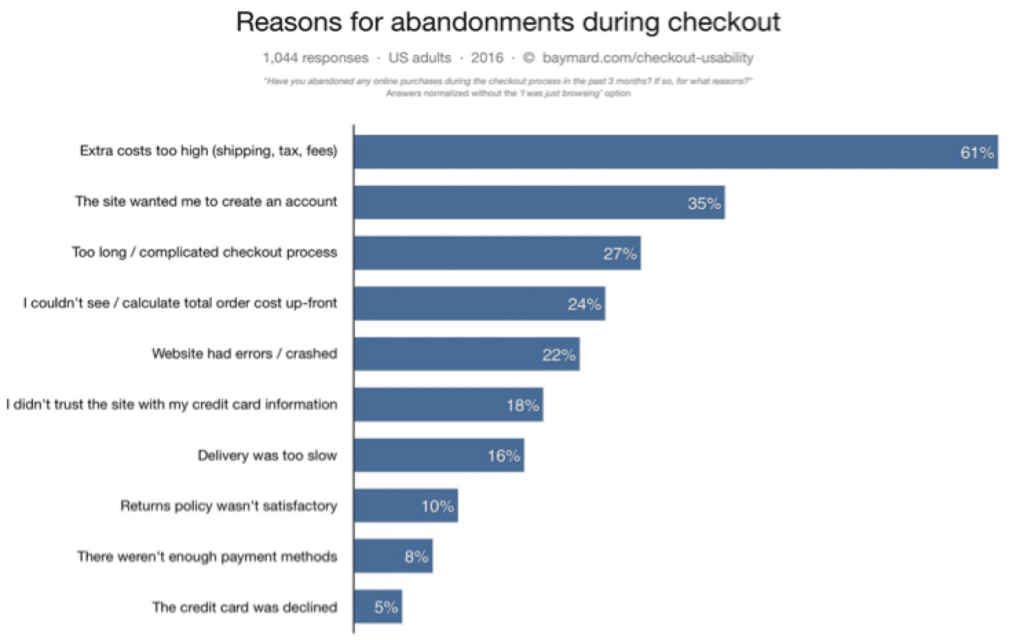
Below mentioned might be some of the common reasons for shopping cart abandonment at your WooCommerce store,
- Complicated and time-consuming checkout process
- Forced Account Creation
- Hidden costs and total upfront not enabled
- High additional costs
- Security concerns
- Website performance issues
- Limited shipping options
- Limited methods of payment and payment gateways
- Better pricing elsewhere
- Insufficient return policy
- Not offering coupon codes
- Non-responsive website
How to reduce shopping cart abandonment?
As a store owner, you are bound to face abandoned carts even if you are running an optimized WooCommerce store. It would be great if you can bring back the customers who abandon their carts to complete the purchase.
Below listed are some of the proven strategies that could be implemented as cart abandonment solutions
- Offer Attractive Discounts
- Sending Abandoned Cart Recovery Emails
- Personal Outreach
- Using Remarketing Ads
- Exit-Intent Popups
Offer Attractive Discounts
Offer your customers with shopping cart abandonment discounts. Providing discounts for the products in their cart would encourage the customer to complete the purchase. This strategy would bring back your customers to complete the purchase simply to avail the discount.
Sending Abandoned cart Recovery emails
Sending follow up emails in a standard sequential way would help you to bring back your customers.
A study says that shoppers who abandoned their shopping carts returned to make a purchase soon after receiving follow-up emails.
Personal Outreach
Reaching your customers personally is one of the best strategies to gain their attention and offer them any help they need to complete their order. Here you can reach your customers through personalized outreach emails by offering special discounts or special coupons that would prompt them to come back and complete the purchase.
Remarketing Ads
Remarketing involves marketing to people who have already viewed or tried to buy a product/service on your website. Studies show that in comparison to standard display ads, remarketing ads are 76% more likely to be effective as they are highly targeted.
Exit-Intent Popups
Exit-intent popups creates you an opportunity to increase your sales and conversions. It can be implemented for any pages of your store. Using the pop ups you can encourage customers to stay by offering a deal or discount or by displaying attractive promotional messages.
How to convert abandoned carts using the WooCommerce discount plugin?
In this section, we will get in detail with the best WooCommerce discount plugin and various discount strategies that could be offered as shopping cart abandonment discounts for your customers.
- Configuring the WooCommerce discount plugin
- Various shopping cart abandonment discounts
Configuring the WooCommerce discount plugin
Installing just a discount plugin won’t be sufficient for your WooCommerce store. It is essential to have professional help to achieve your discount strategy. This is efficiently possible with the best abandoned cart coupon plugin – Discount Rules for WooCommerce. The abandoned cart coupon plugin allows you to create both simple, complex rules and also WooCommerce dynamic pricing & discounts which would eventually increase your store’s sales.
Let’s get started by installing the Discount Rules for WooCommerce Plugin.
Step 1: Log into your WordPress Dashboard and go to the Plugins section.
Step 2: Click on the “Add New” button as illustrated below,
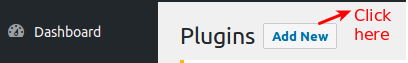
Step 3: Search for the plugin “Discount Rules for WooCommerce” as shown below,
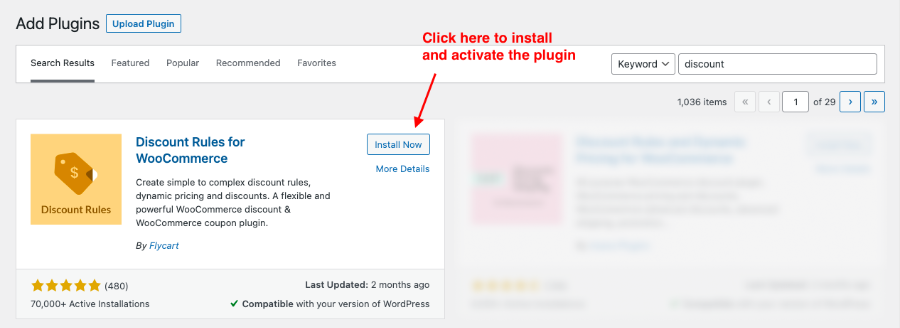
Step 4: Install and activate the plugin.
The plugin can also be installed manually to your store by downloading Discount Rules for WooCommerce plugin from the WordPress repository
The above process explains the installation of the free version. You can give it a try and upgrade to the premium version of the WooCommerce Discount Rules plugin to get more features like user role based discounts, BOGO deals, category-based discounts, and more.
Get your online store equipped with the most promising WooCommerce plugin with over 40000+ active users and watch your sales grow.
Various shopping cart abandonment discounts
Discounts can be configured as needed and they would bring in great customer engagement to your customers. It is effortlessly achievable using the plugin – Discount Rules. The plugin offers you the best cart abandoned solutions by allowing you to configure different discount strategies at your WooCommerce store.
Let us get in detail with the various WooCommerce discount of cart abandonment strategies that could be implemented in your online store.
1. WooCommerce storewide discounts
The strategy can be configured when you wish to offer a discount to all the products at your WooCommerce store. This strategy brings in great conversions.
For Example: Avail the seasonal discount of 30% from our store.
When a guest user browses through your website, adds some items to the cart, and is planning to abandon the cart – in this scenario, the storewide discount works well and may urge the guest user to get converted and complete the purchase. The variation works well for both guest users and your customers by encouraging them to complete the purchase.
2. WooCommerce discounts on specific products/categories
Offering discounts on specific products or categories at your store usually helps in clearing your stocks effortlessly.
For example: Grab a discount of $100 on purchasing from the Accessories category of our store.
You can understand your customers what they want through various aspects and offer them specific discounts on certain products or categories. This would increase the customer base and reduce shopping cart abandonment at your store.
3. WooCommerce Bulk quantity discounts
Here the discount will be applied based on the quantity purchased by the customer. Reasons to provide WooCommerce discount price per quantity is to clear your stocks in a faster phase, used as a marketing strategy to campaign your store, and so on.
For example:
Buy 1 to 3 and get a 5% discount
Buy 4 to 6 and get a 10% discount
It is the method of providing quantity discounts and tiered pricing based on purchases made by the customers. The strategy can help you to recover the WooCommerce abandoned carts efficiently.
4. WooCommerce Bundle discounts
Setting special offers by combining products can be considered as WooCommerce bundle discounts. The product bundles help you to create bundle promotions for your store.
For example:
Buy 4 quantities of the same or different products for $20.
This marketing strategy helps you to promote your business and even helps you to convert your store’s abandoned carts.
5. WooCommerce Free Shipping
This strategy will work out well as some of the carts get abandoned due to the additional costs collected for shipping. Offering free shipping to your customers for their purchase will surely boost them to complete their purchase at your WooCommerce store.
For example:
Purchase above $500 and avail free shipping.
WooCommerce free shipping can be offered at both cart and price levels of your store.
6. WooCommerce coupon-based discounts
using this strategy you can offer WooCommerce abandoned cart coupons to your customer and bring them back to your store. An abandoned cart WooCommerce discount coupon is a coupon code that your customers can use to redeem discounts or deals you offer.
For example:
Grab our seasonal offer of 30% discount using the coupon “SEASON”
7. WooCommerce discounts at cart level
WooCommerce Cart Discounts allows you to offer discounts based on the cart totals, items in the cart, total quantities in the cart, subtotal based discounts.
For Example:
Spend $500 and more and get a 30 % discount on your cart.
This is an efficient abandoned cart discount idea that would help to reduce shopping cart abandonment.
The above mentioned are some of the best cart abandonment solutions using the WooCommerce discount plugin. Engineer your WooCommerce
store with the most suitable strategy and reduce the WooCommerce abandoned carts at your store.
Below is a simple example of offering WooCommerce cart level discounts based on cart total. The promotion message that is displayed at the cart page will encourage the customer to proceed with the purchase in order to avail of the discount.
20% discount when the subtotal reaches $500
Navigate to WooCommerce -> Woo Discount Rules -> Add New Rule,
In the rule page, configure the discount rule with the subtotal condition as illustrated below, 4 discount rule
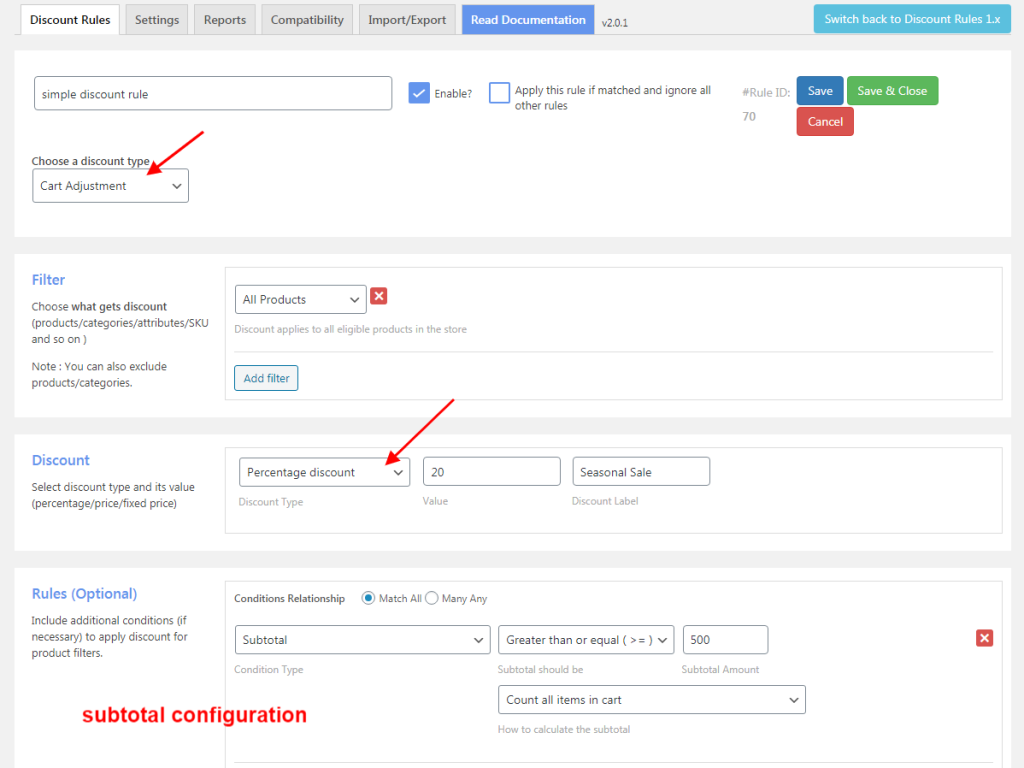
Below are the screenshots when the cart reaches 400
Here is the screenshot of the cart page,
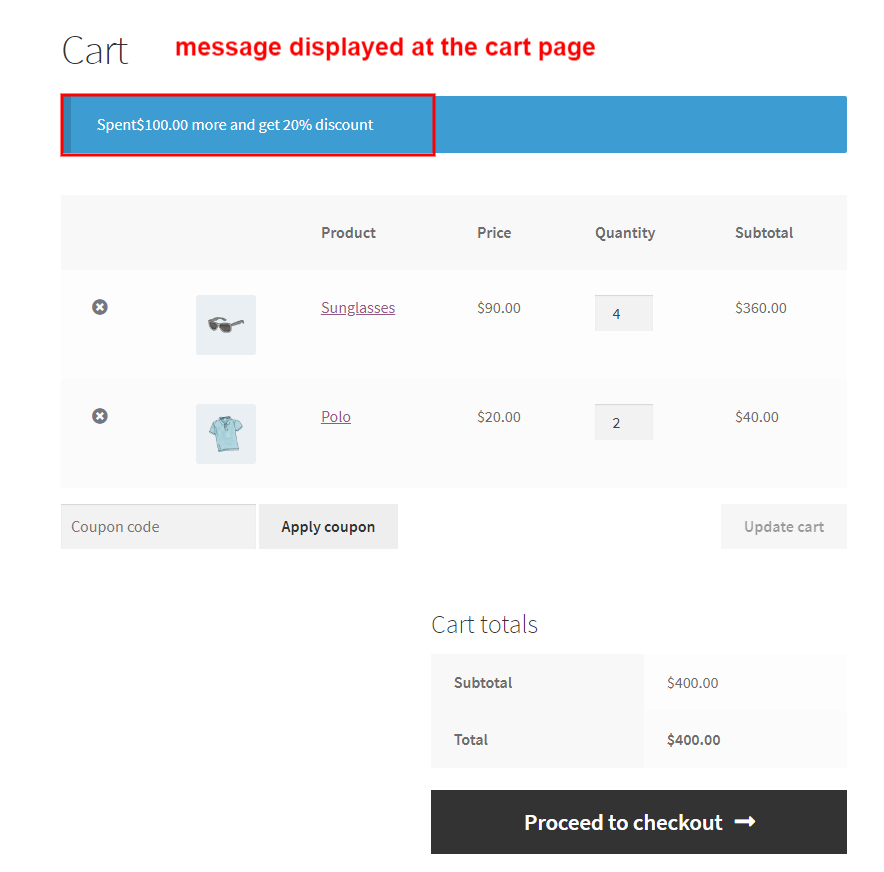
The promotion message will encourage the customer to complete the purchase simply to grab the discount.
No matter how much your business is optimized in the world of the eCommerce market. Shopping cart abandonment is quite common among all the eCommerce stores. It’s essential to take steps to overcome this situation.
There are various reasons behind the WooCommerce abandoned carts – study, analyse and implement the suitable marketing method to bring back your customers to recover these carts. Using the best WooCommerce discount plugin recapture your potential customers and keep your growth inclined.
Wishing you Good Luck.
Frequently Asked Questions
When a shopper adds products to his/her cart or begins with the checkout process but simply leaves the website without completing the purchase is considered to be shopping cart abandonment.
Discounts are the best way to attract new customers and recapture your potential customers to your WooCommerce store. Using the best discount extension configure exciting discounts to reduce eCommerce cart abandonment and watch your sales grow.
Offering discounts using abandoned cart coupons is an effective way of retargeting your lost customers. The steps involved in offering abandoned cart coupons are,
Step1: Create your WooCommerce abandoned cart coupon using any one of the below two methods.
• Create your coupon via WooCommerce
• Create your own coupon
Step2: Create your discount rule and synchronize the abandoned cart coupon to the discount.
There are various WooCommerce extensions and plugins to offer dynamic pricing but the best among them is – Discount Rules for WooCommerce.The plugin is so flexible and reliable that you can configure both simple and complex discounts to stop WooCommerce cart abandonment.





