Discounts and Coupons easily attract customers and help you increase conversions. A WooCommerce new user coupon can turn a casual visitor into a lifelong customer. You can create a coupon for new users and make this possible.
WooCommerce, by default, has options to create discount coupons, but one of the advanced coupons plugins like “Discount Rules for WooCommerce” lets you create coupons for the first order of a customer in a few minutes. The Plugin comes with various features and an easy-to-use layout. Want to know more?
Here we are to guide you through creating coupons for new users with “Discount Rules for WooCommerce.”
Increase your conversion rate by offering discount coupons to new customers using Discount Rules for WooCommerce.
What is a New User Coupon in WooCommerce?
A New User Coupon in WooCommerce is a type of coupon the online stores offer their customers on their first purchase.Coupons are discount vouchers commonly offered to attract customers to make a purchase.
Why Create Coupon for New Users?
Coupons are one of the most effective strategies to attract potential customers, and it helps you build a lasting relationship with your customers. More customers, more revenue, and there are a number of benefits WooCommerce coupons for new users can offer. When a customer visits your site, you can offer WooCommerce sign up discounts that attracts and convinces them to make the first move.
Benefits of Providing Coupon for New Users in WooCommerce
Providing coupons for new users helps you to increase revenue. Let’s see all the benefits a coupon for the first order can provide for your store.
- Converts visitors to customers
- Reduces abandoned carts
- Earns the loyalty of customers
- Helps to achieve your sales objective.
- Boosts Brand Awareness
- Gives you a competitive edge
Reduce cart abandonment rate by offering discount coupons using Discount Rules for WooCommerce – PRO plugin.
How to Create a New User Coupon in WooCommerce?
Creating a New User coupon in WooCommerce requires using a smart coupons plugin like “Discount Rules for WooCommerce.” This WooCommerce coupon code generator comes with an easy-to-use layout to create coupons in WooCommerce. You can effortlessly create a coupon using this plugin.
Make sure you have installed and activated “Discount Rules for WooCommerce PRO” before starting.
If you have not installed it yet, follow this guide to install and activate it in your store.
Now let’s create a first order coupon for different scenarios.
1.Simple New User Coupon
Let’s see how to create a simple WooCommerce new user coupon.
Now let’s use an example of a 10% discount for the first order of a customer.
Go to your WordPress Dashboard -> ‘WooCommerce’ -> ‘Woo Discount Rules.’
Click the ‘Add New Rule’ button.
Enter the rule name as you wish and select the discount type as ‘Product Adjustment.’
In the filter section, you may want to choose ‘All Products.’ If you want to limit discounts to specific products or categories, You can choose options depending on your requirement. But for the example in this guide, we will use the ‘All Products’ option.
Select ‘Percentage discount’ in the discount section and enter the value as 10.
The following screenshot gives you an example.
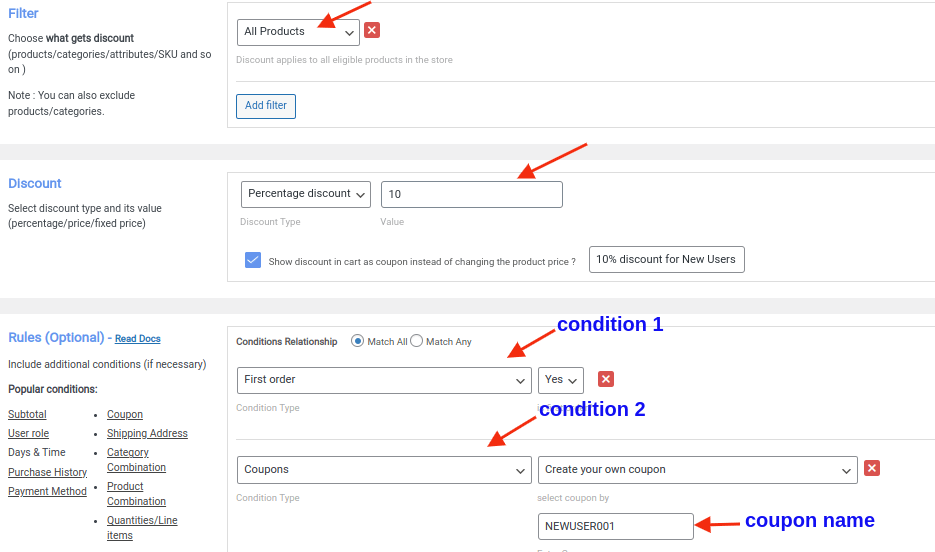
If you look at the above screenshot, you can see that we have set two conditions to create first-order coupons.
In the Rules (Optional) section, click ‘Add condition.’
Condition 1: Choose ‘First order’ as the condition type and choose ‘Yes.’
Condition 2: Choose ‘Coupons’ as the condition type, select ‘Create your own coupon’ and enter the coupon name as ‘NEWUSER001.’
Make sure to ‘Save and enable’ the created scenario.
Now we have created a simple coupon for the first order of a customer. Let’s see a few other examples like ‘Buy X Get Y Free for New Customers only’ and ‘First order coupon with minimum purchase’ to increase conversions.
2. Buy X Get Y Free for New customers only
WooCommerce Buy X Get Y deals are a popular discount scenario. The customer purchases a product and gets another product for free,
For example, let’s offer a free cap for new customers on their first order.
Go to your WordPress Dashboard -> ‘WooCommerce’ -> ‘Woo Discount Rules.’
Click the ‘Add New Rule’ button.
Enter the rule name and select the discount type as ‘Buy X Get Y.’
In the filter section, you may want to choose ‘All Products.’ In the discount section, choose ‘Buy X Get Y – Products’ as the discount type, select ‘filters set above,’ set the ranges, and select the product that you want to give for free. Here we are providing a cap.
The following screenshot gives you an example.
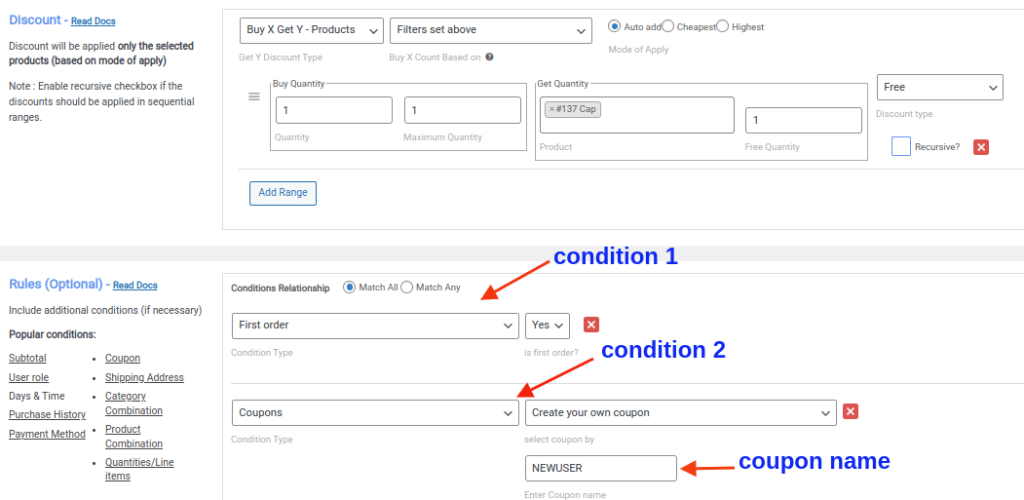
If you look at the above screenshot, you can see that we have set two conditions to create coupons.
Go to the Rules (Optional) section, click ‘Add condition,’ and set two conditions.
Condition 1: Select ‘First order’ and click ‘Yes.’
Condition 2: Choose ‘Coupons,’ select ‘Create your own coupon,’ and set the coupon code as ‘NEWUSER’
Always ‘Save and enable’ the created scenario.
3. First Order Coupon with Minimum Purchase
The Minimum Purchase condition will motivate your new customers to purchase more to grab the discount. Coupons will be offered based on the subtotal of the customer’s first order.
For example, let’s offer a 10% discount for the first purchase of $200 and above.
Go to your WordPress Dashboard -> ‘WooCommerce’ -> ‘Woo Discount Rules.’
Click the ‘Add New Rule’ button.
Enter the rule name and choose the discount type as ‘Cart Adjustment.’
In the filters section, you have to choose ‘All Products.’ Select ‘Percentage discount’ in the discount section and enter the value as 10.
The following screenshot is to help you understand better.
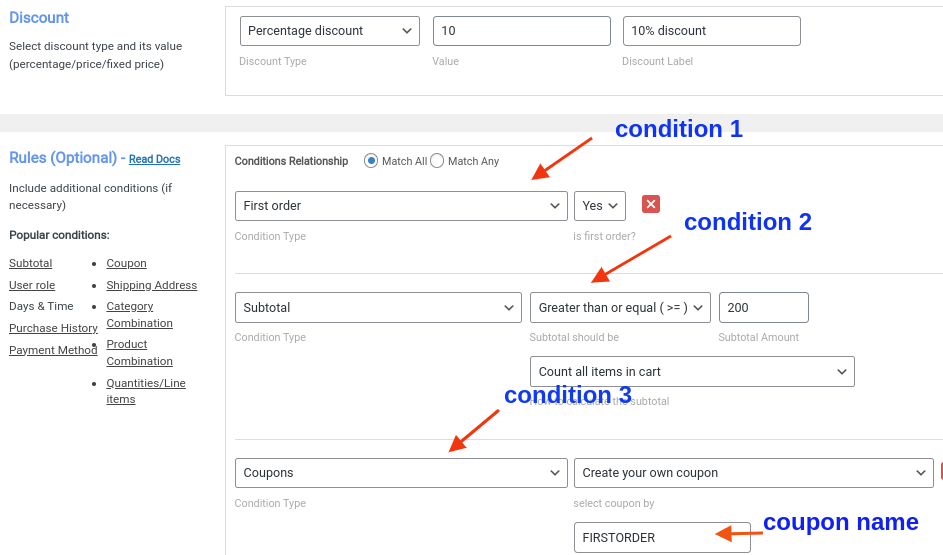
If you look at the above screenshot, we have included three conditions. Go to the Rules (Optional) section, and click ‘Add condition.’
Condition 1: Select ‘First order’ as the condition type and choose ‘Yes.’
Condition 2: Choose ‘Subtotal’ as the condition type, select ‘Greater than or equal (>=),’ enter the subtotal amount as 200 and select ‘Count all items in the cart.’
Condition 3: Select ‘Coupons’ as the condition type, choose ‘Create your own coupon’, and enter the coupon name as ‘FIRSTORDER.’
Click ‘Save and enable’ the created scenario to create a WooCommerce coupon for new user only.
Increase your customer base by offering discount coupons to first-time purchasers using Discount Rules for WooCommerce – PRO plugin.
Conclusion
Creating a coupon for new users is one of the easiest and cost-effective strategies to earn new customers. Your potential customers may want to purchase from your store. But still might hesitate to do so. That’s the right time to offer them first order coupons. It can be the driving factor to make your potential customer complete their first purchase with your store. What are you waiting for? Create first order coupons, gain new customers and increase your store’s revenue.
The First Order Coupons can be made easily with “Discount Rules for WooCommerce”. The plugin helps you create various other types of discounts to increase your WooCommerce store’s revenue. Have you tried other effective discounts like Bundled discounts , BOGO discounts and Bulk discounts for your store? If you are interested do have a check on it.
Frequently Asked Question
You can add coupon codes in WooCommerce by going to WordPress -> Marketing -> Coupon -> Add Coupon. If you want to create advanced WooCommerce coupon codes, you can install a plugin like “Woo Discount Rules,” which help you offer multiple discounts like BOGO deals, Bulk discount, user-role, and more.
Creating coupons in WooCommerce benefits your online store in multiple ways. Here are a few reasons why coupons are good for business:
1. Encourage customers to purchase more.
2. Tends customers to try new products.
3. Attract existing customers to make a repeat purchase.
4. Boost sales and revenue.
You can motivate your customers to use coupons in many ways. Here are some ways to offer new user discount in your store.
1. Set limited-time offers.
2. Offer User Role Specific coupons.
3. Make your coupons easily accessible to the customers.
4. Provide clear instructions to use the coupons.
The Rules on coupons may vary based on different conditions. Some of the commonly used rules are based on Expiration date, Usage limit, Minimum purchase requirement, Product restrictions, One per transaction and Combination of coupon.
Yes, you can generate a WooCommerce coupon code programmatically using certain plugins.
A first-order coupon in WooCommerce is a discount coupon that can only be used by new customers or users making the first purchase in your store.






