Having the right WooCommerce Sale Plugins for your online store is a great way to increase sales. Since WooCommerce lacks certain functionality, such as offering discounts and creating customized coupons, store owners must install a sale plugin.
With a sale plugin, store owners can create a variety of discounts and coupons, display product upsells, or implement any other WooCommerce sales and marketing strategies based on their needs and persuade customers to buy more.
This, in turn, helps improve sales and maximize profit in your WooCommerce store. If you are looking to purchase any WooCommerce Sale Plugins, the article below will be of great help. We have ranked the top 5 WooCommerce sale Plugins for big and small businesses alike.
Increase sales in your WooCommerce store by creating a variety of discount offers using the Discount Rules for WooCommerce – PRO plugin.
Key Features to Look for in WooCommerce Sale Plugins
You cannot purchase a WooCommerce Sale Plugin just like that, and certain features must be considered before you do so. Besides the plugin’s price, its ability to create and implement effective sales strategies should be considered. Some essential features for WooCommerce sale promotion plugins are elaborated on below.
- Create Discount Rules: Discounts are a great way to boost sales in your WooCommerce store. With the right plugin, store owners can create discount rules like WooCommerce bulk discounts or WooCommerce product bundles and apply them storewide or to specific products. This encourages customers to buy more products and helps increase the average order value in your WooCommerce store.
- WooCommerce Flash Sale Capabilities: Some WoCommerce Sale plugins help you create flash sales in your WooCommerce store. With a proper WooCommerce flash sale plugin, store owners can create a sense of urgency and make customers buy their products immediately, increasing sales quickly.
- Coupon Code Management: How about customer-specific offers? Coupons do precisely that. Though WooCommerce allows the creation of coupons by default, it lacks features to customize and create personalized coupons. By downloading specific WooCommerce Sale Addons, you can create coupons, generate unique WooCommerce coupon codes, and target specific customers to boost your sales.
- Abandoned Cart: Baymard Institute’s recent survey estimated the cart abandonment rate at around 70.19%. Better checkout procedures and sending automated follow-up emails can convert lost leads into actual customers. As a store owner, creating a mechanism to recover abandoned carts using WooCommerce checkout discounts or any other WooCommerce abandoned cart plugins can go a long way.
- Upsell and Cross-sell: Another way to increase your store’s average order value is by Upselling or Cross-selling products. Plenty of WooCommerce Upsell plugins allow you to create various upsell offers to your customers and boost sales.
- Loyalty Programs: WooCommerce loyalty programs reward loyal customers who make regular purchases from your store. WooCommerce loyalty plugins track customer purchases and provide them with points, coupons, or discounts, encouraging them to buy more products.
5 Best WooCommerce Sale Plugins of 2025
Here’s the list of the top 5 WooCommerce Sale Plugins you can consider for your store. Plugins are ranked based on their ability to provide discounts, create upsells, setup flash sales, etc.
1. Discount Rules for WooCommerce – PRO
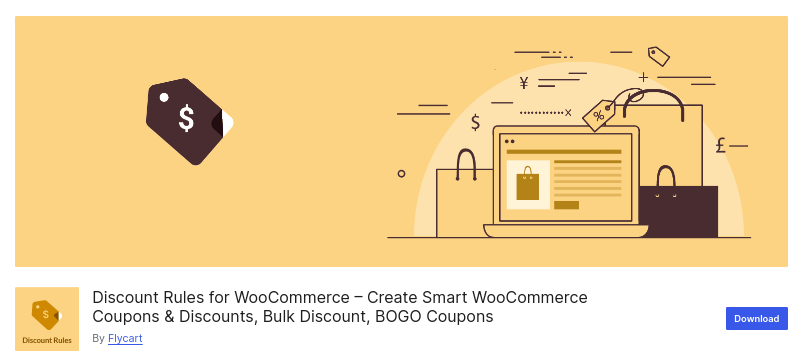
Discounts Rules is one of the best WooCommerce Sale Plugins with which you can create and manage discount offers for your customers. This plugin can do everything from percentage-based discounts, and WooCommerce Bulk Discounts to creating discounts for specific product combinations, this plugin is a must-have for any store owner wanting to increase WooCommerce store sales.
Features
- Provide discounts based on specific products, product quantities, cart value, or cart quantities.
- Ability to set discounts not just for products but also for categories, product tags, SKUs, Attributes, etc.
- Discount Rules can be used as a WooCommerce free shipping plugin as well as countdown timers to boost holiday sales.
- This plugin can implement WooCommerce dynamic pricing, multi-tiered discounts, percentage-based discounts, fixed discounts, WooCommerce BOGO deals, and other similar features.
- Discounts can be shown as coupons on the product page instead of direct-price cuts. The coupon codes associated with those coupons can be circulated to specific customers.
- Provide discounts based on user purchase history, such as the first, last, order amount, or number of orders made.
- Create product bundles and offer discounts on them. This will encourage customers to purchase products in bulk and increase your store’s AOV.
No need to look for separate WooCommerce plugins to schedule sales. With Discount Rules, users can offer sales on selected dates. - It is one of the best WooCommerce Sale plugins for personalized discount campaigns and WooCommerce sitewide sale.
Cons
- Discount Rules’ free version has limited functionality, forcing users to purchase their PRO version.
- This plugin allows for the creation of numerous permutations and combinations of discount rules, which might confuse store owners who are new to this plugin.
Price: The Discount Rules PRO version costs $79/year for a single site and the cost increases for multiple websites. At times, you can purchase this plugin for an incentivized price.
2. YITH WooCommerce Recover Abandoned Cart
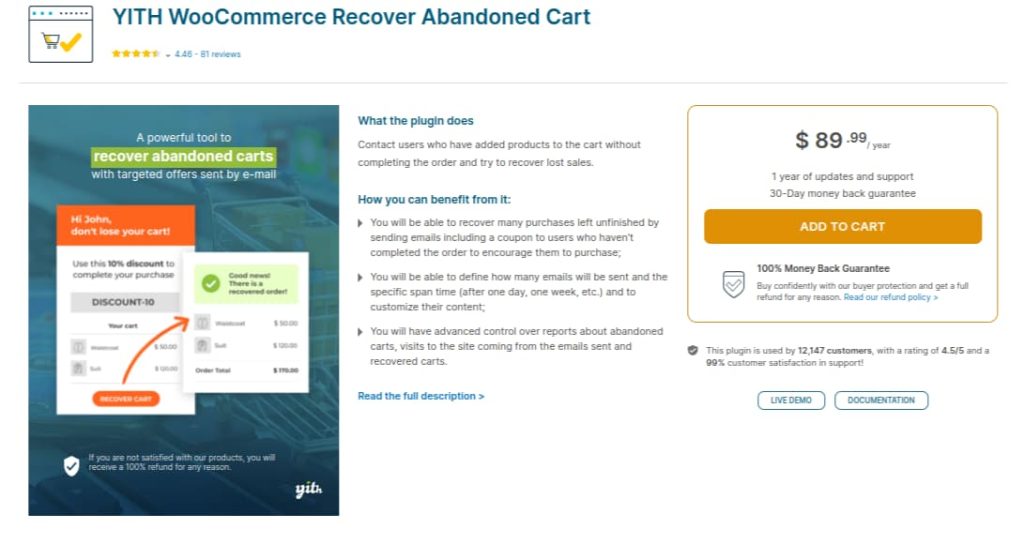
Recovering abandoned carts is a great way to boost sales in your WooCommerce store. You can use the YITH WooCommerce Recover Abandoned Cart plugin, one of the best WooCommerce sale Plugins for increasing conversions.
This is basically a cart recovery plugin and must not be confused with WooCommerce email marketing plugins.
With this, store owners can contact users who have added products to their carts but have not purchased via Email. Additionally, this plugin allows for many customizations, making it one of the best WooCommerce Sale Plugins on the market.
Features
- Send automatic emails to all or specific customers and recover carts. This makes it one of the best plugins to recover lost sales in WooCommerce.
- With its ‘Recover carts of guest users’ feature, store owners can contact customers who have attempted to purchase without an account. This plugin saves the data they’ve entered and sends automatic emails to them.
- Attach discount coupons to the recovery emails along with their expiry date. Store owners can also attach different coupon values to each email, making it easy to target specific customers.
- Set the time window within which a cart should be considered abandoned. Once the time window is reached, recovery emails will be sent automatically.
Cons
- Compared to other WooCommerce cart abandonment plugins, this doesn’t have default multi-language support.
- Third-party plugin integration is limited compared to other similar plugins.
Price: Customers can get the YITH WooCommerce Recover Abandoned Cart plugin for $89.99/year. It also provides a 30-day money-back guarantee.
3. Advanced Coupons
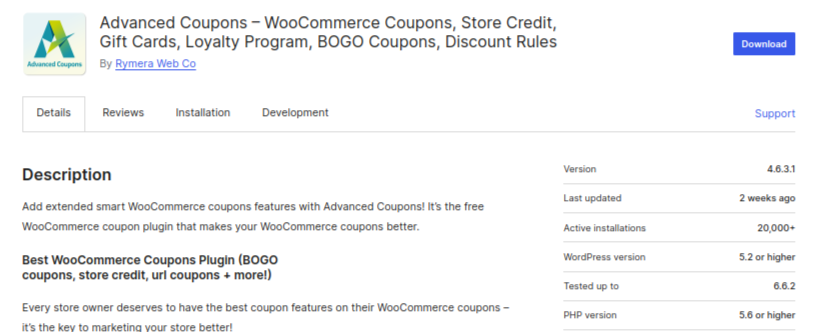
When it comes to creating coupons, the Advanced Coupons plugin is the one for you. In addition to coupon creation, store owners can create WooCommerce loyalty programs, offer BOGO deals, and more.
With Advanced Coupons, you can create customized offers targeting specific customers, and grow your WooCommerce store. This makes it one of the top WooCommerce plugins for creating and offering coupon codes.
Features
- Create coupons that will add product to the customer’s cart automatically without needing to do it separately.
- Set up WooCommerce loyalty programs and give customers loyalty points for making purchases from your store. These loyalty points can be redeemed later for coupons.
Include buy one get one deals in your coupons and offer selective products or any product from a particular group/category. - With the Advanced Coupons plugin, store owners can create, set restrictions and limit the usage of coupons.
Cons
- There’s always a risk of customers exploiting coupon loopholes, leading to revenue loss.
- Businesses running on tight budgets might find it challenging to afford premium versions.
Price: For a single site, Advanced Coupons cost $119 per year.
Conduct targeted promotions by offering discounts as coupons to selective customers using the Discount Rules for WooCommerce – PRO plugin.
4. UpsellWP
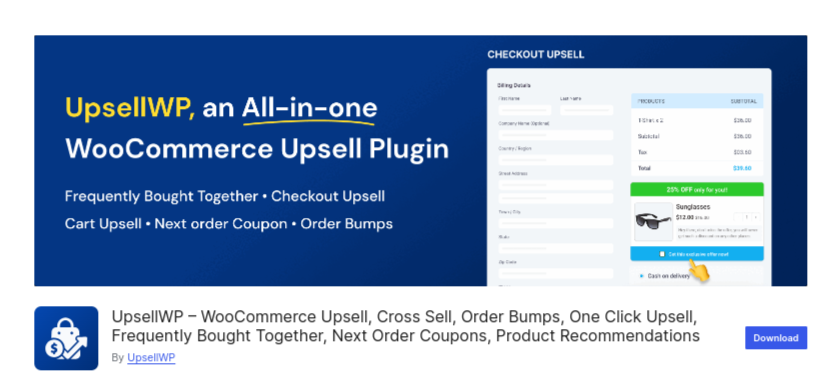
If you are looking for ways to maximize your store profit with minimal effort, then upselling is the way to go. By integrating UpsellWP, one of the best WooCommerce upsell plugins, with your WooCommerce store, you can easily add upsells, cross-sells, and offer upsells post-purchase.
Features
- UpsellWP is compatible with WooCommerce Checkout, WooCommerce Block Checkout, WPML, Discount Rules for WooCommerce, LocoTranslate, etc.
- With its built-in suggestion engine, UpsellWP displays products frequently bought together, thereby increasing the chances of additional sales.
- Customer-specific emails can include a thank you message or discount coupons, improving your customer relationship.
- With this WooCommerce upsell tool, you can get accurate reports and analytics about your upsells. This will help store owners make informed decisions and change their strategies as needed.
- UpsellWP can upsell and cross-sell various products, such as Simple, Variable, and Subscription Products.
Cons
- UpsellWP has a free and a paid version. The free version has limited features, and customers must purchase the PRO version to use it to the fullest extent.
Price: UpsellWP’s starter pack costs $69/year for a single site.
5. Flux Checkout for WooCommece
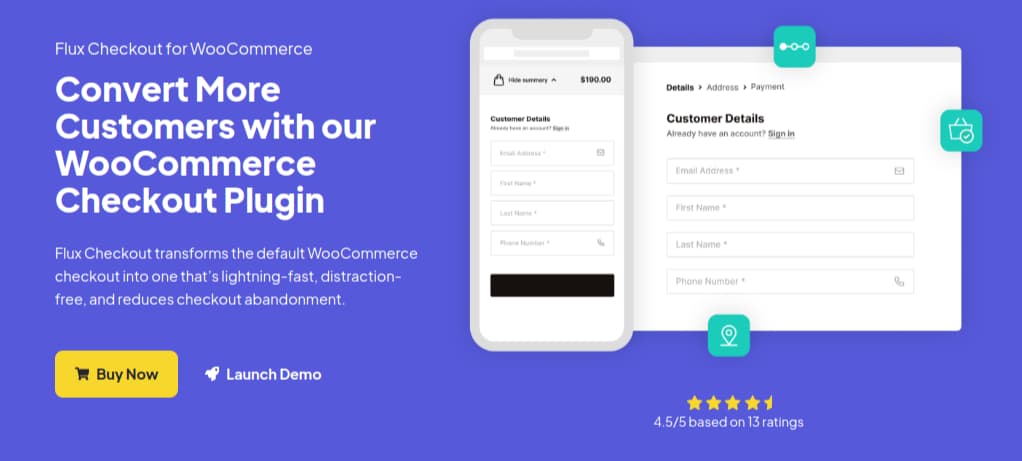
Instead of displaying the default WooCommerce checkout page, store owners can customize it and remove unwanted elements using the Flux checkout for WooCommerce plugin and remove unwanted distractions. This prevents cart abandonment and improves your sales drastically.
Features
- Easily select checkout templates that suit your store aesthetics.
- Provides several pre-built templates that can be customized to your needs
- Create cross-sells and add them to the checkout page. This will improve your store’s conversion rate.
- With Flux Checkout for WooCommerce, you can display checkout pages seamlessly on mobile and desktop devices.
- You can remove additional fields like company name, street number fields, etc.
Cons
- The checkout page becomes slow if the plugin settings are not optimized properly.
- This plugin might take some time for new users to understand.
Price: Flux Checkout for WooCommerce costs $99/year for a single site and comes with a 30-day money-back guarantee.
Choosing the Best WooCommerce Plugin to Increase Sales
Before purchasing a WooCommerce sale plugin, it is crucial to analyze where your store lags and find the best WooCommerce plugins to increase sales. Once you’ve decided on the type of plugin you need, consider the following parameters to choose the best out of all the available plugins. Here’s a list of it.
- Price: Before purchasing a plugin, it is best to compare its price with other plugins similar to yours and pick the one that provides you with the best features.
- Features: For the price you pay, ensure you get the best features. Compare the plugins and find which one offers the most.
- Support: Whenever your plugin has problems, customer support should be the first people you contact. Ensure the plugin providers are responsive and quick in their responses.
- Ease of Use: Since all WooCommerce store owners are not tech savvy, the WooCommerce Sale Plugins they purchase should be easy to work with and have an understandable user interface.
- Customization: Another important feature to be considered is customization. With some coding knowledge, anyone can add features to an existing plugin and use it to their advantage.
- Add-ons: Many WooCommerce Sale plugins allow store owners to link other WooCommerce sale add-ons and extensions. Before purchasing a plugin, check what add-on support it offers.
- Review: Reviews are user-generated content posted by customers who have purchased and used WooComerce sale plugins. The more positive reviews a plugin has, the better its performance.
Above are some basic parameters to consider while purchasing WooCommerce Sale Plugins. In addition to having WooCommerce plugins for sales, store owners need a solid WooCommerce sales strategy to boost sales.
Clear out slow-moving items by offering them as a bundled product for a discounted price using the Discount Rules for WooCommerce – PRO plugin.
Conclusion
The WooCommerce sale add-ons ranked above are some of the best for improving sales in your WooCommerce store. Since there are countless strategies for improving sales in WooCommerce, it is important to find the right WooCommerce sale extensions that align with your sales strategy.
Doing so will help store owners streamline their online business by providing discounts, offering coupons to loyal customers, or reducing the cart abandonment rate. This, in turn, will increase sales and help maximize their profits.
Related Articles
- 5 Best WooCommerce Discount Plugins 2024
- 25+ Best WooCommece Plugins to Start Your Online Store
- Best WooCommerce Add-To-Cart Popup Plugins
Frequently Asked Question
WPLoyalty, YITH WooCommerce Points and Rewards, and Points and Rewards for WooCommerce Pro are among the top WooCommerce sale plugins for creating loyalty programs.
You can easily integrate WooCommerce sale promotion plugins with email marketing tools by syncing customer data. For example, you can integrate a personalized offers plugin like WPLoyalty with another email marketing plugin like Spark Editor.
Smart Coupons for WooCommerce, Advanced Coupons, Discount Rules, etc., are some WooCommerce coupon generation tools to create coupons and include discounts or offers. These coupons are awarded to eligible customers and are helpful in WooCommerce promotions.
There’s no need for a separate WooCommerce seasonal sales plugin. Store owners can even use sale plugins like Discount Rules or Upsell to create offers and select the exact date they will be available for customers.
Discount Rules for WooCommerce—PRO, YITH WooCommerce Dynamic Pricing, and Discounts are some of the top WooCommerce bulk discount plugins for boosting sales.
Install a cart recovery email plugin, such as Retainful or WooCommerce Cart Abandonment Recovery, to configure automated email reminders for abandoned carts and track cart recovery through the plugin dashboard.
With plugins like YITH Live Push Notifications for WooCommerce, store owners can send push notifications to customers and inform them of any limited-time WooCommerce offers. Promotional offers can also be created using other sales optimization tools like Discount Rules and UpsellWP and sent to specific customers.
Small businesses on a tighter budget can use sale plugins like Discount Rules, UpsellWP, or anything affordable.
WooCommerce Upsell strategy and Product discounts are the best ways to increase your store’s average order value. Sales plugins like UpsellWP allow store owners to offer related products of higher value (upselling) to customers and maximize sales.
Discount Rules, WPBundle, YITH WooCommerce Dynamic Pricing, and Discounts are some product discount management plugins that allow you to create bundle discounts easily.
Yes. Many WooCommerce flash sales softwares allow the setting up of flash sales for specific products. With plugins like Discount Rules, store owners can offer discounts to specific products and set a time period for it.
Yes. Several discount plugins, like Discount Rules for WooCommerce—PRO, allow store owners to create a variety of buy-one-get-one offers. These WooCommerce Sale Plugins also allow for the display of promotional banners to inform customers of the available bundle offers.
Multi-level pricing or Dynamic discount rules involve creating a table that shows the price of products in tiers. Discount Rules for WooCommerce—PRO is one of the best WooCommerce sale plugins for creating and displaying multi-tier pricing tables in your online store.
For seasonal discounts, there are several WooCommerce Plugins for creating flash sales and limited-time offers. For example, with the Discount Rules for WooCommerce – PRO plugin, you can offer discounts on particular products and make the deals available during the New Year Season, Summer Holiday Seasons, etc.
WooCommerce Sales Automation Plugins automate tasks like managing orders, sending emails, following up with customers, and more. These sale extensions help store owners save a lot of time.






