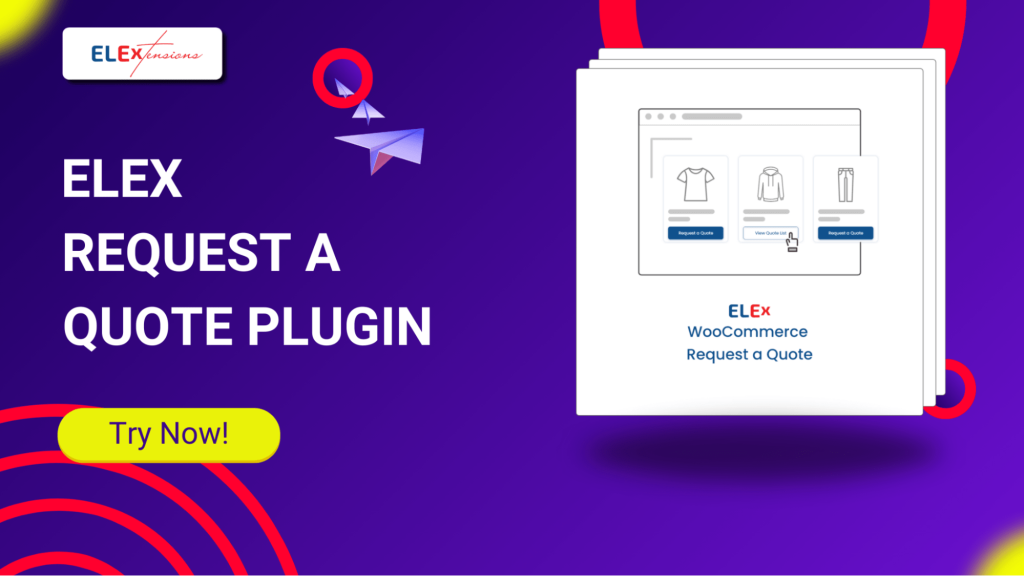By providing on-time and precise price quotations, you can improve your new customer conversion by about 20% and customer retention by 33%.
If you are one of those WooCommerce store owners who don’t wish to put a fixed price on their product and rather have a one-on-one exchange with their customer to arrive at a final price, then you know that standard product pages with ‘Add to Cart’ options are not for you.
Your quote-to-order process has to be perfectly streamlined to convert your store visitors into qualified leads. Whether you are trying to capture more customers who are actually seeking your value proposition or simply want an efficient way to negotiate your prices with VIP or bulk buyers, installing a quotation plugin is the way to go.
An ideal quotation plugin and some imperative tweaks can elevate your WooCommerce business to the next level in terms of sales and revenue.
In this blog, we have researched and listed out the seven best WooCommerce quotation plugins to help you identify the best one for your store. Let’s start.
What Is A WooCommerce Quotation Plugin?
A WooCommerce quotation plugin adds a quotation system to your WooCommerce store. This means customers can request quotes for products instead of adding them directly to a cart and checking out.
Why Is It Important to Use a Quotation Plugin for WooCommerce Stores?
Using a quotation plugin for a WooCommerce store is important as this feature is not available in default settings. Also, a quotation plugin will help you in a few other ways:
- B2B Businesses: If you run a B2B business, you might sell products in bulk or at custom prices. A quotation plugin lets you hide prices and standard “Add to Cart” buttons and instead allows customers to request a quote for specific quantities or customizations.
- Complex Products: If your products require additional information or configuration before a price can be determined, a quotation plugin lets customers specify their needs and get a custom quote.
- Negotiation: Some businesses might offer negotiable prices. A quotation system allows customers to request a quote and potentially negotiate the final price.
How to Choose The Right Quotation Plugin For WooCommerce?
Choosing the right quotation plugin for WooCommerce is crucial to increasing your sales. Here are some tips to identify the right plugin:
- Compatibility: The plugin you choose should be compatible with other plugins on your WooCommerce store.
- Pricing: Pricing is one of the most important factors when investing in tools. Choose the plugin that is affordable and comes within your budget.
- Updates and Support: Any plugin you choose should provide the necessary updates, solve bugs, and help customers like you with immediate solutions.
- Plugin Features: The plugin should be versatile and cover all the features you need to successfully create and manage your quotation process. Here are some features you should check in the plugin you choose:
- Request a Quote Button: This button replaces the “Add to Cart” button on specific products or throughout your store.
- Quote Basket: Similar to a shopping cart, this lets customers see a list of products they’ve added for a quote.
- Quote Form: Customers can fill out a form with additional information relevant to the quote request.
- Quote Management: The plugin allows you to manage and respond to quote requests. You might be able to send quotes via email or generate a custom order.
7 Best WooCommerce Quotation plugins
A quotation plugin can prove to be an essential tool for your WordPress site, and if you are wondering which one is the best for your site, here are the top 7 WooCommerce quotation plugins to choose from.
1. WISDM Product Enquiry Pro
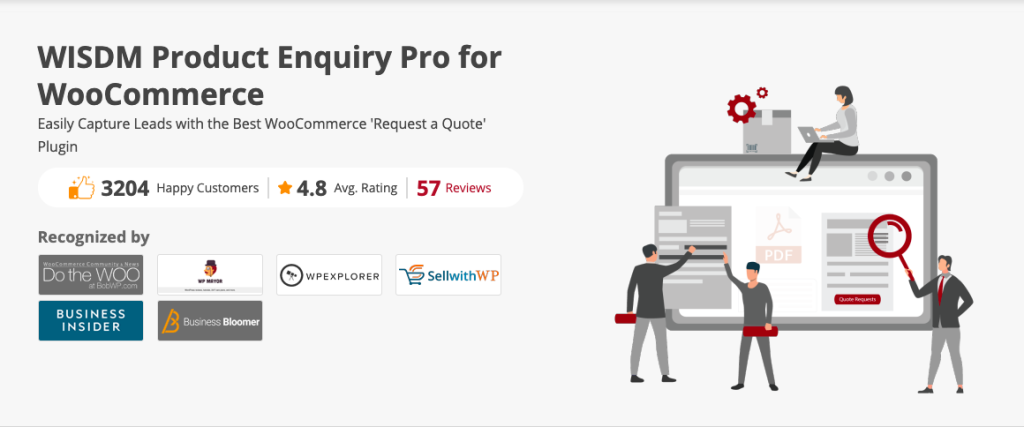
WISDM Product Enquiry Pro is the most powerful and comprehensive quotation plugin currently available in the market. The plugin allows you to capture leads using an inquiry form or a quotation form, whichever fits more organically into your business model.
Key Features
- With this plugin, you can easily add a ‘Request a quote’ or ‘Inquiry’ button to the product pages in your WooCommerce store.
- The plugin has a Custom Form Builder, which allows you to create inquiry forms with customized fields specific to your business requirements.
- You can export quotation request records using this plugin to analyze demand trends over a period of time.
- It is compatible with multi-language and translation plugins, allowing you to accept and fulfill quotation requests in multiple languages.
- This plugin allows you to create price quotes using your WordPress backend.
- You can also generate multiple quotes for the same inquiry until your negotiation is completed with the customer.
- You can also allow your customers to request quotations for variations of products available on your site or for multiple products in a single request.
- It has a Mini Cart widget using which your customers can view their inquiry cart at all times.
Pricing
It has three different pricing plans for both annual and lifetime.
The annual pricing plan starts at $80 per year, and the lifetime plan starts at $240.
2. Quote Request for WooCommerce by Flintop
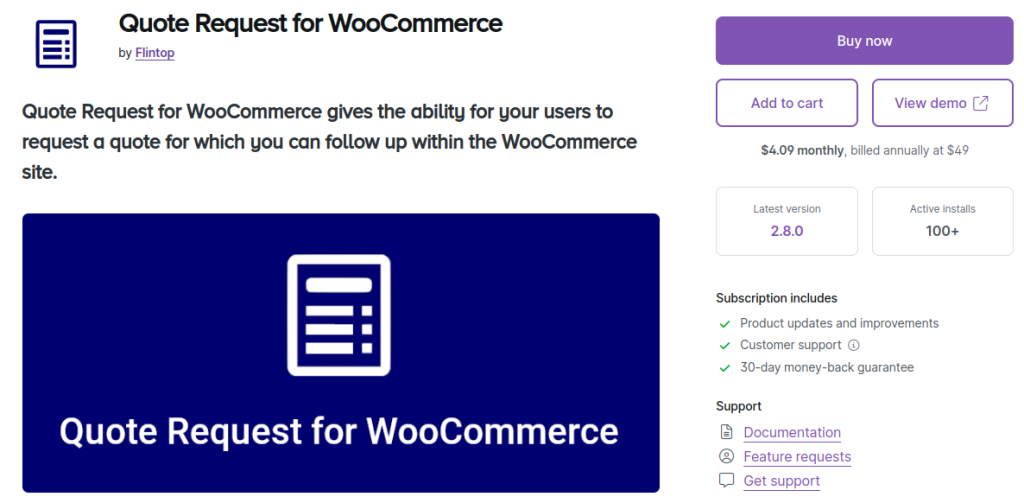
This plugin simplifies the quotation system on your website for both your customers and yourself.
Equipped with all the essential features for managing quotation requests, this plugin also allows you to send payment reminders and exchange multiple quotations with customers to negotiate effectively.
Key Features
- Customers can submit multiple quote requests and view them in a separate dashboard, much like yours.
- You can restrict the request quote option to out-of-stock products.
- This plugin allows your customers to even request quotes for stock more than what is available in your inventory.
- While sending a quote via this plugin, you can choose to include or exclude price components like taxes, shipping costs, etc.
- You can also assign a time limit for your customers to make payment once they accept your quote.
Pricing
This plugin comes with only one pricing option, and you can buy a single-site annual license for $49.
Convert your WooCommerce store into a ‘Request a Quote’ catalog mode effortlessly. This plugin works for both simple and variable products, offering the flexibility of displaying or hiding the ‘Add to Cart’ button. Customize the process, receive email alerts, and streamline communication between customers and admins.
Key Features
- Customize the ‘Add to Quote’ button visibility on all product and shop pages.
- Select products and quantities to display in the quote list on the default ‘Quotes List’ page or any store page.
- Provide options for both ‘Add to Cart’ and ‘Add to Quote’ on product pages, allowing customers to choose.
- Activate the ‘Request a Quote’ mode for specific products and user roles based on availability.
- Hide product prices on product, shop, and quote list pages to prevent influencing buyer quotes.
- Add a default ‘Request a Quote’ button for all products, with the option to include or exclude specific items based on availability.
- Display a fixed or floating quote list icon for easy access, revealing cart contents for quote requests.
- Accept, deny, or modify customer quotes conveniently from the order page.
- Accept payments only after approving customers’ quote requests, with payment links sent upon approval.
Pricing
The plan starts at $59 per year for a single site.
4. Request a Quote for WooCommerce by Addify
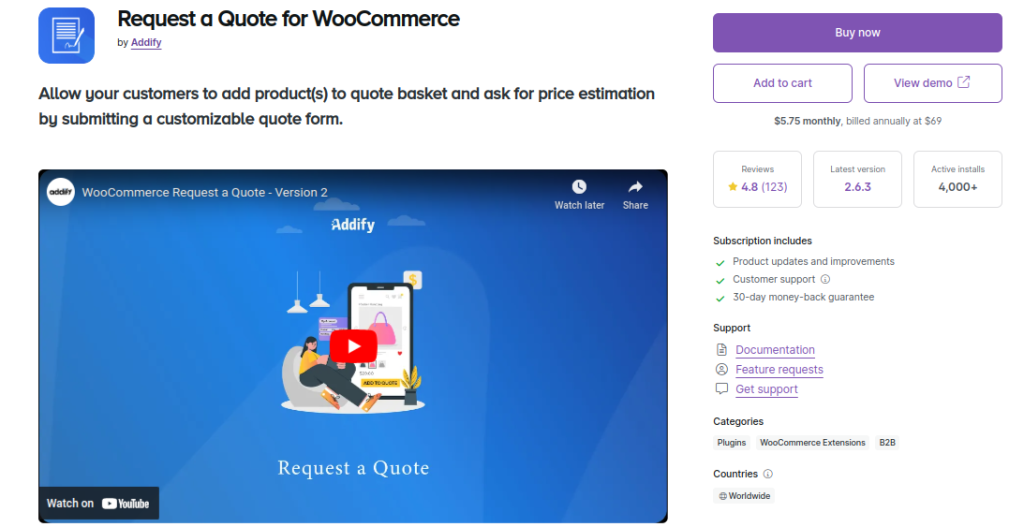
Ideal for small businesses, the ‘Request a Quote for WooCommerce’ plugin by Addify is specially designed to allow WooCommerce Store owners to easily build quotation functionality in their sites.
With this plugin, you can create a complete quotation system. It is especially useful for restricting bulk buyers from viewing the price and encouraging them to request a customized quote.
Key Features
- With this plugin, you can configure the quote button to be displayed according to selected user roles, such as wholesalers and retailers.
- Customized quote submission messages can be provided in place of the ‘Add to Cart’ button.
- You can also enable automatic email notifications to be received by your customers and yourself every time there is an activity in the quote-to-order process.
- This plugin allows you to offer a ‘Mini Quote’ functionality on your website. Just like your customers can add multiple products to their carts and checkout, similarly, they can add multiple products to the ‘Quote basket’ and submit a quotation request for them.
Pricing
This plugin only has a single pricing option: $69 for the annual usage of one site license.
5. Get a Quote button for WooCommerce by WpBean
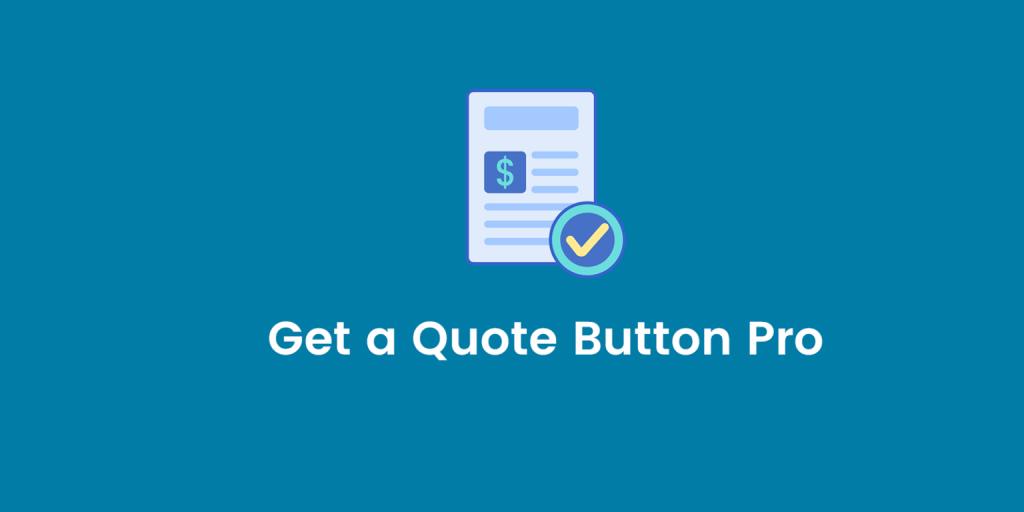
WpBean’s Get a Quote button for WooCommerce essentially makes it into this list for its simplicity and affordability. It is a great plugin to use if you are looking for a basic quotation generating functionality and don’t really care for the advanced functionalities offered by some of the other plugins.
Key Features
- With this plugin, quote buttons can be inserted on a single product page, multiple pages and also in the WooCommerce products grid.
- Different contact forms with customized details can be created for different quote buttons.
- Quotations can be automatically generated and shared with your customers via email.
- With the free version, the quote button can only be added for out-of-stock or featured products, and prices can be displayed as usual for other products.
Pricing
It has three different lifetime plans and starts at $49.
6. WebToffee WooCommerce Request a Quote
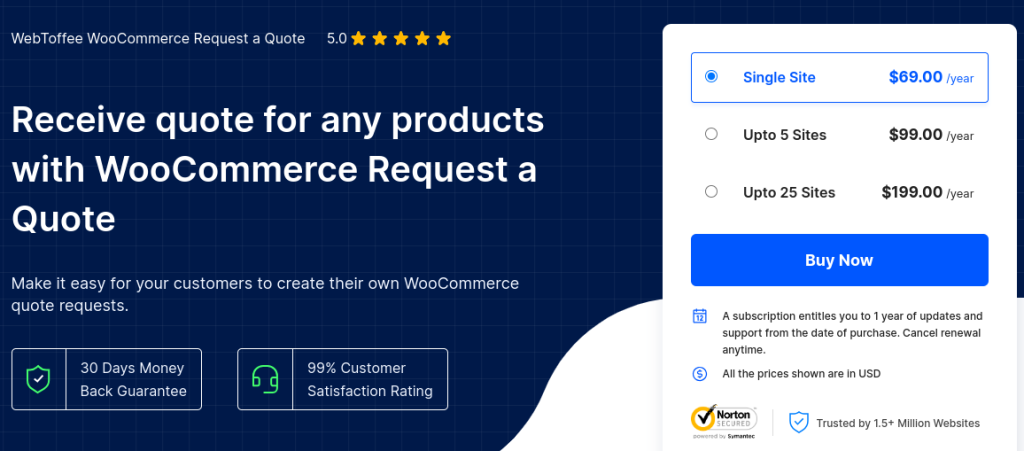
This WooCommerce request-a-quote plugin offers a quote-requesting feature for WooCommerce sites. Your customers can select the items for which the quote is to be requested and generate a request with no friction using this plugin.
The plugin also lets your customers mention the price they prefer to purchase the product for. The quote plugin can be used to either automatically generate quotes or manually set up price quotes.
Key Features
- Add a quote button to the product and shop pages of WooCommmerce
- Customers can specify their preferred price
- Automatically create quotes based on pre-set prices
- Manually generate quotes and offer custom prices.
- Remove the ‘Add to cart’ button
- Automatic email notification
- Form submission security using reCAPTCHA
Pricing
The plugin has three pricing options – based on the number of licenses. A single-site license can be purchased for $69 per annum.
7. NP Quote Request for WooCommerce by Neah plugins

This is another popular quote request plugin for WooCommerce that you can consider for your website.
Some of its unique features allow you to exchange multiple quotations with the same customer and conduct negotiations successfully. Furthermore, this plugin allows you to run auctions for specific products.
Key Features
- All events in your quotation system are seamlessly accompanied by email notifications, both for you and your customers.
- With this plugin, you can configure the quote button to be displayed for specific products and specific user roles.
- You can also send customized payment links, along with price quotations, to your customers through this plugin.
- You can allow your customers to request a quote at the WooCommerce Checkout page and submit the entire cart, with multiple products, for a quotation request.
- With this plugin, you can also allow your customers to submit bids along with their quote requests.
Pricing
It has both free and paid versions. The paid plan starts at $44.99 per year for a single site.
Conclusion
All WooCommerce quotation plugins have their pros and cons when comparing their features and pricing with one another.
However, you can choose the best plugin based on the factors discussed above and find the plugin that covers all your quotation management needs.
Also Read
1. 5 Best WooCommerce Buy One Get One (BOGO) Free Plugins
2. 5 Best WooCommerce Discount Plugins in 2024 (Free & Paid)
3. 5 Best WooCommerce Upsell Plugins To Boost Order Value
4. Boost Sales With These 7 WooCommerce Bulk Discount Plugins
Frequently Asked Question
The quotation plugin typically replaces the “Add to Cart” button with a “Request a Quote” button for specific products.
Customers can then add products to a quote list and submit a request to the store owner. The store owner can then create a quote with a custom price and send it to the customer.
There are several benefits to using a quotation plugin, including:
– Increased sales: By allowing customers to request quotes, you can capture leads from customers who are interested in your products but may not be ready to buy at full price.
– Improved customer service: Quotation plugins can help you provide a more personalized shopping experience for your customers.
– More flexibility: You can use quotation plugins to offer custom pricing, discounts, and payment terms.
Based on the plugin feature, you can allow customers to specify the quantity of each product they are interested in, their preferred shipping method, and any other relevant details.
Yes, some quotation plugins, like “WISDM Product Enquiry,” allow you to add custom fields to the quote request form. These can be helpful for collecting additional information from customers, such as their budget or project requirements.
Yes, some quotation plugins like “Quote Request For Flintop” allow you to restrict which products can be requested for quotes. This can be helpful if you only offer custom pricing on certain products.