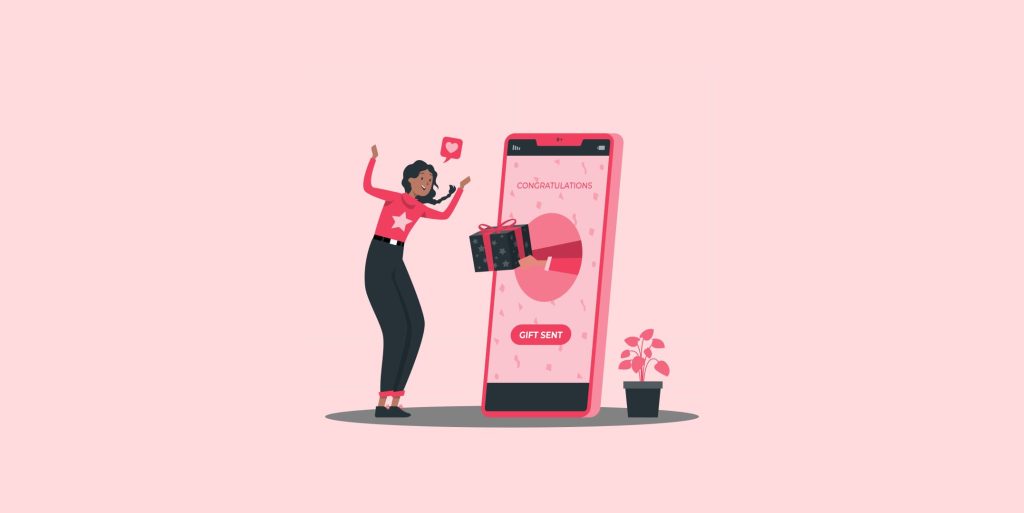Every joyous occasion becomes memorable with the magic of gift-giving!
While many people are excited to give gifts to their loved ones, some are confused about choosing the perfect gift.
Online Gift cards emerged as a savior to solve people’s gifting problems during every special occasion. In fact, 71% customers prefer using gift cards digitally, and store owners saw a 62% increase in repeat purchases.
Now, the only question is, how can you sell gift cards online in your store?
If you are a WooCommerce store owner, you can use a WooCommerce gift card plugin and sell gift certificates, as the platform does not have a dedicated gift card option.
As a result, you can attract new customers, retain existing ones, and get repeat sales.
I’ve already tested and curated the list of seven best gift card plugins for WooCommerce, so you don’t have to. Simply explore this list and pick the best one for your store to offer gift cards.
In addition to gift cards, offer free items with products using ‘Buy One Get One Free’ deals using the Discount Rules Pro plugin.
What are WooCommerce Gift Cards?
WooCommerce gift cards, aka gift certificates or vouchers, are prepaid cards or certificates with a specific amount, and customers can use them to claim their free offers or discounts. It is the preferred option for gifting on any occasion as it has flexibility and convenience for both gift-givers and buyers.
In WooCommerce stores, gift cards are created as a product, and customers can purchase gift cards from your store just like any other product, like an Amazon gift card option.
What is a WooCommerce Gift Card Plugin?
A WooCommerce gift card plugin allows you to easily sell and manage digital or physical gift cards on your store. It helps boost sales, attract new customers, and offer flexible gifting options, perfect for holidays, birthdays, and special occasions.
How do Gift Cards Benefit WooCommerce Stores?
Here are some benefits of selling gift cards in your WooCommerce stores:
- Bring new customers to your WooCommerce store.
- Increase your brand value with the right gift cards.
- Make it easy to purchase for any occasion.
- Improve your sales by selling and accepting WooCommerce gift cards.
- Reduce fraud when customers try to make an expired cash return.
- Increase your sales and revenue with the WooCommerce digital cards.
- WooCommerce Free Gift cards are the best substitute for cash cards and regular gifts.
Types of Gift Cards to Offer in a WooCommerce Store
Here are the main types of gift cards you can offer in your WooCommerce store:
- Digital Gift Cards – Delivered via email with a unique code, perfect for instant gifting.
- Physical Gift Cards – Printed cards shipped to the customer or recipient.
- Scheduled Gift Cards – Sent on a specific future date, ideal for birthdays or holidays.
- Product-Specific Gift Cards – Can only be used on selected items or categories.
- Store Credit Gift Cards – Work like prepaid store credit, usable across the entire store.
- Reloadable Gift Cards – Can be topped up for future use (if supported by the plugin).
7 Best WooCommerce Gift Card Plugins
Choosing the best WooCommerce gift card plugin is essential as it helps in enhancing customer experience and making the customers’ gifting experience easy and memorable.
Here is the list of the best WooCommerce gift certificate plugins:
1. PW WooCommerce Gift Cards

WooCommerce gift cards by PimWick are one of the best gift certificate plugins for WooCommerce that guide you through selling gift cards at your store.
Let us get into some of the features of the plugin:
- Simple purchase process similar to Amazon gift cards. Just enter the amount, recipient details, and message at the time of purchase.
- The recipient can redeem their gift vouchers just by clicking the link provided through email.
- Integrates into your theme to create a redeemable gift card, with the balance displayed on the cart and checkout pages.
- Guest checkout is possible with this multipurpose WooCommerce gift card plugin.
- It allows you to customize your gift card with an email designer.
- Customers can view their balance and gift card activity through simple order integration.
- It is more flexible and compatible with the WooCommerce pre-order plugin.
- Some of the best multi-currency plugins support the plugin.
The Pro version of the plugin adds a little more to this, like selling physical cards, adding funds to the gift card, setting a default amount, and more.
If you need a simple WooCommerce gift certificate plugin to manage your selling process, this plugin is good to go.
2. Ultimate Gift Cards for WooCommerce

The second-best gift card plugin for WooCommerce is the Ultimate WooCommerce gift cards by WP Swings. It guides you in creating, selling, and managing gift cards in your online store. This gift certificate is transferable via WhatsApp, SMS, and email, making it one of the best features.
With this gift card plugin for WooCommerce, you can have complete management over the created gift cards, like following each gift voucher with the amount credited, spent, and remaining balance, and you can schedule the expiry date.
Let us look into the unique features of the plugin,
- Customers can send gift cards through WhatsApp or SMS to their friends or family members.
- Allows store owners to create customized gift cards.
- Allows easy redeeming and recharging from your store.
- It comes with four types of pricing: Default price, Range price, Selected price, and User price.
- Sends email notifications to customers whenever they use the gift card.
- Allows you to include/exclude products from the discount.
- It comes with a security QR code, where your customer can optimize the gift card based on the size.
- Allows customers to redeem their gift vouchers at your online or offline store.
If you want to sell gift cards with WhatsApp sharing features, choose this gift card plugin for the WordPress – WooCommerce store.
Free products are a great alternative to free gift cards. Add free items directly to customers’ carts using the Discount Rules Pro plugin and enhance customer experience.
3. Gift Up – Gift Cards for WordPress and WooCommerce

Gift Cards for WooCommerce by Gift Up is one of the best WooCommerce gift certificate plugins that allows you to sell gift certificates on your online store. It is easy to set up and bring in significant revenue to your store.
Let’s look into some of the salient features of the plugin:
- With the simple installation of this gift certificate plugin, you can create e-gift vouchers with your branding.
- It allows the WooCommerce store owners to sell printed gift certificates.
- Customers can choose to have the gift card emailed instantly or schedule it for a special occasion.
- This gift card plugin for WooCommerce enables recipients to receive online gift cards from anywhere.
- It offers various design templates from which the customers can choose to design their gift cards.
- Gift vouchers can be created with expiration dates if required.
- The WooCommerce gift cards can be sold in any currency, so that customers from any region can purchase them.
Try this WooCommerce gift certificate plugin feature if you are looking for a simple and neat plugin interface.
4. WebToffee WooCommerce Gift Cards
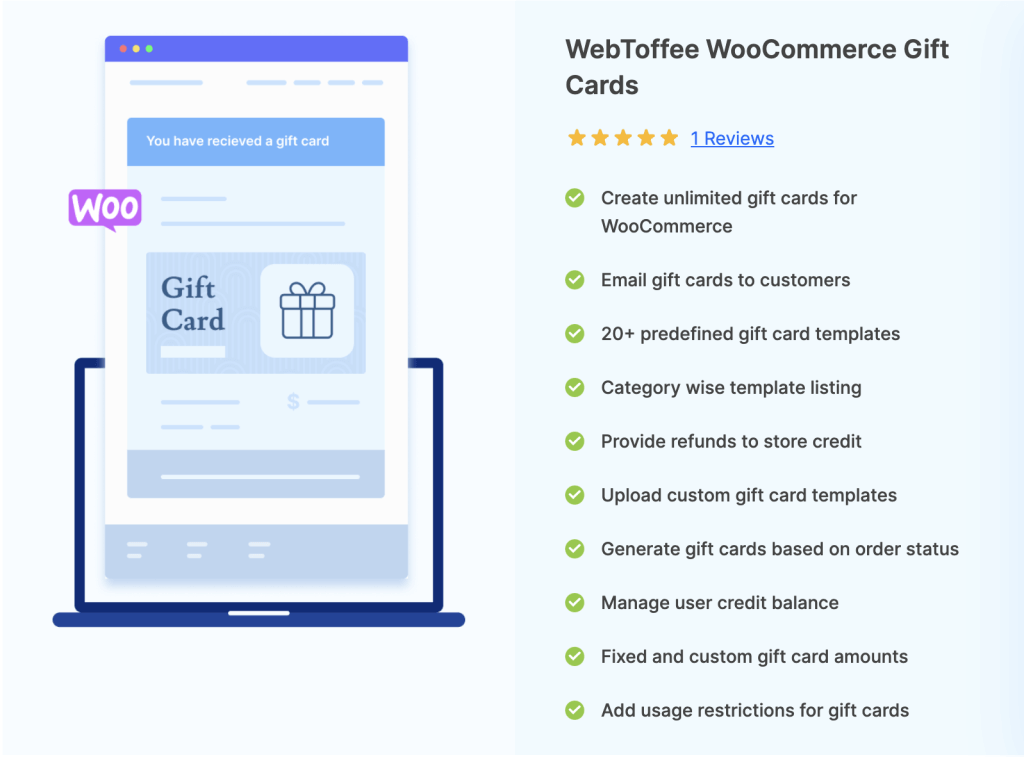
WooCommerce gift card by WebToffee is the fourth-best gift card plugin for WooCommerce. It helps you to create an unlimited number of gift cards for your store.
This gift cards WooCommerce plugin offers 20+ predefined gift card templates and supports uploading custom templates for gift cards. You can create beautiful gift cards of any amount using this plugin.
Here are the key features of this plugin:
- Send free gift certificates to customers via email.
- It offers free templates based on different categories.
- Provide instant refunds to store the credit balances of your users.
- Offer fixed and custom gift card amounts.
- Auto-generate gift cards based on order statuses.
- Manage user credit balance and allow you to add, remove, or update user credit balances.
- Add additional usage restrictions for gift cards.
If you need a free gift card plugin for WooCommerce with customization features, you can try this.
5. YITH WooCommerce Gift Cards
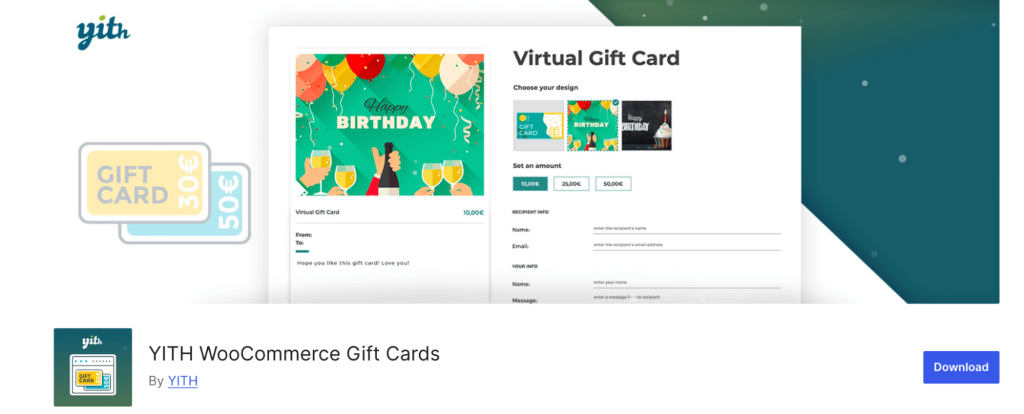
The YITH WooCommerce Gift Card Plugin is a powerful and user-friendly solution for selling gift cards in your WooCommerce store.
This plugin leverages the growing gift card market, estimated to reach $1.1 trillion in online sales by 2030, to boost your sales, especially during peak seasons like holidays.
Some of the main features are:
- Offer both virtual and physical gift cards with customizable amounts and images.
- Easily create and publish gift cards within minutes.
- Upload an unlimited number of images to personalize gift cards for various occasions (Christmas, birthdays, weddings, etc.).
- Automatically send gift cards via email to recipients.
- Intuitive interface inspired by Amazon for a seamless customer experience.
If you’re looking for a comprehensive and customizable solution to increase sales and customer loyalty through gift cards, the YITH WooCommerce Gift Card Plugin is an excellent choice.
6. Advanced WooCommerce Gift Cards Plugin (By Advanced Coupons)

Boost your WooCommerce revenue with the Advanced Gift Cards plugin.
This user-friendly plugin empowers you to sell digital gift certificates that can be redeemed as store credit, providing a seamless and engaging customer experience.
Their main features are:
- Quickly create and sell gift card products with just a few clicks.
- Easily allow customers to send gift cards directly to recipients via email.
- Customers can effortlessly redeem gift cards during checkout for immediate use.
- Gift cards are redeemed as secure store credit, encouraging repeat purchases.
If you want to replace physical gift cards with digital versions and minimize environmental impact while maintaining the spirit of gifting, this gift card WooCommerce plugin will be a great choice.
7. Advanced Gift Card for WooCommerce (By Addify)
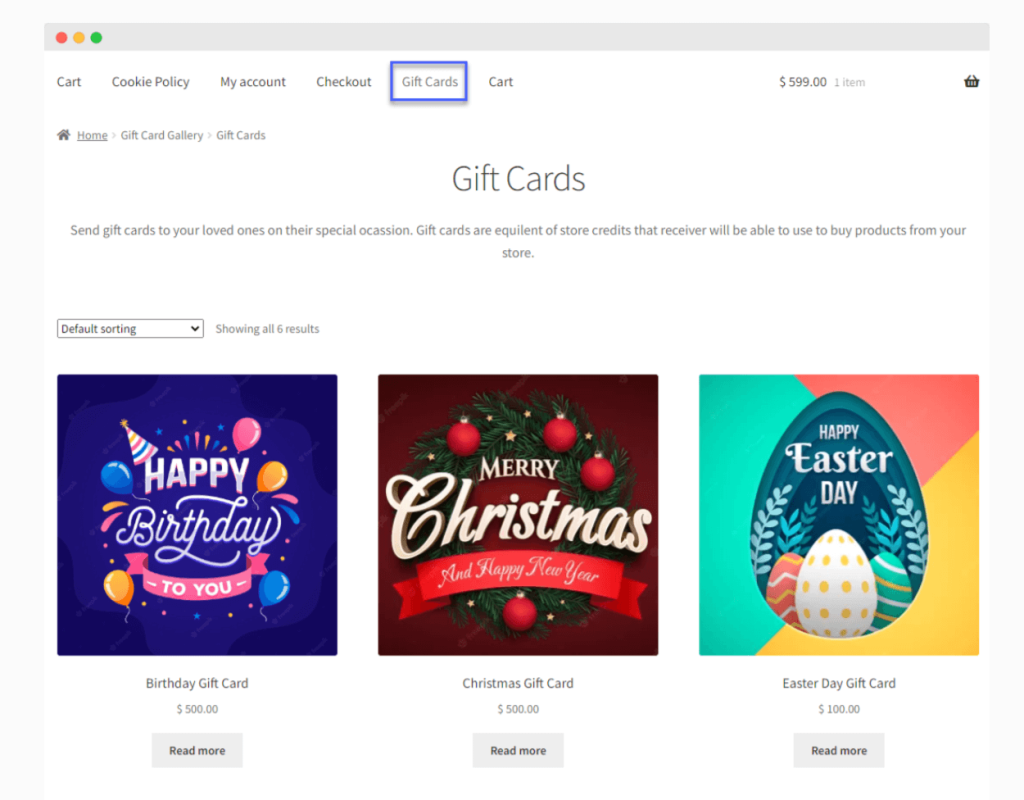
Enhance your customer experience and boost sales with Addify’s Advanced Gift Card for WooCommerce.
This powerful plugin allows you to create and manage a wide variety of customizable gift cards, making them perfect for special occasions like birthdays, weddings, and holidays.
Here are some key features:
- Create multiple gift card types with unique designs, amounts (fixed or variable), and restrictions.
- Offer both virtual (email or PDF) and physical gift card delivery options.
- Offer discounts on gift cards to incentivize purchases and boost sales.
- Allow customers to personalize gift cards with their own images, messages, and recipient details.
- Showcase visually appealing gift card galleries to inspire customers and increase engagement.
You can choose this gift card plugin to sell customizable virtual and physical gift cards with advanced features like discounts, restrictions, and a user-friendly dashboard.
BONUS PLUGIN: Flycart’s Discount Rules Pro for WooCommerce
Unlike the above gift card plugins for WooCommerce, “Discount Rules for WooCommerce – Pro” by Flycart is a powerful and best free gift plugin to offer free products to your customers on their purchases.
With this freemium plugin, you can easily set up WooCommerce BOGO deals and give free products to customers. Use the ‘Buy X Get X Free’ rule to offer the same product for free, and use the ‘Buy X Get Y Free’ rule to offer different free products.
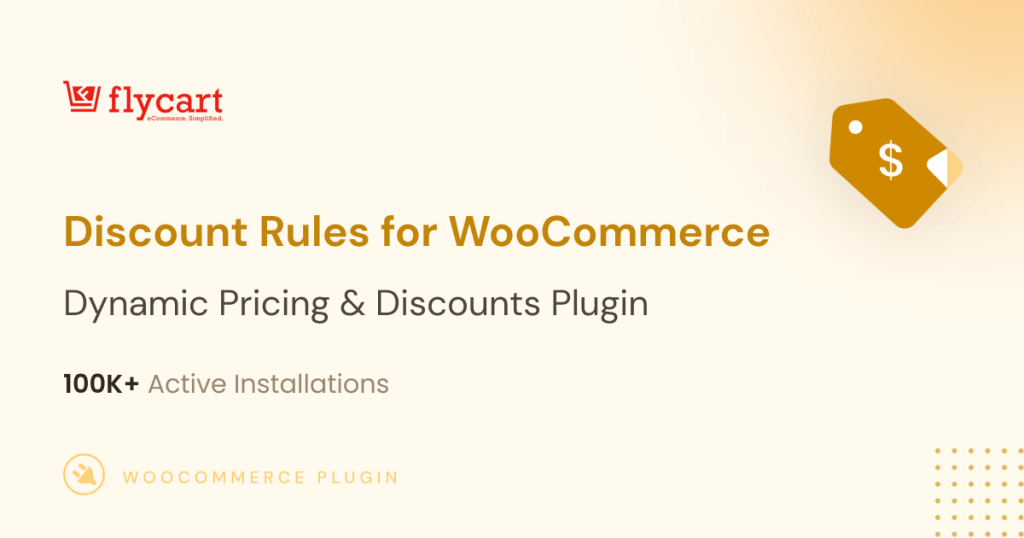
You can offer free products when customers purchase items from all the products in the online store or any specific products.
In addition, you can also offer free products when a customer purchases items from a specific category, attributes, SKUs, tags, and more.
Your customers are fond of products; offer them free products, drag more customers to your online store, and increase the revenue of your online store.
Some of the notable features of this plugin include:
- Offer Buy one get one free, Buy two get one free, Buy four get two free, and more.
- Give free products for the minimum/maximum amount spent by the customers.
- Offer free products only to specific customers.
- Offer free products based on the customer’s purchase history.
- Set usage limits to get free products.
- Schedule a period for offering free products.
- Give free products through coupons.
- Give one or more free products to customers.
If gift cards are currently not on your business plan, but you want to acquire new customers, offering BOGO free deals using this plugin is the best marketing strategy.
Here is the complete guide to adding a WooCommerce Free Gift with Purchase.
Choose a plugin for your WooCommerce website that helps you attract customers and boost sales.
Factors to Consider Before Purchasing a Gift Card WooCommerce Plugin
A Gift Card WooCommerce plugin can make or break your store’s performance, so here are some factors to look for while purchasing a gift certificate plugin:
- Digital & Physical Support: Check if the WooCommerce gift card plugin supports both digital and physical gift cards.
- Customizable Designs: Look for options to personalize gift card templates.
- Email Delivery: Ensure the selected gift card plugin for WooCommerce can send gift cards via email automatically.
- Scheduling Options: Allows customers to schedule delivery for future dates.
- Balance Tracking: Let customers check and use remaining balances easily.
- Multi-currency Support: Important for international stores.
- Easy Setup: Choose a WooCommerce gift certificate plugin with user-friendly settings and good support.
- Compatibility: Make sure it works with your WooCommerce theme and other plugins.
Show BOGO Free Offers To Your Customers Using Discount Rules Pro Plugin And Easily Increase Your Sales.
Conclusion
Gifts make people happy, and gift cards undoubtedly influence customers’ shopping behavior.
Finding the best WooCommerce gift card plugin is crucial for any business looking for a dramatic boost in customer engagement, customer loyalty, and sales.
All the WooCommerce gift card plugins in this list have a plethora of features to make it easy for you to offer attractive gift cards to your customers.
We hope this guide helps you pick the perfect gift card plugin for your WooCommerce store. Just be sure to compare the features carefully before making your decision.
Also Read:
- How to Offer Free Gifts in WooCommerce?
- 5 Free and Paid WooCommerce Free Gift Plugins To Acquire Customers
Frequently Asked Questions
Many gift card plugins are available online for the WooCommerce platform. You can choose the best plugin based on your requirements to add gift cards to WooCommerce stores and enhance customers’ shopping experience.
You cannot create gift cards in WooCommerce without a plugin, as there is no default option.
You have to use one of the free or paid gift card plugins to create and sell gift certificates.
Yes, you can. It is possible to create virtual gift cards in your WooCommerce store. The WooCommerce gift card plugins allow you to download PDFs of the gift cards and send them to their recipients.
Yes, you can. Customers can purchase gift certificates from your store and share them easily with their friends as a gift. Many WooCommerce gift card plugins allow you to create a shareable gift certificate.
With the help of a gift card plugin, you can create scannable gift cards in your WooCommerce store. If the gift card or gift template includes a QR code, customers can scan it to redeem their gift card.
WooCommerce has an in-built feature to create gift cards for Woo Express users. You can also use a third-party gift card plugin for your WooCommerce store, which provides more functionalities.
Whether you sell physical or digital products, you can sell gift cards on your website. Gift cards are one of the profitable products to get new customers and increase sales.