Do you want to increase the order value by up to 21% in a single order while reducing packaging and delivery costs? A WooCommerce “Frequently Bought Together” plugin can help you achieve this.
As a WooCommerce store owner, you can use the “Frequently Bought Together” strategy, which urges customers to buy extra items along with their main purchases.
For example, a customer looking for a smartphone must buy a case cover to protect his phone. Customers will consider the deal if you use this opportunity to bundle these two products together with a “small” discount.
It is a win-to-win situation: customers can purchase more products at once with a single shipping fee, and you can easily increase order value and minimize the packaging costs.
Though WooCommerce does not have a built-in feature, you can use the “frequently bought together” plugin to create a bundle recommendation.
In a market full of plugins, finding the best one that meets all your needs can be very difficult. That’s why I’ve researched and made this list to help you choose the best WooCommerce “Frequently Bought Together” plugin, saving you time and effort while increasing your sales.
Create a “Frequently Bought Together” section easily with the UpsellWP plugin and increase the order value by up to 41% in a single transaction.
Why to Use “Frequently Bought Together” Deals for Your WooCommerce Store?
“Frequently Bought Together” recommendations are an upselling strategy in which you help customers find the right complementary product to their main item.
It is a social proof strategy that makes customers believe that other customers often consider these items and make their purchases. It results in more benefits like:
- It enhances customers’ shopping experience who are searching for complementary products.
- By suggesting related products, customers are more likely to purchase the bundle, increasing sales and revenue.
- For every main product, you can show product recommendations to increase the order value of each transaction.
5 Best WooCommerce Frequently Bought Together Plugins
Each WooCommerce “Frequently Bought Together” plugin is designed to show smart product recommendations and increase order value.
Also, each plugin in this list has different features, so you can choose the one that best meets your needs. Let’s check out this list of plugins.
1. UpsellWP
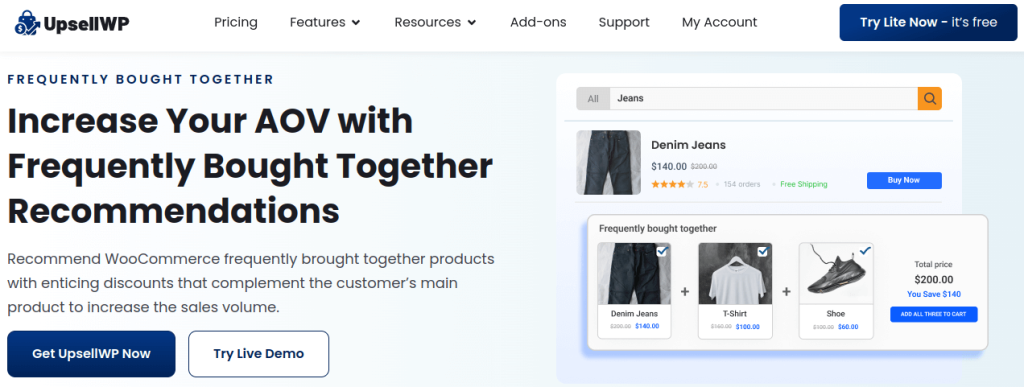
The WooCommerce “Frequently Bought Together” campaign by UpsellWP plugin is our recommendation for creating and managing your upsell product suggestions on product pages.
Customization is the key to increasing upsell sales, and this plugin makes it easy. You can show personalized “bought together” suggestions in different ways, such as upsells, cross-sells, related products, or specific products.
Discounts are inevitable for bundle deals, which are also implemented using this plugin. You can apply discounts only to upsell items or both main and upsell products.
You can do everything from built-in template layouts to scheduling deals with this single plugin to increase order value.
Key Features
- You can apply “Frequently Bought Together” recommendations to all or specific products, specific product categories, product SKUs, and tags.
- With six different product suggestion methods, including the “recommendation engine,” you can decide what and how to show the suggestions based on customers’ purchases.
- You can apply a percentage or fixed discounts to upsell and main products.
- The pre-built templates allow you to choose the “bought together” section layout based on your brand.
- You can customize template styles, such as title styles, background color, image size, font color, and font style for both text and CTA buttons.
- You can show the “You Save” badge on the “Frequently Bought Together” section to attract customers with their savings.
- Set the default checkbox as checked or unchecked.
- You can easily change the “Bought Together” section title per your needs, such as “Customers Also Like/ Bought, Bundle Up & Save,” or others.
- Decide where to display this section—at the top or bottom of the product page, after the product summary, before the product tabs, or use shortcodes.
- When customers click the “Add to cart” button, redirect them directly to the cart, checkout page, or custom URL page using a “CTA redirect URL.”
- You can create and schedule the campaign in advance for seasonal promotions to avoid last-minute stress.
- Responsive for different screen sizes and compatible with some WordPress themes & add-ons.
Note: UpsellWP is an all-in-one upsell plugin that helps you create nine different upsell campaigns in addition to the “bought together” feature, such as cart upsells, checkout upsells (order bumps), post-purchase upsells, upsell pop-ups, thank-you page upsells, and more.
Pricing
The dedicated “Frequently Bought Together” Feature of this UpsellWP plugin costs $49 per year, but you can purchase the complete plugin (with all 10 features) for just $69 per year for a single site.
It also has a “free” lite version with limited features. It assures you a 14-day money-back guarantee to try it without hesitation.
Personalize “Frequently Bought Together” Offers Based On Customers’ Purchases Using UpsellWP To Enhance Customer Experience.
2. WPC Frequently Bought Together For WooCommerce by WPClever
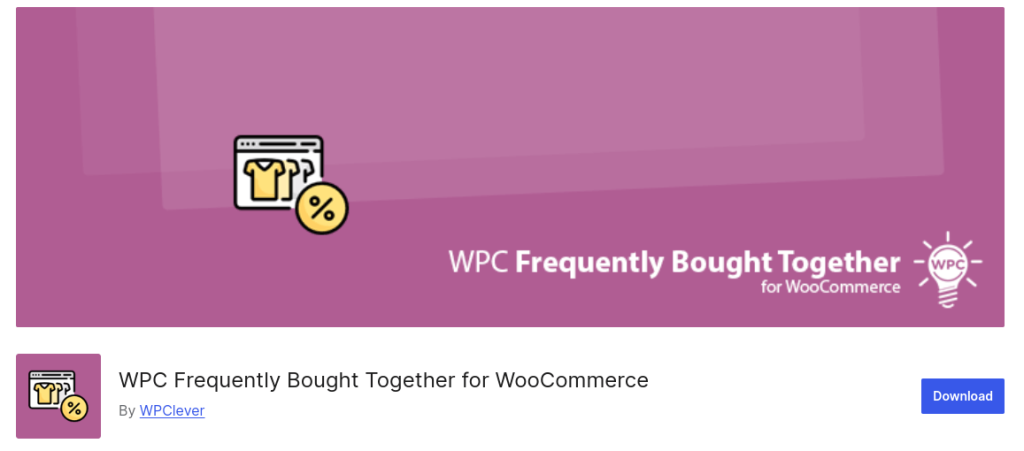
The WPC Frequently Bought Together For WooCommerce is the next best plugin in this list that assists you in increasing sales with cross-selling product recommendations.
You can set product recommendations based on upsells, cross-sells, or related product configurations. This plugin’s main goal is to show the most suitable product suggestions.
This plugin also allows you to set discounts for your “bought together” suggestions.
Key Features
- Set specific products to show as product recommendations.
- Show specific product variations or variable products as suggestions.
- Apply percentage or amount discounts to the items.
- Enable or disable the checkbox for upsell products.
- Customize product price, visibility, and image.
- Show or hide product images, descriptions, and prices.
- Allow customers to customize product quantities.
- Adjust the product position in the “bought together” bundle.
- Set minimum or maximum quantity limits for upsell items.
- Compatible with most WordPress themes and other WooCommerce add-ons.
- Add links to each upsell product in the new or existing tab or even in the popup view.
- Responsive for desktop and mobile devices.
Pricing
It has a free and paid plan. Depending on the selected features, the paid version ranges from $29 to $99. It has a 7-day money-back guarantee.
3. YITH Frequently Bought Together For WooCommerce
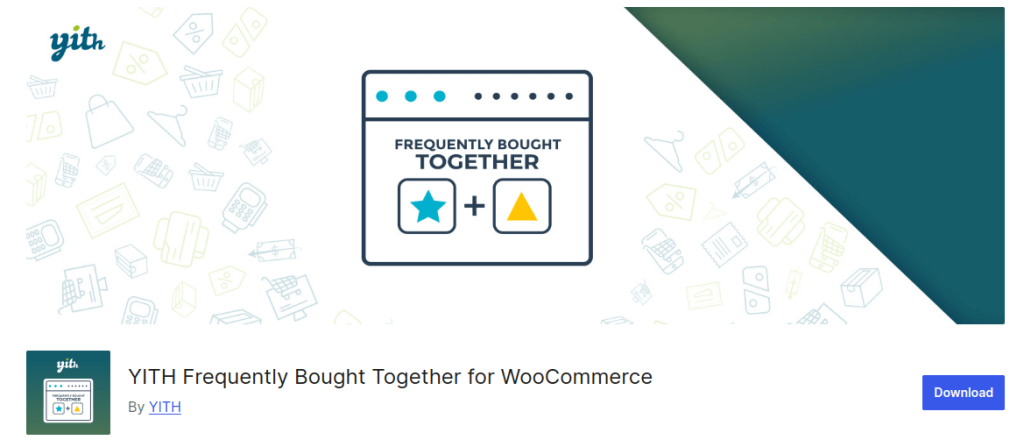
YITH’s Frequently Bought Together WooCommerce plugin helps you show cross-sells on specific and selected target products.
YITH considered this “bought together” bundle the most effective upselling method to increase conversions, so it designed the plugin to increase sales from product pages.
With customization options, you can use this plugin to personalize your upsell recommendations.
Key Features
- Customize the title section of the “Frequently Bought Together.”
- Customize the text and color of the CTA buttons.
- Show unlimited product suggestions for each single product.
- Decide what products to show from upsells, cross-sells, related products, or specific products.
- Customize the “total price” label of upselling items.
- Apply discounts to products.
- Select the position of the “bought together” section.
- Redirect to the checkout page after customers click the “add to cart” button.
- Uncheck the upsell items by default.
- Choose the product variations of the upsell items from the popup.
Pricing
The free plan has very limited features. The paid plan costs $79.99 per year with a 30-day money-back guarantee.
4. Frequently Bought Together For WooCommerce by Premmerce
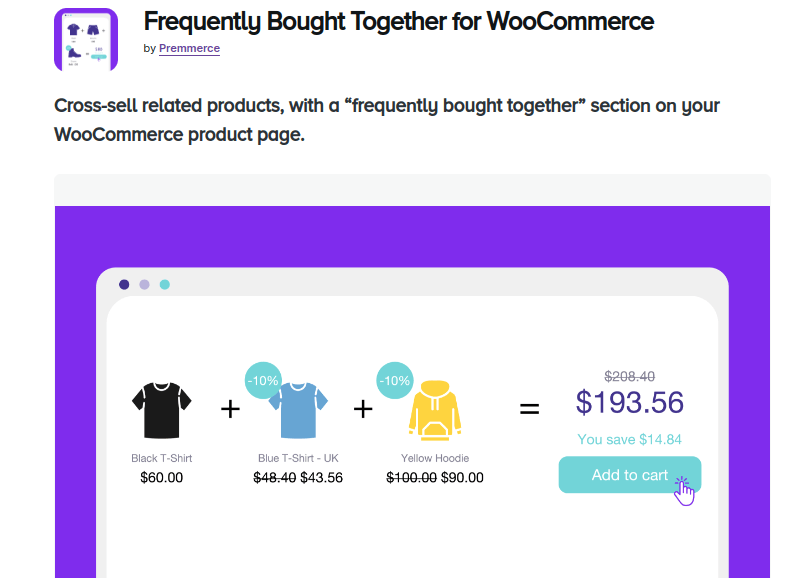
The “Frequently Bought Together” plugin by Premmerce is also one of the best plugins to show upsells or cross-sells on product pages.
This plugin’s unique feature is that you can create unlimited product suggestions for each main product and apply special offers to two, three, or more upselling items.
The bulk suggestion feature is helpful if you want to know more about customers’ purchase patterns.
Key Features
- Show the variety of offers to product bundles.
- Easily customize the product’s thumbnail, name, and discount.
- Play with different positions and UI styles for the upsell suggestions.
- Customers can add the upsell items to their cart in one click.
- Apply percentage or flat-rate discounts for each or all upselling items.
- Easily edit the bundle offers in a plugin or the specific product pages.
- Disable the bundle offers instead of removing them completely from your store.
Pricing
This plugin costs $4.09 per month and $49 per year.
5. Bought Together For WooCommerce by WP1
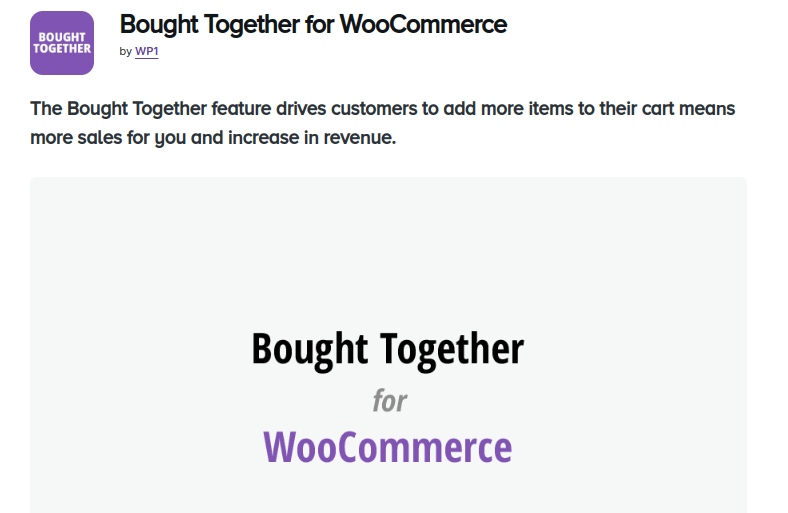
The cheapest and last plugin in this list, is “Bought Together For WooCommerce” by WP1. Designed to increase sales and revenue, it is one of the best choices for your store.
The main feature of this plugin is the configuration where you can show the product layout in rows or tables.
Key Features
- Create unlimited product suggestions for each product.
- Customize the title of the “Frequently Bought Together” section.
- Change the add-to-cart button text.
- Configure the “Bought Together” widget position.
- Enable or disable the section instead of completely removing it from the website.
- Show the offer layout in a table or row.
Pricing
This plugin costs $2.42 per month and $29 per year.
After exploring all the features, choose one of these five “Frequently Bought Together” WooCommerce plugins based on your needs and must-needed criteria.
How to Create a “Frequently Bought Together” Deal in WooCommerce?
Using the above plugins, creating the “Frequently Bought Together” section in WooCommerce is easy.
I’ve taken the “UpsellWP” plugin for the example scenario.
Step 1: Installing the Plugin
- Go to the “WooCommerce” dashboard -> Plugin -> Add New.
- Search for “UpsellWP.” It will show as “UpsellWP (Checkout Upsell).”
- Install and activate the plugin.
- You can also click this “download link” to download the free version of the plugin and upload the zip file to your dashboard.
Step 2: Creating the “Bought Together” Offer
- Open the “WooCommerce” dashboard and go to “UpsellWP (Checkout Upsell)”.
- Navigate to the “Campaigns” page and create a new campaign as “Frequently Bought Together”.
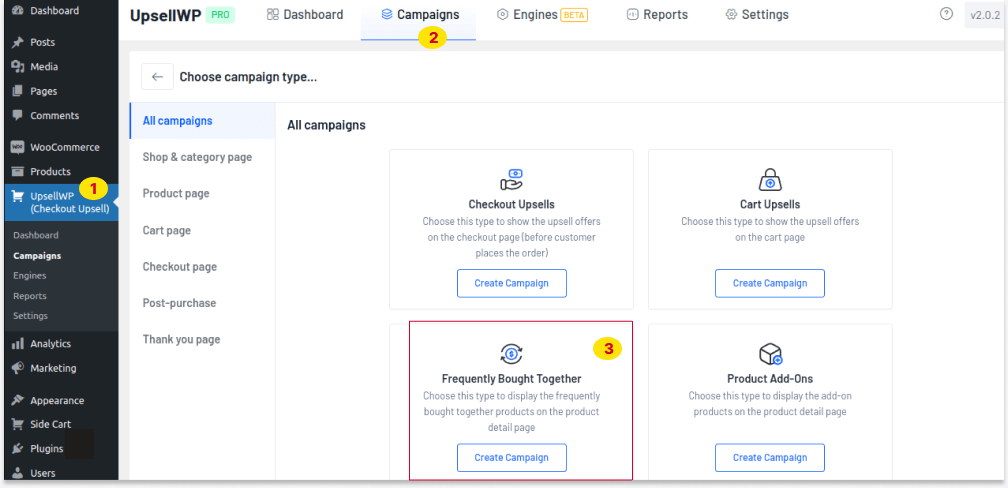
- Enter the campaign name for reference.
- In the “Filter” section, select specific or all products to show product recommendations.
- In the “Product” section, select one option on how you want to show “Frequently Bought Together” items:
- Choose the item suggestions from related products, upsells, or cross-sell options.
- You can also set specific suggestions for this specific campaign.
- In the “Discount” section, you can apply discounts to all bundle products or upsell items.
- In the “Template” section, you can choose a different layout for the “frequently bought together” section.
- You can set the display position of this deal in the “Display Location” option.
- Finally, save the changes and activate or schedule your campaign.
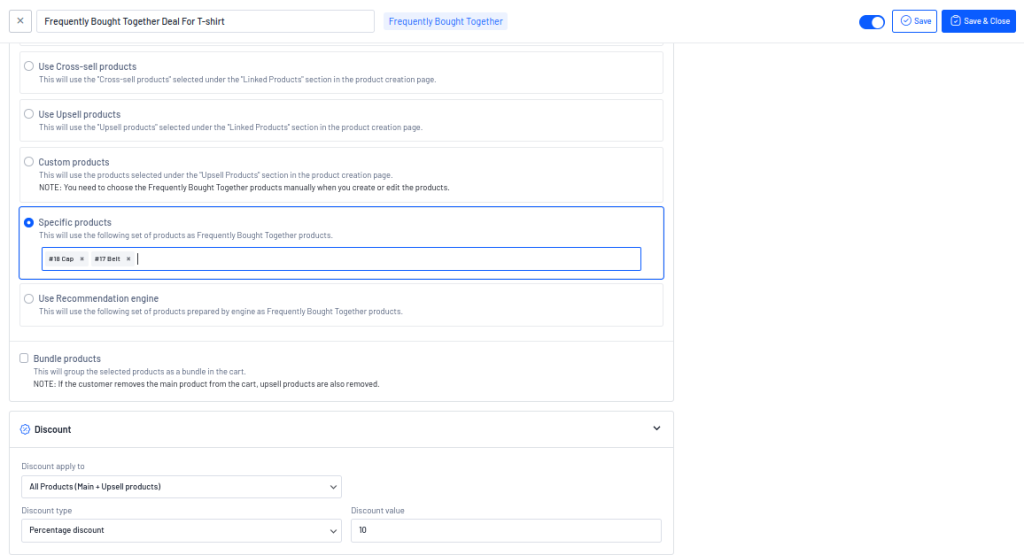
For example, I’ve chosen two specific products (cap & belt) to show as a suggestion for the main item (t-shirt). Also, I’ve applied product discounts to encourage customers to purchase all at a deal.
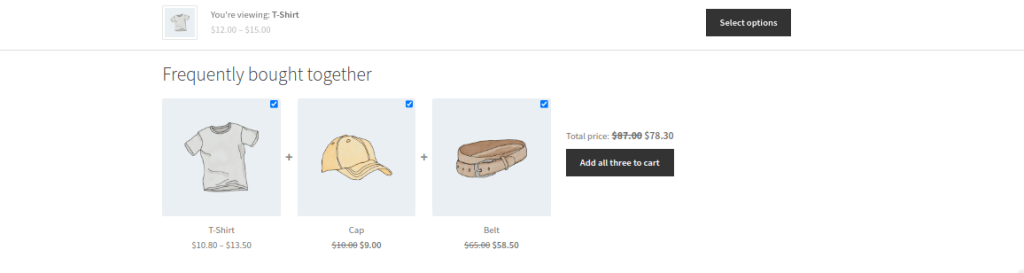
Customers can purchase all three items in this bundle suggestions or choose one or two items.
4 Criteria to Choose the Best “FBT” Plugin
Still, get confused about what plugin to choose? You can consider the following factors to find your plugin easily:
- Plugin Price: Price is a major factor when purchasing something. Filter plugins that come under your budget.
- Features: Features are the main reason to use a plugin. You can check all the features from the filtered plugins and decide which one solves all or most of your campaign needs.
- Compatibility: The plugin you choose should be compatible with your WooCommerce site and other third-party plugins that you’ve already installed. This ensures the site’s loading speed and performance.
- Support and Updates: Check the customer reviews and ensure the selected plugin has dedicated customer support to solve your queries. Also, check whether the plugin is consistent with their bug and other updates.
Show “Frequently Bought Together” deals on product pages using UpsellWP to increase order value and sales.
Conclusion
Selecting the right WooCommerce “Frequently Bought Together” plugin is essential to showing attractive upselling suggestions and increasing order value.
Choose the plugin that helps you achieve more sales without compromising on quality. Explore the plugin features in this list before making the decision.
For more information about upsells and cross-sells, check the following guides:
- Best WooCommerce Upsell Plugins To Boost Order Value
- 5 Effective Places to Show Cross-Sell Products in WooCommerce
- How to Create Upsell in WooCommerce?
Frequently Asked Question
“Frequently Bought Together” is an upselling strategy in which related upsells or cross-sells are shown as a bundle with customers’ main product. This helps build product trust and increase order value and sales.
To add “frequently bought together” on WooCommerce:
1. Install and activate a plugin like “UpsellWP.”
2. Go to the “UpsellWP” dashboard.
3. Click on “Campaigns” and create a new campaign as “Frequently Bought Together.”
4. Filter all or specific products to show upsell suggestions.
5. Choose the product suggestion method as upsells, cross-sells, related, or specific products.
6. Apply discounts to products.
7. Optionally customize layout design and display location.
8. Save and enable the campaign.
When two products are bought together, they are called bundle products. You can find these product deals in many popular online stores, with terms like “Frequently Bought Together, Customers Also Like, Customers Who Bought This Also Bought, Bundle Up & Save, and more.”
When customers make repeat purchases in your store, you can consider them loyal customers. They prefer your store’s products to those of your rival site, and your store is their go-to place for their favorite items.
You can reward these loyal customers with exclusive discounts to enhance their shopping experience and show your gratitude for their choice of your store.
To encourage repeat purchases, a business could try the following ways:
1. Provide personalized discounts for specific customers instead of for all customers in your store. For example, offer first-order discounts, discounts based on purchase total, or discounts for upselling items only for specific customers. This makes them feel special and increases their loyalty towards your store for future purchases.
2. Set the suitable product suggestion method when showing upselling or cross-selling products. Your recommendation should align with their interests, purchase history, and main product. These customized suggestions enhance their shopping experience, leading to repeat purchases.






