Are you planning to show cross-sell suggestions to your products, but don’t know how? You can use the best WooCommerce cross-sell plugin to customize your product suggestions.
Cross-selling is one of the best marketing and sales strategies that can elevate your average order value (AOV). A sales survey by HubSpot also confirmed that 74% of online store owners utilize cross-selling tactics to maximize their sales revenue by up to 30%.
Since the default WooCommerce feature restricts the cross-sell feature only to cart pages, you can explore this list to find the best cross-sell plugin for your WooCommerce store to extend its functionality and enhance cross-sell suggestions that align with your customers’ needs.
You can also learn how to choose the best plugin, best practices to elevate your cross-selling strategy, and other tips to easily increase average order value.
Increase the Average Order Value By Up To 41% By Showing Personalized and Relevant Cross-selling Products Using UpsellWP.
What is Cross-selling in WooCommerce?
Cross-selling is a sales & marketing technique that involves suggesting and selling additional or related products to a customer who is already interested in or has purchased your products.
For example, if a customer purchases a laptop from your store, the cross-selling technique might suggest related items like a laptop bag, wireless keyboard, or mouse. You can increase average order value (AOV) by presenting these additional products.
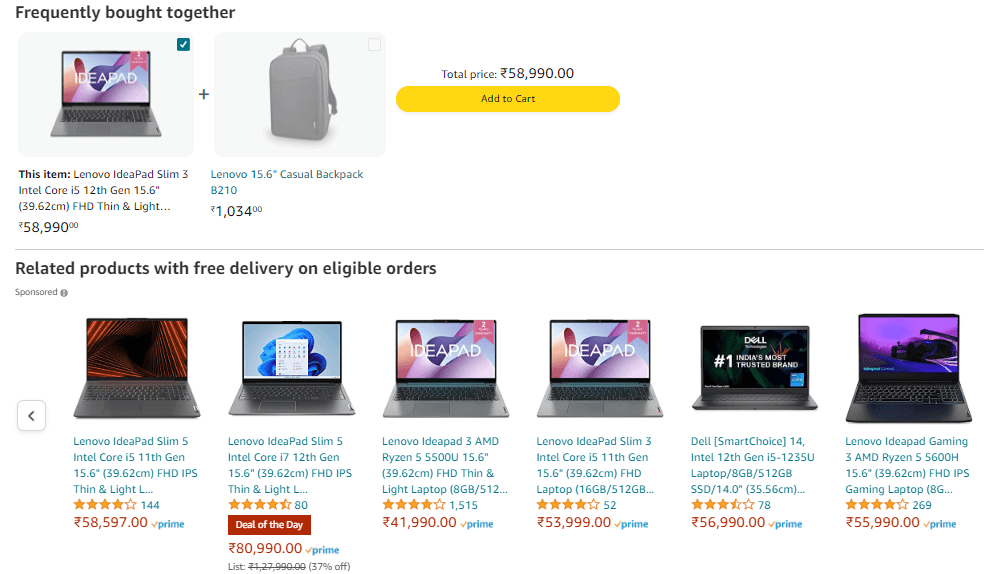
The main goal of cross-selling is to encourage customers to spend more money on your store.
Difference Between Cross-selling and Upselling
Though Cross-selling and Upselling seem the same, these are two different terms.
While Cross-selling suggests additional products to a customer, upselling is a technique to sell a higher (upgraded) product version to increase revenue.
For example, if a customer purchases a laptop with 4GB RAM, upselling might involve suggesting a laptop with 8GB RAM, which comes with a higher cost than the previous one. Thus, you can make more money.
Both Cross-selling and Upselling are secret sales weapons to your online store.
But for now, we will look into the Cross-selling approach and the best cross-sell WooCommerce plugin for your website.
However, if you also want to find the best upsell plugin for your WooCommerce store, check this detailed blog about 5 best WooCommerce upsell plugins.
Recommend cross-sells to specific users or user groups based on their purchase history using UpsellWP to enhance customer experience and loyalty.
What is WooCommerce Cross-sell Plugin?
WooCommerce is a popular WordPress (WP) plugin that turns regular websites into eCommerce websites. The Cross-sell plugin for WooCommerce, in specific, is a software tool that helps to implement Cross sell strategies like product recommendations to an WooCommerce store.
Thus, with WooCommerce Cross-sell Plugin, you can maximize your WooCommerce store sales by automating the related product suggestions to each customer.
How Cross-sell WooCommerce Plugin Helps to Increase AOV?
Cross-selling is a magical ticket for more significant sales transactions. Here is how the WooCommerce cross-sell plugin increases your sales:
- Boost Revenue with Less Effort
Without a doubt, the WooCommerce Cross-sell plugin will increase your revenue.
By enhancing customers’ shopping journeys with related product suggestions, the plugin increases the value of each sales transaction. Thus, you can generate more money without additional marketing efforts. - Save Time by Automation
Instead of manually curating product suggestions for each customer, a cross-sell plugin in WooCommerce automates the process and saves time.
Cross-sell plugin will analyze customer behavior and purchase history to curate relevant recommendations, saving you valuable time to focus on post-purchase processes like hassle-free delivery process and customer retention strategies. - Reduce Cart Abandonment
Most Customers abandon carts when they cannot find the product they want.
With Cross-selling plugin, you can understand their needs and present product options that align with them. It reduces the cart abandonment rate. - Personalized Product Recommendations
Since the cross-sell WooCommerce plugin analyzes customer shopping behavior, it personalizes the product recommendation. Customers will engage more with the relevant items and complete their purchases. - Manage Inventory Efficiently
With the best WooCommerce cross-sell plugin, you can manage your inventory efficiently. It allows you to promote products that are overstocked or drive low sales.
Add-on products get exposure and potentially boost your sales and revenue. - Implement A/B Testing
One set of product combinations does not fit all customers’ needs. Thus, the cross-sell WooCommerce plugin helps you to create different product combinations.
With A/B testing features, you can experiment with different product combo recommendations and refine your cross-selling tactics for maximum sales.
Bonus Tip: Check the proven ways to convert abandoned carts into successful transactions.
Criteria to Choose the Best Cross-sell Plugin for WooCommerce
From the vast Cross-sell plugins available for your WooCommerce store, choosing the best plugin will guarantee more sales and a low cart abandonment rate.
Here are the ten comprehensive checklists to discover the cross-sell WooCommerce plugin that is tailor-made for your online store:
- Compatible with WooCommerce: Your chosen Cross-sell Plugin must seamlessly integrate with WooCommerce. It ensures the plugin functions smoothly within your existing sales framework, enabling a hassle-free implementation.
- Ease of Use: The plugin should simplify your process instead of providing headaches. If you’re a non-technical person, choose an effective WooCommerce cross-sell plugin that is easy to install and manage.
- Compatible with Third-party Plugins: You may have other plugins for your WooCommerce store. The Cross-sell plugin you chose should support those third-party plugins without affecting the existing structure of your WooCommerce website.
- Plugin Features: Each cross-sell plugin offers different features, and your plugin should align with your cross-selling goals. The primary features to consider in cross-sell plugins are automated and accurate product recommendations, customizable display options, and analytics algorithms to analyze customer behavior.
- Performance and Loading Speed: Undoubtedly, loading speed is pivotal in retaining customers for a long time on a website. A fast-loading plugin is what you need to avoid performance-lacking issues.
- Responsive Design: A 2019 Google/Ipsos report stated that 50% of smartphone users prefer to shop on mobile browsers rather than mobile apps. The cross-sell plugin must provide seamless shopping experiences across various devices and screen sizes: desktop, smartphone, or tablet.
- Customization Options: Choose a cross-sell plugin that allows you to customize the appearance and feel of the product recommendations. Flexibility is crucial to a plugin as it matches your store or brand’s aesthetics to customers’ interests.
- Analytics: Analyzing customer behavior is the first step to suggesting related products to customers. Look for a plugin that has analytical algorithms to understand customer needs. Also, it should enable you to track the performance of cross-selling recommendations with data-driven insights.
- Customer Support: There are no error-free or doubt-free products in the world. Opt for a plugin provider that offers quick and reliable customer support to assist you in learning the plugin installation process or solving other questions.
- Pricing: Not least, pricing is the core investment factor when choosing additional plugins for your store. Evaluate the pricing structure of all plugins and choose one that falls into your budget and cross-selling goals.
With these criteria, equip your WooCommerce store with the best cross-sell plugin.
5+ Best WooCommerce Cross-sell Plugins
Let’s explore the top cross-sell plugins that seamlessly integrate with your WooCommerce store.
1. UpsellWP – All-in-one WooCommerce Upsell & Cross-sell Plugin
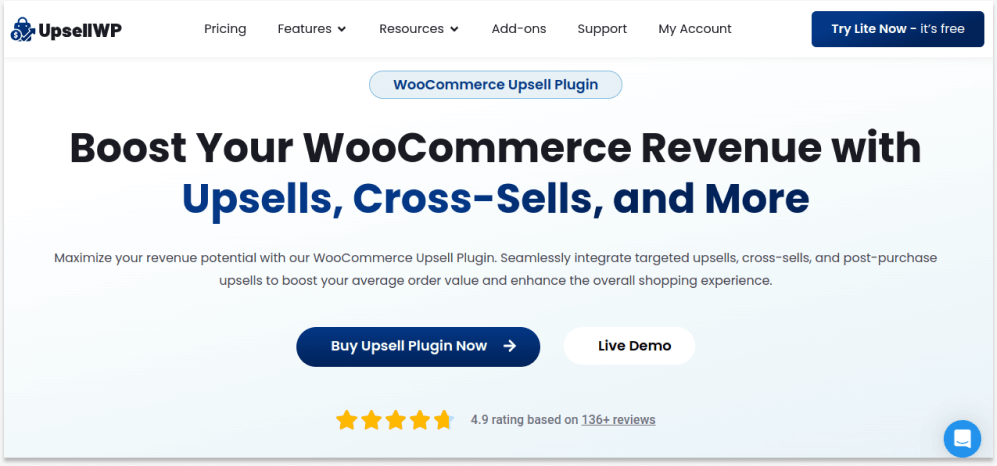
UpsellWP is an all-in-one WooCommerce cross-sell plugin that helps you show customized upsells and cross-sells on all pages and each point of customers’ journey.
You can show product recommendations on product, cart, checkout, thank-you (order-confirmation) pages, post-purchase, and even as an exclusive pop-up offers.
Features
- 10 pre-built WooCommerce cross-sell and upsell campaigns to strategically increase order value.
- Decide the product suggestion method in six different ways.
- Apply percentage or fixed discounts to cross-sells and even offer it for free.
- Filter specific or all products, categories, product tags, and SKUs to show cross-sell suggestions.
- Apply conditions such as subtotal, specific users/ user roles, specific shipping location, cart items, purchase history, and more to your cross-sell offers.
- Adjust the display location of the cross-selling section.
- With the template customization feature, you can customize cross-selling offer title, description, image size, background color, font color and styles, and CTA button styles.
- Schedule the cross-selling campign in advance and also set priority for multiple campaigns.
Pricing
- Free version available with limited features.
- The premium version starts at $69/year for a single site.
Note: You can purchase the whole UpsellWP plugin to utilize the 10 pre-built cross-selling campaigns. Or, you can purchase one or two of the 10 campaigns separately which is affordable than the whole plugin’s price.
Who Can Use?
- WooCommerce store owners of all sizes and types.
- Store owners who are looking for a comprehensive solution to implement upsell, cross-sell, and order bump techniques.
- Those who want to customize the design of offers to match their brand.
2. One Click Upsell Funnel for WooCommerce
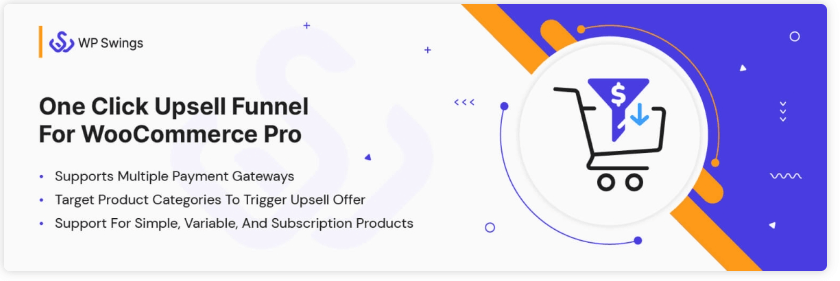
One Click Upsell Funnel for WooCommerce by WP Swings simplifies the upselling process by enabling one-click upsells after the initial purchase, guiding customers through a series of targeted offers.
Features
- Set dynamic shipping prices for Cash on Delivery (COD), wallet payments, and Stripe transactions.
- Craft personalized templates to enhance your WooCommerce funnels’ visual appeal.
- Create an array of post-purchase sales funnels without limitations, maximizing upselling opportunities.
- Control customer behavior effectively by strategically employing additional offers within your upsell funnels.
- Enhance your offers with intelligent upgrades, enticing customers towards premium alternatives.
- Establish global upsell funnels that cater to diverse customer segments across your store.
- Benefit from pre-built templates optimized for mobile responsiveness, ensuring a seamless experience.
- Exercise control over customer behavior through thoughtfully designed upsell funnels.
Pricing
- Pricing starts at $59/year for a single site.
Who Can Use?
- Store owners interested in creating dynamic upsell funnels.
3. Custom Product Bundles for WooCommerce
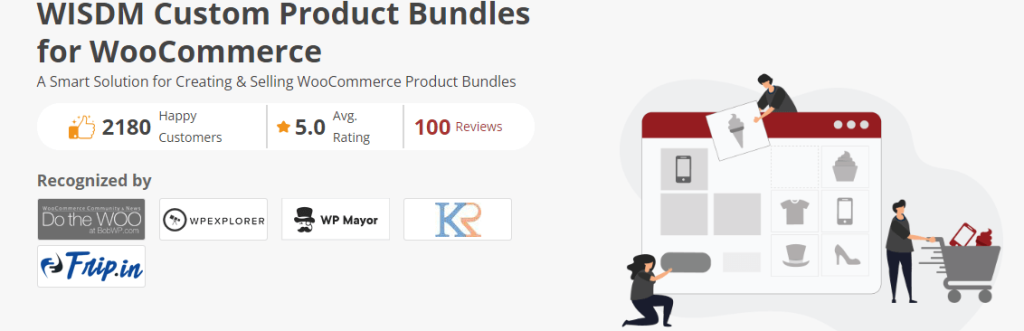
Custom Product Bundles for WooCommerce by WisdmLabs specializes in creating custom product bundles to encourage customers to purchase related items together.
It thereby enhances customers’ shopping experience.
Features
- Craft personalized product bundles effortlessly, offering customers tailor-made combinations.
- Create modern and appealing layouts that showcase your product bundles attractively.
- Choose specific product categories to include in your bundles, ensuring relevance and cohesiveness.
- Set dynamic pricing for your product bundles, optimizing value and increasing customer appeal.
- Increase purchases with pre-filled bundles and pre-made kits, simplifying the shopping experience.
- Utilize the power of subscription boxes to generate recurring revenue, engaging customers in the long term.
Pricing
- Pricing starts at $80/year for a single site.
Who Can Use?
- WooCommerce stores that frequently sell products that are commonly purchased together.
4. WooCommerce Product Bundles
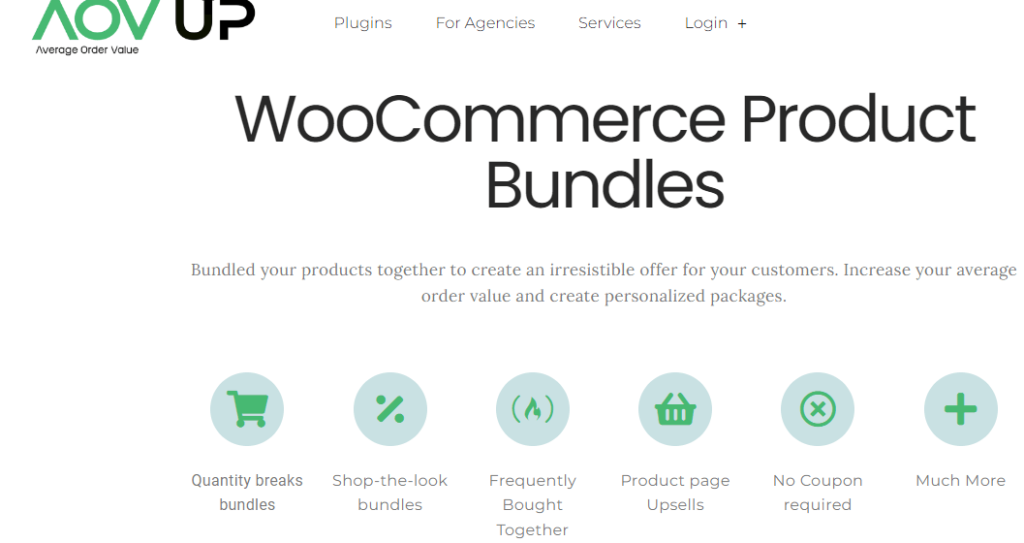
WooCommerce Product Bundles by AOV UP simplifies the process of offering product bundles, encouraging customers to buy multiple products as a package deal.
It helps to drive higher-value transactions and promote the sale of complementary items.
Features
- Present bundles of products through frequently bought together section, providing customers with optimized choices.
- Set specific purchase rules for your bundles, ensuring a tailored shopping experience.
- Seamlessly add products to your bundles, streamlining the bundle creation process.
- Enjoy automated inventory synchronization, keeping your stock levels up to date quickly.
- Accommodate product variants in your bundles, offering flexibility and variety to customers.
- Implement deals and quantity breaks within your bundles, enticing customers to purchase more.
Pricing
- Pricing starts at $12.4/month (billed annually) for a single site.
Who Can Use?
- WooCommerce stores with diverse product catalogs looking to promote bundled sales.
Related Read: 5 Best Frequently Bought Together Plugins For WooCommerce
5. Upsell for WooCommerce
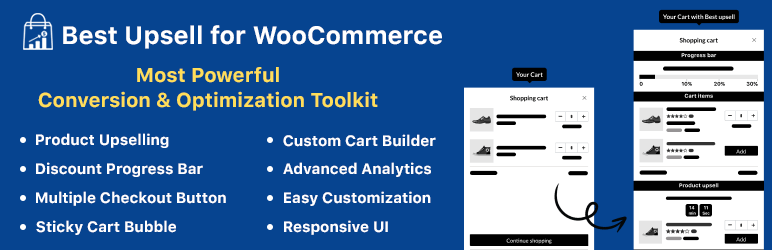
Upsell for WooCommerce by Identixweb focuses on strategic upselling by suggesting relevant and higher-priced products to customers.
Presenting appealing alternatives to your customers encourages them to consider premium products, ultimately driving higher-value purchases.
Features
- Present customers with enticing offers for complementary or premium products, driving higher-value purchases.
- Enhance convenience by placing multiple checkout buttons strategically, guiding customers toward their preferred purchase path.
- Gain valuable insights into upsell performance through detailed analytics, helping you optimize your strategies.
- Tailor upsell pop-ups to match your brand with easy-to-use customization options, ensuring seamless visual integration.
- Preview upsell pop-ups in real-time before deployment, ensuring a polished presentation and optimal user experience.
- Implement a persistent cart bubble showcasing upsell offers as customers navigate your store.
Pricing
- Currently, it is free.
Who Can Use?
- WooCommerce store owners who want to increase revenue by persuading customers to consider premium alternatives.
6. UpsellMaster Pro
Building on the powerful features of the Free version, UpsellMaster Pro offers a suite of premium tools to take your upselling strategy to the next level. It enhances the seamless experience by providing more customization, greater flexibility, and deeper insights into upsell performance, all while saving time with automated setups.
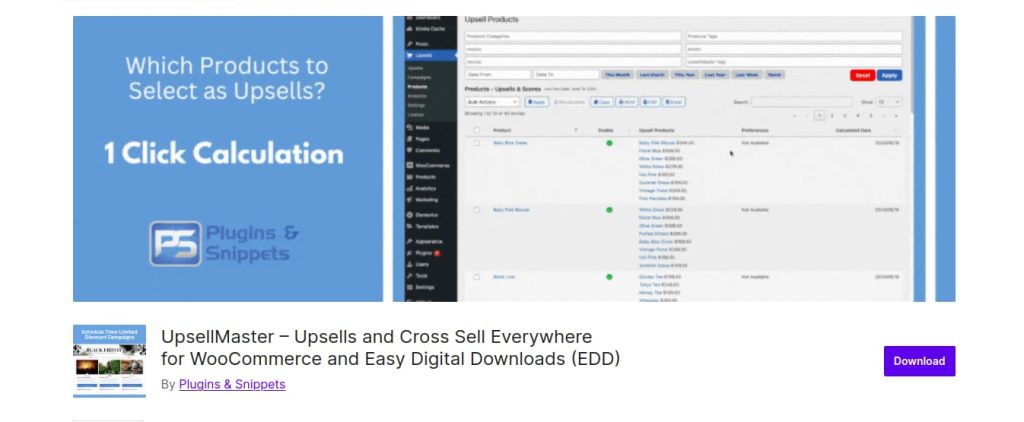
Key Features
- Automatically calculate the most suitable upsell offers with just one click, saving hours of manual setup.
- Run unlimited Upsell Discount Campaigns to increase order value and maximize sales potential.
- Display upsells and Recently Viewed Products as lists or carousels on key pages, including Product Pages, Checkout, and Purchase Receipt.
- Boost sales with tailored upsell suggestions using a flexible algorithm that adapts to customer behavior.
- Optimize your upsell strategy with advanced, customizable algorithm logic for smarter recommendations.
- Access detailed tracking and analytics to monitor upsell performance and fine-tune your sales approach.
- Utilize Add to Cart and Exit Intent Popups to capture more conversions at crucial moments.
- Showcase upsells in carousels or lists, easily placing them on Product Pages, Checkout Pages, Purchase Receipts, Widgets, Shortcodes, or Gutenberg Blocks.
- Monitor upsell and order results through a dedicated Upsell Analytics Page for actionable insights.
- Supports Custom Taxonomies for enhanced categorization and targeting.
- Seamlessly integrates with Elementor Website Builder, WooCommerce, and Easy Digital Downloads for a smooth user experience.
Pricing
- Pricing starts at $99/year for a single site, with additional pricing tiers available.
Who Can Use?
- Perfect for WooCommerce and Easy Digital Download store owners looking to implement dynamic upsell strategies and boost their average order value effortlessly using upsells, cross sells, recently viewed downloads, and unlimited discount campaigns!
Best Practices To Follow While Cross-selling
Here are the best practices to follow while implementing cross-selling strategies:
- Analyze Customer Behavior: The more you know about your customers, the more relevant your recommendations can be. Study your customers’ preferences, purchase history, and browsing patterns to identify opportunities for effective cross-selling.
- Complementary Products Only: Cross-selling works best when the suggested items enhance the value or experience of the original product. Offer products that genuinely complement the customer’s primary purchase.
- Timing is Key: Ensure that cross-selling suggestions are presented appropriately during the customer’s journey. It could be during the product search, cart addition, or checkout stages. The offer should feel natural.
- Limit the Suggestions: Don’t overwhelm customers with too many choices. Limit the number of cross-selling suggestions to a manageable amount to avoid decision fatigue.
- Highlight Value: Communicate the value of the recommended products. Explain how they enhance the customer’s experience, address a need, or solve a problem.
- Transparency: Indicate that the suggested products are related cross-selling items. Transparency builds trust and avoids any potential confusion.
- Offer Discounts and Bundles: Consider offering discounts or bundle deals for cross-sold items. A good deal influences customers to add more products to the cart and increases the perceived value.
- Track Performance: Regularly track the performance of your cross-selling efforts. Measure metrics like conversion rates, average order value, and revenue generated through cross-selling.
- Customer Feedback: Pay attention to customer feedback. Adjusting your approach is essential if customers consistently find the suggested items need to be more relevant.
- Continuous Learning: Stay updated with industry trends and customer behavior.
Cross-selling strategies that work today might need adjustments in the future as market dynamics change.
Tips On Creating Cross-selling Product Combinations
Some valuable tips for creating effective cross-selling product combinations:
Focus on Value
Emphasize the value customers gain from purchasing the main product and the suggested items. Communicate how the combination enhances their experience or solves a problem.
Educational Pairings
Pair products that enhance customers’ understanding or use of the main product. For example, suggest photography guides or accessories if someone buys a camera.
Bundle Deals and Discounts
Consider offering bundle deals or discounts for cross-selling combinations. It incentivizes customers to make additional purchases and increases the perceived value.
Keep it Simple
Avoid overwhelming customers with too many cross-selling options. Keep the combinations simple and focused.
Showcase Customer Favorites
Highlight cross-selling combinations that are customer favorites or top sellers. It builds trust and encourages customers to explore complementary items.
Seasonal and Trend-Based Combinations
Create cross-selling combinations that align with seasonal trends or current market demands. It keeps your offerings relevant and appealing.
Gifting Themes
Tailor cross-selling combinations to match seasonal events, holidays, or special occasions. Offer combinations that make perfect gifts or address specific seasonal needs.
Solve Pain Points
Identify pain points or challenges that customers might face with the main product. Offer cross-selling combinations that provide solutions or enhancements.
Show personalized cross-sells based on subtotal using the UpsellWP to increase order value and sales.
Wrapping Up
With many options available, selecting the best plugin depends on your platform, business goals, and customer preferences. Choose the best woocommerce cross-sell plugin for your online store to boost sales and revenue.
With the right plugin and cross-selling tactics, you can improve customer satisfaction, resulting in longer Customer Lifetime Value (CLV).
Also Read:
- 5 Effective Places to Show Cross-Sell Products in WooCommerce
- How to Add Upsell Products to WooCommerce Store?
- How to Create One-click Upsell on WooCommerce?
Frequently Asked Question
The best way to cross-sell products is by suggesting related or complementary items during the customer’s shopping journey, either through bundles, recommendations, or personalized offers.
The increase in sales through cross-selling varies widely depending on factors like product compatibility, customer behavior, and marketing strategies.
Still, it can contribute a significant percentage of additional revenue, ranging from 10% to 30% in many cases.
You can automate WooCommerce Cross-sells using plugins like UpsellWP. It uses algorithms to suggest related products to customers during the shopping process.
You can display recommendations of WooCommerce cross-sells on product pages or also during the checkout process. It is all about strategically guiding customers towards related products and enhancing sales potential.
You can customize the recommendations of WooCommerce Cross-sells on product categories, tailoring the suggestions to match customer preferences and optimize the effectiveness of your strategy.




