Do you want an easy way to turn visitors into paying customers? The answer is a WooCommerce Buy One Get One Free Plugin.
Statistically, 66% of online shoppers prefer BOGO deals over other discounts. That means offering a “Buy One, Get One Free” deal isn’t just a perk but a proven way to boost sales.
We know that WooCommerce doesn’t have a built-in BOGO feature. So, how do you set up these high-converting offers?
Don’t worry! We’ve done the research for you. Here are the 9 best WooCommerce Buy One Get One Free plugins to help you create seamless BOGO deals that drive more sales.
Boost Conversions with BOGO Deals! Offer Buy One Get One Discounts and Increase Your WooCommerce Sales.
Why you need the best WooCommerce Buy One Get One Free Plugin?
- Automation: A WooCommerce Buy One Get One Free Plugin helps you automate BOGO deals. Therefore, there is no hassle of manual setup.
- Boost Sales: Customers are more likely to buy when they get something for free.
- Increase Average Order Value: If your WooCommerce BOGO (Buy One Get One) deals strategy is well planned, then it will encourage customers to add more items to their cart.
- Clear Inventory: If any stock is slow moving, then you can start a WooCommerce buy one get one sale. Thus, your stock will be cleared and you can also get organic sales.
- Flexible Discounts: You can create deals like Buy X Get Y Free as well. For example, buy 2 Get 1 Free. This flexible WooCommerce pricing can help get reach.
- Stand out from competitors: When others offer only simple WooCommerce discounts, you can use this dynamic discount strategy. Following this, you will gain more customers.
- No Coding: Most importantly, you can easily create BOGO deals on your WooCommerce store without any technical knowledge.
Key Features of the Best WooCommerce BOGO Free Plugin
Before we explore different options, let’s see what makes an impressive WooCommerce Buy One Get One Free Plugin:
1. Customizable BOGO Discount Rules
Every store has different needs. That’s why having customizable BOGO discount rules is essential for WooCommerce. You must be able to create a flexible Buy One Get One Free deal.
2. Buy X Get Y Options
A good buy one get one free woocommerce plugin must give you more than just basic BOGO offers. With Buy X Get Y WooCommerce free options, you can offer a different product as a free item.
3. Conditional BOGO Offers
If you don’t want BOGO deals to be applied to every order, you can create conditional discounts in WooCommerce. Therefore, you can set WooCommerce Buy One Get One sale rules based on cart total, user roles, or product categories.
You should be able to make it easy for customers to enjoy the deal. Therefore, the best WooCommerce Buy One Get One Free extension should automatically apply the BOGO deal at checkout.
5. Scheduling and Limits
Timing matters. Therefore, scheduling discounts is important for a WooCommerce BOGO promotion. You can set start and end dates for your deals.
6. Clear Messaging
A deal is only effective if customers know about it. Therefore, the best WooCommerce Buy One Get One Free extension must allow you to display offer details on product pages, cart pages, and checkout.
7. Performance Optimization
A slow website isn’t good for conversions. Despite complex BOGO rules, there should be no impact on your site’s loading speed.
Create Urgency with Time-specific BOGO Free Sales and Boost Your Revenue.
9 Best WooCommerce Buy One Get One Free Plugins
GO Free WooCommerce plugin feature to find the most suitable one for your needs.
1. Discount Rules for WooCommerce – Pro
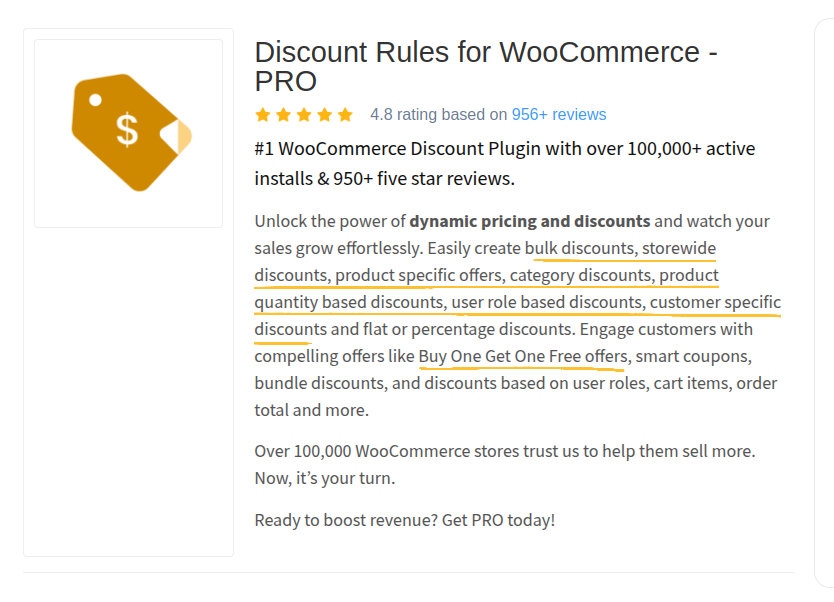
Discount Rules for WooCommerce Pro is useful for creating advanced BOGO offers.
It supports both Buy X Get X and Buy X Get Y options. Thus, it is easy to set up complex discount rules.
This is a popular WooCommerce Buy One Get One Free Plugin. Hence, it is perfect for stores of all sizes and different pricing strategies.
Key Features:
- Supports both Buy X Get X Free and Buy 1 Get 1 Free WooCommerce promotions.
- Filters for specific products, categories, and tags. For example, “Buy 5 Get 1 Free Offer on Hoodies”
- Creates percentage or fixed discounts for partial WooCommerce BOGO deals. You can create “Buy 3 at 5% off”.
- Generates custom codes for WooCommerce BOGO coupon campaigns.
- Sets conditions based on subtotal, customer roles, or shipping address. Thus, you can set “Buy 4 and Get 1 Free anywhere from the US”
- Implements tiered pricing structure for BOGO purchases. Specifically, this can increase order value. For example, ‘Buy 5 and Get 1 Free’ and ‘Buy 10 and Get 2 Free’
- Schedules promotions in advance for seasonal campaigns.
- Sets WooCommerce discount rule limits to prevent offer abuse.
- Customize discount messaging to attract customers.
Pricing
- Free (only simple percentage, fixed, and bulk discounts)
- For Advanced BOGO rules,
- Single site – $73/month
- 5 sites – $87/month
- 25 sites – $135/month
2. Advanced Dynamic Pricing for WooCommerce
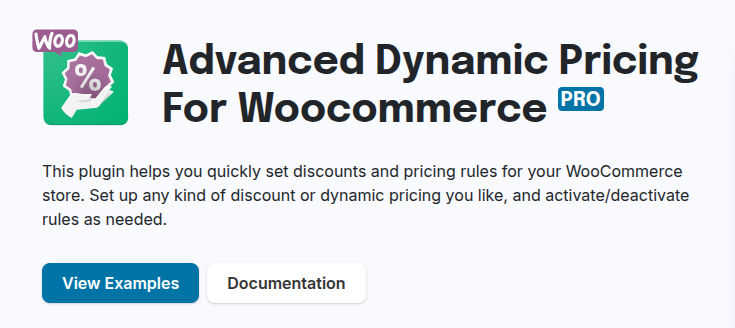
Advanced Dynamic Pricing for WooCommerce allows you to create complex BOGO offers based on user roles, cart totals, and product types.
This flexible buy one get one free plugin for WooCommerce supports dynamic pricing strategies. In fact, includes percentage discounts, fixed-price offers, and more.
Key Features:
- Creates day-specific WooCommerce BOGO deals. For example, ‘Buy 4 on Fridays to get 5% off’.
- Implements Buy X Get Y in WooCommerce with various combinations.
- Sets up bulk BOGO offers with discount tiers.
- Offers deals based on specific cart items.
- Creates category-based BOGO discount rules for different promotions.
- Display BOGO offers on different pages using shortcodes.
Pricing
- Free
- Premium Version
- Single site – $60/year
- 3 sites – $120/year
- 5 sites – $180/year
- 10 sites – $250/year
3. Conditional Discounts for WooCommerce
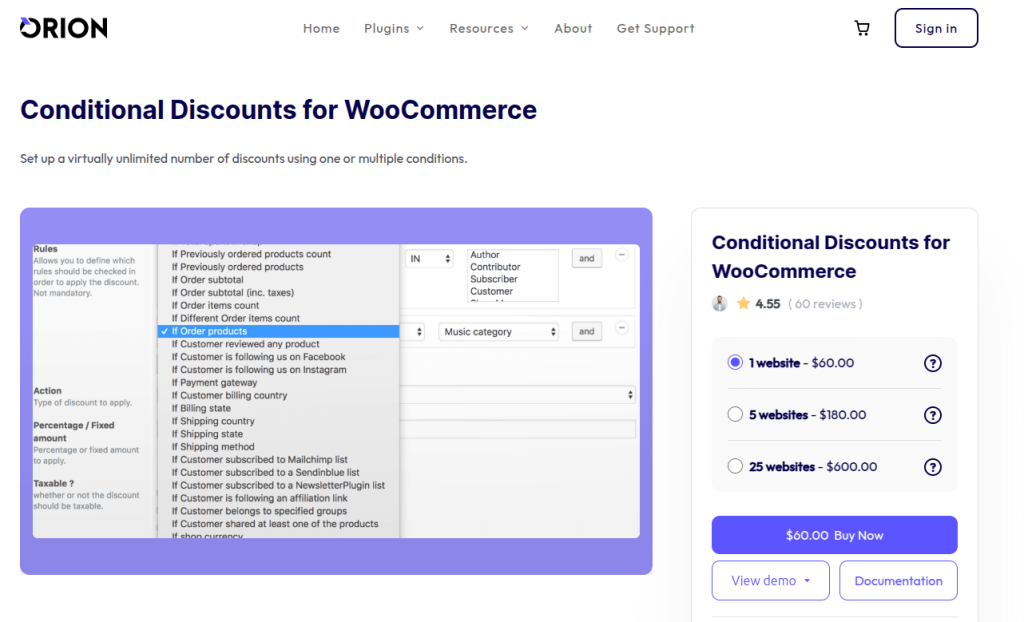
Conditional Discounts for WooCommerce allow you to set BOGO rules based on customer behavior and purchase history. Thus, you can consider rules like category discount, user role, or cart-based discount.
By setting specific triggers for targeted marketing, this WooCommerce Buy One Get One plugin excels at increasing your store revenue.
Key Features:
- Apart from Buy 1 Get 1 Free in WooCommerce, you can create partially discounted deals. For example, “woocommerce buy one get one half price”.
- Target specific customer segments. Consequently, you can offer free products only to certain customers based on user roles.
- BOGO works with both simple and variable products
- Sets automatic discounts based on various conditions
- Offers free products even to guest customers without login credentials.
Pricing
- Free
- Premium Version
- Single site – $60/year
- 5 sites – $180/year
- 25 sites – $600/years
4. PW WooCommerce BOGO
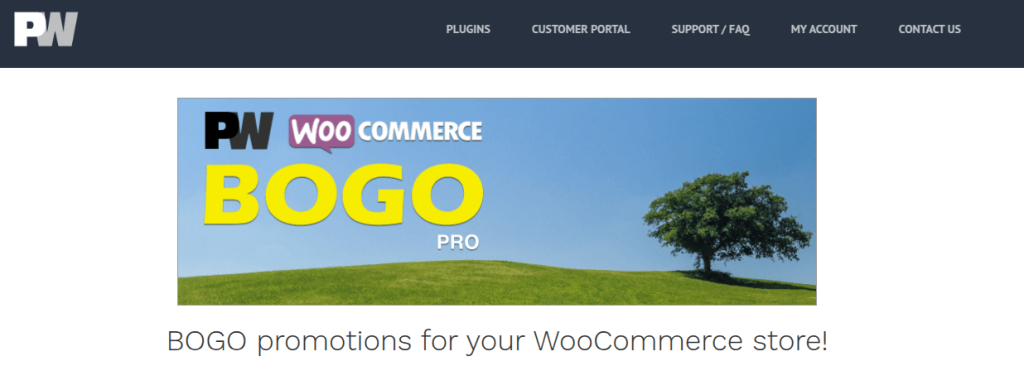
PW WooCommerce BOGO is known for its user-friendly setup and simple BOGO configurations. Thus, you can set up complex discount rules for specific products or entire categories.
This buy one get one free WooCommerce free plugin is highly customizable. Thus, allowing you to configure percentage-based discounts, fixed discounts, cart-wide discounts, and more.
Key Features:
- Offers product filtering by category or individual product. Example: “Buy 3 Hoodies, Get 1 Free.”
- Sets usage limits for WooCommerce BOGO deals. Example: “Limit to 2 BOGO offers per order.”
- Compatible with the Dokan Multivendor Marketplace.
- Allows setting up consecutive discounts. Example: “Buy 1 Get 1 Half Off or Buy 2 Get 1 Free.”
- Schedules start and end dates for BOGO promotions. Example: “Set up a BOGO deal for Black Friday.”
Pricing
- 1site – $59/year
- 5 sites – $89/year
- Bundle Sale – $149/year
5. Buy One Get One Free – PI Web Solution
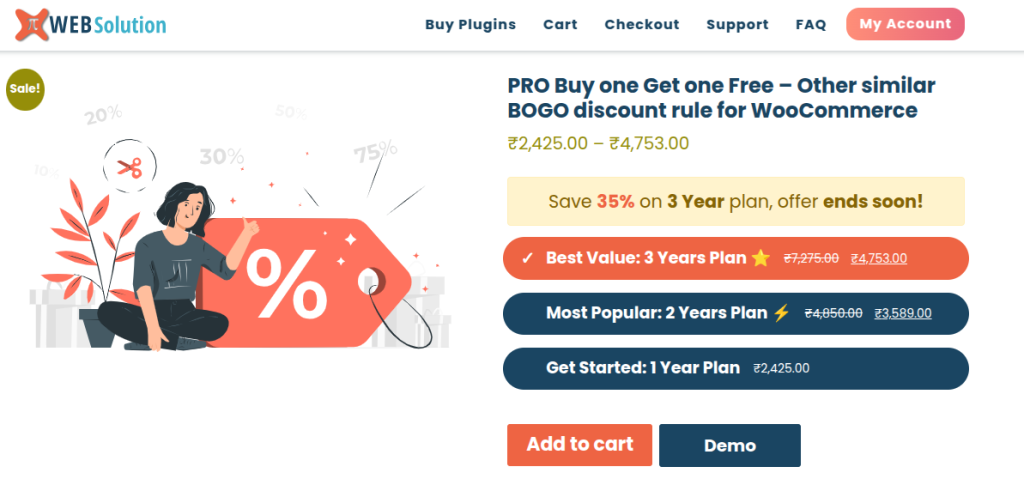
Buy One Get One Free – PI Web Solution is a powerful WooCommerce Buy One Get One Free Plugin designed to give you complete control over BOGO deals.
It helps to display BOGO messages on product pages. Thus, you can boost conversions by making offers more visible and attractive.
Key Features:
- Allows customers to change the variation of the free product at checkout. Example: “Change the color or size of the free product.”
- Gives customers the option to select from multiple free products. Example: “Buy 2 Hoodies – Choose Between a Free T-Shirt or a Free Cap.”
- Enables customers to remove the free product from the cart.
- Compatible with HPOS (High-Performance Order Storage). Thus, ensures the smooth processing of orders with BOGO rules applied.
- Restrict BOGO offers to specific user roles. Example: “Offer available only to Gold Members.”
- Works seamlessly with all major payment gateways.
Pricing
- Billed at $27 yearly
Additionally, it costs $41 for 2 years and $55 for 3 years
6. Buy One Get One Free – Other Similar BOGO WooCommerce Discount Rule Maker
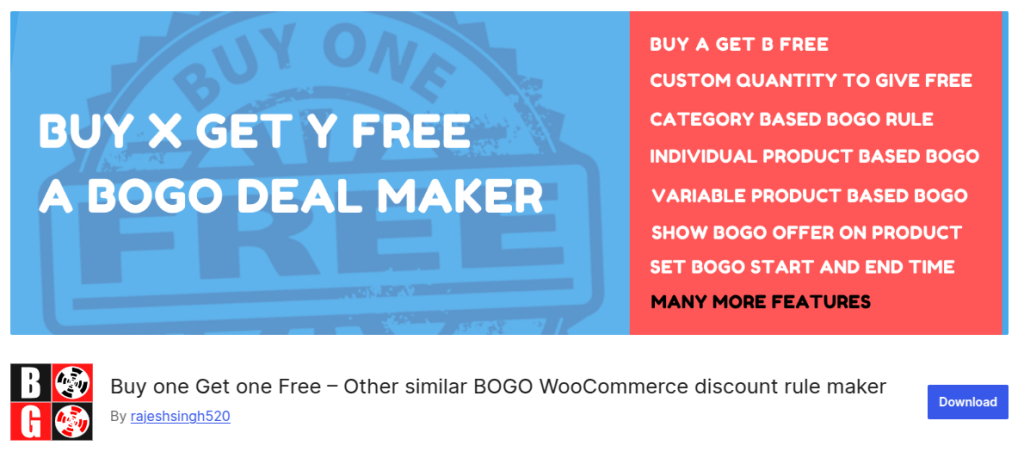
Buy One Get One Free – Other Similar BOGO WooCommerce Discount Rule Maker is a feature-packed WooCommerce Buy One Get One Free Plugin.
Specifically, it allows running BOGO offers and rewards purchases with gifts with full customization.
In fact, its flexibility and advanced targeting make it one of the best BOGO plugins for WooCommerce for increasing sales and improving customer retention.
Key Features:
- Provides shortcode support for custom messages. Example: “Buy [buy_quantity], Get [free_quantity] Free!”
- Supports customer-based limits. Example: “Limit of 2 BOGO deals per customer.”
- Allows running consecutive discounts. Example: “Buy 1 Get 1 at 50% Off” or “WooCommerce buy 2 get 1 free”
- Lets you set global buy and free quantity rules.
- Offers pricing flexibility. Example: “Buy 2, Get 1 at 50% Off” or “Buy 1, Get 1 for $10.”
- Full control over BOGO limits. Example: “Limit 3 Free Items Per Order.”
7. YayPricing – WooCommerce Dynamic Pricing & Discounts

YayPricing is an all-in-one WooCommerce Buy One Get One Free Plugin that allows you to create targeted promotional campaigns using flexible discount rules.
With YayPricing, you can automate complex WooCommerce discount rules and BOGO deals, schedule promotions, and target specific products, categories, and user roles. In fact, all from an intuitive drag-and-drop interface.
Key Features
- Generates custom codes for WooCommerce BOGO coupon campaigns. Example: “Use ‘FREESHIRT’ to get a free shirt on orders above $50.”
- Creates tiered pricing based on quantity. Example: “First 10 items at $4, next 10 at $3, and the rest at $2.”
- Customize discount messages on product pages.
- Applies multiple discount methods automatically.
- Offers flexible discount limits. Example: “Limit BOGO deals to 2 per customer.”
- Supports multiple product conditions. Example: “Discount only applies to in-stock items.”
Pricing
- 1site – $49/year
- 3 sites – $99/year
- Unlimited – $199/year
8. Dynamic Pricing With Discount Rules
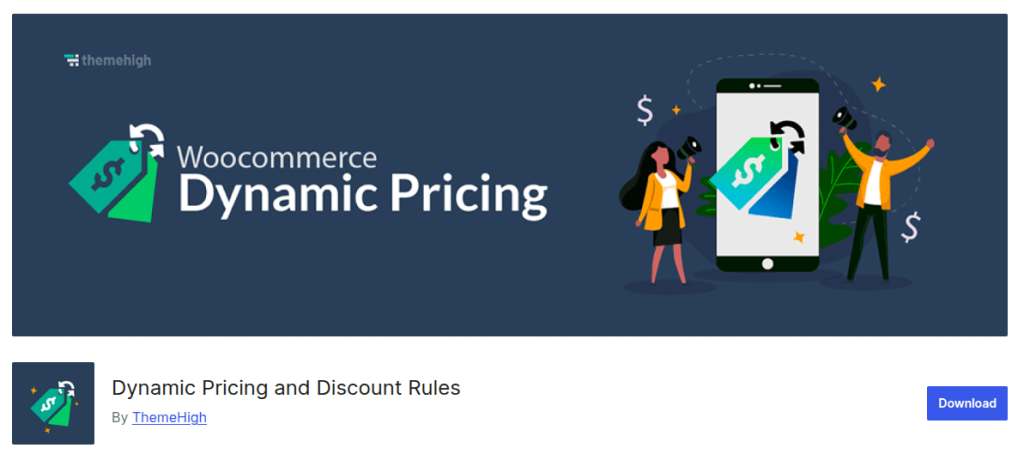
Dynamic Pricing With Discount Rules for WooCommerce helps you set up and apply bulk discounts to WooCommerce products effortlessly.
With its user-friendly interface, you can create BOGO deals on your WooCommerce store without coding.
Key Features:
- Excludes specific products from discount rules.
- Provides shortcodes to list discounted products.
- Offers real-time price display for quantity-based rules.
- Supports multi-step checkout discounts. Example: “Offer Applied at Checkout.”
- Displays pricing tables on product pages. Additionally, supports pricing table customization.
- Compatible with all major WooCommerce themes and payment gateways.
Pricing
- Single Site – $43/year
- Single Site (Lifetime Updates) – $99
- Up to 5 Sites – $99/year
- Up to 5 Sites (Lifetime Updates) – $199
9. Disco – Dynamic Discount Plugin for WooCommerce
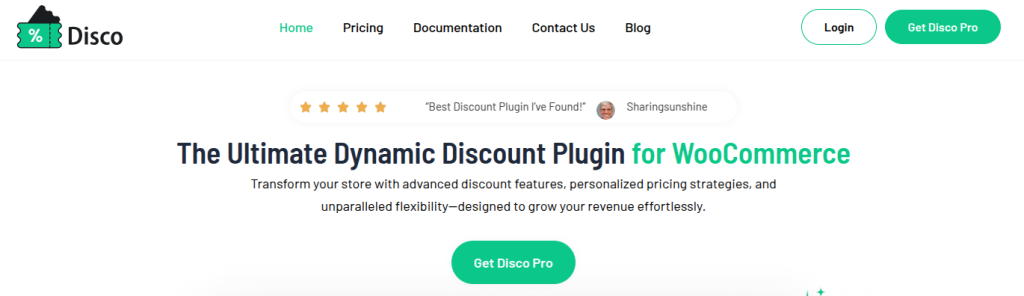
Disco helps you create and manage advanced discount campaigns effortlessly. With its easy-to-use settings, you can set up product-based, cart-based, and BOGO discounts without any coding.
Whether you want to increase sales, clear stock, or boost customer retention, Disco gives you the flexibility to create buy one get one free offers.
Key Features:
- Offer percentage-based or fixed discounts on the second product in a BOGO deal. Example: “Buy 2 Hoodies, Get a Cap at 50% Off.”
- Set up buy one get one free deals on specific products or categories. Example: “Buy 1 Shirt, Get Another Free.”
- Customize buy one get one free offers based on customer roles and cart contents.
- Apply conditions based on product attributes, customer behavior, and cart details.
- Fully compatible with WPML and other translation plugins.
Pricing
- 1site – $69/year
- 5 sites – $99/year
- 10 sites – $129/year
Common Mistakes to Avoid in BOGO Deals
Setting up a WooCommerce BOGO programmatically is great for your sales. But it’s easy to slip up.
Here are some common mistakes to avoid while using the WooCommerce Buy 1 Get 1 Free plugin:
- Overcomplicated rules: Keep your WooCommerce buy one get one offer simple. If customers need a manual to figure it out, they’ll probably skip it.
- Poor communication: Don’t make details hard to find. Make sure your WooCommerce BOGO terms are clearly visible on product pages, the cart, and the checkout.
- Ignoring profit margins: Free products are great. However, make sure it’s not cutting into your profits. Carefully calculate costs before setting up the offer.
- Limited promotion time: Customers need time to spot and use the deal. Therefore, a one-day flash sale might not be enough for maximum impact. So, use this buy 1 get 1 free woocommerce plugin feature wisely.
- Lack of testing: Technical glitches will put off your customers. Therefore, always test your WooCommerce Buy One Get One discount promotions before going live.
Make Customers Add More in Their Cart Using WooCommerce BOGO Promotions.
Conclusion
Adding a WooCommerce Buy One Get One Free plugin can really help boost your sales and keep customers coming back.
A plugin like Discount Rules for WooCommerce Pro makes it easy to create BOGO deals on your WooCommerce store. In consequence, increase your revenue without compromising your profit margin.
The best BOGO plugin for WooCommerce for you depends on your budget and feature requirements. Therefore, choose the right one for your store wisely.
Also Read
- 7 Best WooCommerce Bulk Discount Plugins
- 11 WooCommerce Coupon Plugins
- 7 Best WooCommerce Discount Plugins
- 5+ Best WooCommerce Free Gift Plugins
Frequently Asked Question
Buy one get one free means customers receive a free product when they purchase another product at full price. As a result, your conversion will increase.
A WooCommerce Buy One Get One Free plugin lets you create BOGO deals. This means that a customer, when they buy one product will get one free. Hence, you can increase sales and customer satisfaction.
To create a WooCommerce BOGO (Buy One, Get One) free offer, use a plugin and set up buy X get Y rules. Further, you can offer free items and let discounts apply automatically.
To do BOGO on WooCommerce, first install a WooCommerce Buy One Get One Free plugin. Then, you can define WooCommerce discount rules and start BOGO promotions.
The benefit of using the WooCommerce Buy One Get One Free plugin is an increase in sales, higher average order value, and repeat purchases. In addition, it helps stock clearance and grows the customer base.
The popular Buy One Get One Free Plugins in WooCommerce are Discount Rules for WooCommerce, YayPricing, and Dynamic Pricing With Discount Rules. Consequently, each offers flexible settings and automation to maximize sales.
No, you don’t need coding skills to use a BOGO plugin for WooCommerce. Most BOGO plugins have user-friendly interfaces, so you can set up deals without coding. In fact, just install, configure, and launch your offer easily.





