When it comes to running a WooCommerce store, one factor can make or break your success: speed. So, if you’re looking to enhance your online store’s performance, choosing the fastest WooCommerce theme is one of the best decisions you can make.
Slow websites not only harm user experience but also negatively impact your store’s SEO ranking and, ultimately, your revenue. With the growing competition in WooCommerce, ensuring that your store loads quickly is crucial for maintaining customer engagement and boosting conversions.
In this guide, we’ll explore the top 5 fastest WooCommerce themes in 2025, and why speed should be a top priority when selecting a theme for your store. We’ll also look at factors that influence site speed and offer tips for improving your WooCommerce store’s performance.
Why Site Speed Matters for WooCommerce Stores
The performance of your WooCommerce site directly impacts user experience, which affects both your sales and SEO. Fast-loading WooCommerce themes can significantly reduce bounce rates and increase customer satisfaction, leading to higher conversions.
Research shows that 53% of mobile users abandon websites that take longer than 3 seconds to load. When visitors leave your store without making a purchase, it means lost opportunities and revenue.
Speed isn’t just important for user experience—it’s also a ranking factor in Google’s algorithm. Fast WooCommerce themes help search engines crawl your website faster, boosting your chances of ranking higher in search results. By prioritizing speed, you’re ensuring that both your customers and Google bots can access and navigate your site effortlessly.
In addition to SEO benefits, fast WooCommerce themes improve your website’s mobile performance. With more people shopping on mobile devices, it’s critical to choose themes that offer optimal mobile responsiveness, ensuring that your WooCommerce store loads quickly on smartphones and tablets.
Criteria for Selecting the Fastest WooCommerce Themes
When selecting the fastest WooCommerce theme, there are several key factors to consider. Here are some of the most important criteria that influence the speed of your theme:
- Lightweight Code: Choose a theme that’s built with clean, minimal code. Themes with bloated code or excessive features will slow down your site. A lightweight WooCommerce theme ensures faster loading times by reducing unnecessary elements.
- SEO Optimization: An SEO-friendly WooCommerce theme helps you rank better on search engines. Themes optimized for SEO ensure faster indexing and better crawling by search engines like Google, which indirectly helps with site speed.
- Mobile Responsiveness: As mentioned earlier, a mobile-friendly WooCommerce theme is crucial for site speed. Google prioritizes mobile-friendly sites, so ensuring your theme is responsive is key to both speed and performance.
- Customization Options: Themes that offer easy customization without compromising on performance allow you to tailor your WooCommerce store to your needs while keeping it fast.
- Performance Tests: Look for WooCommerce themes with performance tests or reviews from users who have tested them for speed. Opting for themes that perform well in real-world conditions is essential for maintaining a fast website.
Top 5 Fastest WooCommerce Themes in 2025
Now, let’s take a look at the top 5 fastest WooCommerce themes in 2025. These themes are not only designed for speed but also offer a host of other features to improve user experience, customization, and performance.
1. Shoptimizer

Shoptimizer is one of the most optimized and fastest WooCommerce themes in the market. It is specifically designed for eCommerce stores looking to boost performance and conversions. Its lightweight, performance-focused design ensures faster loading times while providing advanced features for product displays and checkout optimization.
Pros:
- Optimized for speed and conversions.
- Built-in performance features (lazy loading, minified files).
- SEO-friendly structure for better rankings.
- Mobile-responsive design for a seamless experience on any device.
Cons:
- Limited customization options in the free version.
- Requires premium version for advanced features.
Unique Selling Point:
- Shoptimizer’s speed optimization features combined with conversion-focused design elements make it one of the best themes for high-converting, fast-loading WooCommerce stores.
Price:
- The Shoptimizer theme starts at $59 for a single-site license.
2. Astra

Astra is known for its lightning-fast performance and flexibility. With its clean, minimal code, the Astra WooCommerce theme is highly customizable and ideal for building high-speed, SEO-friendly WooCommerce stores. It comes with a range of pre-built templates, so you can get started quickly without compromising speed.
Pros:
- Extremely lightweight and fast.
- Highly customizable with various design options.
- Mobile-responsive and SEO optimized.
- Works well with popular page builders like Elementor.
Cons:
- Some advanced customization features require the Pro version.
- The default free version might not offer all the customization needed for larger stores.
Unique Selling Point:
- Astra provides excellent speed optimization without compromising on flexibility or design, making it one of the best WooCommerce themes for performance.
Price:
- The Astra Pro version starts at $47 per year for a single-site license.
3. Hello Elementor

Hello Elementor is a minimalist theme designed specifically for use with the Elementor page builder. It is a fast-loading WooCommerce theme that prioritizes speed by minimizing unnecessary features. This makes it an excellent option for those who want complete control over design while maintaining a fast, responsive website.
Pros:
- Lightweight and fast.
- Seamless integration with Elementor for easy customization.
- Highly mobile-responsive.
- Free and open-source.
Cons:
- Requires Elementor Pro for advanced features.
- Not as feature-packed as some other themes (since it’s designed to be minimal).
Unique Selling Point:
- Hello Elementor offers the perfect combination of speed and flexibility, especially for users who want to build a custom store using Elementor.
Price:
- The theme itself is free, but to unlock all features, you’ll need the paid version of Elementor, which starts at $49 per year.
4. Kadence
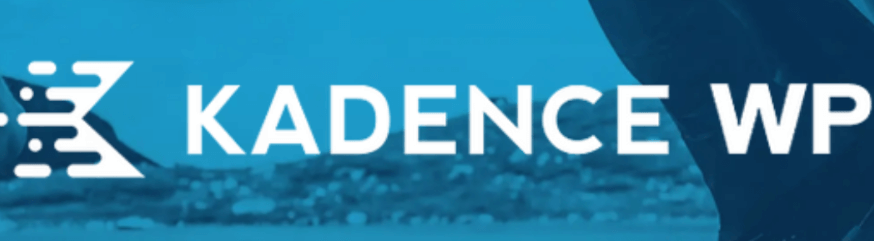
Kadence is another fast and lightweight WooCommerce theme that offers excellent performance. It’s particularly known for its speed without compromising on features, and it’s designed to cater to various eCommerce needs. Whether you’re running a large or small store, Kadence ensures your website loads quickly and performs well across all devices.
Pros:
- Very fast and lightweight.
- Highly customizable with advanced design options.
- Excellent mobile responsiveness.
- SEO-friendly and speed-optimized.
Cons:
- Some advanced features are only available in the Pro version.
- Not as beginner-friendly as some other themes.
Unique Selling Point:
- Kadence’s customizable design and high-speed performance make it ideal for those who want a fast, visually appealing store that’s optimized for all devices.
Price:
- The Kadence Pro version starts at $59 per year for a single-site license.
5. Avada

Avada is a multi-purpose WooCommerce theme that offers excellent speed and performance. Known for its versatility, Avada WooCommerce theme comes with a wide range of features that can be customized to suit any store, while maintaining fast load times and great mobile responsiveness.
Pros:
- Fully customizable with advanced options.
- Excellent mobile responsiveness and performance.
- Built-in speed optimization features.
- Easy to use with pre-built demo content.
Cons:
- The theme is feature-heavy, which may slow down the site if not properly optimized.
- More expensive compared to other themes.
Unique Selling Point:
- Avada offers a powerful blend of speed and flexibility, making it suitable for various types of WooCommerce stores, especially for those who need a lot of customization.
Price:
- The Avada theme is priced at $69 for a regular license with lifetime updates.
How to Change/Customize WooCommerce Themes?
Customizing your WooCommerce theme can seem like a daunting task, but it’s easier than you think, especially with the right tools and knowledge. Here’s how you can change or customize your WooCommerce theme:
1. Access the Customizer:
- Go to Appearance -> Customize in your WordPress dashboard. Here, you can make basic changes to your theme, like changing colors and customizing the WooCommerce sidebar, fonts, and layout options.
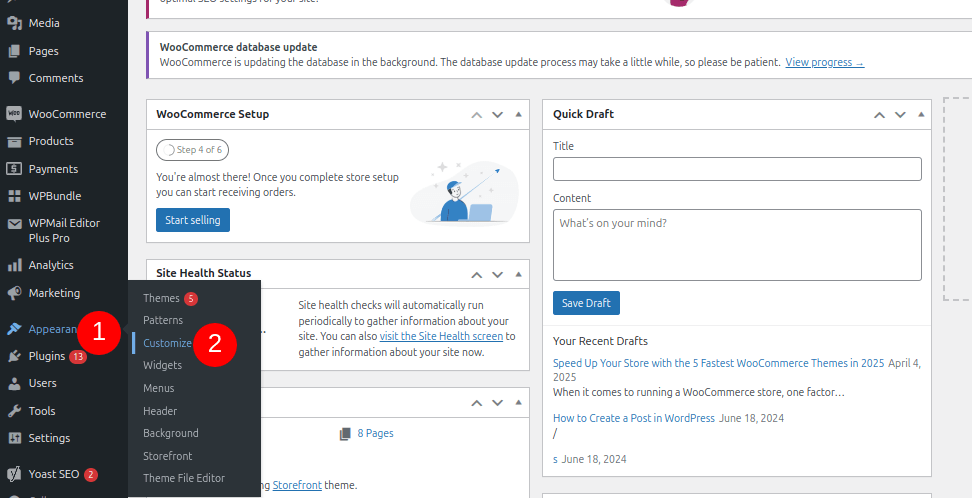
2. Use a Page Builder:
- If your theme supports it, using a page builder like Elementor can make it much easier to customize your store. Page builders allow you to design your pages without writing any code.
3. Theme Customizer Plugins:
- You can also install theme customizer plugins to extend your options. Some themes, like Astra and Kadence, come with their own customizer plugins that allow more advanced changes.
4. Custom CSS:
- For advanced customization, you can add custom CSS to tweak the design. Go to Appearance > Customize > Additional CSS to insert your custom styles.
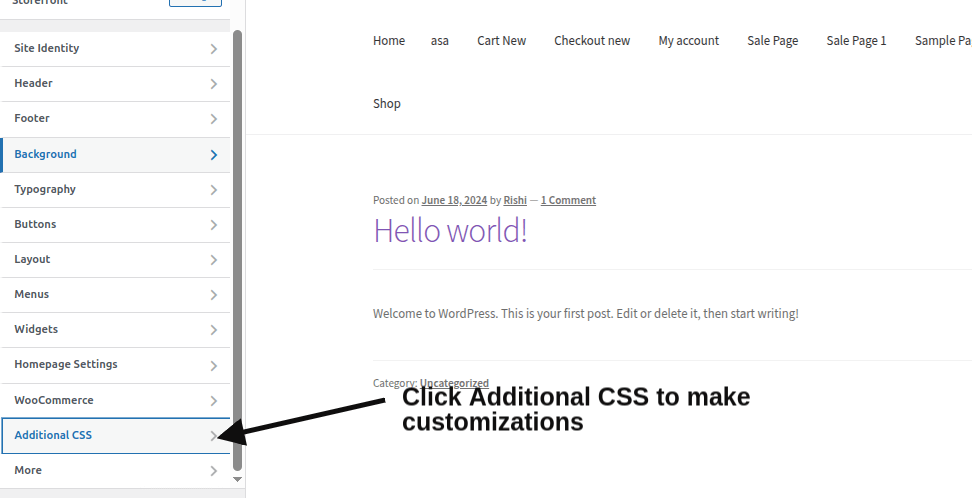
5. Child Theme:
- If you want to make significant changes to your theme without losing them during updates, create a child theme. This allows you to modify the theme’s code safely.
How to Optimize Your WooCommerce Store’s Speed
Choosing the fastest WooCommerce theme is a great first step, but there are several other ways to optimize your WooCommerce store’s speed further. Here are a few tips:
- Use Caching: Implement caching on your website to reduce the load time of static content. Caching plugins help deliver faster page loads by storing copies of static files.
- Optimize Images: Large image files can slow down your site. Compress and resize images to ensure that they load quickly without sacrificing quality.
- Minimize HTTP Requests: Each time a browser loads a page, it makes multiple HTTP requests. Reducing the number of requests by minimizing plugins, scripts, and stylesheets can speed up your site.
- Use a Content Delivery Network (CDN): A CDN stores copies of your website’s files on servers worldwide, reducing the distance between your site and visitors, thus speeding up page load times.
- Keep Your Site Updated: Ensure that your WordPress core, themes, and plugins are always up to date. Outdated software can slow down your site and make it vulnerable to security issues.
Conclusion
Choosing the fastest WooCommerce theme for your online store is crucial for both user experience and SEO. In 2025, the top 5 fastest WooCommerce themes Shoptimizer, Astra, Hello Elementor, Kadence, and Avada offer a combination of speed, performance, and customization that make them ideal for eCommerce businesses.
When selecting a theme, make sure to consider factors like page load times, mobile responsiveness, and SEO optimization to ensure that your WooCommerce store performs at its best. By implementing additional speed optimization techniques and selecting a high-performance theme, you can boost your site’s speed and ultimately improve your store’s sales and rankings.
Related Read:
- WooCommerce Stock Management: Optimize Your Inventory and Stock Tracking
- Guide to Setting Up and Optimizing WooCommerce Multisite for Multiple Stores
- How to Customize Product Pages in WooCommerce
Frequently Asked Questions
The Shoptimizer theme is widely regarded as the fastest WooCommerce theme due to its performance optimization features. It offers exceptional speed and is designed to help boost your store’s conversion rates with minimal loading times.
To make WooCommerce faster, consider using the fastest WooCommerce theme like Shoptimizer or Astra, optimizing images, and utilizing caching plugins. Additionally, selecting a lightweight theme from the Top 10 fastest WooCommerce themes can significantly improve your store’s load time.
The best theme for WooCommerce depends on your needs, but Shoptimizer stands out for its speed and conversion optimization. If you prefer free themes, Astra and other best WooCommerce themes free options are solid choices for performance and flexibility.
The Twenty Twenty-Four theme offers decent performance, but it doesn’t compare to Shoptimizer or other fastest WooCommerce themes in terms of speed. If speed is a top priority, Shoptimizer vs Astra would be a better comparison for choosing high-performance themes.





