WooCommerce is a free WordPress plugin that allows users to turn their sites into online stores. Once installed, WooCommerce helps website owners add product listings, set up payment methods, and perform all the other e-commerce-related tasks in an easy and efficient manner.
To get the most out of your WooCommerce store, it is important to avoid certain mistakes and to adhere to certain best practices. In this post, we’re going to be discussing one particular problem that you can face, as well as its solutions: cart abandonment.
We’re going to explore five common causes behind WooCommerce cart abandonment. We will also mention the solution to each problem and how you can prevent it from ever occurring.
1. The Good Old Forgetfulness
This is a point that many other online sources have somewhat omitted. However, I am inclined to believe that forgetfulness is one of the major causes why WooCommerce carts get abandoned.
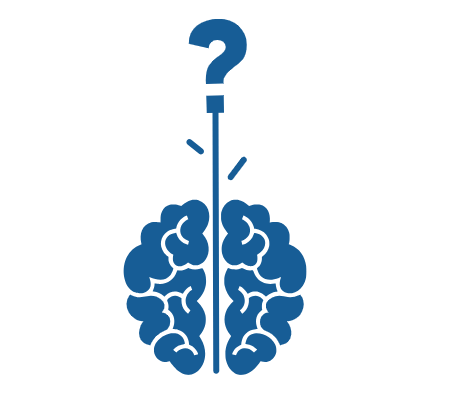
I myself am guilty of loading up a cart with items and then closing the device momentarily, thinking I’ll check out later. But when “later” comes, I’ve forgotten all about it.
Afterwards, when I feel the need to buy the item again, I usually just resolve to buy it in person at my next trip to the store. Often, if the item is in the “not very necessary” category, I just change my mind about even buying it in the first place.
How can you fix this issue?
- From my personal experience, I think that if there is a timely reminder of the cart (before I can change my mind or just make a trip to get the item in person), the customer could easily go through with the purchase.
- Hence, the solution to this problem is to send a timely email or SMS (using the contact details initially provided by the customer) as a reminder. The email/SMS can contain a link or a QR code to lead the customer back to their shopping cart.
- A QR code can work great for this purpose, as customers can simply use a QR code reader on their phones to load the store and continue their shopping.
How to Write an Effective Reminder Email?
- Here are some tips that you can follow to write an effective email to remind your customers about their abandoned carts:
- First, make sure that you aren’t too late. If you’re too late with the message, your customers may already have forgotten about the cart and the items. Aim to send the message within a few hours of the abandonment.
- Keep the message short and to the point. If you make the message too long, you could end up driving the customer away even more.
- Be sure to use the right tone in your email message. You don’t want to create a sense of urgency in the message that the customer get annoyed at. Send the message as a gentle nudge and make sure to keep a friendly tone in the subject line and the main body.
2. Clunky or Slow Design
Another, more dangerous reason for abandoned WooCommerce carts is a clunky or slow web design. If the customer clicks on the checkout button but is greeted by a white loading screen that lasts for more than 5 seconds, they will click away from the site in frustration.
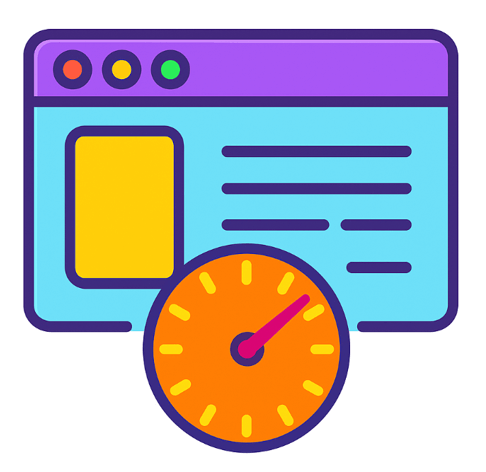
Other similar clunky design elements include:
- Absurdly small buttons
- Glitchy interface
- Annoying popups instead of a smoothly loading new page
And so on.
The problem with these issues is that once they frustrate and drive a customer away, they’re gone for good. The impression left by a slow and clunky interface doesn’t fade, and it can bar the customer from ever coming back.
How to fix this problem?
Here is how you can fix and prevent a slow and clunky web design:
- Make sure that you use a fast and reliable WordPress theme. There are hundreds of themes available on WordPress, but not all of them are made for speed. Astra, ThemeHunk, OceanWP, etc., are some examples of themes that are suited for WooCommerce but are also quick to load.
- Don’t overuse plugins on your website. Don’t throw pop-ups at your customers, and also don’t force content on them. This can make the visitors frustrated and also slow your site down.
- Follow UI/UX best practices, such as making the buttons prominent and placing them in an accessible place on the webpage. This helps to make sure that the customer can easily go through the checkout process. By default, your WordPress theme may not have any issues in this regard, but they can turn up when you opt for deep customization.
- Turn on lazy loading. This advice is for all types of websites and not just WooCommerce stores. However, it can be effective for the latter as the page can load quickly while showing the product names. After a couple of seconds, the product images can also show up. The initial quick loading can indicate to the user that the website is functional and ready to be used.
3. Unexpected Additional Costs at Checkout
Additional costs showing up at the checkout screen are normal, but if they are unexpectedly high and exorbitant, it can cause customers to abandon the cart. For example, on the checkout screen, the customer could see costs like:
- Delivery charges
- Cash on delivery charges
- Packing charges
And so on.

Even if customers don’t click away when seeing such charges, it is not ethical to list these costs separately in such a manner. Here is how you can fix this issue:
How to fix this issue?
Make sure to show the total cost (minus the shipping fees, which have to be calculated as per the provided address) at the product listing. Make sure that the customers get an idea of the estimated cost from the very outset. This will help to decrease the total number of abandoned carts.
If the costs cannot be mentioned at the initial product listing, then at least make sure to mention the fact clearly and prominently. Make it clear that the price seen by the customers is not the final cost that they will be charged.
4. Compulsion to Sign Up
Having customers create a profile is very beneficial for e-commerce stores. It allows them to track the customers, make notes of their interests, market to them more effectively, and so forth.

However, for many people, the compulsion to sign up can be quite annoying. It can be annoying to the point where they may abandon their cart if the pop-up shows up at the checkout screen.
Many online stores have this practice, where they let the customer add items to their cart but insist on a sign-up when it comes to checking out. This is one of the common causes for abandoned WooCommerce carts.
How to fix this issue?
The best way to get people to sign up and not make it annoying is to simply make it optional. Many online stores simply let customers complete their order as a “Guest,” but they also give an option to sign up using an email address.
In such an arrangement, the customer will automatically feel inclined to create an account when they know they aren’t being forced. That way, the store can benefit from satisfied customers as well as the profiles that help improve their marketing tactics.
5. Unavailability of Certain Payment Methods
This is yet another factor that I have personally found to have caused me to abandon a cart. If a customer proceeds to checkout but finds that the store doesn’t support their intended method of payment, they can simply close the window and leave their shopping items as they are.
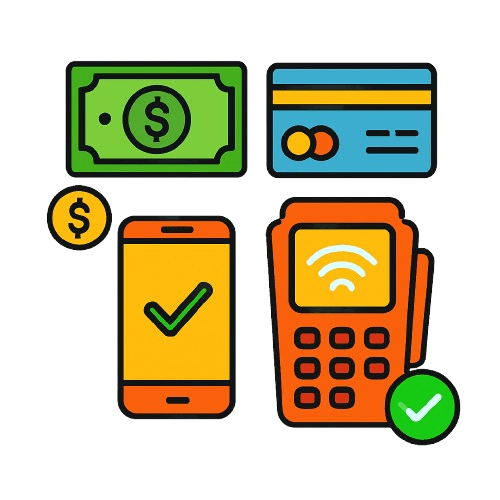
For example, I personally find that when buying from a certain store for the first time, the cash-on-delivery payment method is the best. If this method is not available, I would most probably abandon the cart and look for an online store that provides this option.
Even though it is 2025 and card payments have become almost universally popular, there are still people who prefer paying by cash. The lack of the Cash on Delivery option could prompt people to leave the cart. Or, it’s possible that the store doesn’t support their usual mobile wallet option, such as Cash App or PayPal.
How to fix this problem?
To fix this problem, make sure that all the common payment methods are supported by your store. Add these options:
- Cash on delivery
- Credit/debit card
- Apple Pay
- Google Pay
- Mobile wallets like Venmo and Zelle
- PayPal
Wrapping Up
If you take care of the points mentioned in this post, you will be able to prevent people from abandoning their WooCommerce carts. Your store will be able to increase its sales, and you can generate more revenue for your brand.
To sum them up, make sure that you send a timely reminder to your customers about their cart, make your website’s design user-friendly, show the total cost of the items at the product listing, make signing up optional, and provide all common payment methods at the checkout screen.





