Behind every successful WooCommerce store is a well-chosen stack of plugins that power its operations from performance to payments and everything in between. While good products matter, it’s the plugins working quietly in the background that shape a shopper’s experience and influence sales.
This updated guide presents a handpicked list of tools that are trusted and also easy for beginners to use, making your WooCommerce store more efficient and customer-friendly.
1. WooCommerce PDF Invoices, Packing Slips, and Credit Notes
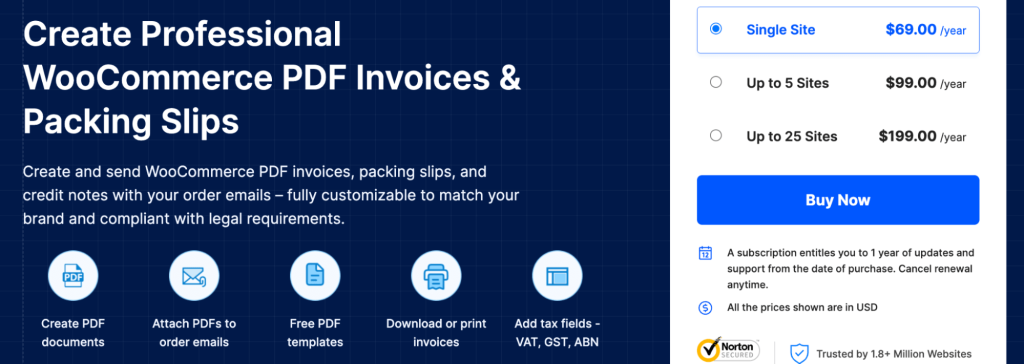
Professional documentation ensures regulatory compliance and is essential to a polished customer experience. The WooCommerce PDF Invoices and Packing Slips plugin automates the entire invoicing process, ensuring every WooCommerce order is accompanied by proper documentation. It eliminates the need for downloads or email attachments by generating and sending invoices automatically.
What makes this plugin helpful for beginners is its plug-and-play interface and template customization. You can tailor the layout and branding of invoices, making it suitable even for those without coding experience. Besides invoices, this WooCommerce invoicing plugin also handles packing slips and credit notes, offering a complete document suite for WooCommerce orders.
Other features include tax and currency support, as well as the ability to bulk print or download documents from the order dashboard.
2. Yoast SEO
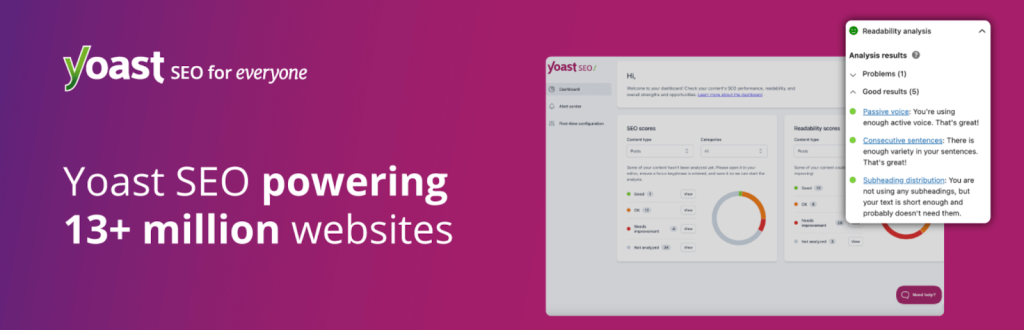
Attracting organic traffic is one of the most sustainable ways to grow your WooCommerce store. Yoast SEO helps store owners optimize their content with real-time insights on keyword usage, readability, and structured data. It guides users through on-page SEO basics and flags issues that might affect web rankings.
The plugin’s visual cues are especially useful for beginners as they indicate how well your product pages or blog posts are optimized. You also get control over slugs, meta descriptions, and titles, giving you the tools to influence how your pages appear in search results.
With features like automatic XML sitemap generation and built-in schema support, Yoast SEO improves your visibility on search engines with minimal setup.
3. WooCommerce Product Recommendations
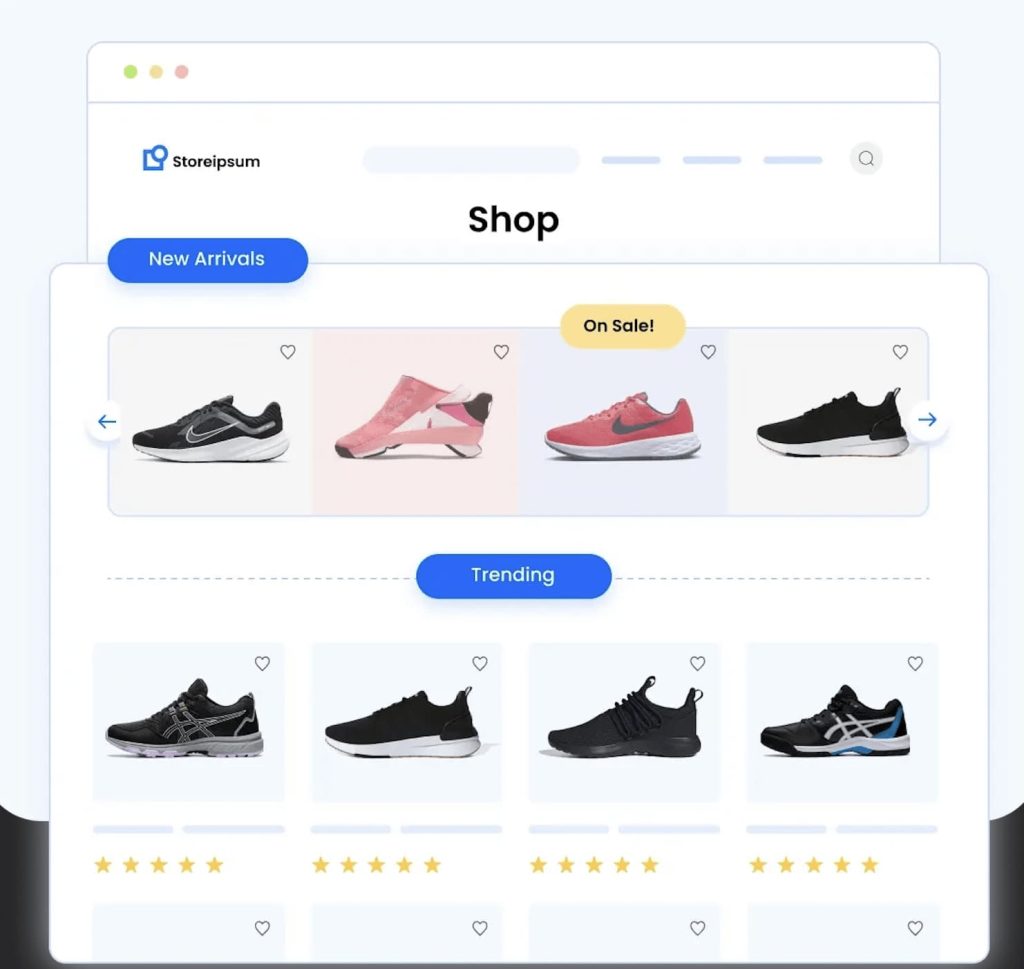
Recommending products based on user behavior can significantly boost cart size and encourage discovery. The WooCommerce Product Recommendations plugin lets store owners upsell, cross-sell, and add personalized suggestions across their store, from product and cart pages to no-results pages.
Besides displaying related product features, this plugin uses smart rules and conditions to tailor recommendation strategies for each customer. You can create dynamic campaigns based on view history, product categories, or price thresholds.
4. PrettyLinks – Affiliate Links & Link Tracking
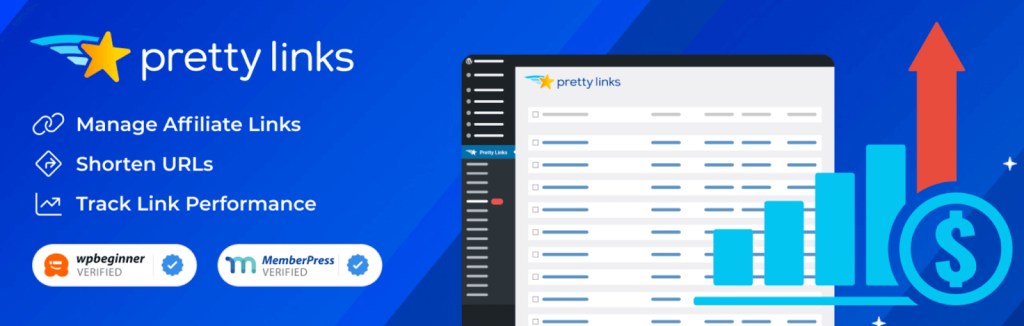
If you’re running affiliate marketing campaigns or simply want cleaner, branded URLs, PrettyLinks is a reliable solution. It lets you create short links using your domain and monitor how each performs through a built-in dashboard.
This is especially useful for WooCommerce store owners promoting products across email newsletters, blogs, or social media. PrettyLinks tracks where clicks come from and what browser or device was used and lets you organize these links into groups.
Beginners will appreciate the simple interface and ability to automate redirections, set expiration dates, and categorize links. It’s more than just a URL shortener; it’s a marketing tool that helps you understand what’s working and even refine your affiliate marketing strategy.
5. PayPal Express Checkout

Integrating PayPal into your WooCommerce store is made simple and effective with this payment plugin by WebToffee. It allows you to enable PayPal Express Checkout or Smart Checkout, giving your customers the flexibility to pay using credit/debit cards, PayPal balance, PayPal Credit, or local payment options, all from the cart page.
What makes this plugin especially useful is its auto-detection of location-specific payment methods using the PayPal smart button. This means international customers are shown preferred local payment options automatically.
Trusted by millions worldwide, PayPal is known for its security and ease of use. The PayPal payment plugin builds on that reputation, offering a beginner-friendly setup, faster checkouts, and support for features like recurring payments.
6. WPForms

Forms are the backbone of user interaction, whether for inquiries, feedback, lead generation, or payments. WPForms is a drag-and-drop form builder with over 2000 pre-built templates that cater to every need.
Beginners will love its visual builder, which makes it easy to create forms without any technical background. Whether you’re collecting donations, generating leads through email opt-ins, or offering quotes, it only takes a few clicks.
It also includes spam protection, conditional logic, and multi-page forms, giving you professional-level form building.
7. GDPR Cookie Consent

If your site uses cookies—and most do—then compliance with data privacy laws like GDPR and CCPA is crucial. The GDPR Cookie Consent plugin helps you stay compliant by allowing you to show a cookie banner to users and obtain their consent before setting cookies.
It features customizable banners with accept and reject buttons, letting visitors manage their cookie preferences easily. No prior legal knowledge is required, as the plugin includes default text and settings you can tweak for your region or policies.
The plugin is fully compatible with IAB TCF v2.2 and integrates with Google Consent Mode v2. It’s a full-featured solution to handle privacy compliance without complicating your site management.
8. Wordfence Security

Website security is something most beginners overlook until it’s too late. Wordfence protects your WooCommerce store with real-time malware scans, firewall rules, and login security features.
Unlike most generic security plugins, Wordfence specializes in WordPress. It gets daily updates from a dedicated threat research team and includes brute force protection, IP blocking, and alerts for file changes or vulnerabilities.
For non-technical users, it comes with a guided setup and recommended configurations. There’s also a visual dashboard that shows which threats have been blocked, helping you monitor site health.
9. WooCommerce Stripe Payment Gateway

Stripe is one of the most trusted payment processors, and this WooCommerce Stripe payment plugin brings its power directly to your WooCommerce store. You can accept credit cards, digital wallets, and region-specific methods like Klarna, iDEAL, or Alipay.
The plugin connects to Stripe’s dashboard and provides a seamless checkout flow. Store owners can offer one-click payments, full/partial refunds, and more with this payment plugin.
It’s built for simplicity; just connect your Stripe account, enable the methods you want, and your store will be ready to accept payments. Beginners don’t need to worry about compliance or security, as this payment gateway plugin comes with 3D Secure and is SCA-ready.
10. Event Tickets and Registration
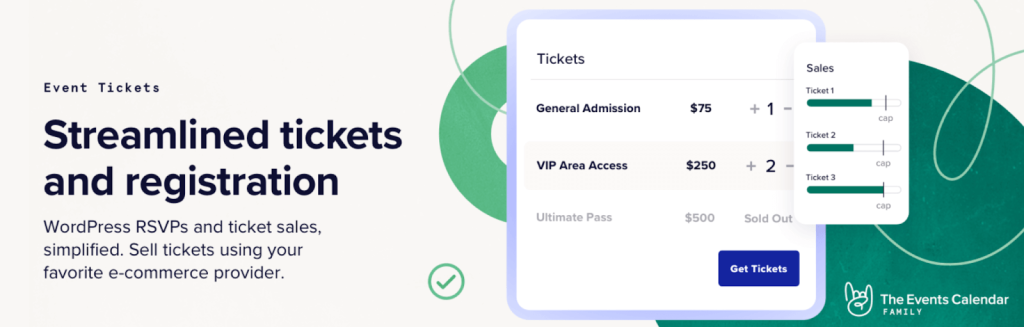
If your store hosts virtual or in-person events, the Event Tickets plugin helps you manage attendees and tickets with ease. You can sell tickets, collect RSVPs, and accept payments through Stripe or PayPal.
The plugin works out of the box and lets you create events as WordPress posts. From there, you can attach tickets, customize event pages, and manage check-ins.
With support for free and paid tickets, recurring events, and detailed reporting, it’s a handy tool for store owners branching into events.
11. WooCommerce Subscriptions
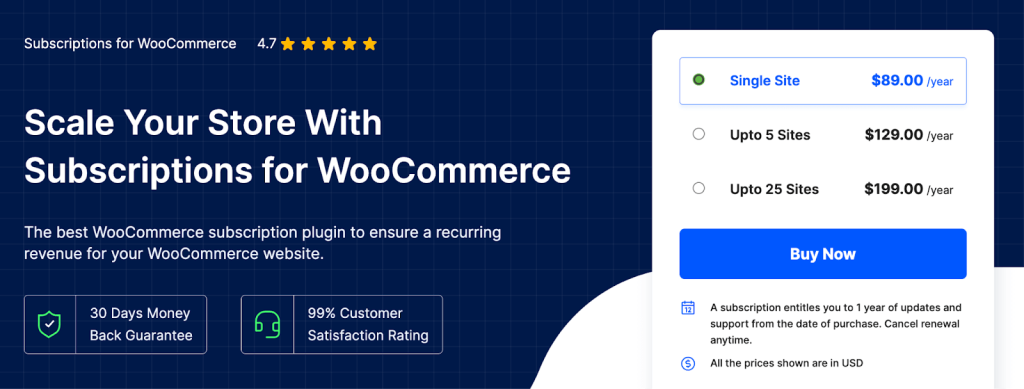
Subscription models offer stable, recurring revenue—whether you’re selling products, memberships, or services. WooCommerce Subscriptions allows you to create flexible plans with custom billing intervals, signup fees, and trial periods.
Beginners can use the plugin to offer simple or variable subscriptions. You can synchronize subscription renewals to a fixed date, prorate charges, and even pause or cancel subscriptions through the dashboard.
It integrates directly with Stripe for recurring payments, giving you an easy setup that doesn’t require extensive setup. If you want predictable income and customer retention, this is one of the best WooCommerce subscription plugins to go for.
12. WooCommerce Product Feed
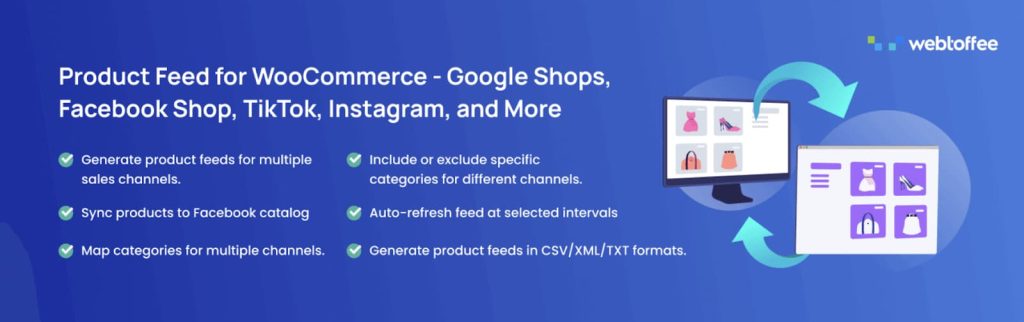
Promoting your products across marketplaces and sales channels like Google Shopping or Facebook requires formatted product data called product feeds. The WooCommerce Product Feed plugin by WebToffee helps store owners create accurate product feeds with minimal setup.
The plugin creates optimized product feeds in XML, CSV, and TXT formats, making it easy to connect with over 20 platforms. It also syncs automatically with Facebook Shops and Google Shopping, helping your products appear where your customers search.
You can also map attributes like price, category, and availability for each platform’s requirements. For beginners, the feed plugin includes step-by-step feed creation and scheduling. You can automate updates and preview feeds before they go live, saving hours of manual work.
Conclusion
Running a WooCommerce store is more than managing listings and payments. It’s about creating a reliable, optimized environment that benefits you and your customers. These plugins bring together security, marketing, SEO, automation, and compliance in ways that are easy to set up, even for beginners.
Investing time in choosing the right plugins pays off. This toolkit will not only simplify operations but also unlock more sales opportunities and build long-term customer trust, and help you stay competitive in your ecommerce niche.
Thanks for reading!





