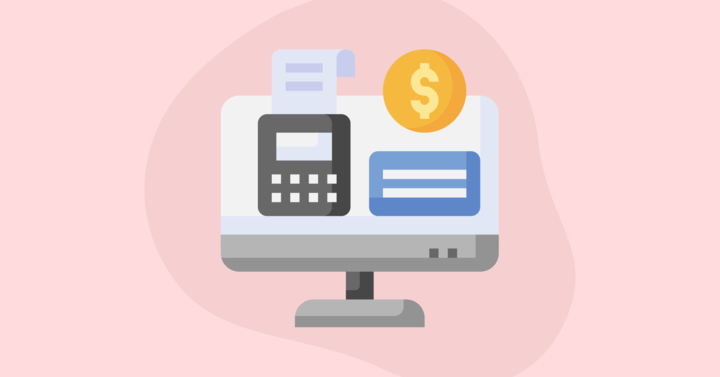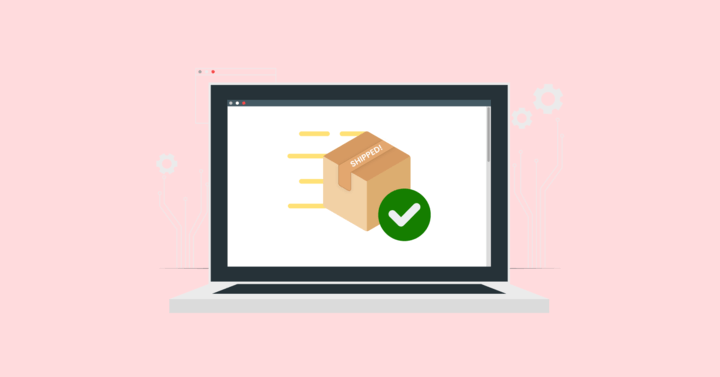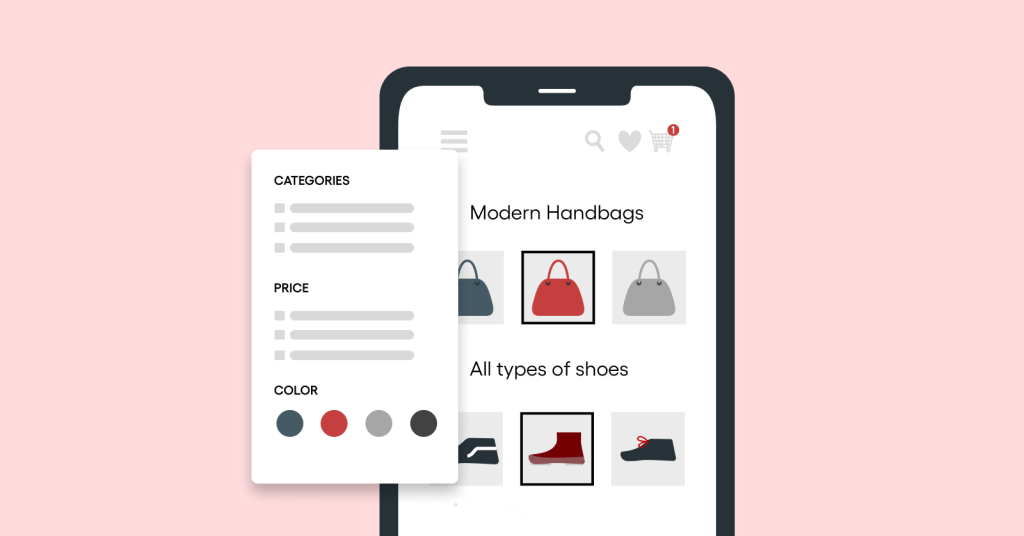In today’s eCommerce landscape, offering customers the flexibility to pay what they believe a product is worth can significantly impact sales, customer satisfaction, and engagement. WooCommerce Name Your Price is an innovative feature that allows store owners to implement flexible product pricing, catering to customers’ preferences while improving overall sales conversions.
Whether you’re selling physical goods, digital products, or even donations, this feature offers a unique way to enhance the shopping experience. Hermes, go through this blog and get to know how to create this offer in your store to increase sales.
Increase the average order value of your store by providing discounts for larger purchases using the Discount Rules for WooCommerce plugin.
What is WooCommerce Name Your Price?
WooCommerce Name Your Price is a dynamic feature that allows customers to set their prices for products. This flexibility can be beneficial for a variety of use cases, including donation-based products, customizable gift cards, or flexible payment options for subscription services.
By enabling customers to choose the amount they want to pay, you give them more control, which can lead to a higher sense of satisfaction and loyalty.
The core advantage of WooCommerce Name Your Price is the ability to implement a pricing strategy that aligns with your customer base. For example, when using this plugin for donation-based products, customers are free to pay what they feel is appropriate.
Similarly, for other product types, you can set a minimum and maximum price range, ensuring that the payment is always within reasonable limits.
Benefits of Implementing Flexible Pricing in WooCommerce
Flexible pricing is more than just a novelty—it’s a powerful way to engage customers and increase sales. The WooCommerce Name Your Price plugin brings several benefits, such as:
Improved Customer Engagement
Allowing customers to decide how much they want to pay fosters a sense of involvement and trust. It helps in creating a more personalized shopping experience that makes customers feel valued.
Increased Conversion Rates
By offering customers the flexibility to choose their prices, you eliminate the friction that comes with fixed pricing. Customers who may be hesitant about a product due to its price may be more willing to purchase if they can pay an amount that suits their budget.
Enhanced Customer Satisfaction
The WooCommerce Name Your Price plugin can improve customer satisfaction by making them feel like they have control over their purchases. This can lead to repeat business, higher customer retention, and more positive reviews.
Boosting Sales
The flexibility in pricing can result in higher overall sales because customers are more likely to purchase when they feel they are getting a better deal.
Ideal for Donations
WooCommerce Name Your Price is especially effective for fundraising and donation-based eCommerce stores. It allows customers to contribute an amount of their choosing, which can help drive larger donations from loyal supporters.
Setting Up ‘Name Your Price’ for Simple Products
To get started with WooCommerce Name Your Price, you need to enable the feature for your products. Here’s how you can set it up for WooCommerce simple products using the plugin:
A. Enabling ‘Name Your Price’ for Simple Products
Once you’ve installed the required WooCommerce Name Your Price plugin, go to your product settings in WooCommerce. Select the product you want to apply the feature to, and you’ll see an option to enable Name Your Price.
B. Configuring Suggested and Minimum Prices
After enabling the feature, you can configure both minimum and suggested prices. For example, if you’re selling a product that normally costs $20, you might set a minimum price of $10, allowing customers to pay anywhere from $10 to $20. This ensures you still meet your business’s pricing goals while offering customers flexibility.
Attract more customers to your store by providing Buy One, Get One offers that creates urgency using the Discount Rules for WooCommerce plugin.
Configuring ‘Name Your Price’ for Variable Products
WooCommerce variable products are those that have multiple variations, such as different sizes, colors, or styles. The WooCommerce Name Your Price plugin can also be applied to these types of products, providing customers with even more flexibility.
A. Activating ‘Name Your Price’ for Variations
To apply this feature to variable products, you’ll need to go to each variation in the product settings and enable the Name Your Price option for each. This will allow customers to set their prices for each variation separately.
B. Setting Prices for Each Variation
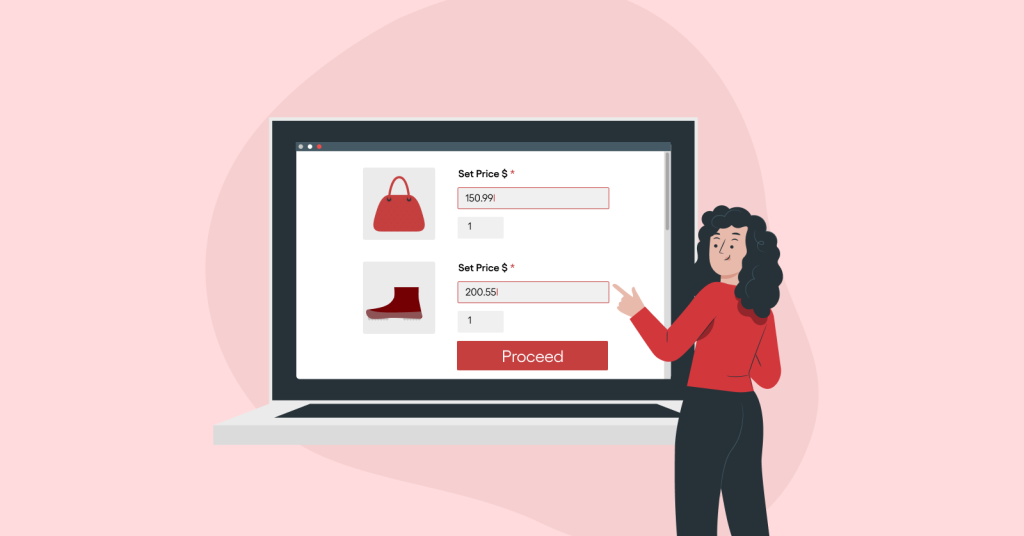
Once the feature is enabled, you can set a suggested price for each variation of your product. For instance, if you’re selling a t-shirt in three different colors, you can allow customers to choose their price for each color while keeping the pricing flexible.
Related Read: How to Show WooCommerce Product Attributes.
Using ‘Name Your Price’ for Donations and Fundraising
WooCommerce Name Your Price works exceptionally well for donation-based products or fundraising campaigns. By enabling customers to pay any amount they choose, you can drive donations and raise funds effectively.
A. Setting Up Donation Products
To create donation products using the WooCommerce Name Your Price plugin, simply set up a product with a description explaining the cause. Enable WooCommerce Name Your Price, and set the minimum donation amount. Allow customers to contribute any amount they feel is appropriate for your cause.
B. Managing Suggested and Minimum Donation Amounts
For donation products, you can set a suggested donation amount, such as $10, but still allow customers to contribute more or less based on their discretion. This allows donors to feel they are making a meaningful contribution while keeping the transaction flexible.
Creating Gift Cards with ‘Name Your Price’
Gift cards are another excellent product type to implement WooCommerce Name Your Price. By offering flexible pricing for gift cards, you provide customers the freedom to choose how much they want to spend.
Related Read: 7 Best WooCommerce Gift Card Plugins 2025.
A. Designing Gift Card Products
Create a product for your gift cards and enable the Name Your Price option using the plugin. You can offer different price ranges or let customers choose any amount they want. This works well for customers who want to purchase a gift but aren’t sure how much to spend.
B. Customizing Price Options for Gift Cards
Once you’ve created the gift card product, you can set a minimum and maximum price for the card. Customers can then pick the value they want, ensuring they get a gift card that fits their budget.
Managing Minimum and Maximum Prices
One of the most important aspects of WooCommerce Name Your Price is the ability to control the price range. It’s important to ensure that customers cannot enter a price that is too low or too high.
A. Setting Price Boundaries
You can set a minimum price and a maximum price to ensure that customers are paying within an acceptable range. For instance, you might set the minimum price for a product at $10 and the maximum price at $50. This helps maintain the integrity of your pricing strategy while offering flexibility.
B. Ensuring Compliance with Pricing Rules
By configuring minimum and maximum prices, you ensure that your pricing strategy is followed while still offering flexibility. You can also use this feature to prevent customers from pricing products too low, which could result in a loss for your business.
Integrating ‘Name Your Price’ with WooCommerce Subscriptions
WooCommerce Name Your Price isn’t just for one-time purchases—it can also be used with subscription-based products. This allows you to offer flexible pricing for recurring payments.
A. Setting Flexible Pricing for Subscription Plans
If you’re running a subscription service, such as a monthly box of products or access to premium content, you can use WooCommerce Name Your Price to let customers set their prices. This can make your subscription service more appealing to potential customers.
Related Read: 5 Best WooCommerce Subscription Plugins 2025.
B. Managing Recurring Payments with Custom Pricing

Once you enable the Name Your Price option for your subscription, customers can select their preferred payment amount for each billing cycle. This level of flexibility can be particularly attractive to customers who want to pay according to their budget.
Related Read: How to Add Discounts Based on Payment Methods.
Optimizing User Experience with ‘Name Your Price’
A great way to improve WooCommerce Name Your Price is by focusing on user experience. Customers should easily understand how to use the feature and feel confident in their pricing decisions.
A. Enhancing Customer Engagement through Flexible Pricing
Make sure your product pages clearly explain how WooCommerce Name Your Price works. A simple, user-friendly interface can go a long way in improving customer engagement. Encourage customers to set a fair price by suggesting a reasonable price range.
B. Collecting Customer Feedback on Price Choices
Allowing customers to set their prices opens up an opportunity to gather valuable feedback. You can use surveys or feedback forms to learn why customers chose certain price points and adjust your pricing strategies accordingly.
Using ‘Name Your Price’ for Market Testing and Analysis
With WooCommerce Name Your Price, you can also test various pricing strategies to see what works best for your audience. This can help you refine your pricing models and optimize your store for higher conversions.
A. Running A/B Tests on Pricing Models
One effective way to use WooCommerce Name Your Price is by conducting A/B tests. For example, you could test different minimum and maximum price ranges to see which pricing model generates the most sales or donations.
B. Analyzing Pricing Preferences and Sales Data
By tracking customer pricing preferences, you can gather insights on how your customers value your products. Use this data to optimize your product offerings and make better pricing decisions in the future.
Best Practices for Using WooCommerce Name Your Price
To get the most out of WooCommerce Name Your Price, it’s essential to follow some best practices. Implementing these strategies can help you maximize the feature’s potential.
A. Avoiding Common Pricing Pitfalls
While flexible pricing is an excellent tool, it’s important not to let it undermine your revenue goals. Be sure to set reasonable minimum and maximum price points, and don’t let customers enter prices that would result in a loss.
B. Maximizing Conversion Rates with Strategic Pricing
To maximize sales, strategically suggest a price range that appeals to your customers while still ensuring profitability. Offering discounts or incentives for higher prices can also encourage customers to pay more.
Drive sales of specific product categories by providing discounts to specific categories using the Discount Rules for WooCommerce plugin.
Conclusion
In conclusion, WooCommerce Name Your Price is an incredibly powerful tool for boosting sales, engaging customers, and creating a more personalized shopping experience. Whether you’re selling physical products, subscriptions, or donations, this plugin allows for unparalleled flexibility. By implementing this feature and following the best practices outlined in this blog, you can take your WooCommerce store to the next level, and ensure long-term success.
Related Read:
- 5 Best WooCommerce Product Recommendation Plugins 2025
- A Complete Guide to Selling WooCommerce Services in Your Store
- 12 Best Customer Acquisition Examples to Learn From
Frequently Asked Questions
To enter your own price in WooCommerce, you can use a WooCommerce Name Your Price plugin. This allows customers to select a price for a WooCommerce product based on a minimum or suggested amount. It’s a flexible WooCommerce plugin price feature, enabling customers to “name a price” for their purchase. You can also use third-party plugins like Name Your Price by Backcourt Development to create these offers.
“Name Your Price” in eCommerce allows customers to choose the price they want to pay for a product, often within a defined price range. This flexible pricing model is available through plugins like WooCommerce Name Your Price or Name Your Price Shopify apps, providing a customizable experience for shoppers.