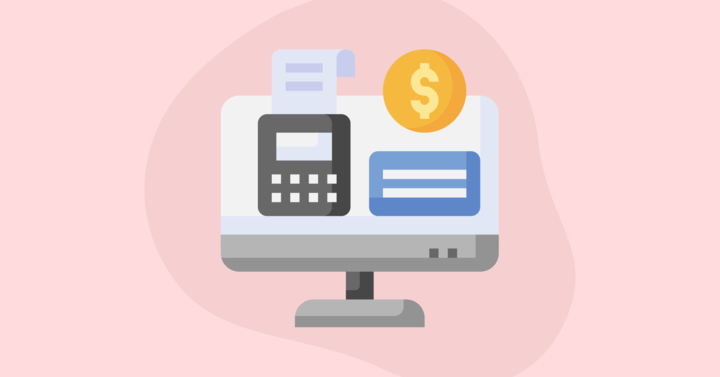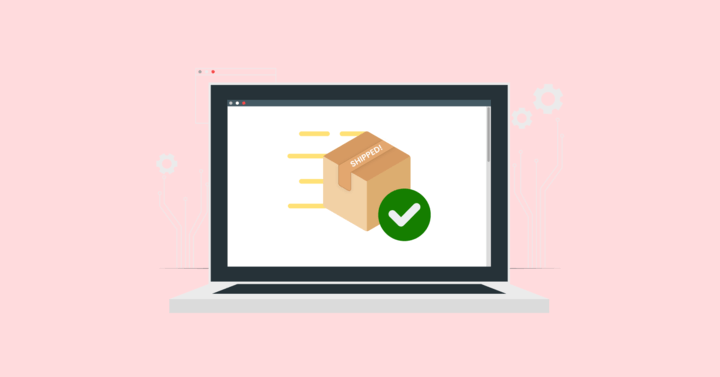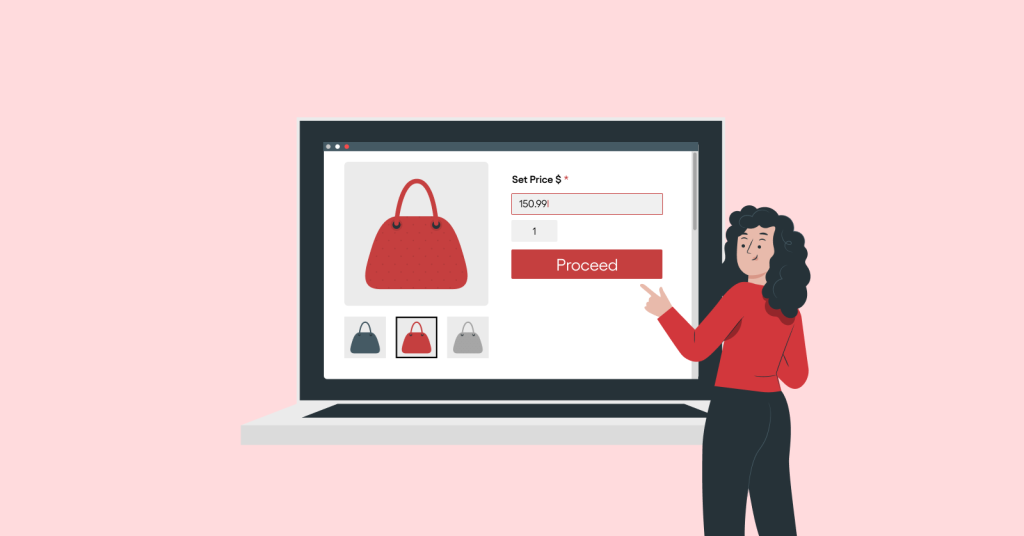As an online store owner, WooCommerce order management is one of the most essential tasks to run a store efficiently. WooCommerce offers several tools that help you process, track, and fulfill orders, but understanding how to make the most of them is key to running a successful store.
In this guide, we’ll break down everything you need to know about WooCommerce order management, why it’s so important, and how to implement best practices that will help you increase efficiency, enhance the customer experience, and scale your business.
Provide exclusive discounts to first-time customers/orders using the Discount Rules for WooCommerce plugin and increase sales.
What is WooCommerce Order Management?
WooCommerce order management refers to the process of handling and overseeing the orders placed by customers on your WooCommerce-powered online store. WooCommerce order management includes everything from order receipt to processing, WooCommerce order tracking, shipping, and fulfillment.
Essentially, it’s the entire workflow that occurs from when a customer clicks “Buy” until the product arrives at their doorstep. Effective WooCommerce order management is essential for every e-commerce business, as it directly impacts customer satisfaction, store efficiency, and profitability.
Managing orders manually can be time-consuming and error-prone, but WooCommerce’s built-in order management tools and extensions make it much easier to stay organized and automated.
Why Effective WooCommerce Order Management is Critical for Your Business
The success, after creating a WooCommerce store in WordPress, depends significantly on how well you manage orders. Here are some reasons why WooCommerce order management is so important:
- Enhances Customer Satisfaction: Customers expect fast processing, accurate tracking, and timely delivery. Poor WooCommerce order management can lead to delays, errors, and frustrated customers. WooCommerce’s order management system ensures that orders are processed promptly, orders are shipped quickly, and customers are kept informed.
- Reduces Operational Complexity: Efficient WooCommerce order management reduces the number of manual tasks required. You can automate many aspects of the order process, from invoicing and shipping to customer notifications. This reduces human error and saves your team valuable time.
- Improves Business Scalability: As your store grows and you start receiving more orders, a manual order management process will quickly become inefficient. WooCommerce’s flexible order management system grows with you, enabling you to handle increasing order volumes with ease.
- Prevents Stockouts and Over-selling: With WooCommerce’s real-time inventory management, your stock levels are automatically updated whenever an order is placed or fulfilled. This prevents you from selling products you don’t have in stock and ensures that customers receive exactly what they ordered.
- Optimizes Operational Costs: By automating workflows and integrating with third-party systems, WooCommerce helps reduce overhead costs related to order processing, packaging, and shipping.
Key Features of WooCommerce Order Management
WooCommerce offers a set of features designed to make order management as smooth and automated as possible. Here’s a breakdown of the essential components:
WooCommerce Order Processing
When a customer places an order, it doesn’t just stay in the system. You need to manage and process it effectively to ensure that the order is fulfilled on time. WooCommerce’s order management system allows you to view and manage all your orders from the dashboard.
The key features of WooCommerce’s order processing include:
- Easy Order Viewing: Every order can be viewed in the admin panel with details such as customer information, payment status, and shipping method.
- Custom Order Statuses: You can change the order status as it progresses through different stages (e.g., from “Pending” to “Processing” and then to “Completed”).
- Order Actions: You can cancel orders, refund payments, or even reprocess orders manually if necessary.
Related Read: How to Set Up WooCommerce Minimum Quantity Rules
WooCommerce Order Tracking
Providing tracking details to your customers is essential in today’s e-commerce environment.
WooCommerce makes this easy by offering automatic email notifications with tracking information whenever an order is shipped.
You can also integrate your store with shipping carriers like UPS, FedEx, and USPS to generate and share real-time tracking numbers with customers. This keeps your customers in the loop and helps reduce customer service inquiries.
WooCommerce Order Fulfillment
WooCommerce Order fulfillment is the process of packaging and shipping out customer orders. It offers various shipping options and integrations that help you fulfill orders efficiently.
- Shipping Carrier Integrations: You can integrate WooCommerce with major shipping carriers like DHL, FedEx, or UPS to streamline fulfillment and ensure timely delivery.
- Shipping Label Generation: WooCommerce allows you to generate shipping labels automatically, saving time and reducing the chances of error.
- Stock Synchronization: Once an order is fulfilled, WooCommerce will automatically update inventory levels to prevent stockouts.
WooCommerce Order Management (Status)
Properly managing the status of each order is vital for both you and your customers. WooCommerce allows you to set custom statuses for orders and track their progress at each step of the fulfillment process.
For example, an order might go through the following statuses:
- Pending Payment
- Processing
- On Hold
- Completed
- Cancelled
- Refunded
These statuses keep your customers updated and allow you to manage orders more effectively, ensuring that each order is appropriately processed.
Best Practices for WooCommerce Order Management
To get the most out of your WooCommerce order management system, it’s essential to implement some best practices. These practices can help you streamline your processes, reduce errors, and enhance the customer experience.
Automate Order Processes
Automation is key to scaling your business efficiently. WooCommerce provides several tools that allow you to automate parts of the order process:
- Automated Emails: Automatically send customers an order confirmation email when they make a purchase and notify them of shipping updates or delays.
- Order Workflow Automation: Use plugins to set up automated workflows, such as automatically assigning orders to your fulfillment team or triggering specific actions based on order types.
Manage Inventory Efficiently
Real-time WooCommerce inventory management ensures that you always know how much stock you have on hand. WooCommerce allows you to manage stock levels automatically, and it can send you alerts when stock is running low.
Some practices for efficient WooCommerce inventory management:
- Automatic Stock Updates: Sync your stock levels as orders are processed.
- Low Stock Alerts: Set up notifications to receive alerts when products are getting low.
- Backorder Management: Allow customers to place orders for out-of-stock items, but make sure to inform them about expected delivery dates.
Use Shipping Management and Fulfillment Tools
Shipping and fulfillment are central to WooCommerce order management. First, set up a range of WooCommerce shipping options that allow customers to choose the best method for them. Integrating your WooCommerce store with carriers helps automate shipping, and this saves you time.
- Shipping Rate Calculation: Use tools to calculate shipping rates dynamically based on the customer’s location and the weight of the order.
- Shipping Label Integration: Automatically print shipping labels and reduce the time spent on manual tasks.
Increase conversion rates by providing free shipping offers to select costumes using the Discount Rules for WooCommerce plugin.
Communication is Key for WooCommerce Order Management
Clear communication with your customers is one of the most important aspects of order management. Automated notifications should be sent whenever the order status changes. Additionally, consider integrating live chat for customers who need assistance with their orders.
- Personalized Order Notifications: Send custom emails for order confirmation, shipping updates, and delivery confirmations.
- Order Support: Make it easy for customers to reach out to you in case they have any concerns regarding their orders.
Best WooCommerce Order Management Plugins
If you want to enhance your WooCommerce order management system beyond its basic functionality, several plugins are designed to streamline and improve different aspects of order processing, inventory tracking, and customer communication.
Below are some of the top plugins for WooCommerce order management, with details on their key features and how they can help optimize your store’s operations:
1. WooCommerce Order Status Manager
Key Features:
- Custom Order Statuses: Create unlimited custom order statuses tailored to your business processes (e.g., “Awaiting Payment,” “Packing,” or “Ready for Shipment”).
- Order Status Visibility: Easily display and filter custom statuses on the WooCommerce orders page.
- Email Notifications: Set up email notifications for custom order statuses, keeping both your team and customers informed of order progress.
- Automated Order Workflow: Automate status changes based on specific conditions, reducing manual effort and minimizing human error.
- Ease of Use: The plugin integrates seamlessly into WooCommerce, and no coding knowledge is required.
How It Helps:
- Improves WooCommerce order tracking and communication by customizing the order process.
- Makes it easy to visualize and manage orders in different stages, offering clear visibility into your workflow.
Related Read: 5 Best WooCommerce Wait-List Plugins.
2. WooCommerce After the Order
Key Features:
- Post-Purchase Automation: Automatically sends follow-up emails to customers after their order is completed, such as review requests or related product suggestions.
- Customizable Templates: Fully customizable email templates to reflect your store’s branding and tone.
- Increase Customer Retention: Send personalized offers and incentives for repeat purchases.
- Order Confirmation and Updates: Customize the order confirmation process and ensure customers are kept up-to-date throughout the order lifecycle.
How It Helps:
- Enhances customer engagement post-purchase, encouraging repeat business.
- Reduces manual follow-ups and improves customer retention by automating communication.
3. WooCommerce Attribute Stock

Key Features:
- Stock Management for Variants: Manages stock levels for products with variations (e.g., size, color) separately. Ideal for stores selling products with multiple attributes.
- Real-Time Updates: Automatically adjust stock quantities based on purchases of any product variation.
- Stock Notifications: Receive notifications when stock is running low for specific attributes, so you can take timely action to reorder.
- Multi-Variation Support: Supports products with multiple attributes, allowing you to track each variation independently.
How It Helps:
- Perfect for stores selling products with different sizes, colors, or other variations, ensuring accurate inventory management for each variant.
- Helps prevent over-selling by providing clear insights into the stock levels of each product variation.
4. YITH WooCommerce Custom Order Status

Key Features:
- Custom Statuses for Orders: Allows the creation of custom order statuses, giving you more flexibility to organize orders based on your store’s needs.
- Order Tracking: Track orders through custom statuses, helping store managers know the exact state of each order.
- Email Alerts: Notify customers automatically when their order status changes, improving communication and transparency.
- Bulk Actions: You can perform bulk actions to update multiple orders’ statuses at once, saving time for your team.
How It Helps:
- Makes order management more tailored to your business by allowing you to create statuses that are relevant to your workflow.
- Helps streamline processes by notifying both customers and staff when significant updates occur, reducing confusion and improving service.
5. WooCommerce Order Sync with Google Sheets
Key Features:
- Google Sheets Integration: Sync your WooCommerce orders with Google Sheets for easy tracking, reporting, and analysis.
- Automatic Updates: Orders are automatically updated in the spreadsheet whenever a new order is placed or its status changes, eliminating the need for manual data entry.
- Customizable Columns: You can customize the columns in the Google Sheets to include data relevant to your business, like product variations, shipping details, and order tracking information.
- Real-Time Access: Google Sheets is accessible from anywhere, providing your team with real-time access to order information.
How It Helps:
- Makes order data more accessible and easier to track by syncing directly with Google Sheets, allowing you to maintain up-to-date records.
- Saves time by automating the process of updating order details in a spreadsheet, reducing the chance of errors from manual input.
6. WooCommerce PDF Invoices & Packing Slips

Key Features:
- Automatic Invoice Generation: Automatically generate PDF invoices for every order placed in your WooCommerce store.
- Packing Slips: Generate packing slips for orders, helping your warehouse team fulfill orders efficiently.
- Customizable Templates: Customize invoice and packing slip templates to suit your store’s branding.
- Bulk Printing: Easily print multiple invoices or packing slips at once, saving time for store administrators and fulfillment teams.
How It Helps:
- Provides customers with clear, professional invoices and packing slips, improving the overall experience and trustworthiness of your store.
- Streamlines order fulfillment by providing your team with a straightforward packing list and invoice for each order.
7. WooCommerce Shipping & Tax
Key Features:
- Automated Tax Calculation: Automatically calculates taxes for orders based on the customer’s location, saving time and ensuring compliance.
- Flexible Shipping Options: Offers real-time shipping calculations and integrates with multiple carriers for accurate and cost-effective shipping rates.
- Shipping Zone Management: This allows you to define specific shipping zones and set up rules for each region to optimize shipping costs.
- International Shipping: Supports international shipping by calculating accurate rates and taxes based on destination.
How It Helps:
- Simplifies the shipping process by offering real-time rate calculations and tax support.
- Ensures compliance and accuracy in tax reporting while helping customers select the best shipping option based on their location.
How Plugins Help Optimize WooCommerce Order Management
Each of the above plugins offers unique features to help you automate, streamline, and enhance different aspects of order management. By integrating these plugins into your WooCommerce store, you can:
- Automate Manual Tasks: From invoicing to status updates, these plugins take care of repetitive tasks, allowing you to focus on growing your business.
- Improve Efficiency: With automated processes, your team can work faster, reducing delays in order processing and fulfillment.
- Enhance Customer Communication: By keeping customers informed at each stage of their order, you improve satisfaction and reduce customer service inquiries.
- Prevent Errors: With real-time inventory tracking, automated workflows, and consistent communication, you reduce human error, ensuring more accurate orders and fewer mistakes.
- Scale Your Operations: As your business grows, these plugins help you manage increasing order volumes without compromising on efficiency or customer experience.
By incorporating the right plugins into your WooCommerce store, you can optimize your order management, provide a better customer experience, and position your business for long-term success.
Boost sales by creating targeted discount campaigns and special promotions using the Discount Rules for WooCommerce plugin.
Conclusion
In conclusion, WooCommerce order management is an essential part of running a successful e-commerce business. It not only affects customer satisfaction but also impacts operational efficiency and scalability.
By taking advantage of WooCommerce’s powerful order management features, implementing best practices, and using the right plugins, you can streamline your operations, enhance customer satisfaction, and grow your store with ease.
Remember, order management is more than just fulfilling customer orders—it’s about ensuring your entire workflow is smooth, efficient, and scalable. By staying organized and making use of the right tools, your WooCommerce store will be equipped to handle increasing orders, meet customer expectations, and keep operations running smoothly.
Also Read:
- How to Customize WooCommerce Product Page
- How to Sell Services in your WooCommerce Store
- How to Show WooCommerce Related Products?
Frequently Asked Questions
Yes, WooCommerce offers built-in order management features, allowing store owners to track, process, and manage customer orders efficiently from the admin panel.
You can do WooCommerce order management through the admin dashboard, where you can view, update statuses, process payments, and handle shipping and fulfillment.
In WooCommerce order management, to process orders, you need to navigate to the order page in the admin panel, update the order status, manage customer details, and proceed with shipping and invoicing.
Yes. Similar to WooCommerce order management, WooCommerce has a built-in inventory management system too, allowing you to track stock levels, set product availability, and receive notifications for low stock. In addition to that, you can use any WooCommerce inventory management plugins to automate stock levels.
Yes, WooCommerce order processing can be automated using plugins and built-in settings to automatically update order statuses, send notifications, and trigger fulfillment actions.
WooCommerce order management includes different order statuses such as Pending Payment, On Hold, Order Processing, Order Completed, and Order Cancelled. Each order status indicates the current status/position of the order making it easy for both store owners and customers alike.