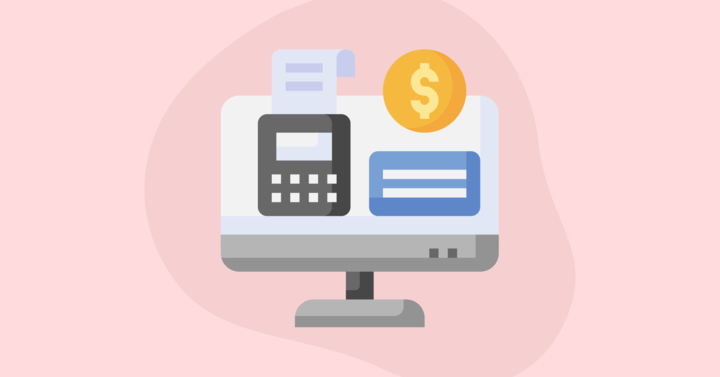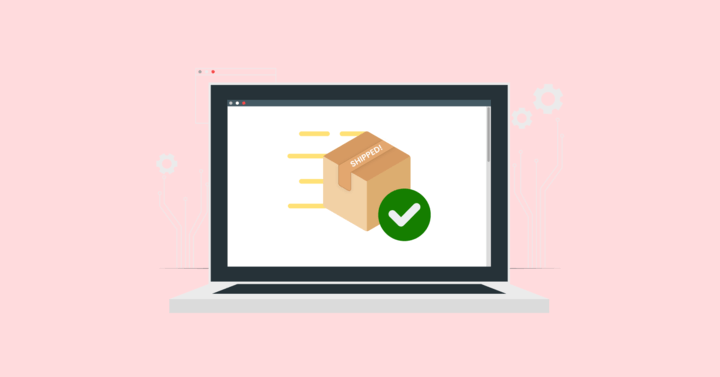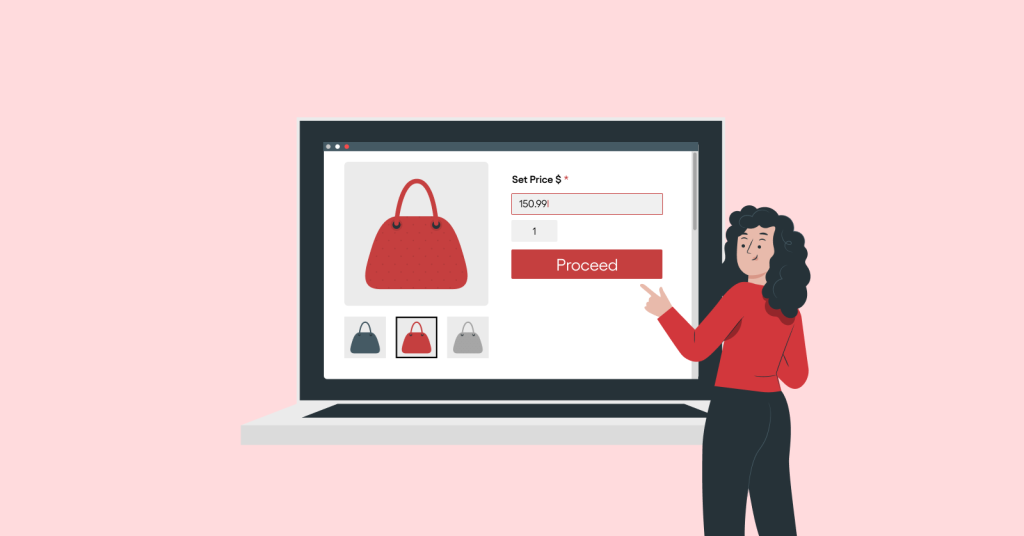To develop your eCommerce store, you need to improve your WooCommerce checkout page design and functionalities. It’s crucial to know how to start improving your checkout page in any case. In this blog, let us look at the 5 best WooCommerce checkout plugins 2021.
Why Should You Continue Enhancing Your Checkout Page?
Your checkout page’s design should never be kept fixed. You ought to continually be trying it and searching for enhancement options. You should zero in on making it quicker, more effective, and frictionless to make the checkout cycle as smooth as feasible for clients. A high-performing checkout page improves the purchasing experience for online clients – particularly on mobile phones. Few signs of a less convenient and less converting checkout page are:
Secret Expenses and Surprising Charges
Clients don’t care for surprises. If you are about to charge additional expenses for orders depending on the kinds of products you sell or delivery charges. Then you should be forthright about the charges before the checkout process starts.
No Guest Checkout
Several clients are concerned about creating accounts since they have such countless emails and notices that making another account can be heavy. It is smarter to offer a guest checkout alternative so clients can proficiently finish their purchase.
The High Complex Checkout Process
Clients need a quick checkout process when buying from an online store. A perplexing checkout process that takes clients to different pages drives them to submit their data on various occasions. And requiring them to make an account can prompt them to abandon the checkout inside and out. There are WooCommerce one-step checkout plugins and direct checkout plugins to smooth out the checkout process.
Absence of Shipping Options and Payment Methods
Today, most clients need quick transportation alternatives and will pay extra to get an express delivery service. If you do not offer various delivery choices to suit their necessities, they could choose to buy somewhere else.
It is the same with payment options. Clients need the chance to finish the purchase dependent on their favorite payment option.
5 Best WooCommerce Checkout Plugins
Discount Rules for WooCommerce

Discount Rules for WooCommerce permit you to makeover 100+ sorts of WooCommerce dynamic costing and discount rules in your online store. It can be dynamic pricing, mass discount, a percentage discount, user role-based discount, total order discount, layered pricing discounts, purchase history-based discount, or a cart discount. It even permits you to make discounts and offers depending on cart total, delivery location, and that is only the tip of the iceberg. It is perhaps the most mainstream and well-performing discount plugin for WooCommerce, with over 50000+ dynamic installs as of January 2021.
Some of the Key Features:
- Create dynamic pricing and discounts in 3 basic steps
- Percentage discounts for every one of your products or products in explicit class
- Bulk discounts. The discount is applied depending on the amount bought
- Cart discounts.
- WooCommerce coupons can be made and connected with the discounts at your store.
- Shipping discounts dependent on explicit nation/city/state/zip code can be designed.
- WooCommerce free delivery can be offered.
- Conditional discounts for WooCommerce.
- Discounts based on the product variant.
- Product explicit limits, unique offers, and the sky is the limit from there.
- Can incorporate/reject products on the sales page for discounts.
- Various techniques to show impending and continuous discounts.
- Display the discounts applied in the cart and checkout pages.
Retainful
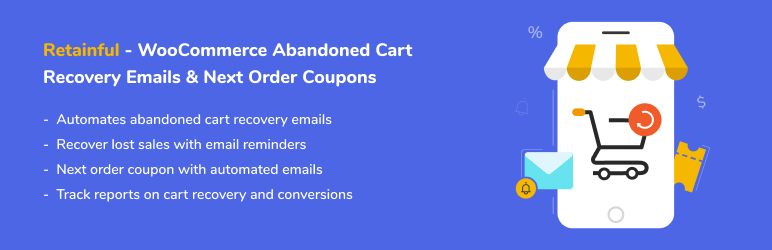
Among the other WooCommerce abandoned cart recovery plugins, Retainful is one of the best options as the entire email campaign can be automated. You can recuperate your abandoned carts and convert them into deals by sending a series of cart recovery emails to the customers. The entirety of this should be possible in straightforward strides, with no coding required.
You can create your cart recovery campaign instantly using the automation workflow builder. By default, there will be three emails in a workflow, if you want more, you can add them easily to the campaign. The pre-built cart recovery email templates will make it easier for you to launch your abandoned cart automation campaign within minutes.
Sometimes the customers might need a little push to recover their carts, for those cases, you can add a dynamic coupon in your email and send them to the customers. Coupons will encourage your customers to return to your store, coupons can be added to the email in the email editor where you can also customize your abandoned cart emails and personalize them using Shortcodes to increase open rates.
Retainful also has a Next order coupon feature where you can offer coupons to customers for their future purchases. This will persuade them to return to your store again and again to drive repeated sales. These coupons can be sent via post purchase transactional emails.
You can also run a referral program using Retainful and acquire new customers easily. Referral program will help you turn your existing customers into brand advocates and get new customers through WOM marketing.
Retainful is automated. So you can focus on your business while this plugin deals with your cart recovery process.
Some of the Key Features:
- Automatically send abandoned cart reminders to the clients
- Send limitless abandoned cart email updates
- Use workflow builder to build cart recovery campaign instantly.
- Send Welcome emails, abandoned cart emails, thank you emails, win back emails & follow up emails automatically.
- Captures every single abandoned cart and gives a comprehensive report.
- Abandoned cart reports – View recovered cart worth, abandon cart worth, and that’s only the tip of the iceberg.
- Dynamic customization alternatives that let you adjust each part of your cart recovery messages.
- Shortcodes can be utilized for adding subtleties like the summary of cart items, the client’s name, and more to the abandoned cart messages.
- Personalize the abandoned cart messages with these shortcodes.
- Generates exceptional coupon codes on each buy.
- Earn more clients through the Retainful referral program.
Direct Checkout for WooCommerce

With over 50000 dynamic installations, “Direct Checkout for WooCommerce” is one of the most opted plugins for one-page checkout.
This plugin improves the eCommerce checkout process by escaping the shopping cart page. When the clients click on the “Add to cart” button in every product, they will be diverted to the checkout page. In this manner, you will build your deals and reduce cart abandonment by urging them to purchase more and expediently.
Some of the Key Features:
- Simplify the checkout process
- Reduce abandoned cart
- Avoid adding to the cart and reloading checkout pages
- Remove checkout fields
- Quick purchase
- Simplify Woocommerce.
One Page Checkout and Layouts for WooCommerce

One Page Checkout and Layouts for WooCommerce works on the checkout process. With this module, you will thoroughly have a quick and spontaneous checkout. It is accessible as both premium and free WooCommerce checkout plugins for the users to consider.
It unites every one of the highlights of the cart and checkout on one single page. Over everything, a client can change the quantity and eliminate products on the same page utilizing ajax.
Therefore it assists with blending the cart page and checkout page and gives clients a quicker checkout experience, with not so much interference but rather more glad clients for your online business. So, the “One-page checkout and layouts for Woocommerce” plugin overcomes any barrier between product choice and checkout.
Pro version eliminates the limitations of physically tweaking the checkout page. It offers WooCommerce checkout add-ons like 3 additional layouts and gives you a customizer choice to totally change the look and feel of the checkout page.
Some of the Key Features:
- Quick and intuitive one-page checkout
- Clients can escape the cart and opt to checkout straightaway
- Alter quantity on the same page
- Ajax supported all segments
- Predefined Layouts
- Mobile Friendly
- Multi-step design, accordion layout, customizer Panel
- Hide order notes
- Show/hide billing and transportation Fields
- Change labels, placeholders, and required segments for billing sections
- Custom design checkout page options
- Color Panel for Tabs
Checkout Field Editor and Manager for WooCommerce

Customize your WooCommerce checkout pages with the best checkout field editor and manager plugin by ThemeParrot. It provides 17+ different custom checkout fields that serve a powerful usage and better functionalities. It helps to capture additional information from the customers during the checkout process. Add, edit, modify, rearrange the custom as well as default checkout fields.
Allows editing in Billing, Shipping, Order, and Custom sections of your WooCommerce platform. This brings the checkout section a user-friendly interface and easy to manage details of customers.
In the settings, you could find so many options that help to optimize your checkout page based on your needs. You can decide the position of the section on the checkout page. So many customizable options are there to explore your WooCommerce products.
The free version provides a lot of features that are enough for some users. If want to upgrade and experience more, then go with the pro. You can get a year of support and upgrades with a license.
Some of the Key Features:
- Automatic field validation
- Easy section positioning
- Easily customizable options
- Additional CSS classes
- Compatible with the majority of WordPress themes
- Compatible with WPML plugin
- File uploading options
- Help text feature
- Date, time & color picker fields
- Checkbox & radio groups help to capture more info
- Lightweight & easy-to-use
That Is a Wrap:
You can see that each of these plugins has remarkable highlights that permit you to improve your WooCommerce checkout process for the most ideal result.
A quick list of the 5 best WooCommerce checkout plugins discussed above are:
- Discount Rules for WooCommerce
- Retainful
- Direct Checkout for WooCommerce
- One page checkout and layouts for Woocommerce
- Checkout Field Editor and Manager for WooCommerce
Clearly, in the eCommerce field, there is certainly not a “one size fits all” system. Actually, for most organizations, optimizing the checkout page basically works better. The thought behind them is to help clients shop as quickly as conceivable to promote conversion rates.
Now, what is holding you back? Grab these plugins for your eCommerce store.