If your potential customers are just browsing and not buying, then excite them by offering the WooCommerce Buy X Get Y deal.
Most WooCommerce store owners use only a simple “Buy One Get One Free” formula. However, to stand out, you can implement different types of BOGO discounts or ‘Buy X, Get Y’ combinations that are dynamic.
Are your sales numbers stagnant? Is your average order value stuck? Every pain point has a specific Buy X Get Y WooCommerce campaign.
In this comprehensive guide, we’ll explore 7 proven methods to set up dynamic Buy X, Get Y promotions. As a result, you can tailor your WooCommerce discount rules and optimize your growth.
Build custom BOGO offers today and watch your average order value grow by up to 25%.
What is WooCommerce Buy X Get Y?
WooCommerce Buy X Get Y is a strategy whereby when customers purchase one product (X), they are automatically awarded another product (Y) for free, at a reduced price, or a discount.
This differs from the traditional BOGO discounts in two ways:
- Customers get the same item for free. For example, instead of “Buy a Shirt, get a Shirt”, you can offer “Buy a Shirt, get a Cap.”
- X or Y can mean any quantity of product. For example, instead of “Buy a Shirt, Get a Shirt”, you can offer “Buy 5 Shirts, Get 2 Shirts”.
This strategy allows you to create flexible WooCommerce pricing rules that go beyond simple WooCommerce percentage discounts.
Why Should You Use Buy X Get Y in WooCommerce?
You should use Buy X Get Y in WooCommerce to get the following benefits:
- Increase Average Order Value: Customers will add more products to qualify for your offer. Thus, through dynamic pricing and WooCommerce quantity discount strategies, your average order amount will naturally go up.
- Promote New or Specific Products: You can bring attention to new arrivals or items you specifically want to highlight.
- Clear Out Inventory: If you want to clear slow-moving products, then you can use them as the “Y” in your promotion. Thus, you can clear stocks while getting sales.
- Attract New Customers: If anyone is on the fence about buying from your store, the idea of getting something extra can easily encourage them to buy. Therefore, it’s the best WooCommerce strategy for first-order discounts.
- Gain Competitive Advantage: By offering targeted Buy X Get Y promotions, you can win an edge over your competition. Ultimately, even this can grow your brand reach and sales.
How to Create a WooCommerce Buy X Get Y Offer?
To create a WooCommerce Buy X Get Y offer, you need a “Discount rules for WooCommerce – Pro“.
As WooCommerce doesn’t offer a built-in function, this plugin makes implementing buy X get Y in WooCommerce without coding possible.
Here is a quick installation guide to start activating the plugin.
Case 1: Buy X Get Y Free
In this case, you can offer product Y completely free when customers buy product X.
How to set up WooCommerce Buy X Get Y:
- Go to WooCommerce -> Discount Rules -> Add New Rule.
- Then, name your campaign and select “Buy X Get Y” as the discount type.
- In the filter section, choose “All products”.
- In the discount section, choose “Buy X Get Y – Products.”
- Then, set the minimum count as 2 and the maximum as 999.
- In discount type, choose ‘Free’ and in Get Quantity, enter product (Y) and quantity.
- Save the rule
It is a woocommerce buy 2 get 1 free offer where when customers add any two products to their cart, they’ll automatically get a Cap for free.
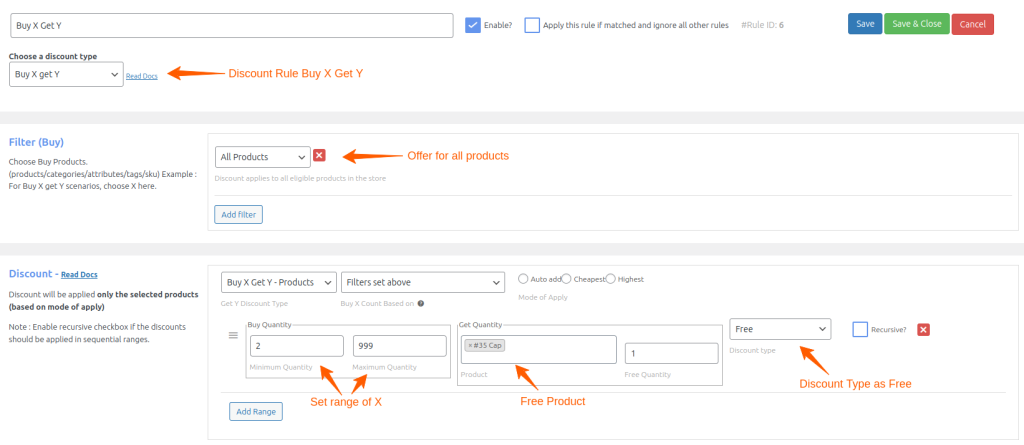
Case 2: Buy X, Get Y At a Discount
Instead of giving Y for free, you can offer it at a discounted price.
How to set up Buy X and Get Y at half price:
- Go to WooCommerce -> Discount Rules -> Add New Rule.
- Then, name your campaign and select “Buy X Get Y” as the discount type and mode of apply as “cheapest”.
- In the filter section, choose “All products”.
- In the discount section, choose “Buy X Get Y – Products.”
- Then, set the minimum count as 1 and the maximum as 999.
- For the discount type, choose ‘Percentage Discount’ and value as “50”
- Then, in get Quantity, enter quantity as 1.
- Save the rule
With this setup, when someone adds two products to their cart, they’ll automatically get a 50% discount on the cheapest product.
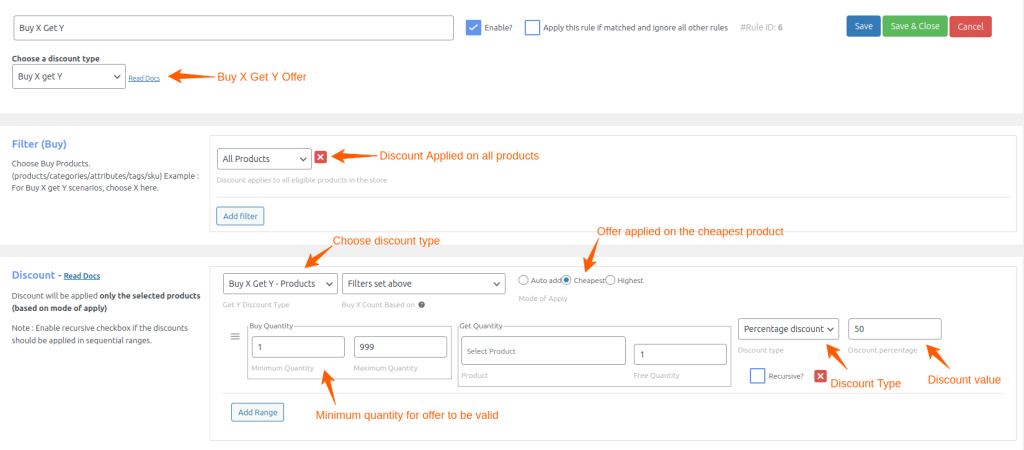
Case 3: Buy X Get Y Coupon in WooCommerce
This method requires customers to apply a WooCommerce coupon code to avail free or discounted Y product at checkout. This is perfect for seasonal WooCommerce gift offers.
How to set up a WooCommerce Buy X Get Y coupon:
- Go to WooCommerce -> Discount Rules -> Add New Rule.
- Then, name your campaign and select “Buy X Get Y” as the discount type.
- In the filter section, choose “All products”.
- In the discount section, choose “Buy X Get Y – Products.”
- Then, set the minimum count as 1 and the maximum as 999.
- In discount type, choose ‘Free’ and in Get Quantity, enter product (Y) and quantity.
- Following that, under the category, choose ‘Coupons’ -> ‘Create your own coupon’ and name your coupon (FREECAP)
- Save the rule
Now, customers can add any qualifying products to their cart, apply the WooCommerce buy x get y coupon code, and receive a cap for free.
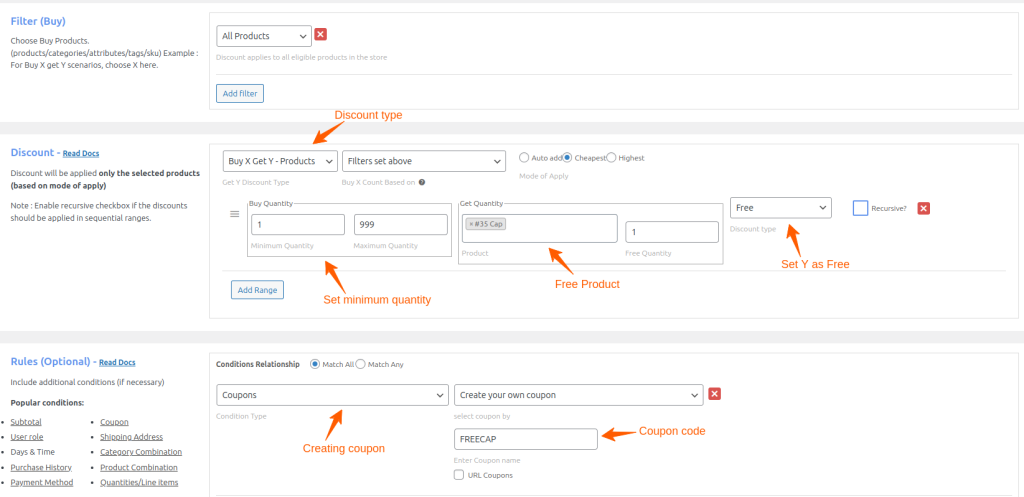
Related Reading: Add Coupon URL and Auto Apply Coupon in WooCommerce.
Automate Buy X Get Y campaigns without coding using our discount-rules plugin and drive sales.
Case 4: Buy X, Get Y for a Fixed Discount
When you add X to the cart, you can set a fixed amount discount price on Y.
How to set up a buy X and get Y at a fixed discount:
- Go to WooCommerce -> Discount Rules -> Add New Rule.
- Then, name your campaign and select “Buy X Get Y” as the discount type and mode of apply as “cheapest”.
- In the filter section, choose “Products,” and in the list, add “Shirts”.
- In the discount section, choose “Buy X Get Y – Products.”
- Then, set the minimum count as 2 and the maximum as 999.
- For the discount type, choose ‘Fixed amount’ and value as “250”
- Then, in get Quantity, enter product as ‘shirt’ and quantity as 1.
- Save the rule
Here, after adding 2 shirts, you will get $250 off on the cheapest product, irrespective of its price.
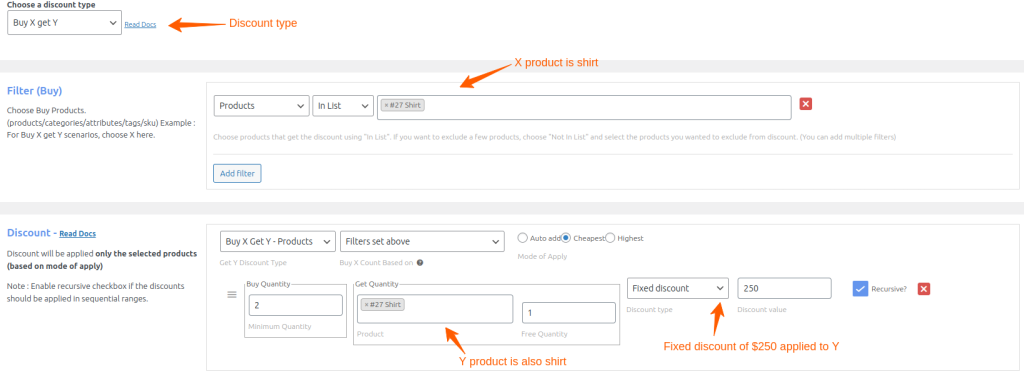
Case 5: Tiered Buy X Get Y
Tiered discounts work best for high-volume sales. Here are X value increases, even Y value increases.
Example:
- ‘Buy 2, Get 1 Free’
- ‘Buy 5, Get 2 Free’
- ‘Buy 10, Get 3 Free’
How to set up a tiered buy x get y offer:
- Go to WooCommerce -> Discount Rules -> Add New Rule.
- Then, name your campaign and select “Buy X Get Y” as the discount type.
- In the filter section, choose “All products”.
- In the discount section, choose “Buy X Get Y – Products.”
- Then, set the minimum count as 2 and the maximum as 4.
- In discount type, choose ‘Free’ and in Get Quantity, enter quantity 1.
- Then, click ‘Add range, ‘ set the minimum count as 5 and the maximum as 9 and get quantity as 2. Repeat the same for the required number of ranges.
- Save the rule.
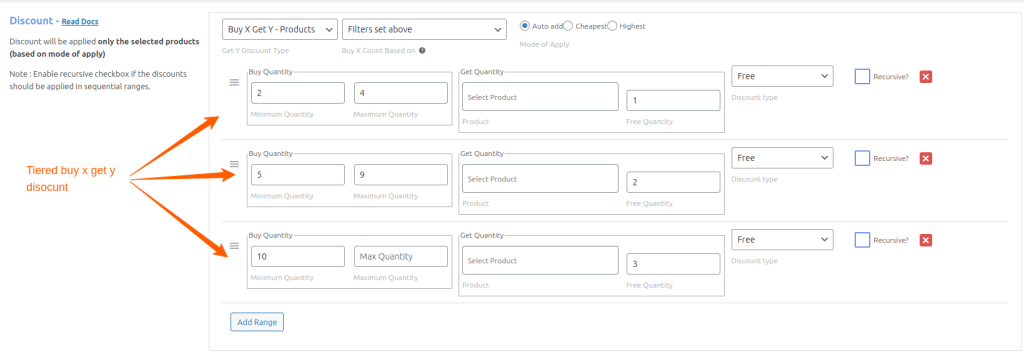
Case 6: Buy X, Get X
This is a classic offer where X and Y are the same item.
How to set up buy X and get X:
- Go to WooCommerce -> Discount Rules -> Add New Rule.
- Then, name your campaign and select “Buy X Get X” as the discount type.
- In the filter section, choose “All Products”.
- In the discount section, set the minimum quantity as 1.
- Then, in the discount type, choose ‘Free’.
Now, when you buy a product, you will get the same product for free.
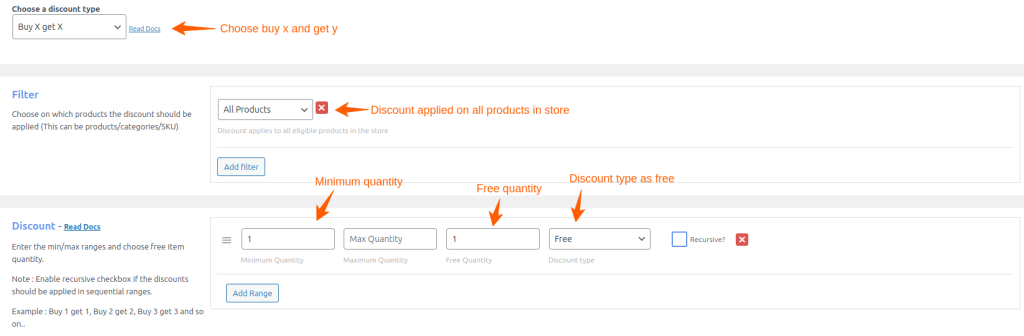
Case 7: User Role-Specific Offers
You can reward loyal customers or offer buy-x-get-y discounts to specific roles.
How to set up user role-specific buy X get Y promotions:
- Go to WooCommerce -> Discount Rules -> Add New Rule.
- Then, name your campaign and select “Buy X Get Y” as the discount type.
- In the filter section, choose “All products”.
- In the discount section, choose “Buy X Get Y – Products.”
- Then, set the minimum count as 1 and the maximum as 999.
- In discount type, choose ‘Free’ and in Get Quantity, enter product (Y) and quantity.
- Following that, under the category, choose ‘User’ and add specific users in the list.
- Save the rule
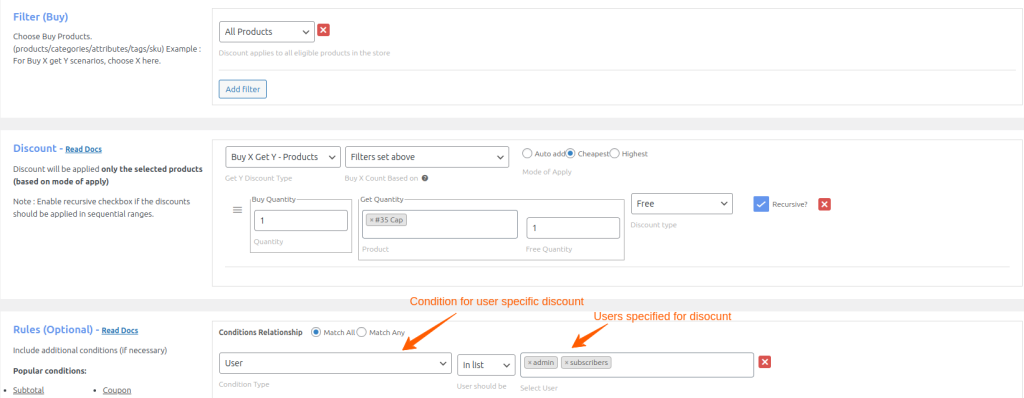
Important Note: There is a ‘Recursive’ option you can add to buy X get Y WooCommerce deals. If this option is enabled, then the offer works in a loop.
For example, if you set Buy 1 Get 1 Free with the recursive option, then for each item in the cart, a free item will be added.
5 Strategies to Offer Buy X Get Y Discounts
Here are the strategies to make a Buy X Get Y Discount in WooCommerce a success:
1. What products should you choose for your buy-X-get-Y offers?
You can select products that organically complement each other. But have different profit margins.
For example, choose high-margin items as your “X” products and use “Y” Free product as something slow moving.
This WooCommerce pricing strategy helps you maintain profitability and increase the reach of your WooCommerce sales promotions.
2. When should you run your Buy X, Get Y discount campaigns?
The best time for your Buy X Get Y WooCommerce promotions is around shopping seasons and slow periods.
Combine WooCommerce Buy One Get One Free with WooCommerce special offers, and create excitement during quiet months. Thus giving your customers a reason to visit your store.
3. Where should you promote your Buy X, Get Y offers?
You can promote your WooCommerce Buy X Get Y discounts through your web store, email newsletters, or social media posts.
Additionally, you can also employ WooCommerce cart discount strategies and promote using exit-intent popups.
Apply your WooCommerce marketing tactics in platforms where your target audience exists.
4. Who should you target with your promotions?
You can reach different customer groups when you offer buy-x-get-y coupons in WooCommerce to the general audience.
In addition, you can also implement WooCommerce upselling strategies and deliver customized Y products to customers using their purchasing history.
How can you measure the success of your WooCommerce BOGO deals?
You should monitor particular metrics, such as average order value growth and shopping cart abandonment changes during WooCommerce BOGO deal usage.
Subsequently, from the collected insights, you will be able to enhance your WooCommerce discount strategy for future promotions.
Set up WooCommerce Buy X Get Y pricing rules to accelerate your sales with Discount Rules – Pro.
Conclusion
WooCommerce Buy X Get Y is the best alternative to boring and simple discounts in WooCommerce.
This approach provides an effective method to increase revenue, remove dead stock, and generate customer satisfaction as a result of getting true value.
Following the different scenarios detailed in this blog will allow you to execute dynamic promotions through the Discount Rules for the WooCommerce Pro plugin for your store.
These strategies will help you establish a stable position in the market while building a good shopping experience for your customers.
Also Read
- How to Create a WooCommerce Bulk Discount?
- 9 Best WooCommerce Buy One Get One Free Plugins
- How to Create Free Shipping in Your WooCommerce Store
Frequently Asked Questions
Yes, you can configure your rules to offer multiple Y products with the purchase of a single X product.
Customers need not add both products to their cart if you use the “Auto add” feature. This automatically adds the Y product when customers add the X product.
Yes, you can set usage limits per customer through the Discount Rules Pro plugin and restrict how many times a customer can use the BOGO promotion.
Yes, BOGO promotions can work with variable products in WooCommerce. You can use a plugin that supports all WooCommerce product types to set this strategy.
Yes, you can schedule the Buy X Get Y promotions to run automatically. By using a plugin, you can set start and end dates for your promotions.
Buy 1, take 1 means when you purchase 1 product, then you can take another product for free.
To track the performance of your ‘Buy X Get Y’ promotions, you can use the Discount Rules plugin for WooCommerce. You can check the performance in the ‘Woo Discount Rules -> Reports’ tab.





